
photo credit: Joachim S. Müller
Last week I trashed my MacBook Air. It was a sad day and within hours the computer was with Apple and on its way to be repaired. I went two days using only my iPad and it worked fine but, as expected, I discovered there were a few things that really required the use of Mac OS X. (One biggee is posting to Gear Diary since, after a few years of apps, there still isn’t a decent app for posting text, links AND pictures to WordPress.) I broke down and did something I had been considering for quite some time: I bought a Mac Mini. I gathered all the Apple cards I had received for my birthday and ran over to my local Apple Store. An hour later I was home and setting up the “smallest Mac”. (It really is impressively small.) I used a TimeMachine backup from my MacBook Air to recreate my computer on the Mini and, some time later, my computer was effectively “back”.
There was only one problem, you see, the computer was awful. Yes, it was by far, the slowest, most lock-up prone Mac I had ever used. One example: I know that the email application Sparrow is known to be resource intensive but this was rediculous. It took forever for the application to launch and and then another “forever” for the email to actually update. It. Was. A. Dog. (or a turtle if you prefer.)
Then it struck me. I went over to Elana’s 11″ MacBook Air, fired up Safari, placed and order and waited for the next-day package to arrive.
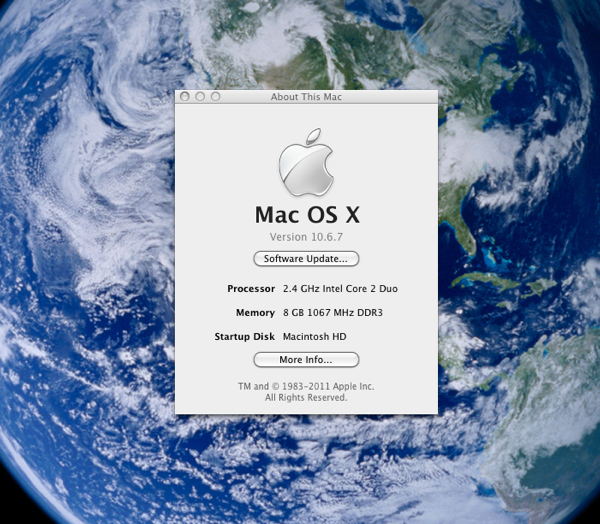
When it did I turned off the Mac Mini, turned it upside down and opened the bottom. It is a good thing that the current Mac Mini is the easiest Mac ever when it comes to replacing the RAM because three minutes later I was rebooting the computer. The only difference was that instead of the 2 GB of RAM the Mini came with it now had 8GB RAM. And the computer? Well suddenly it was zipping along the way the way I expect a Mac to work. Yes, the difference between 2GB and 8GB of RAM is… HUGE.
Moral of this story: when you buy a computer get the largest amount of RAM you can afford.
