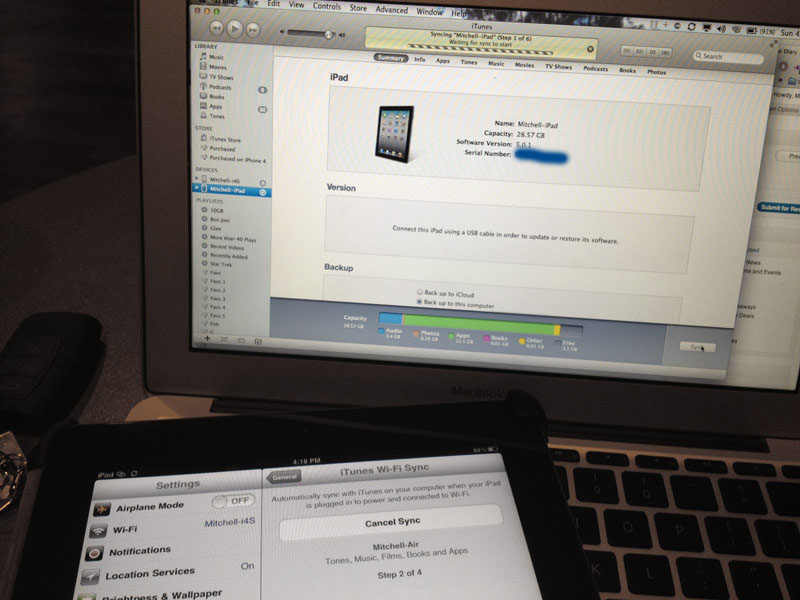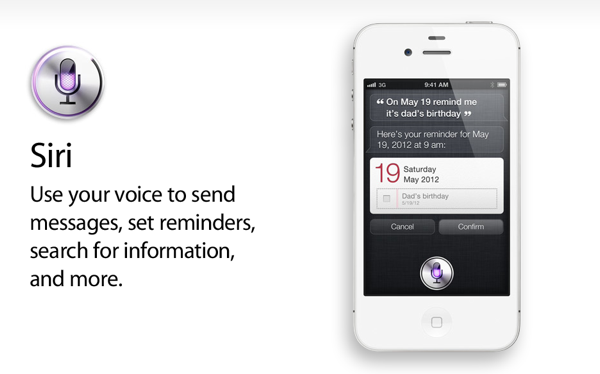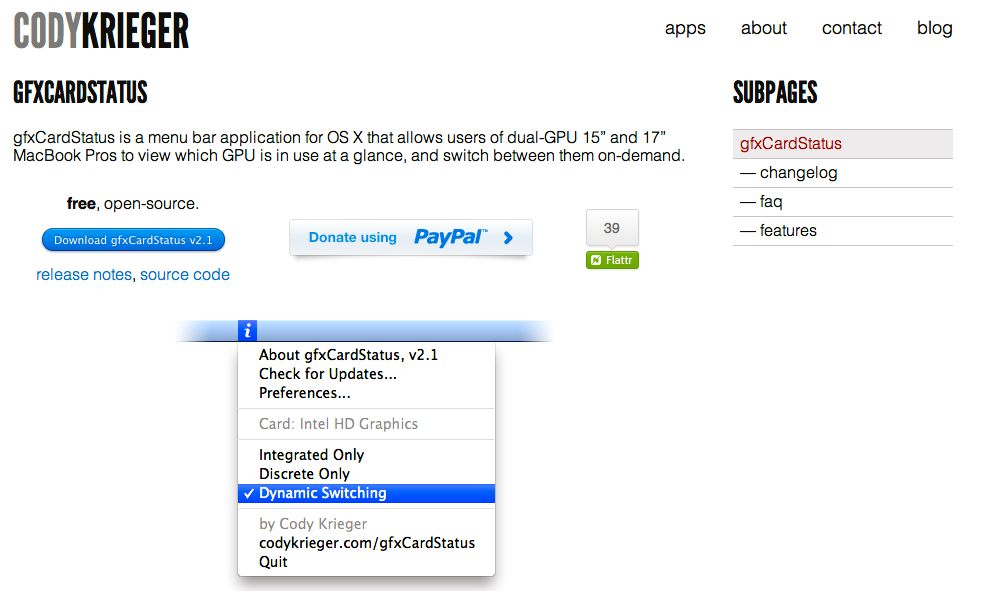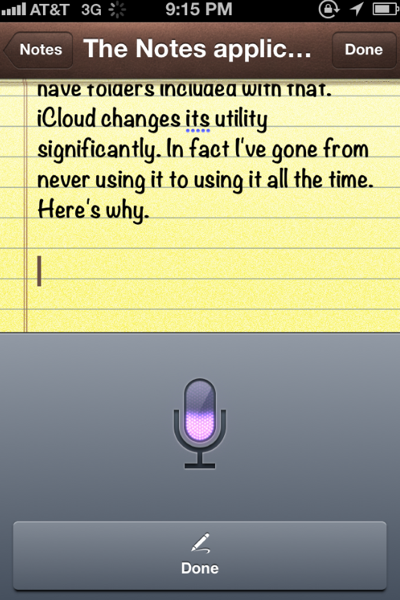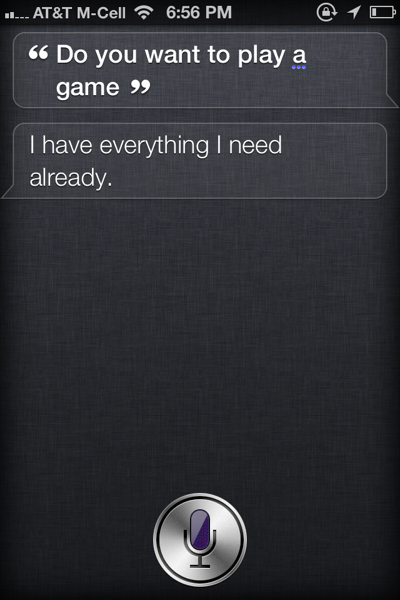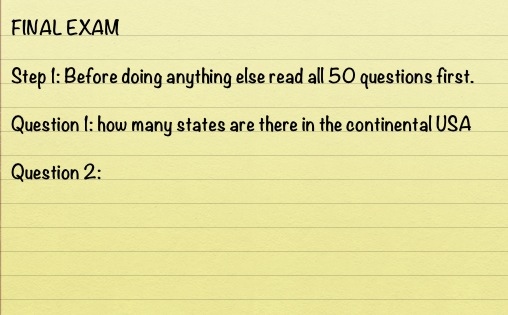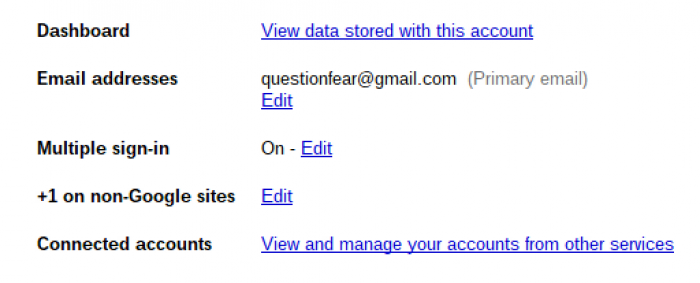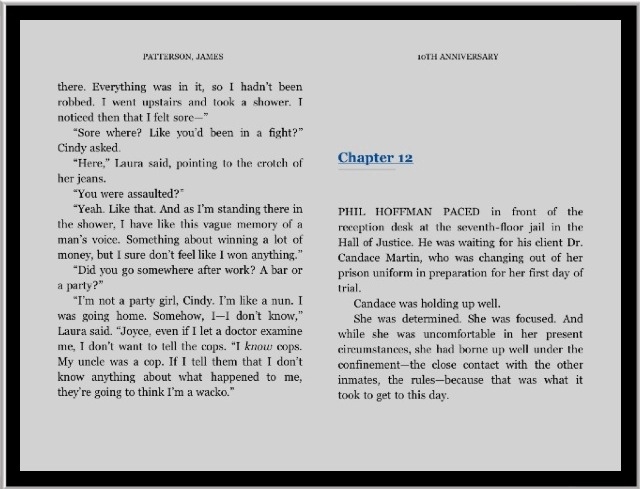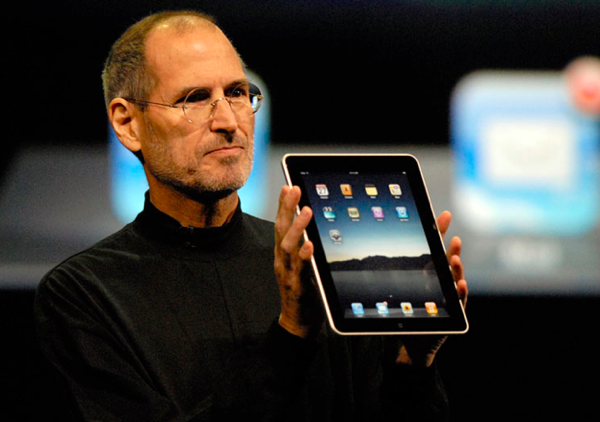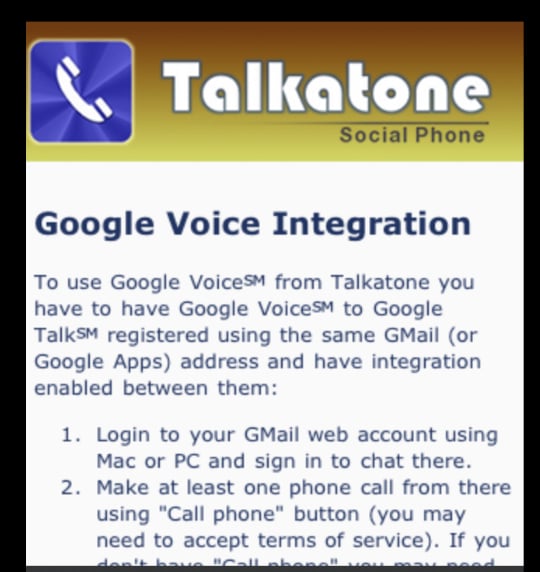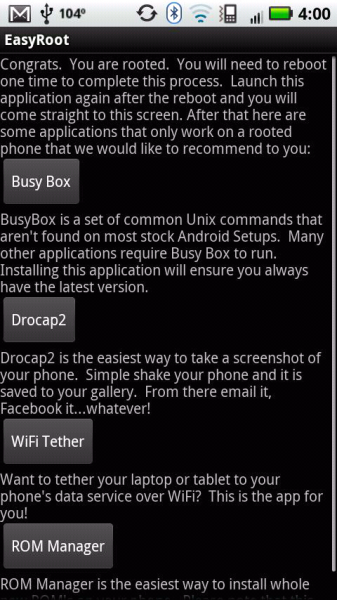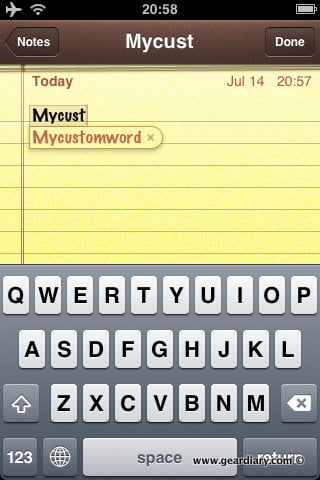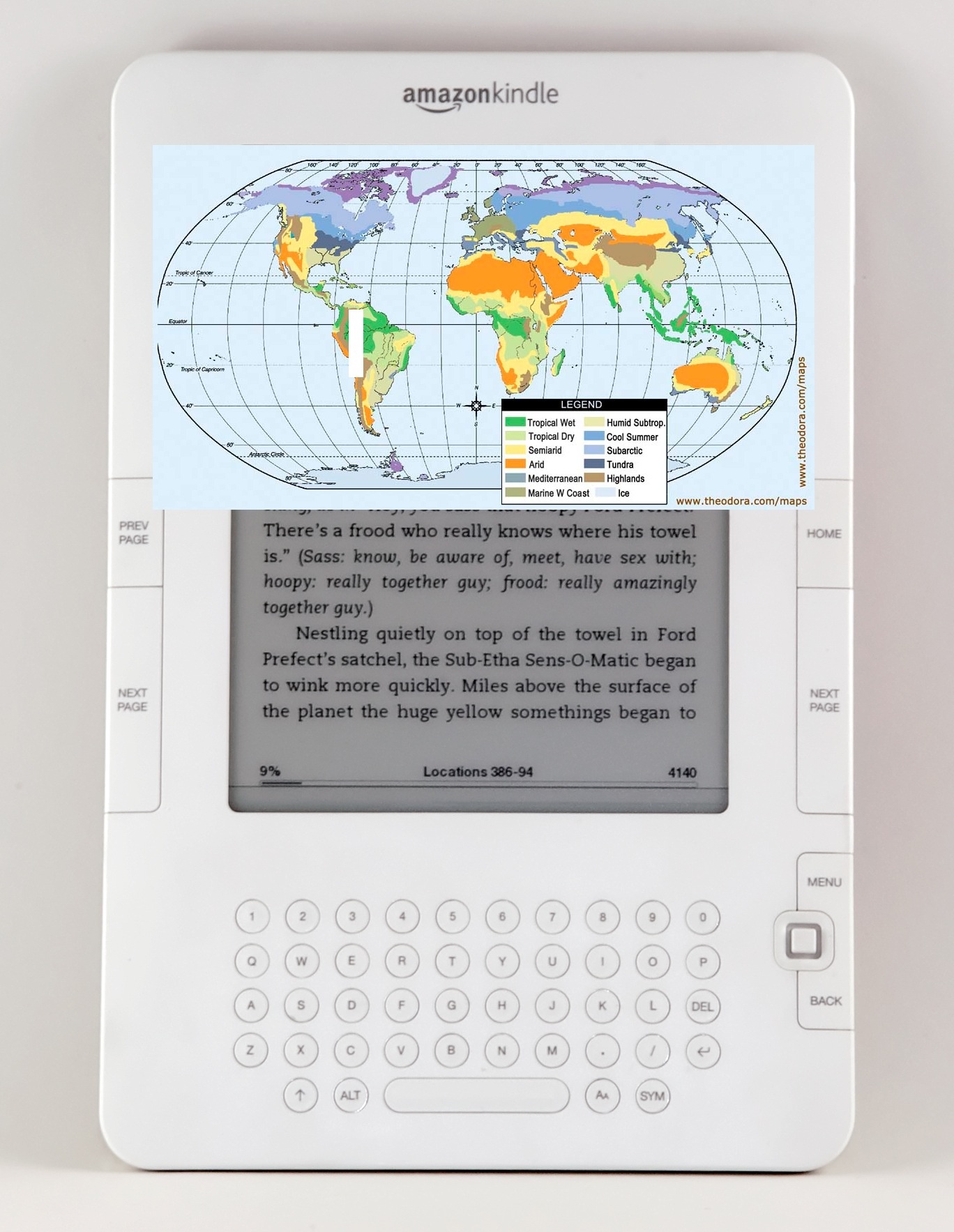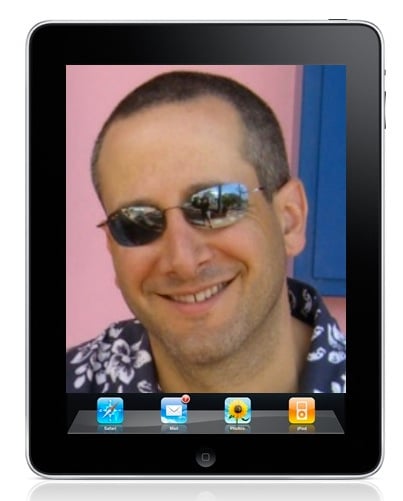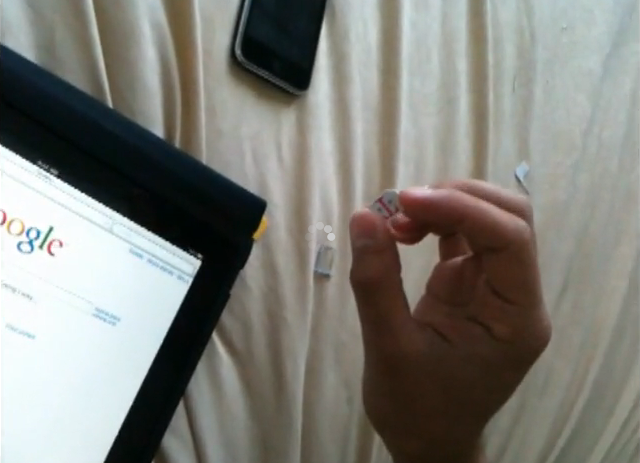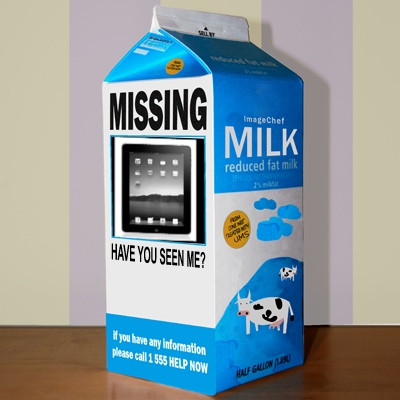WiFi Sync your iPhone and iPad using Personal Hotspot
One of the coolest features in iOS 5 WiFi syncing, which I now use far more often than USB syncing. Being able to hit “Sync” on my MacBook for my iPad while it’s still in my bag (it only needs charging every few days) makes me giggle every time I do it. It’s just so simple, and works so effectively every time. With it, new music, an updated playlist, and a few new apps are just a click away. Obviously this functionality is normally used over a WiFi connection at home or the office, but it turns out you can…