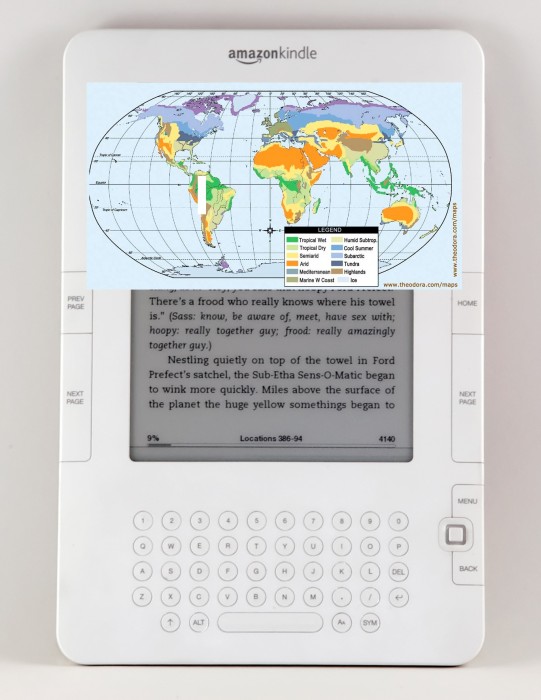
One of the major advantages Amazon’s Kindle has over the nook is that the wireless feature is not limited to just downloading books. Unlike the nook, the Kindle can browse the web over its free built-in wireless. While it may not be the world’s greatest browsing experience, it’s still better than nothing at all!
A Kindle World Blog has found ways to take it one step further than just Wikipedia on the fly…they have detailed instructions on how to access Google Maps mobile on your Kindle! While this wouldn’t take the place of GPS, it’s a pretty cool feature to have in a pinch for a few reasons:
1) Kindle Wireless is free. If you don’t have a smartphone, or your data is capped, your Kindle can still grab a text map and instructions.
2) The Kindle’s screen is visible in direct sunlight, making it easy if you’re navigating on a bright day. The larger screen might also be more reader-friendly for a passenger doing the navigating.
3) Kindle’s wireless browsing has recently gone international. So you can use Google Maps to navigate you along the Autobahn without fearing a $3,000 AT&T bill!
It’s the last bit that I think is a real game-changer. This may not be fast, and it may not be as good as real GPS, but it’s FREE, and it works all over the world. You can’t get that anywhere else.
Be sure to check out A Kindle World Blog for the full step-by-step instructions, including tips for bookmarking and easy access. Just one more reason a Kindle in your arsenal makes sense!

Carly, glad you enjoyed that feature too. I think this xkcd bit summed this situation up well.
http://bit.ly/xkcd-kindle
The Kindle’s Killer Wireless Feature…Google Maps?!? http://bit.ly/aM4klE
RT @GiantGizmoNews: The Kindle’s Killer Wireless Feature…Google Maps?!? http://bit.ly/aM4klE