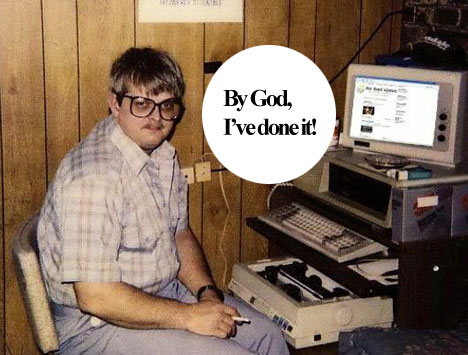
Image courtesy of Natalie Jean Lovin Holbrook
I find corner-cases. I don’t want to; I don’t try to; I just do. Like last week, right? I was working with some fairly sophisticated online documentation build and publish tools–and they weren’t working right. I was making my co-workers upset. I was making my boss upset. Heck, I was making my wife Sami upset, because I was griping about it so much. Was I missing something? What had I done wrong? Why wasn’t it working?
Because there was a bug in the software. I had found a corner-case. Again.

How Doug felt Friday afternoon before Kind Bossman figured out we had another corner-case
With my iPhone, it has been happening on and off almost since the beginning, lo, 3 years ago. Most recently, for example, I found a corner case with iTunes bombing out on files larger than 2GB (it was the fault if Internet Explorer).
Bluetooth on the iPhone has been a particular bugaboo of mine. It annoyed the living heck out of me that the iPhone release not supporting the latest A2DP Bluetooth, so you could use your headset to use the iPhone as a phone, but you couldn’t listen to music, and you couldn’t switch back and forth between the two. Good move, Apple! (And frankly, I’m not exactly the only one who noticed.)
This is the kind of thing you used to have to do for full Bluetooth iPhone support, kids!
(Image courtesy of Onkyo)
Well, with the 3G, Apple added full A2DP Bluetooth support. But it’s always been flaky, at least for me. It would cut out unpredictably on my iMuffs headphones. It didn’t play nicely with most Bluetooth headphones–on my iMuffs, I can start playing a paused song and adjust the volume, but can’t pause, stop, fast-forward, or rewind. I’ve read that other headphones have a similarly flaky response. Sometimes the connection cuts out and Bluetooth “hangs”–it thinks it’s connected, and says its connected, but it’s actually not connected. (When this happens, your “Bluetooth” option in your Tools area will actually be grayed out!)
Flaky.
Well, after considerable fiddling about, cursing, testing, trial-and-error, and more cursing, I’ve figured out one of the problems. Simply put, let’s say you have Bluetooth and WiFi running, and are connected to both a Bluetooth device and a WiFi modem. Now, grab your iPhone and walk–or drive–slowly out of range of your modem. Bluetooth gets flaky. Then it cuts out, bango. Turn off WiFi, go back to your Bluetooth device in Tools, tap to reconnect, and bango, you’re connected to your Bluetooth device again.
Now all you have to do is avoid the scorn of people who see you with a blue flashing light attached to your head
(Cartoon courtesy of boygeniusreport.com)
The way to avoid this, clearly, is to disable your WiFi connection if you have a Bluetooth device connected, and you’re leaving the house. Awkward and stupid? Absolutely. But at least predictable. And if it’s predictable, it’s avoidable.
Is this the case for all devices and modems? To be honest, I have no idea. But if you’re running into this problem, perhaps you’re finding the same corner-case I am. And if ol’ Doug’s troubles have helped you out a bit, well, my job here is done.
Next up: why the VPN+WiFi combo can really mess you up.


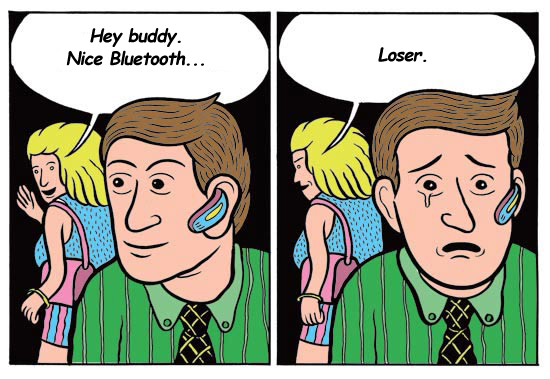
geardiary: iPhone Bluetooth: Flaky but Predictable Corner-Case Problem $AAPL – http://bit.ly/9TCDLq
Cool story – and love the pictures!
Funny but true – I had to look up ‘corner-case’ … my electro-optics and statistics backgrounds have me tend to say ‘boundary conditions’ … 🙂
iPhone Bluetooth: Flaky but Predictable Corner-Case Problem | Gear …: Bluetooth on the iPhone has been a particu… http://bit.ly/clmaBc
I never heard that term used before either!
Obviously I’ve been in the software biz ‘way too long!