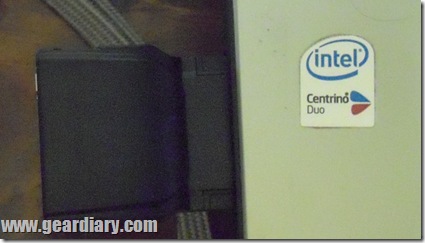So, I guess it has been a while since I tried to work with any of the video I shot with my Sony camcorder. A few weeks ago, I decided to capture and edit some video from my son’s school concert. After about a half hour of fruitless searching, I realized a critical fact. My Toshiba Satellite laptop does not have an IEEE1394 Firewire port. Of course, this is a critical feature if you want to work with video. Without a Firewire port, there is no way to connect the camcorder to your computer. Now, I know I have done this before, and my laptop is over a year old. So, like I said, it has been a while. I was frustrated and upset until Judie reminded me to check out Apiotek, purveyors of all manner of Express card adaptors. Sure enough, the good folks at Apiotek had exactly what the doctor ordered. The Combo Express Adaptor includes a USB 2.0 port and two (not one, but two) IEEE1394 Firewire ports. Perfect! Let’s take a closer look.
Before we talk about the Apiotek adaptor itself, let;s take a look at what’s in the box. Well, actually, a quick look at the box. The adaptor comes packaged in a standard blister pack. But wait. What’s this? The blister pack is snapped shut, not vacuum sealed. A quick yank will pop this one open. No cutting, tearing, or sliced fingers required. How refreshing.
OK. On to the contents. Until I opened the package, I was fully expecting to find the adaptor and nothing else. So, I was surprised to find that everything you will need to work with your videos is included in the package. Of course, there is the adaptor, which will slide into your Express Card slot.
Additionally, you will find a firewire cable which connects the card to your camcorder. Now, I don’t know about you, but I am pretty sure one of these cables came with my camcorder. I am also pretty sure that cable is somewhere near the bottom of a box full of cables. So, while its inclusion in this package was probably not necessary, I certainly appreciated eliminating the need to forage through that cable box.
Finally, the package also includes a DVD with Corel’s Ulead VideoStudio 10 SE. Ulead is a pretty good entry level digital video editor. Great for the novice or beginner to learn their way around. I was pretty impressed to find the full version of this software, and not a stripped down or trial version. Again, an extremely nice touch.
The adaptor itself is very slim. Maybe it is because I am so used to the larger PCMCIA cards, but it really struck me how skinny this thing is. Just slide it into your Express Card slot and you are ready to go. When it is inserted, the end with the adaptors will hang out beyond the edge of your laptop. This created a slight annoyance for me, as it mean that I could not plug the adaptor and my PCMCIA modem in at the same time. Both hang over the edge, and there is simply not enough room for both. But really, that is a pretty minor inconvenience (after all, I do not need to be online when I am capturing video).
Once you have inserted the card, your computer should automatically detect the new hardware and load it using plug and play technology. I tested this adaptor with both  Windows XP and Windows Vista Ultimate. In both instances, it automatically (and relatively quickly) found the hardware and installed the correct drivers. If your system does not do so, then you should select install new hardware from the control panel and follow the onscreen instructions. Incidentally, this should also work with Mac OS, though I did not test it on that system.
Windows XP and Windows Vista Ultimate. In both instances, it automatically (and relatively quickly) found the hardware and installed the correct drivers. If your system does not do so, then you should select install new hardware from the control panel and follow the onscreen instructions. Incidentally, this should also work with Mac OS, though I did not test it on that system.
So, how did it work? Once the drivers were installed, I found it to be virtually identical to a built-in Firewire port. My computer was able to detect my camcorder as soon as it was plugged in, and there was no significant difference in the transmission or capture speeds. Essentially, this was the perfect port replicator, in that it gave you exactly the same access to your media that a built in port would offer.
I was pleased and impressed by what I found. I am not so pleased by the stack of camcorder tapes I now need to capture and edit. I think I may be busy for a while.
What I Liked: This was a perfect replication of a vital port. Captured video flawlessly.
What Needs Improvement: This may be a long shot, but it would be great if this could be redesigned to allow access to both the Express Card and PCMCIA slots at the same time.
Where to Buy: Apiotek
Price: $39.99