
The next generation of iPad is here, and it has nothing to do with the hardware or the OS. No, the next generation of the iPad is coming into view, thanks to the apps that run on it. Not only are they becoming more powerful but, at the same time, they are increasingly reducing their reliance on “host” desktops and laptops. This process of “cutting the cord” is moving iPads out of the realm of add-on device that supports and extends your computer into one that stands on its own.
A great example of this is Bento 4. Bento for iPad, FileMaker‘s consumer data-base program, has always been a way to carry your Bento data with you on the go. The desktop version was all about creating and accessing data, while the iPad app was more about accessing it. Put another way, to really get the most out of Bento for iPad you really needed to be using the desktop version. Not so with Bento 4. While using both the OS X and the iOS versions will give you the most power and flexibility, Bento 4 for iPad is far closer to being a full-fledged, stand-alone app than ever before. FileMaker actually touts this stand-alone aspect in their release noting
Bento 4 for iPad can be used by itself to create apps for personal use on iPad. Bento 4 for iPad can also be synchronized with Bento 4.1 for Mac. Bento 4.1 for Mac is available as a free update and provides existing Bento 4 for Mac users compatibility with the new Bento 4 for iPad.
And there is much more to Bento 4. As the company explains in their Press Release:
The reinvented, redesigned and revolutionary new version of the leading personal database app for iPad. Organize contacts, track projects, plan events and manage lists – the fast and easy breakthrough features include drag-and-drop design tools and beautiful retina display-ready themes

I’ve been using it for a few weeks, and I am rather impressed with the changes. There are still some limitations that have presented some challenges for me but, overall, I highly recommend checking it out.
Let’s run down some of the key features. As FileMaker explains, Bento 4 lets you “see and interact with your information in ways never before possible on an iPad”. The new version of the app lets you view your data in four different ways, Form-view, Table-view, Split-view, and Full Screen-view.

Form-View:
Create stunning forms with the all-new Form view; you’ll be amazed at stunning forms you can create using powerful design tools that are drag-and-drop easy.

Table-View:
See many records at once in the new spreadsheet-like Table view; this fully customizable view lets you choose what columns to display in what order. Plus, you can add a Summary Row to get quick stats for any column.

Split-View:
Another first-ever for Bento on the iPad is the new Split-View; with a simple touch of your finger, you’ll be amazed at the forms you’ll be able to create with drag and drop ease.

Full-Screen View:
Use every bit of the big iPad screen with Full-Screen View; the new and improved Full Screen view lets you tap on the arrow in the upper left to hide the Libraries list so you can see more of your forms and wider lists.

Not Just Eye-Candy:
The new version of the data-base app comes with 40 new themes that “add coordinated colors, backgrounds, fonts, and shading to your libraries”. And while the themes are all about the aesthetics of the app, having your data presented in an attractive manner makes it easier to use and manipulate large amount of information.
If the included themes don’t meet your needs, you can find more tables in the Bento Template Exchange; hundreds of templates are available for free.

Secure your data:
Store your secrets, Protect your data by creating encrypted fields on your iPad; this is perfect for storing user names, passwords, web site logins, and other sensitive data.

Find What You Want When You Want It:
This is all great for productivity, but if you cannot find the data you need quickly, then what good is a database program? That’s why search and sorting have been enhanced in Bento 4. Now you can sort data on multiple fields and, in the process, narrow down the options until you find what you need. As the company explains,
Let’s say you’d like to see a list of all your contacts in alphabetical order by company, last name and first name – first sort by First Name, then sort by Last Name, then sort by Company.
That’s a huge deal if you have a lot of data and need to narrow it down quickly.
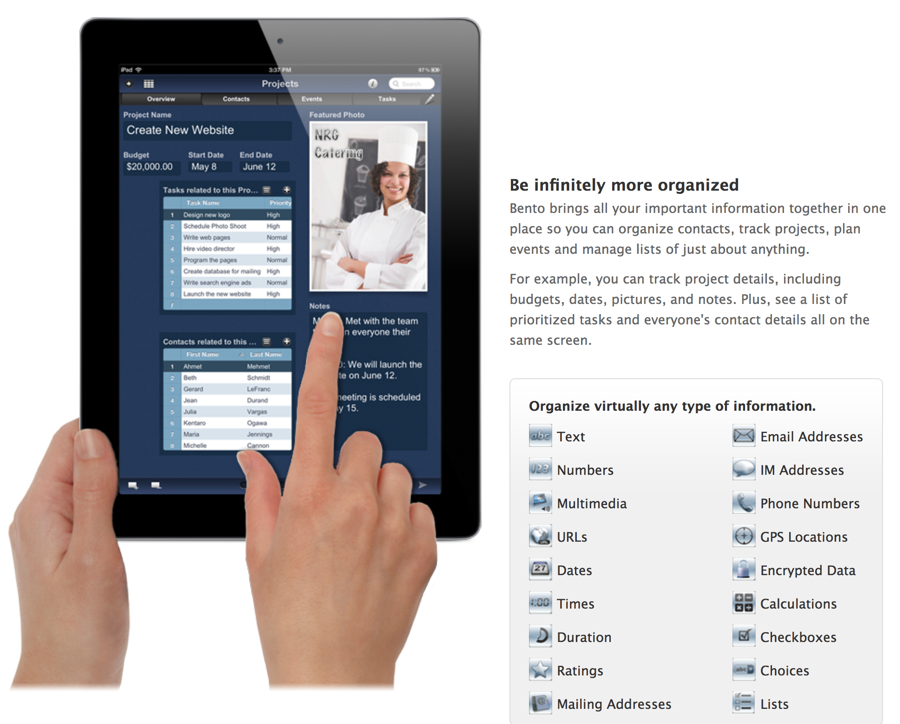
In short,
Bento 4 for iPad changes the way people will view personal productivity on iPad. Solo business owners, knowledge workers, freelancers, contractors, consultants and home-based business owners now have an easy way to make their own apps to organize contacts, track projects, plan events and manage lists. Apps are both created and run within Bento 4 for iPad.
I mentioned some limitations in my introduction, so let me run down the biggest limitations I see, as well as the particular limitation which is standing in the way of my adopting Bento 4 as my “trusted platform” for my rabbinic work. Bento 4 for iPad can be synced with a Mac. I work with a number of clergy colleagues and Bento 4 would be PERFECT for organizing and tracking our 80 young people becoming Bar and Bat Mitzvah next year. Unfortunately, Bento for iPad has a built-in limitation on the number of devices with which it can sync. Since it is intended as a personal data-base, there is no way for multiple users to share data directly. For that, one needs to move to FileMaker, and I cannot imagine trying to get my entire staff comfortable with its more advanced interface. That means, at least for now, I’ll have to think of Bento 4 as usable for me alone. That’s a shame, and I wish the company would find a way to allow for more seats. I know I would happily pay an additional fee to make that happen.
That noted, Bento 4 for iPad is a powerful productivity tool, and is extremely helpful if you, like me, tend to carry your iPad with you wherever you go.
Bento 4 for iPad is available at a special introductory price of US$4.99 (That jumps to $9.99 on August 1, 2012). Bento for iPhone can be purchased for US$4.99.
Bento 4.1 for Mac is also discounted right now, and it has a special price of $29.99 until July 31.
MSRP: $4.99 until August 1, Mac Application $29.99 until August 1
What I Like: Powerful; Looks great; Adds a good deal of stand-alone functionality; Half-price until the end of this month
What Needs Improvement: Can only sync with a limited number of devices
