As a person who is constantly looking for the next best device for business use, it amazes me that no one came up with this design before HTC did. A quote straight from PhoneArena.Com says it all: The HTC S710 is the most compact messaging phone with an auto-sliding QWERTY keyboard. It is the first smartphone powered by the new Windows Mobile 6 Standard platform. This new platform provides genuine mobile Office Outlook experience, greater control of Outlook Mobile Calendar, better Internet Explorer Mobile browsing experience and Windows Live. It also offers greater interoperability with Exchange Server 2007 providing you with improved e-mail management (such as Fetch Mail and Set Flags), Out-of-Office assistant, and HTML e-mail viewing capabilities.
And boy are they right, I picked this device up about a week ago and have been trying to use it religiously, but when you carry an average of 8 devices constantly it can be hard to do so sometimes.
One of the things I consistently look for in a Windows Mobile Phone of any kind is a great Radio, meaning, I am deaf as a post and the volume has to be able to get up there for me to hear most of any conversation without having to implant the phone directly into my brain. 🙂
So far the one Mobile Phone that has gotten it done for me in this arena has been the Samsung Blackjack. So over the last couple of days, I have been using the S710 for a few conference calls and business calls. Now granted, remember I am deaf as a post, but the one thing that did disappoint me was the volume range of both the speaker and the earpiece. But that doesn’t mean the next person won’t love the volume of the phone.
Functionality from a business perspective is outstanding. The screen is clear and bright, easy to read, manage and maintain. The email setup in Windows Mobile 6 is a snap; if you have an account on the internet that is either POP or IMAP, it will find it and load the settings for you – you just have to remember your password. Setting up Gmail and Windows Live email was simple as pie.
The 802.11b/g WiFi on the device is rather good, picking up hotspots all over the place from even rather long distances. It’s easy to set up WEP security as well, just remember that KEY. Sorry to say though, Native WM 6 VOIP is not active on this phone; there is a cab file out there that you can download and set up the phone to use VOIP, just do a Google search and you will find it.
Use of the T9 keypad and the keyboard itself is rather simple and easy. The only thing is you just have to give yourself a little time to get used to the keyboard itself, as most QWERTY keyboard are 4 rows of keys, not 3. So some of the symbols and letters are placed a little differently on the device, but you will get used to it rather quickly. The middle thumb pad on the T9 turned out to be rather easy to use, I almost thought it was going to get in the way a couple of times, but it works like a champ.
Also one other quick note, the SIM chip was a tad bit of a pain to slide into the holding spot; I almost felt like I was going to break the SIM in half there for a minute, but it works. MINI-USB connection of course, thank goodness, anymore changes to connection points with these and I might just go mad carrying all these different chargers with me! The 2.0 mega pixel camera isn?t bad in a snap, either; too bad they couldn’t put some Carl Zeiss lenses in there though, that would have been nice.
All in all, here is my take: if you don’t mind not having 3G on this phone (it is Quad Band Edge by the way) and an “all right” camera, you are going to love this device. Whether it is for business or personal use, it has the perfect weight to fit in your pocket or purse while on the go. It’s an easy to use, a great little device. Now all we have to do is wait for the S730 with 3G and we will all be smokin’!
You can read more about the HTV S710 (Vox), as well as see all of its specifications, here.
A few pictures of Windows Mobile 6 on the device as well…

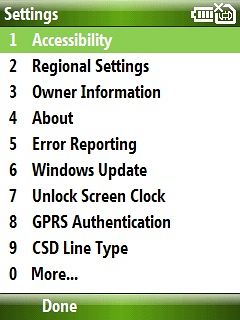





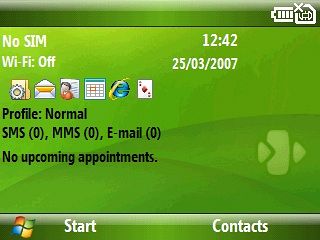
My next quick review will be of the Motorola Q9H, so watch for that!
