[Note: This is a joint review between Just Another Mobile Monday and Gear Diary; it is being simultaneously posted on both sites. Doug’s comments appear in black normal typeface. Judie’s comments appear in blue italics typeface]
Even if you have never used a device branded by HTC, you have probably used an HTC device. Most of the popular Pocket PC’s available today were designed and manufactured by HTC, including: the Dell Axim, the HP iPaq, and the Palm Treo (to name only a few). So, it came as little surprise when HTC began branding devices on their own, or that their self branded Pocket PC’s would became some of the most popular devices on the market. Their latest offering, the Sprint Mogul by HTC (otherwise known as the PPC-6800) is no exception.
I will admit that I was a bit of a skeptic when it came to this phone. Its predecessor, the PPC-6700 had been much maligned. The general consensus seemed to be that the PPC-6700 looked great, but looks can be deceiving.
I was one of those that bought an HTC Apache or PPC 6700, and after the grand excitement of “Hey! A Windows Mobile phone that is available for Sprint!” wore off, what I was left with was a PDA that had phone capabilities, but that wasn’t all that great of a PDA nor was it all that great of a phone. It was a thick and blocky device that came with memory issues, finish issues, and other quirks that eventually drove me to a different PDA phone altogether. That’s not to say that I didn’t like or appreciate the sliding keyboard form factor, but in several ways the 6700 just felt like an unfinished product.
So, when I first began seeing early reports of the Mogul, I was probably not the only one who saw nothing more than a Sprint phone with a sliding keyboard and thought, “Yippee an update of the underwhelming PPC-6700. ” Frankly, I was prepared to be unimpressed.
Well, I was feeling a bit more kindly towards the idea of the Mogul because I had reviewed a very similar device which had been a substantial upgrade to the Apache / Wizard form factor, the HTC Hermes / Dopod 838Pro. I had been suitably impressed with the difference a year had brought to the sliding keyboard, so I was confident that almost a year later, the Mogul would be even better.
To the contrary, however, I was quickly impressed by how well the Mogul worked as it became an essential part of my daily routine. In fact, the Mogul (which is the first PPC phone edition or Pocket PC Professional Edition I have ever used) became even more a part of my routine than my trusted Dell Axim ever was. Far from simply being the new version of the PPC-6700, the Mogul represents a complete overhaul of every feature of the device. Sprint was smart to distance this phone from its predecessor by making it the Mogul instead of the ubiquitous PPC-6800.
In addition to offering a fantastic hardware package, the Mogul is also the first CDMA phone to offer Windows Mobile 6 Operating System (as I mentioned, in this case it is the Professional Edition). Of course, I am referring to Windows Mobile 6 as the operating system which it was designed to use, and not one of the many soup kitchen hack job operating systems that have been floating around the Internet lately. As such, in addition to closely scrutinizing the important features of this device, we will also be taking a look at the Windows Mobile 6 Professional Edition Operating System. Unlike many reviews, however, we will not be looking at a lot of the technical specifications or giving a detailed overview of the box contents. For that information, I would invite you to take a look at Doug’s Unboxing Post, Judie’s First Look Video, or the Sprint Mogul Fact Sheet.
I figure just about everyone has either held a Treo or at least seen one, so this picture should help give an idea of how small the Mogul actually is. Fortunately, it is not so small as to be unusuable.
The Mogul measures exactly 4.3? long x 0.74? thick, and it weighs 5.6 ounces. The case is composed of steel gray plastic with accents of brushed metal and shiny chrome. The device has nicely rounded corners so that it comfortably fits in hand, and even though it is a little bit blocky, it doesn’t feel squared-off.
There is a small green light above the right hand corner of the screen which blinks continuously when the phone is turned on. This is a bright light, which could be seen through my pocket. I am not really sure why this was necessary, but I do wish there was a way to disable it.
Controls: Lately, it seems that HTC has remade itself into a company of sliding keyboard devices. Almost every new HTC device has a sliding or folding keyboard. When I first saw this design on the PPC-6700, I was skeptical. To be honest, these sliding keyboards always looked to me like they would be a recipe for disaster. I could easily envision a scenario where the sliding mechanisms get jammed or broken. So, when I tested the Mogul, I made sure to slide the keyboard…a lot. I am a fidgeter and the sliding keyboard offers the perfect venue for twitching my restless fingers. Slide in…slide out. Snip. Snap. Over and over..all day. If I didn’t break this thing, it was probably indestructible.
That was one of the first things I did when I unboxed the Mogul – start snapping the keyboard. I was quite impressed with its snappy slider, and nearly a month later it is still going strong. You had better believe that I have snapped it repetitively and compulsively, whether because I am sending or receiving one of the hundreds of text messages or emails that go out on it daily or just because doing so has become an unconscious habit.
The keyboard snipped and snapped open and shut over and over, day in and day out (on a separate note, I really need to buy myself a new stressball). Now, with my 30 day review period nearing an end, the keyboard has just as much snap as the first day I saw it. It may feel slightly looser when it is closed, but that is related to the design of the sliding keyboard, not this phone specifically.
Right, I have noticed that there is a little bit of a wiggle between the two layers which make up the phone, but that’s probably unavoidable.
While we are on the subject of the keyboard, let’s take a closer look at it. It is an average sized thumb keyboard. I found it to have much better than average tactile feedback. Although I initially feared that the keys were too close together, frequent use proved this to be an idle concern. In fact, after a few minutes of practice, I found I could type almost as easily as I could on my laptop (where I am also prone to typos). Additionally, although the letters are arranged in a standard QWERTY pattern, the numbers and punctuation characters are not where you would expect to find them on a normal keyboard. This is due, in a large part, to the fact that the keyboard has four rows of keys instead of the standard five. As such, I found I wasted a lot of time hunting for a particular punctuation or special character. This was frustrating, however, I still found the keyboard to be much easier and more comfortable to use than many mobile keyboards or other input methods. Finally, it also features a backlight which will automatically turn on when you start typing in low light situations.
I came directly to the Mogul from a Treo 700wx, so while I liked the keyboard’s slightly wider layout – which offered a little less chance of fat-fingering, I have missed being able to tap out messages with just my thumb…while driving. Yeah, don’t act like you haven’t ever done it, or at least tried to. ![]()
One of the other features I really liked about the Mogul were the vast array of hardware buttons. Even with the keyboard closed, you can access many of your favorite programs without using the touch screen. Including separate (and, I might add programmable) buttons for many of the most popular programs and functions makes the Mogul extremely user friendly.
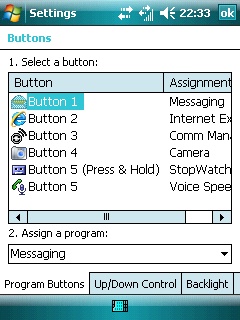
Let’s take a quick tour of the device; all photos are clickable to see larger versions. The right side of the Mogul has a the re-assignable camera and radio buttons, as well as the power button.
The left side has the thumbwheel, an OK button, a re-assignable voice recorder button, and a Wi-Fi slider. The top front of the device has a slash speaker which has hidden indicator LEDs on either side for various wireless statuses. On the right side there is an Internet Explorer button, and on the left there is a Messaging button. There are no buttons on the Mogul’s top edge.
The back of the Mogul has the two mega-pixel camera lens, an LED flash, external speaker, external antenna covered by a rubber plug, and the sliding plastic battery door. Although this door is thin and flimsy as so many seem to be anymore, unlike the 6700’s it at least has a lock on its bottom. It actually compares with the door on the back of the HTC Universal. When installed, everything fits together nicely and the device feels quite solid. The only squeaks produced when it’s squeezed are those made from pressing buttons.
I was disappointed to find this flimsy and easily broken piece of plastic on the back of the Mogul. There is really no good reason that the battery cover could not have been made from a slightly more reinforced plastic which would have better reflected the quality of this device while also protecting the battery.
The keyboard features soft keys on its outer edges, and slightly above and between the U & I buttons, there is a sensor so that the keyboard’s backlight will only flick on when needed; be patient, because sometimes it can take several seconds for the sensor to realize it needs to kick the light on. This is also an option that can be controlled via software – if you don’t want the keyboard light sensor to work, just uncheck the button.
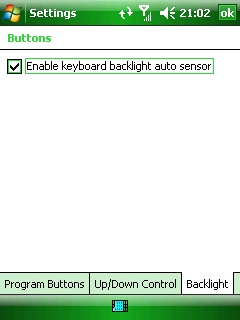
I found that this sensor was not sensitive enough. There were several times when I trying to type at night or in other low light situations and the backlight on the keyboard did not activate.
The screen is about 2.8? diagonal, and it is framed in what looks like brushed aluminum. At the bottom of the screen, there is a button cluster that includes the left soft key, four way directional pad with center select button, right soft button, hang-up phone (which also functions as a close) button, OK / Back button, Start menu button, and Call button. On the bottom of the Mogul there is a set of holes for a lanyard, an Infrared port, rest button, microSD card slot, miniUSB port and stylus silo.
My one disappointment with the controls on this device was the included stylus. All portable devices with a touch screen include a stylus, and almost none of them are worth the effort. Sure, these are convenient because they slide into the device itself, but they are usually so skinny that they are minimally functional. The stylus which is included in the Mogul, however, takes the lack of usability to a whole new level. In order to slide into the holder in the device, the stylus collapses to half its size. What is missing, however, is a locking mechanism to hold the stylus at its full size while in use. This means the stylus is constantly collapsing unintentionally during use, making it one of the worst in a bad field of styli. Fortunately, I have plenty of other styli which allows me to leave this one tucked safely into the device.
Feh, the stylus doesn’t bug me too much because it is nearly the exact same one that came with the Hermes, and it is the latest in a long line of ever shrinking styli. Actually, because of the included thumbwheel, buttons, and keyboard I find that it is hardly ever necessary to actually pull out the stylus and use it for anything. Any time I need to do a quick point to move the cursor, I generally do it with a fingertip. However I can imagine that coming from a full sized PDA to the diminutive Mogul, the space-saving stylus design did take a bit of adjustment.
I agree. I did find myself using the stylus less, and favoring the hardware buttons or my finger instead.
Phone: There is an old story about a man who buys a new watch. He is showing off all of the features to a friend: it has a timer, a stopwatch, a calculator, it does email and surfs the Internet, he explains. He continues on for some time, and when he is finished, his friend responds, what time is it? The man, of course, is stumped. The watch does not tell time, he explains. Then what good is it? asks his friend as he walks off bemused.
The point of this story is to remind us that while advanced features are always welcome and appreciated, the device must always be able to perform its originally intended function. In this case, it must be able to make telephone calls. It is, after all, first and foremost a phone (some might argue that this is first and foremost a pocket computer which is capable of telephony, however, I think that argument has little merit. The Mogul is clearly a phone with an extremely nice touchscreen computer built in.)
Well, I’ll argue with you a little bit on that point. Although the Mogul is definitely more in-tune with its “inner phone” than some other phone capable PDAs (such as the Advantage), I do feel that its design makes it more of a PDA first and a phone second. Sure, you can easily answer a call when it rings, but placing a call is not a simple matter of tapping a few numbered buttons on the front of the device. We’ll get more into that in just a little bit…
I used the Mogul as my primary device for most of the month I was testing it; replacing both my Motorola RAZR cell phone and Dell Axim x50v. As such, I was able to test its ability to both make place and receive phone calls on a regular and ongoing basis.
Shortly after receiving my loaner review unit from HTC, I decided to return it because I wanted to buy one to replace my Treo; so the Mogul has also been my main device for the past month.
Receiving calls was easy and worked well. When the phone rings, a message will appear on the screen with the caller ID information. Simply tap answer (or the green call button) to receive your call.
Yes, receiving calls is certainly easy enough…
I did find, however, that it was somewhat difficult to assign ringtones for incoming calls. Ultimately, I learned that individual ringtones can be assigned in the contacts menus. I still have not found a setting which would allow me to change the default ringtone. This is not to say that such a setting does not exist, only that I could not find it. And if I could not find it after scouring the device, how does Sprint and HTC expect you to find it.
That adjustment is made by tapping Start / Settings / Sounds & Notifications / Notifications, and then scrolling through the Events to Phone: Incoming Call. Or you can access it by tapping the green phone button, then hitting Menu / Options.

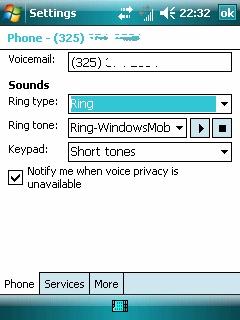
Sometimes it pays to RTFM, or at least to ask someone that knows! ![]()
Like I said, not the easiest thing to find on the device…but yeah, reading the whole manual probably would have helped there. But I am a guy. Manuals are nothing more than extra packing material. ![]()
It’s okay. I don’t generally read manuals, either. I am all about the trial and error.
To place a call, from the homescreen, simply start typing letters or numbers and the Mogul will search your contacts.

Hold up though, it’s not quite so simple. To “start typing letters” you have to open the keyboard and start tapping. While this is possible to do one-handed, it’s not a very safe thing to do while driving…and don’t act like you haven’t or wouldn’t. This is definitely a place where the included Voice Speed Dial application comes in handy.
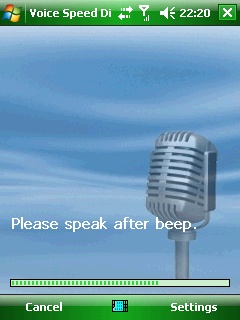
I’m really just not that into the need for one handed typing. I am perfectly fine using both hands to control things.
Additionally, if you push the green phone button, it will take you directly to the dialer screen. Dialing the phone from anywhere outside of the home screen is more complicated, because you cannot simply push the buttons to dial. Instead, you have to first push the green phone button and transfer to the dialer screen to place a call.
The best way to make one handed calls from the Mogul – without the aid of third-party software, and without using the Voice Speed Dialer – is by pressing the green phone button and tapping out the letters or numbers that make up the intended call’s name on the screen’s dialpad. Another option which keeps the whole process one-handed is to push the call button, then push the left soft button for contacts, scrolling through the list until the desired contact is found, and then pressing in on the thumbwheel to make the call once the number is shown. It takes a little bit of practice to do this comfortably, especially if you are coming off a device such as the Treo or a typical mobile phone that has number buttons available under the screen. This is what I mean when I say that the Mogul is a bit more PDA first and phone second. It’s not a slight against the device, but using it in the most efficient way does require a slight learning curve. Once you get used to the process, it becomes second nature.
I agree that there is a definite learning curve with the Mogul, compared to other phones and devices. It took me quite a while to get used to the dialing interfaces. In fact, what saved me in the end was SPB Phone Suite, which allows you to dial by photo contacts. The one-touch dialing included in that program simplified things considerably.
I use Spb Mobile Shell for my frequent contacts, which has similar features.
All of this aside, however, the real question is how does the phone sound. If you cannot hear or be heard, then it doesn’t really matter how easy or hard it is to dial. I found the sound quality on the Mogul to be exceptional. I made calls from both the handset and a Bluetooth headset, and I found virtually no degradation of the sound quality or signal during a call. This was true both for the speaker and the microphone.
I’ll agree with you that the calls made and received through the Mogul generally sound great, whether over a headset or not.
I did find, however, that the shape of the phone made it slightly uncomfortable to hold against my ear for an extended period of time. My solution for this, however, was not to make long phone calls.
On the other hand, I don’t mind holding the Mogul to my head at all; I have found it to be as (or more) comfortable than the Treo.
Data Connectivity: I was extremely impressed by the myriad of data options available on the Mogul, enabling you to check email, surf the Internet, or even connect with other accessories.
All of your data connections are controlled through the Comm Manager, which is activated by the hardware button on the side of the device. From here, you can control all of your connectivity options, including data transmissions, Bluetooth, phone, your ringer, Activesync, and even activate flight mode. The only thing that is not controlled from here is Wi-Fi, which is controlled by a switch on the left hand side of the device.

This is actually rather baffling – why was a separate WiFi slider used instead of just including WiFi in the Comm Manager? It’s almost as if adding WiFi was an afterthought.
I agree with you on that. I am constantly looking for WiFi in the Comm Manager.
We can take a closer look at a few of these options.
The phone itself (as I mentioned, this is a phone first so it seemed like a good place to start) operates on Sprint’s digital dual band CDMA network. I have been a customer of both Sprint and Verizon lately, and I have to say that I was extremely impressed by this network. The Mogul was frequently and consistently able to achieve multiple bars of service in areas where my Verizon phone went dead.
I do generally notice that I have at least three or four signal strength bars in areas of the house where the Treo would normally show one (if I was lucky). However it is very common for calls to be dropped – even when the Mogul is showing a full set of bars. Obviously this is a Sprint network issue, but it is annoying and it does affect the user experience. Granted Doug is in the DC Metro area and I am in a more rural Texas area, but at the same time signal strength bar indicators should actually mean something.
Likewise, Sprint is in the process of rolling out the red carpet for their upgraded data network. Currently, the Mogul features the older EV-DO Rev 0 network. A free firmware upgrade, however, will allow the Mogul to access Sprint’s latest EV-DO Rev A network. No word on when this firmware upgrade will be made available. Nonetheless, the Rev 0 network is extremely fast, and allows you to surf the Internet, check multiple email accounts, and instant message with any of your contacts. An additional firmware upgrade will provide Sprint Mogul users with the Good Mobile Messaging package, which provides secure, real-time access to your email and other data.
My area is still only 1X, but this is plenty fast for Exchange email and synchronization services, light surfing, and light data retrieval.
You can also access the Internet utilizing the included Wi-Fi radio to connect to your home wireless network or other public hotspot. The Mogul features both wireless protocols b and g, to ensure maximum connectivity. Many people feel that Wi-Fi offers better connection speeds than the ordinary EV-DO network.
Or in some cases, like mine, it is preferable to use WiFi when available because of its much faster speeds.
Finally, the Mogul features a Bluetooth 2.0 radio, which allows you to connect wirelessly to a variety of accessories, including telephone headsets and wireless headphones. I have long believed that Bluetooth is a severely underutilized technology, and the Mogul did nothing to dissuade me of this belief. It features the grossly underpowered Microsoft Bluetooth stack. I would have thought, after the multitude of problems faced by the Microsoft Bluetooth stack in Windows Mobile 5, that Microsoft might have returned to the more powerful WidComm stack, but no such luck. I was extremely frustrated by the Bluetooth connectivity on the Mogul. While my headphones and headsets seemed to pair without a problem, connecting the paired accessories proved to be tricky. What I finally found was that each step had to be performed in perfect sequence or a strong connection would not be established.
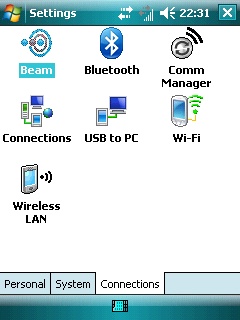
When I was listening to music, for example, I would have to turn on the Bluetooth radio on my device, then turn on my headphones and allow them to connect. Only once a connection had been established could I start Pocket Player and listen to music. If I did not follow this exact sequence then I would get a weak connection or no connection at all. Additionally, although Windows Mobile 6 does seem to include A2DP stereo in the Bluetooth stack, it does not include AVRCP controls. This inexplicable omission means that you will not be able to control your music from your Bluetooth headphones. AVRCP controls were developed by third parties for both WM2003SE and WM5, so I am hoping that will be the case with WM6 as well. Additionally, unlike most devices, there is no way to tell when your device is connected to a Bluetooth accessory. The icon in the Comm Manager changes color when the Bluetooth radio is turned on, but not when a connection has been established. This was extremely frustrating because there were times I thought my headset had connected only to learn my mistake hours later when I tried to answer a call.
I agree that there should be a quick and dirty way to tell that you are definitely connected before it’s time to accept a call. You could check and be sure by connecting to the headset and then calling your voicemail, just to be safe.
Camera: It is almost impossible these days to find a device which does not include a camera. The Mogul is no exception, with a 2 megapixel camera included. Two megapixels is fairly low quality for a standalone digital camera. For a camera which is included as part of a phone and pocket computer, however, two migapixels is about as good as it gets. I am not really sure where the limitation lies, however, phone and device cameras have lagged significantly behind acceptable standards for a camera.
I don’t foresee my PDA ever being my sole digital camera much less my primary, no matter how many megapixels it has, so I just look at the camera and the stated number of megapixels as a nice feature – but not really a major selling point. I look at it as an emergency backup camera, and that is about it.
I agree. This is not nearly the quality that I would expect from my primary camera. It is fun to play with and, certainly a nice feature for emergencies, or situations where a separate camera would be impractical.
The image quality from this camera was good enough that I was able to use it as an alternate camera on my recent trip to the beach, rather than lugging around my regular camera everywhere we went. It was not as good as my old Nikon two megapixel camera (and obviously not as good as my Canon five megapixel), however, it is considerably better than many cameras included on mobile devices and phones.
That’s exactly how I see this camera being used…”I’m at the beach and I want to snap a quick picture – let me use my mobile phone.”
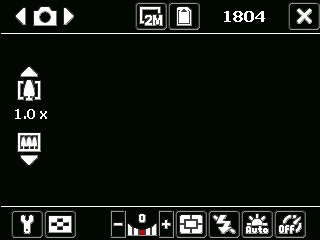
I was also impressed by the myriad of modes the camera offers, including:
- still pictures
- video
- contacts pictures: assigns a picture directly to a contact
- picture themes: captures an image in various fun frames
- panorama: captures a sequence of related images and stitches them together into a single panoramic image.
- sports: captures a short sequence of images in quick succession
- burst: captures a sequence of still images as long as the camera button is pressed (up to 30).
It is rare to find a camera included on a device which does more than the first two options, let alone five additional modes. Additionally, the camera allows you to zoom in and out and even has a flash for low light situations. Like any good camera, you can also control the brightness of the shot, the white balance, the light metering, or use the self timer to include yourself in the picture. Overall, however, I found this camera could not compare to a typical digital camera. Then again, I would not expect it to. The camera is a nice addition to this device, not the main attraction.
Wll put, and agreed.
That being said, I was impressed by the variety of shooting mode and other options offered by this camera. It is one of the better cameras I have seen on a mobile device. In fact, here is a picture I took of my lovely wife on our trip to Virginia Beach.
I was, however, slightly disappointed, however, by the placement of the camera. I frequently found myself holding the Mogul with a finger over the lens. There should be some kind of a lens cover or the camera should be moved more toward the bottom where you do not tend to rest a finger while using the device.
Multimedia: I love the multimedia features of the Pocket PC. I have long used my Axim for both music and video (mostly music). It will be extremely important to me to be able to do this with my next device as well, whether that is a Mogul or something else entirely. For purposes of full disclosure, I tested the Mogul’s media capabilities with Conduit’s Pocket Player 3, which I have long thought was the best all around player available today.
I started with music. As I have mentioned in the past, I ride the train to work every day and listen to music for much of my commute. I do not always carry multiple devices, so it was extremely important to me that the Mogul be able to handle my music. I loaded five complete CD’s onto the 512 Mb memory card. The results were exceptional. The sound quality was crisp and I noticed few, if any, jumps, skips, or other problems when listening.
When I listened to music on my Axim, I also found that the program memory was insufficient to play music and multitask with a game, document or pictures at the same time. Thanks to the memory configuration of the Mogul and Windows Mobile 6, however, I was regularly able to play a game or view documents and photos while listening to music. This is fantastic for me because it means that I do not have to turn off my music anymore while I am evaluating a game or program for review.
Yep, if you are satisfied with carrying up to 2GB of music with you, the mogul can definitely substitute as a satisfactory digital music player. The only issue is the miniUSB headset, which I know you will talk about shortly…
Unlike music, video playback is very much a novelty to me which does not get used frequently on my mobile device. When I first started testing the video playback, I was extremely disappointed. I noticed frequent skips, jumps and freezes from the video and became frustrated that this feature was not working properly. Further inspection, however, revealed that the problems I was experiencing were actually related to problems with the video content I was using, not the device.
I tested it with some other videos, including one I shot with the included camera, and found that the quality was much better than I had originally feared. The screen is exceptional for watching video…if you like watching video that is the size of the palm of your hand. Personally, I prefer to watch video that is the size of my wall, but that is my choice.
I’m the same way. I have amazed people by showing them the video capabilities on a Pocket PC before, but I think I can count the number of times I have actually sat and watched a full-length movie from my PDA on one hand. I just really feel that movies are meant to be watched – not squinted at.
Definitely! Video on my Pocket PC has never been more than a novelty. That and showing off my son’s soccer talent.
This brings us to the headphone jack which completely confounded me and was probably the most disappointing part of the package. To begin, there is no headphone jack on the main body of the phone. This decision seemed completely nonsensical to me as a headphone jack requires little space and would not have significantly added to the size of the device.
Instead of a headphone jack on the device, the Mogul comes with a headphone adaptor. This plugs into the mini USB port on one end and splits into a “Y” with a mini USB on one end and a 2.5 mm headphone jack on the other end.
Yep, this was a development that I first experienced on the Hermes. I don’t much like it, either.
I had two problems with this adaptor. First, it is huge, weighing in at over four inches, it was longer than the device itself. It is also unnecessarily stiff, meaning that it is difficult to fold or roll into a smaller size. This completely destroys the portability aspect of the device when listening to music.
100% agreed.
Additionally, the headphone jack on the adaptor is a 2.5 mm plug instead of the more standard 3.5 mm. Lately, I have noticed a small trend toward 2.5 mm plugs on mobile devices. While I understand that this can save some valuable space, it is extremely frustrating to me because almost all high quality headphones use a 3.5 mm plug. Sure, there are adaptors which you can purchase to convert the 2.5 mm jack into a 3.5 mm jack for these high quality headphones, however, as I chronicled in the Frankenphones post, these adaptors frequently do not work properly, often connecting only with one band of sound, creating a mono instead of a stereo signal.
Finally, there was absolutely no need to use a 2.5 mm jack instead of a traditional 3.5 mm jack. As I mentioned, devices which use the 2.5 mm jack typically do so in order to save valuable space on the device. Obviously, this is not a concern here as the headphone jack is part of the separate adaptor. Since the adaptor is already extremely large, it would not seem to significantly affect your enjoyment of the device to have included a 3.5 mm adaptor instead of a 2.5 mm jack. My inability to use any of my high quality headphones with this device is a significant shortcoming and probably the worst design decision I found on the Mogul.
Unfortunately, this is typical with just about all mobile phones anymore.
Memory: The Mogul features a relatively impressive, but not exceptionally robust on-board memory. It touts 256 MB of ROM or storage memory and 64 MB of RAM or program memory. Additionally, it has one micro SD slot which can accept up to a 2 GB micro SD card. A 512 MB card is included with the device.
I was impressed by the 256 MB of on-board storage. This is more than enough to get you up and running with most of the basics. Sure, you will still need the included (if not larger) memory card, but 256 MB is much better than a lot of devices. I used it primarily to store my Today Screen Plug-ins and other important data.
I was disappointed, however, by the 64 MB of ROM. Too many programs nip away at the program memory, meaning this 64 MB quickly becomes less than 20. Especially if you are like me and run Spb Mobile Shell, an information manager like Pocket Informant, and other Today Screen Plug-ins. This 64 MB of program memory is much too small for the programs this device is designed to run. I would have liked to have seen a minimum of 100 MB, if not more.
I totally agree with you here, too. I am consistantly running low on memory. I seem to operate with 10MB or less available even with only Active Sync running…
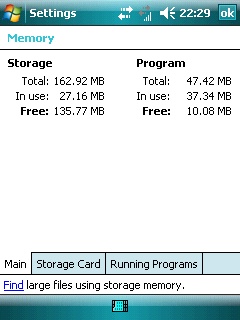
…but once a few programs are open it will dip to 2MB! Tell me that there isn’t something wrong with this picture. ![]()
I am not quite that low. Out of 64 MB of Program Memory, I usually hover between 15 and 20. Run a few programs and I drop to 10. Still, not a pretty picture.
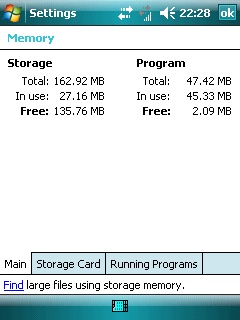
I was happy to see that the Mogul will accept a memory card for additional storage space. This cannot be used to increase the 64 MB RAM memory, however, it will supplement the 256 MB of ROM extremely nicely. My only disappointment here is the use of micro SD memory. While I recognize that this is the smallest and most compact memory format available, it just upsets me to have to purchase new memory cards every time I switch devices. Right now, I have over 6 GB of CF cards, and another 6 or more in SD and mini SD memory. So, it just seems wasteful to me to have to purchase another 2 GB card when I have so much unused memory cards available.
I was impressed that the 512MB card was included. As I mentioned in the Vox overview, no memory cards were included with the much more expensive HTC Advantage or the slightly less expensive HTC Vox. Memory cards are cheap enough these days, so including one was an inexpensive way for Sprint – or whomever made the ultimate decision to include one – to garner a bit of consumer good will.
I agree. This was a nice touch from Sprint and HTC. I have been using the 512 MB memory card during this entire review, and found it to be more than enough to hold five CD’s and quite a few programs.
Battery and charging: I was impressed by the 1500 mAH battery which is included in this device. This is a great compromise between the typical 1100 mAH batteries which many devices offer and the 2200 mAH extended batteries (the Mogul does offer an option 2100 mAH battery) which can double the size of your device.
The larger battery is already on my wish list. ![]()
In addition, I felt that the Mogul utilized the battery more efficiently than other devices, meaning that it required less battery power to perform certain tasks. This was by no means a scientific conclusion, and may have just been my personal perception, but I don’t think so. The 1500 mAH battery included with the Mogul went just about as far as the 2200 mAH battery I use with my Dell Axim x50v.
The battery in the Mogul was typically sufficient to last a full day (from the time I left the house at 5:45 AM until I returned at 6:00 PM or later.) And this is not to say it lasted a full day tucked away in my pocket. I used the Mogul to store my calendar and contacts which I referenced frequently, listen to music both with wired headphones and Bluetooth, make calls with a Bluetooth headset, and played games. I also used the Mogul to check my email and surf the Internet regularly, both of which are notoriously battery hungry activities.
Even though I am always connected to the network via Exchange, I have been pleasantly surprised with my battery life. The lowest I have gotten is 40%, but bear in mind that I have ample opportunities throughout the day to grab a recharge if necessary. Someone that is out in the field or constantly traveling without AC/DC access might beg to differ.
I was also pleased to find that the battery charges in the Mogul with a standard mini USB cable. You can charge it by plugging into an AC outlet, a USB port, or use an adaptor to plug into your car’s power source. I love the fact that this device did not require yet another proprietary cable for me to carry around in my gadget bag. I have been calling for a universal power cable since the early days of cell phones, and I am happy to find that the mini USB cable is finally filling that need.
Agreed.
Protecting Your Device: Now that you have the latest in Windows Mobile technology, you are going to want to protect it from dings, scrapes, scratches, and general wear and tear. I mean come on, you don’t just drop a device like this in your coat pocket (well, I do, but you shouldn’t).
I have a cell phone pocket in my purse that I keep mine in; we’re both guilty of going without a case.
The first thing you will need is a good case. The Mogul includes a pouch style case which holds the phone and clips onto your belt. I found this case to be functional, but not extravagant. You will certainly not hurt your Mogul by using it, and it is felt much nicer than many cases which I have received with other devices. I was not, however, impressed by the belt clip which simply got in my way. Ultimately, you will want to look into getting a fancier case. I prefer a leather case with a removable belt clip, however, this one will do just find until you get there. It may not be the most fashionable way to carry your Mogul, but it is functional…and that is really what matters in case.
I don’t like the included case, and I don’t use it. As of now, I have attached a wrist lanyard to the Mogul, which keeps it from accidentally dropping. And when I am not carrying it, the Mogul sits in the aforementioned mobile phone pocket.
Your Mogul also includes a screen protector. If you have never used a mobile device before, you will find that the screen is the most important part of your device, and the most susceptible part to damage. The screen is will be scratched, smudged, and even fingerprinted before long. As such, you will want to employ the help of a good screen protector. A screen protector is a thin plastic film which adheres to your screen, protecting it from fingerprints, smudges, scratches, and other dangers. The Mogul includes a screen protector. I suggest that you ignore it, throw it away and invest the $3.95 it will take to purchase a better one. The protector included with the Mogul is not sized correctly for the screen (which made little sense) and is simply a dust and dirt magnet. So, while I strongly advise that you use a screen protector, you can ignore the one that comes packaged with the Mogul.
I ordered protectors designed for the Hermes from BoxWave, since none were specifically labeled as being for the Mogul yet. I figured the screens would be the same size, and they would fit fine…unfortunately the Mogul’s screen is slightly smaller than the protectors were, and I had to trim them down. Even with roughly cut edges, they were much better than the crap protector that came in the box.
I ordered the Proporta Universal Screen Protector, which is designed to be cut to fit to any size screen. It worked extremely well with the Mogul (at least as well as any screen protector works. I have always viewed them as sort of a necessary evil).
The final problem to which I am susceptible is accidentally pushing buttons while I am carrying my phone. This was one of my biggest pet peeves with the Motorola Q. If I bent the wrong way, then the phone would start dialing without me. I was, therefore, extremely impressed by the key lock feature of the Mogul.
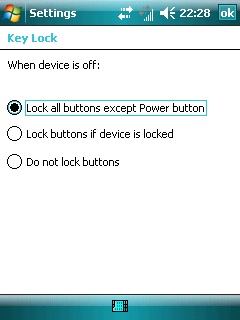
This will disable all of the buttons except the power button when the device is in sleep mode. Simply push the power button to reactivate your device. This seems like a small feature, but I never found myself dialing Aunt Marge in Argentina without realizing it the way I did with my Motorola Q.
Windows Mobile 6
The Mogul comes loaded with a brand new Operating System so this would be a great time to do a Windows Mobile 6 overview. This isn’t meant to be a full review of the OS, but we’ll touch on some of the highlights, or lowlights if warranted.
Today Screen: Probably the most notable HTC carryover from WM5 is the HTCHomeplug, which displays battery level, screen orientation, and links to the wireless manager and backlight settings. I would like it if additional utilites or settings could have been pinned to this plug, but it can’t be done. The Voicemail plug-in is new, even if a little bit redundant. There is also a new Windows Live Messenger plug-in that displays messenger status, MSN mail, and last sync data.
I though the HTCHomeplug was nice if you don’t run any other programs, however, with Mobile Shell running, it really becomes redundant and unnecessary. Nonetheless, it would be nice if there was a memory meter included in the plug in.

Calendar: There have been quite a few improvements made here, one of the most immediately noticeable is the dynamic taskbar at the top of the Agenda screen. It’s kindof a “gee whiz, but what’s it really do?” feature, but I do like to watch it zip in when I first go to this screen.
I pretty much ignored the built in calendar. One of the first things I do with a new device now is load Pocket Informant for my calendar and tasks.
Yes, perhaps, but we are talking about the built-in software here. ![]()
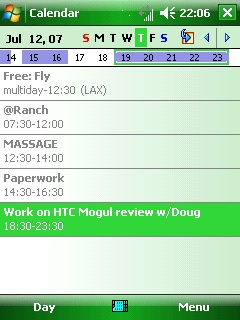
Contacts: Probably the most noticeable thing is the integration of Windows Live Contacts with the Pocket Outlook list. Sometimes they combine beautifully with their matching existing contact (as Mike’s did), but other times it will create a brand new contact…which is annoying.
I was also annoyed that there was no way to create contact groups. I know, this is a feature which has never been available, so why would I expect it here. My bottom line, however, is that programs should conform to the way you want to use your device, you should not have to conform to the limitations of your operating system. So, which I saw the contacts in Windows Mobile 6 as a significant improvement, I still think there is work to be done
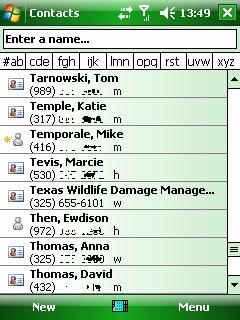
Notice that with Mitchell I now have two contacts…
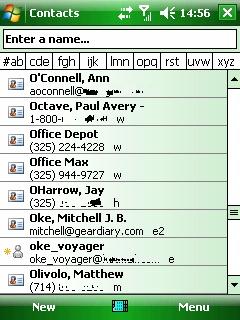
The actual contact cards have stayed pretty much the same.
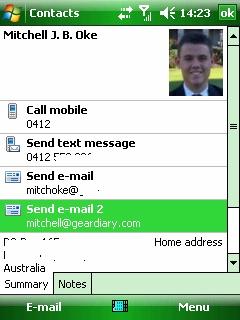
Notes: Still basically the same, Notes can be categorized and filtered.
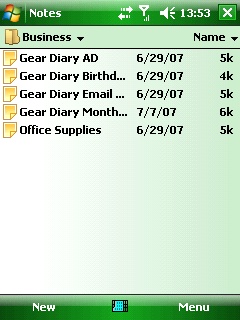
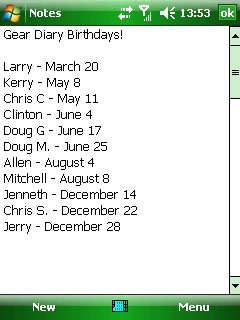
Tasks: Once again, these haven’t changed much. Tasks can be filtered by category and status, or they can be sorted by status, priority, subject, start or due date. If you need a heavier duty way to keep up with tasks, then you will likely need to look at an after-market PIM such as Pocket informant or Agenda Fusion (the first two that come to mind, I am sure that there are others).
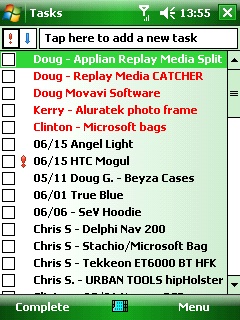
Messaging: The various messaging accounts are now listed on a single management page that allows you to scroll through and click on the wanted account. It’s not a major tweak, but it does look nice.
I really liked the messaging features in Windows Mobile 6. It was easy to program all of my accounts into the included messaging program. I do wish, however, that it was slightly more robust. For example, when you open an account it will not automatically send/receive. Additionally, there is no option to send/receive all accounts at once. These are minor tweaks which would have significantly increased usability. Finally, in today’s times of Spam-alot email, I was surprised to find no spam or junk filter included.

Office Mobile – Excel, PowerPoint, Word: Once again, a new grouping window to launch from.
I was relatively impressed by these programs. To be honest, having jumped directly from WM2003SE to WM6, I don’t know whether these changes came from WM5 or WM6, but I felt that these programs were much more usable. It also seemed as though Microsoft had heard and responded to much of the criticism regarding the functionality of previous versions.

Calculator: Nothing new to see here…move along! ![]()
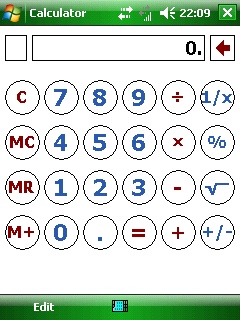
Adobe Reader LE: It’s not any less painful to view the average .pdf on the mogul than ever before. I personally don’t see the point of this program. Does anyone really view .pdfs on non VGA devices?
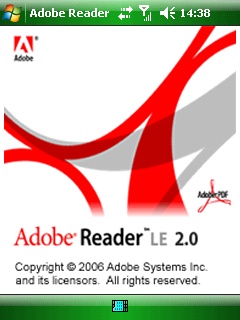
…because this is what it looks like.
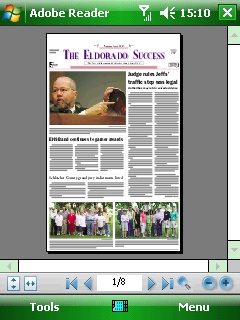
Once it is zoomed to a readable level, it becomes a major pain to actually read anything. No thanks, trying to read it is too much like work!
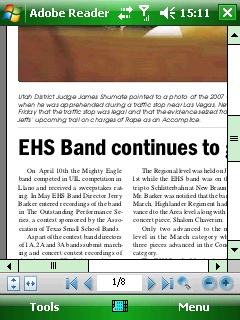
I agree. This is exactly why I do not like to read ebooks on a mobile device. There is simply no good way to display the text on the screen and make it readable.
Well hold up – we are not talking about eBooks here, but .pdf forms. Reading ebooks is easy enough on this screen when using a third party sofware such as eReader that is optimized for a PDA’s screen. My issue with the .pdf reader is that there is nothing optimised about it!
Windows Live: While there is no doubting that the interface is better integrated and much prettier, I have read reports from people who are losing chunks of – or even worse, their entire Contacts list. So far I haven’t had any troubles, but that doesn’t mean it isn’t coming. My advice? Back up everything – be safe!
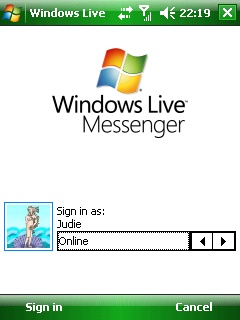
Audible: I haven’t used this service since several years ago when they held me hostage – I cancelled the account and they confirmed its closure…and yet I kept being mysteriously billed. No thanks…next feature!
Maybe they should have called this Audi-”bull” or Audi-”bill”. OK. I am done. Moving right along, I had no real use for this program at all.

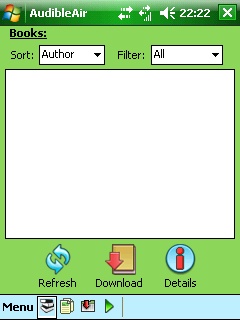
Get Good: I use an Exchange account, but if your company uses Good, then you are “good to go!” Sorry…bad pun. ![]()
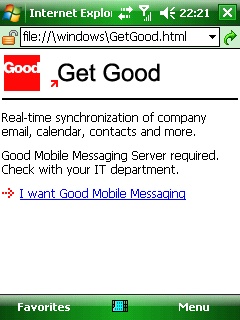
Internet Sharing: This is the feature so that you can use your Mogul as a modem, and I can’t get it to work. I keep getting a Vision username / password error, so Ihave given up. Pffft!
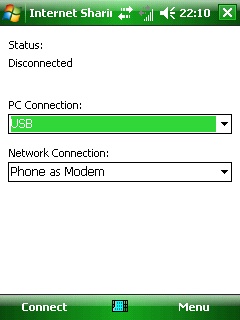
Windows Update: This is a pretty cool feature, but I haven’t yet received anything that would indicate that it is actually going to ever grab anything off the air. Come on Microsoft or HTC…throw a little update just so I can see that it is working! ![]()
I think this is a great idea. Like Clint said the other day, I hope Sprint/HTC/Microsoft will use this to send us minor ROM updates, rather than flashing a whole new ROM.
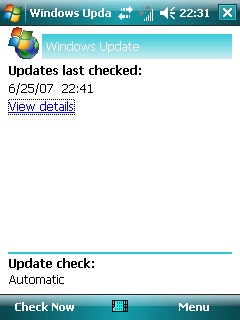
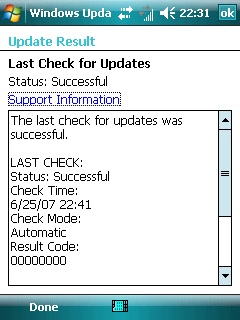
Internet: I am probably in the minority, but I prefer to use a PDA for RSS feeds and limited surfing, just because in my opinion the screen isn’t really big enough to see everything without lots of scrolling or quality loss. Surfing on a Mogul is better than nothing and works well enough in a pinch, however.
I agree, browsing the Internet on a mobile device has the same problems as reading ebooks. Either the text is so small you can’t see it, or you are constantly scrolling. I do, however, love it for newsfeeds.
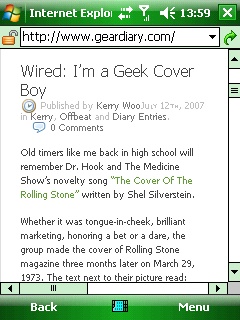
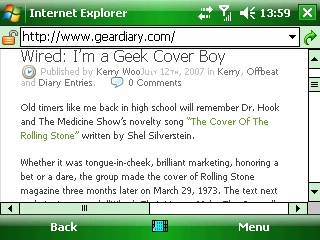
On Demand: This is a service which is offered, I believe, through Sprint. Essentially, it is their version of a news and information feeder. From the main ui (which is extremely nice to look at and easy to navigate), you can view news feeds, weather sports scores), and a host of additional information (such as maps, entertainment news, and movie and tv times). There is no real indication of any source for the information provided. More importantly, however, you cannot add your own customized feeds to the list. Without a customization option, this program felt like many of the women I dated in college…vapid…a pretty face with no substance. Additionally, while some of the options are free, most require a $4.95 subscription fee. Thanks, but no thanks.
So many of these features are better done with a good RSS reader and a few choice Today plug-ins.
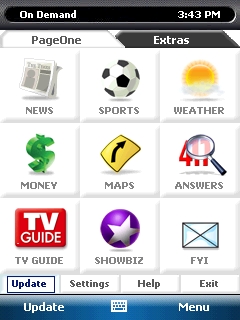
Memory Card Encryption: In the past, if you lost your PDA you were somewhat protected because the PDA could be locked. But anything on the memory card could still be accessed…no longer! WM6 includes a storage card encrytion option.

Conclusion: It is not often that I completely change my opinion in the middle of a review. Typically, by the time I start reviewing a device, accessory, or program, I am already relatively familiar with it and have begun to formulate some opinions which form that basis for the review. With the Mogul, however, all of my preconceived notions turned out to be completely wrong. My expectations were for a device which would be nothing more than an update of the Sprint PPC-6700. In fact, although the Mogul and the PPC-6700 do share similar roots in their family trees, they are no more related than men and apes (take that for what you will).
I totally agree. The Mogul may share the sliding keyboard with the 6700, but otherwise it is light years ahead. It feels better in hand, is more efficient, works faster, and other than perhaps the screen size has very little in common with its predecessor.
When I started this review, I was convinced that my next device would be the upcoming Treo 800w. After spending several weeks with the Mogul, that plan has shifted considerably. Don’t be surprised if you see me walking down the street with my own Mogul after I return this one to HTC. It is an extremely well made device, which handled everything I threw at it exceptionally. I was able to check my email, surf the Internet, review documents, and even make telephone calls with ease.
Well, I totally planned on reviewing the loaner Mogul unit and then returning it to HTC, because I was waiting on the 800w – but we all know how that turned out! Shiny new gadget? Check. New operating system? Check. Faster speeds? Check. Big, pretty screen? Check. Okay…gotta have it. That’s not to say that the 800w won’t turn my head, because let’s face it – I am fickle and I like to try the latest. But in the meantime, I am very, very happy with almost everything about the Mogul.
The HTC Mogul is available from Sprint.
MSRP: $549.00, or $399.99 with two year contract
What We Like: Just about everything
What Needs Improvement:The camera is not positioned well, the headphone jack needs to be redesigned, and I could really use a way to turn off that blinking green light.
