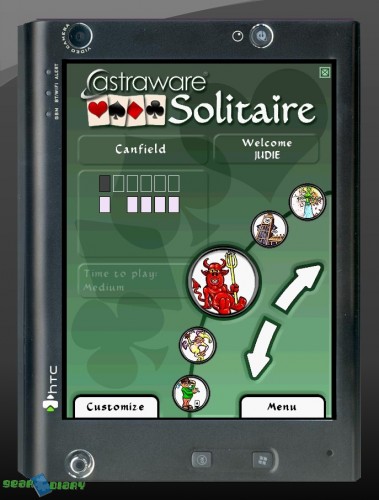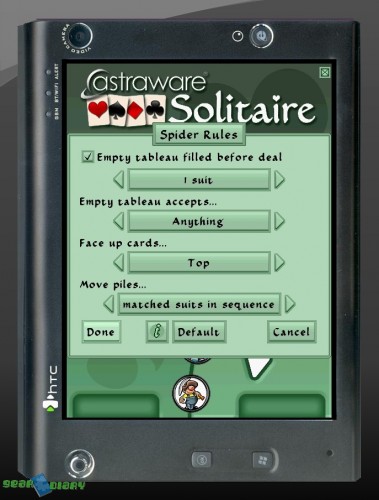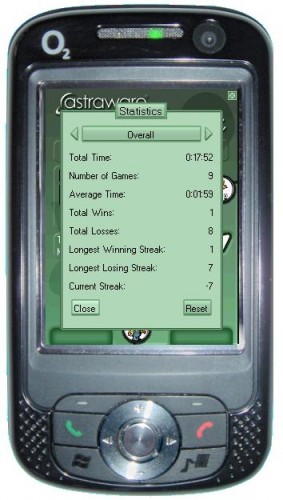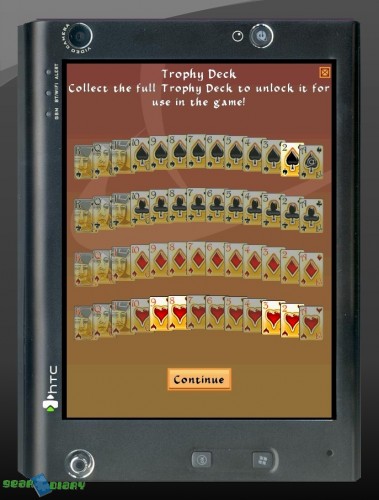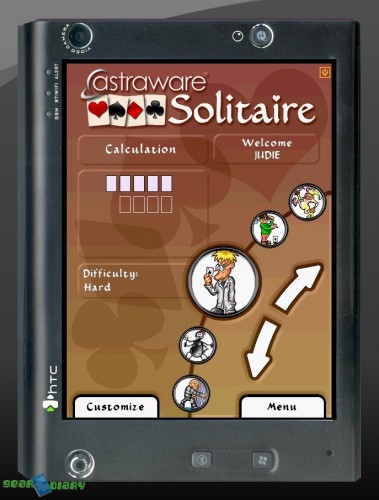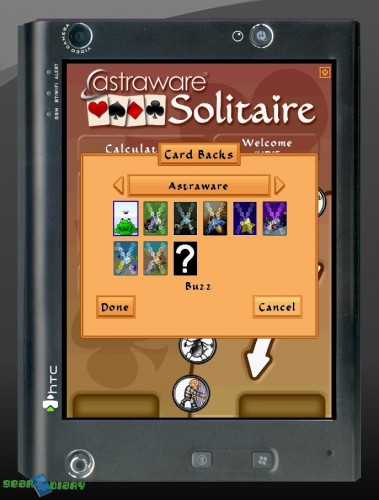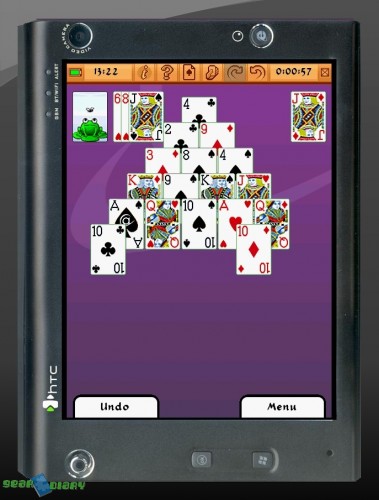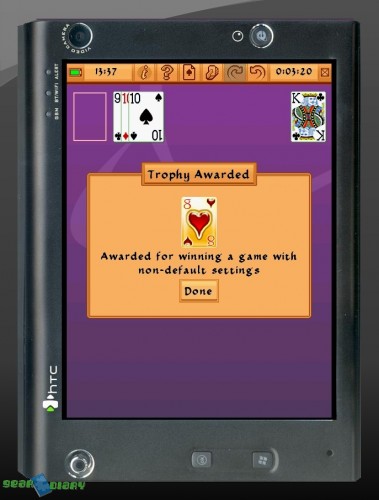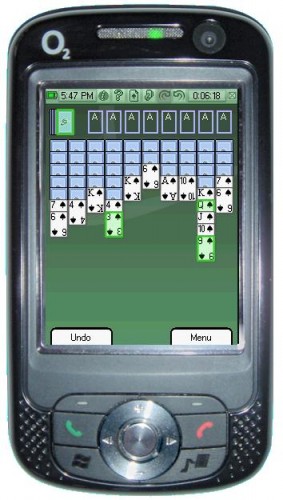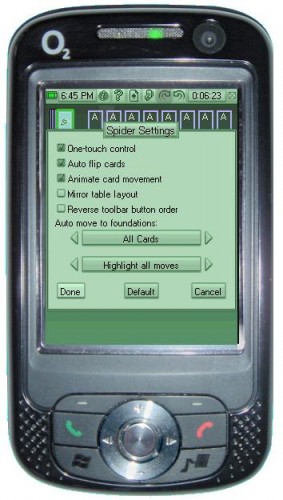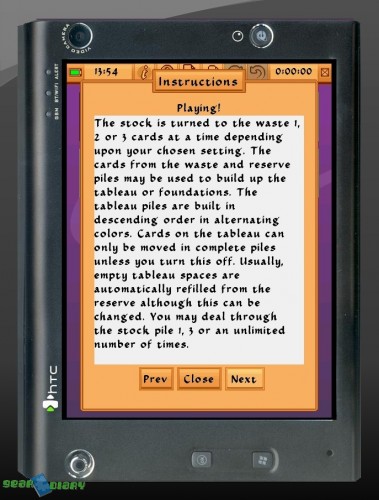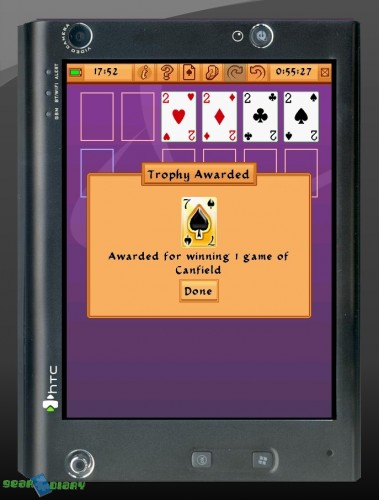[Note: This is a joint review between Clinton Fitch (Dot) Com! and Gear Diary, and it is being simultaneously posted on both sites. Clinton’s comments appear in black; Judie’s comments appear in italics.]
I love card games. From the first time my mother taught me how to play Spades to my addition on Free Cell on Windows 95, card games have always been at the top of my list of things to keep myself entertained (Nintendo Wii aside of course).
I was more of an Uno kid while growing up, but once I discovered Solitaire, Pyramid, and Poker, I was hooked. Being able to play these games on a computer was the ultimate in convenience – no shuffling, I could play these games by myself, and learning intricate card layouts was not required…yay! The first card game I remember playing on a PDA was Pyramid, on my Casio Zoomer in 1993ish, I scratched that screen terribly!
While there have been a slew of card games made available for the Windows Mobile platform, few have had a comprehensive list of different types of card games you can play or, even worse, did not perform as well as they should have or were expected too.
That has changed with the release of Astraware Solitaire from the UK-based developer Astraware. This collection of no less than 12 individual card games has a great range of difficulty levels, “luck” levels and packs hours of fun for players. Top off the smooth game play, the variety of games and options and a Trophy Room to help celebrate your victories with great graphics and you end up with what has easily become the best card game application I have ever reviewed for Windows Mobile – hands down!
I would have to agree! Normally I don’t like to start a review by lauding the praises of the product, but from the moment I loaded an early release, I knew that Astraware Solitaire was going to be installed on all of my PDAs – present and future.
Astraware Solitaire is installed on your Windows Mobile Professional device via ActiveSync or Windows Mobile Device Center and requires approximately 4.7MB of storage space on your device. You can installed the application on a storage card or in main memory, and your device must be running PocketPC 2002, 2003, 2003SE, Windows Mobile 5 or 6. Astraware Solitaire supports both QVGA and VGA and square screen devices, it is also available for Windows Mobile Standard devices.
Well, while we are listing the OSs that it plays nicely with, we should also mention Palm. As usual, Astraware has all of the popular formats covered.
When you start Astraware Solitaire for the first time, you are prompted to enter your name or alias. By doing this, all of your achievements will be tracked by the game which is important for the Trophy Room and your statistics. With your name entered you are sent to the main screen of Astraware Solitaire which is where you can choose your game, see the luck, skill and difficulty of each game as well as the time required to play that game. The range of games offered is impressive, ranging from the almost universally known Klondike to the lesser known and more difficult Calculation.
The graphics used on the main menu were my first hint this this game was going to be something special – they are engaging and humorous.
To change the game you wish to play, tap the up or down arrow on the main display to rotate to the games available or use the up and down functions of the D-Pad on your device and the Action button to select the game. When you change games, the information related to that game changes as well.
The right side of the screen features two arrows that when pressed create a dynamic scroll, through which the twelve games will rotate. Specialized circular icons for each game are displayed, with the featured game’s icon magnified in the center.
On the main screen you will also note two menus: Customize and Menu. These menus can be accessed by tapping them or using your device’s soft keys. The Customize menu allows you to change the rules of the game which you have selected on the main display. In-other-words, this changes with each game. What you can change will vary greatly on the game you have chosen. For example, in Spider you can change how the tableau is played, how to move piles, and what an empty tableau accepts, while in Calculation you can only choose if the foundation can be played, the next card value and how the tableau is built – if at all. Once you make a change using the Customize menu it remains with your player alias until you change it or use the Default button in the Customize menu to return things back to the defaults.
The Menu in Astraware Solitaire is where other game settings can be modified as well as player statistics, the Trophy Room and other players can be chosen. From here you can also choose the game you wish to play, making Astraware Solitaire very much a stylus-free application. The Statistics page allows you to view your overall statistics as well as individual game statistics. Information on these pages includes the total amount of time you have played, the number of games, total wins and losses and your longest winning, loosing and current streak. If you want to reset your statistical information you can do that with the reset button on this page as well.
The Trophy Room is a feature unique to Astraware Solitaire and adds a whole new level of entertainment – and goals! As the name suggests, the Trophy Room displays 52 different cards which you can win in various ways throughout the game. Some trophies are awarded for winning a particular type of game, such as Spider, while others are for number of wins, streaks, overall wins and even loosing a game.
Don’t worry if your card playing skillz aren’t so hot, as you’ll even be awarded one trophy for playing (and losing) your first game. That’s the last trophy that will be just given away, however.
The object is to unlock all of these trophies which also unlock features and bonus materials within the game such as backgrounds and card backs. You can navigate around the Trophy Room and view each card in it by tapping-and-holding them or by using the D-Pad on your device.
The Settings menu allows you to adjust various aspects of the game including the sound, language and access to the settings of the particular game you have currently selected. In addition, you can select the Display Settings which allow you to change the color theme, the card fronts and backs and the background of the game. As you progress through the game, more card fronts and backs are made available to you. This is one of the features of Astraware Solitaire that I personally enjoy.
I like the idea of earning more features, too. It definitely gives an incentive to keep playing – as if I needed one.
Right… give me one more reason to not put it down!
With that, let’s review the game play of Astraware Solitaire itself. For the sake of keeping this review reasonable in length we will not go over every version of Solitaire that is included in the game but will cover a select few as well as basic game play that is applicable to every game. In total there are 12 versions of solitaire available in Astraware Solitaire:
These games include Klondike, Freecell, Spider, Calculation, Golf, Idiot’s Delight, Canfield, Clock, Four Seasons, Yukon, Sultan’s Harem, and my old favorite – Pyramid, which will be the first game I want to talk about.
One of the things that I most like about this game is that it combines math with cards, but it isn’t complicated and after a short time the combinations become second nature. The object of the game is to remove all of the cards by making pairs which add up to the number 13. The King is worth 13 on his own, a Queen (worth 12) must be paired with an Ace (worth 1), and the Jack (worth 11) must be paired with a 2; from there all the other number cards are easy to figure out. This would also be a good time to point out the bar at the top of the screen, because it holds quite a few handy tools, which from left to right are: battery meter, clock, instructions, hint, new game, restart game, one move forward, undo one move, game play clock, and an exit button.
After you have won a game, you get awarded trophies! Not just a trophy for winning, but trophies for things like winning a game between 12 and 2 pm, winning a game without hints, and as you can see here – winning a game without hints.
After showing all the trophies you’ve been awarded, the payoff screen starts flipping cards everywhere; overall it’s a great gaming experience and since the trophies are so cute and fun to win…you’ll keep playing, and playing, and playing. Deadline for this review? What? 😉
One of my favorite games is Spider. This game has, ironically, a spider icon in Solitaire’s main menu and requires both skill and luck to win. The object of Spider is to get eight descending sequences of cards starting with the King and going down, in order, to the Ace. The game is played with two decks of cards and depending on the difficulty level you choose you will have one suit at the easiest level and all four suits at the hardest level. In the playing field you have ten playing piles and you move cards, in order, from pile to pile in order to have cards flipped on empty piles. You can play any card at any time so long as you can place it on the card above it in order. Once you have a line completed from King to Ace you can tap the King and it will automatically be moved to the completed stack above the playing field.
As you see in the figure above, you can get a bit of visual help from Solitaire if you need it. By tapping the Menu>Settings>Game Settings you can adjust the game play but can also choose to have legal moves highlighted for you. This is a great way to learn a new game in Solitaire without having to use the Hint button.
The next game I want to talk about is Canfield. This is the game with a cute little devil icon, and it’s description says it mostly requires luck…and since I had never played it before it’s a great opportunity to talk about the built-in tutorial for each game. Unlike some card game software, Astraware solitaire does not take it for granted that you are already an expert at each game. The first time a game is started, a splash screen will automatically display a set of instructions, so there is no reason to feel intimidated by unknown titles. Instruction headings will scroll through the topics Aim of the Game, Starting Layout, Playing and Game Ending. If you already know how to play the game, you can simply click Close; but if you need more instruction, click Next.
So here is the Canfield layout, and my objective now will be “to build up the 4 piles with 13 cards in ascending suit, wrapping from King to Ace where necessary.” Okay then…
It doesn’t take long to figure out that I am supposed to build from the cards that fall in the top four slots, designated by the number that was originally in the empty slot (as seen in the above figure), following with the next in the suit series. The four card piles under the top four piles being built can hold the cards in alternating colored suits in descending order. That’s about as non-technical as I can be while describing what’s happening. 🙂
This game appears to be so simple, yet of course it is devilishly tricky…which translated loosely means that I had to play for several hours – but finally! The Payoff!
The great thing about Solitaire is the Trophy awards. As we all know there are plenty of card games out there but Astraware’s is the only essentially gives you two goals with every game: Win the game and win the trophies! It is a unique addition and I think adds to the fun of playing it.
Absolutely! I am very reward-driven. I like to be recognized when I do well, and this game definitely delivers. You get greedy for the trophies, and you want to collect as many as possible. Each time a new item is unlocked, you get a satisfying sense of accomplishment.
I have had the opportunity, like Judie, to play Solitaire since it was in beta and I have to say it has become one of my favorite games. The different difficulty levels make it challenging while the attention to detail in the game with the colors and card backs add a nice and pleasing touch. In all of the hours I’ve played it I’ve played it I have not run into a single game play issue.
Ditto. I have wasted literally hours on this game, and I couldn’t be more pleased with everything about it.
Ultimately I have no hesitation in recommending you get Astraware Solitaire. I think you will find it to be one of the best solitaire games out there that will provide hours of fun (read addiction)!
Absolutely! Astraware Solitaire is all about slick graphics, fun game play, and ultimately a satisfying pay-off. I recommend this to anyone that enjoys card games; if you don’t love it, I’ll be shocked!