For some time now, there has been a gap between PDA/phones and notebook computers, various form factors have been introduced to fill this void, but until the ASUS eeepc, none have been particularly successful. Of course, with the Asus, we were given the device which we now know as the netbook, and finally that gap began to close. Some devices, however, started at the other end of the spectrum, trying to fill the gap up from PDA/phones. Chief among them has been the Archos Internet Media Tablet and the iPod Touch. Well, now we have another newcomer to this gap-filling venture: The Clarion Mind, which stands for Media Internet Navigation Device. I’ll be honest here and say that I had never really heard of Clarion before, so I was interested to see what they would put together.
What’s In The Box: Before we get to the Clarion Mind, itself, let’s take a look at what else comes in the box. In addition to the unit, you will find:
— a stylus pen (though the unit is pretty finger friendly)
— an 850 mAh battery pack
— an AC adaptor with a removable converter head’
— car adaptor plug
— a standard car cradle, including a suction cup, support arm, and attachment
— screen protector
— quick start guide and warranty information
One thing I noticed that was missing from this package was a sync cable. There is no way to connect this to your computer, which seemed to be a bit odd. It makes transferring your media a bit cumbersome.
Hardware: Well, let’s take a look at the actual device. The main attraction,so to speak. The first thing I noticed when I took this one out of the box was how thick it was. Still, I was willing to forgive the thickness on this one. After all, the Archos Internet Media Tablet is about as thick, and the Zune 120 is no skinnie-minnie either. The problem here, however, is that the Clarion really had no reason for being so thick. Both the Zune 120 and the Archos feature extremely large batteries and hard drives. These take up a lot of space, making the larger size of those devices understandable. The Clarion, on the other hand, has a tiny battery (850 mAh is half the size of the battery in my Touch Pro), and a fairly small amount of flash memory.
So, let’s take a quick tour around the device. On the top, you can see the power button, as well as a micro SD slot. This can take memory cards up to 4 GB, but cannot recognize any of the newer micro SDHC cards.
Moving around to the right hand side, we can see a lot going on here. On top, there is a USB port. This is a nice addition, because it allows you to connect a thumb drive for extra storage. There is also a mini USB, power jack, and headphone jack (3.5 mm).
On the bottom are your dock connections. Really, not much to see here.
And there is absolutely nothing on the left hand side.
On the back of the device, you can see the stylus, which slides into a pocket near the top. There is also a speaker on the back, which I thought made no sense. When you are watching a video or using the features on this device, you tend to be facing the screen, which means the speaker is always facing the wrong way. In fact, since there is no stand, it will spend most of its time lying on your desk…with the speaker facing down. Not particularly helpful. Also on the back, you will find the battery, which we will cover later.
On the front, you will find an extremely vivid 4.8 inch WVGA LCD touchscreen. This is about the same size as the Archos 5 was. To the right of the screen, there are three one touch buttons (home, settings, media). The rest of the face is pretty much empty…and that is a lot of space. I was not clear as to why Clarion did not make better use of this space. They could have made the screen much larger or added a few customizable one touch buttons. Instead, the left this space empty.
The only other thing I want to mention here is the processor chip. The Clarion uses the Intel Atom processor, which is the same basic chip used by most netbooks. When I took a look, however, I found that the Clarion runs at 800 mhz. My MSI Wind, which also runs on the Intel Atom processor, is twice as fast, at 1600 mhz. An 800 mhz chip seems like it could be pretty slow for Internet browsing and other online work. We’ll check that out in a bit, but I was disappointed that the Clarion did not include a better processor.
Interface and Menus: One thing I really liked about the Clarion was the interface. It is based on Linux (though I cannot tell you which version or flavor) and gives you pretty easy access to everything.
The main screen consists of twelve icons. In the default view, you can see five at a time. Just give the screen a flick to spin around and reveal additional options. Or, tap the area of the screen beneath the icons to reveal quick jump buttons.
Drag an icon toward the top of the screen and you will enter the alternate view, which displays all of the icons on one screen arranged in a circle.
So, let’s take a look at the twelve icons you have at your disposal. They can be pretty much divided into four rough categories: Internet, Media, Maps, and Tools. We’ll cover each of these categories in more detail. though I will say that it would have been nice if there had been a way to add Internet shortcuts to the main screen.
 Like I mentioned earlier, there are also three buttons on the right side of the screen. The top button is the home button. It will return you to the main screen from anywhere on the device. Second is the Settings button, which will open the settings screen across the top of the screen. Finally, the media button, which opens the media controls across the bottom. I liked having these buttons, and found myself using them a lot. I do wish, however, that there had been more buttons on the other side of the device…maybe even making them programmable buttons.
Like I mentioned earlier, there are also three buttons on the right side of the screen. The top button is the home button. It will return you to the main screen from anywhere on the device. Second is the Settings button, which will open the settings screen across the top of the screen. Finally, the media button, which opens the media controls across the bottom. I liked having these buttons, and found myself using them a lot. I do wish, however, that there had been more buttons on the other side of the device…maybe even making them programmable buttons.
There is one final mode to mention, and that is car view. This will be automatically displayed when the Clarion mind is attached to the cradle, and makes it easier to access your most important information while driving.
The bulk of the screen is taken up by your GPS navigation. The rest will give you access to three info screens and three applications. Which ones can be set in the control panel, which I thought was an awfully nice touch. This is the perfect interface for driving.
Internet: The first thing the Clarion claims to do is connect you to the Internet from anywhere. Well, not quite anywhere. I think it would have been much better if there had been a 3G modem built in, like the Archos5 and the OQO 2. that would have been ideal. Instead, the Clarion offers two methods for connecting to the Internet.
First, you can pair it with your Bluetooth enabled phone and tether it via the Dial Up Network. Now, I am pretty tech savvy, and I have absolutely no idea how to make this work. I found this solution to be extremely frustrating and never did figure it out enough to get it working.
The second option available in the Clarion is connecting it to your wireless network. It comes equipped with 1088.01 b/g wireless capabilities. Unfortunately, I continued to experience problems here. After successfully connecting to my network once, I was never able to get it to work again. Sure, it would send out a signal and locate my network, but it never would connect again. So, please forgive the fact that I use somewhat limited in my ability to test the Internet functionality on this one. But I will do my best.
I was extremely impressed to find this device sporting the Firefox web browser. Firefox is a fan favorite of a lot of users, and I thought it worked great here. The only problem was, in my limited use, the screen was too small to really do justice to many of the pages. Plus, the processor was so slow that the pages really took far too long to load, especially if you were viewing multiple pages in tabs (which is, after all, the point of Firefox).
In addition to the browser, the main interface also contains a direct link to Myspace. Why MySpace? I have absolutely no idea. I have never used MySpace and really have no plans to do so. I stay busy enough with Facebook, LinkedIn, Plaxo, Twitter, Stumble Upon…well, you get the point. So, why Clarion chose to highlight MySpace on their main home screen instead of any of these others, I have no idea. It would have been nice if, instead of forcing this permanent bookmark on me, Clarion would have allowed me to turn this bookmark into anything I wanted.
The second permanent bookmark on the main home screen was YouTube. And really, I have to say that I understood this one much better than MySpace. I still would have preferred a more customizable solution. But what the heck,you could do worse than YouTube, especially on a media playing device.
The final button you will want to know about is the email button. This is really pretty handy. The nice thing is that you can setup multiple accounts here, provided you have some basic information. Essentially, if you know how to setup a POP3 or IMAP account, then this is going to look pretty familiar.
In addition to these traditional websites, you can also access the news (BBC or CNN) and Weather (via the Weather Channel). The cool thing about these is that while you can access them via the menu buttons, they are also permanently available via the information bar on the bottom of the screen. In this bar, you can toggle between a news feed, weather, MySpace (again, why MySpace?), and the Clarion Home Portal, which I suppose was a fair addition.
I have to admit that I really liked the options for browsing the web from the Clarion Mind. Aside from some slow loading pages, it seemed to work fairly well. Of course, I do wish it had done a better job connecting to my network, and I really have no idea what happened there. I also wish the preloaded shortcuts (MySpace and YouTube) had been customizable, so I could add my own favorite websites to the home page.
Media: Continuing along our path of poor decisions, the Clarion relies upon RealPlayer for your media playing needs. this just starts bad and gets worse. When you hit the Real Player icon, you will find yourself on a nice finger friendly screen. From here, you can choose to play music, view videos, or scan your photos. We’ll get to all that in a minute.
I want to start with a quick look at the options on the bottom of your screen. From here, you can choose to view files on your internal memory, SD card, or USB thumb drive. Are you thinking what I am thinking here? While you can store your media on any memory source, there is no way to create a unified library. Each memory location is kept separate. This is extremely frustrating as it means you cannot shuffle all of your media at once. It also means that remembering where the next video was stored can be extremely important. While I applaud Clarion for including so many storage options, it is really quite frustrating that there is no way to create a unified library, a function which is standard on many media players.
Let’s start listening to music. You can choose to sort your library by artist, album, all music, or your own top rated music. Unfortunately, this did not work well for me. When I inserted the thumb drive with my music stored on it, the Clarion was unable to recognize any of the metadata tags on my media files (including album art). It could only sort, therefore, by filename. This was a bit of a frustration. But that’s OK, we can manage from here.
Like I said earlier, you can listen to music using the attached speaker or from any standard headphones. The speaker, however, was located on the back of the device. I’m not sure who came up with the decision to place the speaker on the back, but there is absolutely no rhyme or reason to this one. The speaker sounds poor and tinny, at best. But set the player down, and that speaker is facing directly into your lap, chair, or desk. Now, you get tinny and muffled. Whoops.
Anyway, the lesson so far is don’t listen to music without headphones. Which is fine, because I never really used the speakers anyway. So, I plugged in my Ultimate Ears super.fi 5 earphones to take a listen. The sound quality is good, better than with the speakers, but still not great. I compared the sound quality to the Zune and was thoroughly disappointed. I even asked my wife to help, she likes music but is hardly an audiophile. She immediately said the Zune had a better, richer sound quality.
The other problem I noticed was that there is no easy to access volume control. In order to bring up the volume controls, you need to push the media quick touch button, which will bring up a new menu, including volume control. Be quick, though, this menu will only remain on the screen for a few seconds.
If you want to know where this thing really shines, it is watching your videos. Clarion has included a fantastic screen on this one, and it makes a huge difference. The picture is crystal clear, and large enough to make watching videos enjoyable. I tested this one with Iron Man and The Gangs of new York (both of which were fantastic movies) and was thoroughly impressed (though I will add as an aside that you should try to load the full screen version of a movie rather than the wide screen version onto your device.) Both looked amazing. The screen is one area which I though Clarion really nailed.
Finally, you can use Real Player to display any photos you may have saved on your device (or the attached memory options). This is typically considered among the most basic options. Simply display the pictures, offer a slideshow, and move one. Clarion did a decent job, if not a bit cumbersome, with this one.
There are two views you can use to display your photos. First is the scatter view, which (seemingly) places your stored photos randomly about the screen. There is kind of a cool feature here, which allows you to drag the photos around the screen and arrange them however you wish.
The second view allows you to view your photos in a grid, displaying 15 (5×3) on the screen at a time. The problem here is that the pictures are very slow loading. Rather than allowing you to scroll through a long list of photos, you must hit next to flip over to the next page.
Again, the photos are pretty slow to load, causing me to think time and again that I had frozen the device. This is probably a function of the extremely poor processor, as much as anything else.
From here, tap any photo to start a slide show. This worked pretty well, though it would have been nice if you could slow down the show a bit (you can pause the show at any time.) It really moved from one picture to the next awfully quickly. From here, you can rotate the view, or swap between actual size and full screen modes.
Fortunately, Clarion was kind enough to spare us any attempt at advanced media playing options, which could have led to an even larger disaster than they have already rung up here. Though, I do have to say that this screen would probably have made a great ebook reader, and I was disappointed not to find any such functionality here.
Overall, other than the crystal clear screen, I found the media options to be overwhelmingly lackluster, which is largely attributable to the decision to include Real Player for your media needs. Real Player has been losing market share by the bucket load, and I can really offer no explanation as to why Clarion chose to include it here, rather than one of the dozens of more powerful media players available today.
GPS: OK, well, let’s move on to what I thought was the real high point of this device. I thought the GPS navigation was absolutely fantastic. Of course, it is powered by NavTeq, which is also the GPS map engine behind the Navigon GPS, which is one of my favorites, as well as the incredibly popular Microsoft Live Search. So, you already know the maps are going to be good. Additionally, since the interface is pretty similar to the Navigon GPS, so most of what you see here should already look pretty familiar.
What I really liked was how intuitive it is to set your destination. The device works with, narrowing the fields until your precise destination is the only alternative. Once set, you can add this destination to your contacts or set it as your home. Once you have set your home address, you can use the GPS to take you home from any location in the country. Saving a frequently used address to your contacts will also help you quickly load it back up quickly and easily.
While you are driving, I thought the GPS did a great job of keeping you informed. It gives you a verbal warning when your next turn is approaching, and also provides the information on the screen. It also did a fantastic job of quickly rerouting. We intentionally missed a few turns, just to see what happened, and the GPS hardly missed a beat before finding a new route in a matter of seconds (at the most).
Take a look under the menu, and you can find traffic information along your route, written directions, points of interest, and plenty more. The great thing is that all of these options should seem familiar to anyone who has used a Navigon GPS before. The maps were extremely accurate, and navigation was fantastic. Clarion did an extremely nice job here.
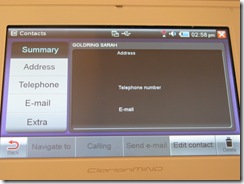 Tools: The Clarion also included a few additional tools in there. These include the contacts, calculator, notes, and file explorer.
Tools: The Clarion also included a few additional tools in there. These include the contacts, calculator, notes, and file explorer.
I thought the contacts were pretty nice on this one. Very finger friendly, and easy to search. This is a great interface for someone with only a handful of contacts. But, let’s be honest, I have over 1000 contacts in my Gmail. I am not about to retype all of that data. Clarion needs to include a method for you to sync your contacts or even import a file containing your contact information. Nonetheless, from the individual contact card, you can send the information to the GPS and navigate to that address, call the person by sending the information via Bluetooth to your phone, or send them an email.
The included note pad is not terrible, though it is pretty minimalist. In fact, it is quite literally just a blank screen with the soft input keyboard which is activated when you tap the writing zone. There is no opportunity to format your text, no auto-correction, spell check, or even auto-formatting. Like I said, this works well enough, but I cannot give you any reason to use it instead of a free, online web application, like Evernote.
The calculator is also pretty simple. Just a basic 10 digit calculator with all of the basic functions. Not much to say here, though the white buttons against a white background was a bit bright. A little shading would have been nice here. This worked fine for basic calculations, but again, not advanced functions.
By way of comparison, here it is along with the calculator on the iPhone. The biggest difference, however, is what happens when you turn the iPhone (actually, this is the iPod Touch) sideways. There are those advanced features the Clarion was missing.
Finally, we have the file explorer, which worked pretty well. From here, you can examine and manipulate any file on your device, memory card, or USB thumb drive. Open any file, move them to another location, or even reformat your memory.
Battery and Power: Up until now, I really felt like the Clarion was a bit of a mixed bag. There was a lot that I did not like, a few things which did not work as advertised, but enough to like that I cold consider recommending it. But really, the battery slammed that door shut. This device includes an 850 mAh battery, which is close to half the size of the sorely inadequate battery in my HTC Touch Pro. Needless to say, this was an enormous disappointment. In fact, just leaving the Clarion Mind on standby, it lasted roughly an hour. Start using the Internet, Real Player, or GPS navigation, and you can actually watch the battery drain right before your eyes.
I asked Clarion about the problems I had with the battery. Their answer was that is why they included both an AC adaptor and a car adaptor in the box. While I did appreciate these additions (not to mention the removable head on the AC adaptor for international travel) they hardly outweighed the terrible battery in this one. This is designed to be a portable device, and the need to situate yourself on top of a power outlet everywhere you take it simply defeats that portability. I simply cannot recommend a portable device which so blatantly overlooked its own power requirements.
Price: OK. Let’s talk about the price on this thing. Let me ask you how much you think this would cost. Let’s go over the specs. It has a roughly 1 hour battery, almost no internal memory (though it can be expanded through the USB or microSD), a free web browser (Firefox), free media player (Real Player),and GPS functionality. Toss in a few extras and an extremely nice WVGA screen. What are you thinking? $100? $200? Yeah, that sounds about right…well, if that is what you are thinking, you are beyond cold. You are going to have to shell out $650 for this one. Let me say that again…$650. Let’s just take a minute to put that into perspective.
I went over to Newegg to take a look at comparable devices and how their prices compared. here is what I found:
— The Archos 7, with its 320 GB hard drive and massive battery will set you back $540, leaving you plenty of room to purchase the Archos GPS attachment.
— You could buy almost 2 iPod Touch 2G, with 32 GB of memory at $389 each.
— You could buy an MSI Wind ($399.99), Zune 8 ($139.99), and Navigon 2200T ($199.99), replicating all of the major features and leaving plenty of room for additional apps and improvements, all for right around $650 total (after various mail in rebates.)
Any of these options gives you top of the line variations of all the same features, plus an awful lot more functionality, for the same price. The truth is, I could not recommend the Clarion Mind for $100, let alone $650. It is simply an underperforming and overpriced device. Hang onto your money, as you can see, there are plenty of better options available.
What I Liked:
— Fantastic WVGA screen for watching video
— GPS navigation worked extremely well
— interface was well designed, with variations for different situations (such as the driving mode)
— Firefox browser
— microSD and USB thumb drive compatible
What Needs Improvement:
— Terrible battery
— Horrible internal memory
— Real Player is awful
— No customization in the interface
— The device is unnecessarily large, including a great deal of wasted space
— Speaker on the back led to muffled and poor sounding audio
— Photo viewing options were slow and poorly designed
— Difficult to access volume controls
— I could keep going, but you read the review. This thing was just a disaster.
Where To Buy: Amazon
Price: $649.99








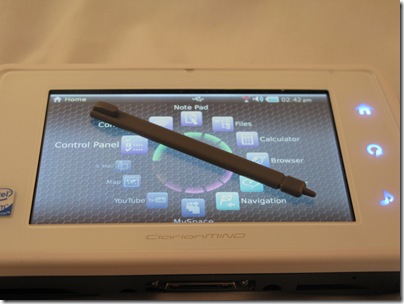
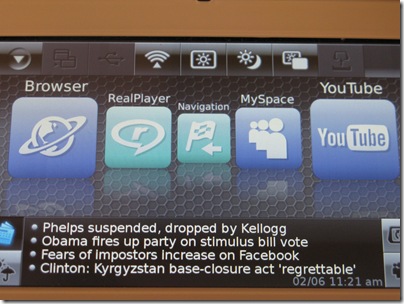


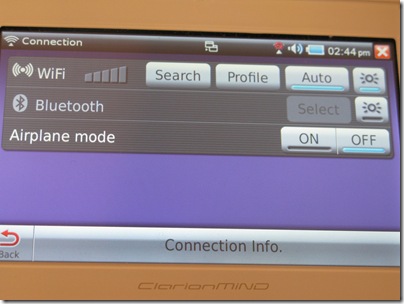
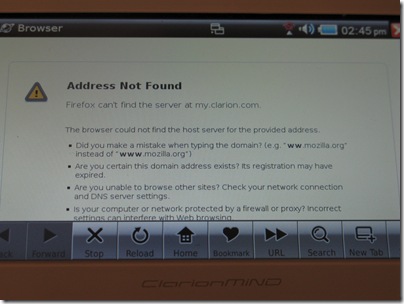
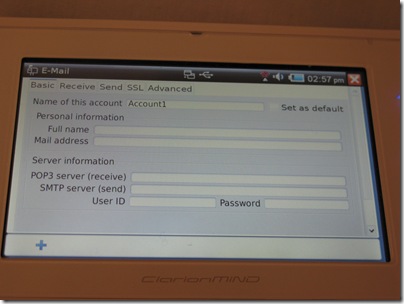
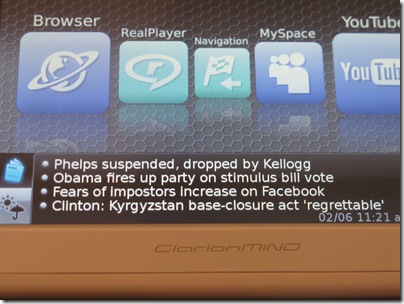
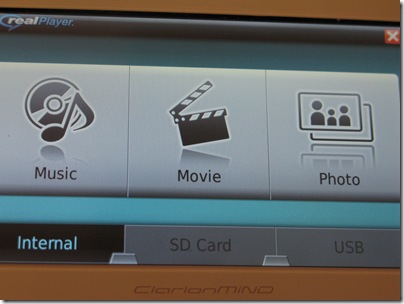
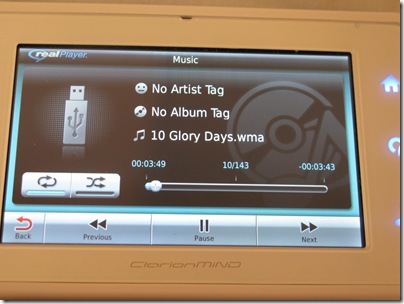
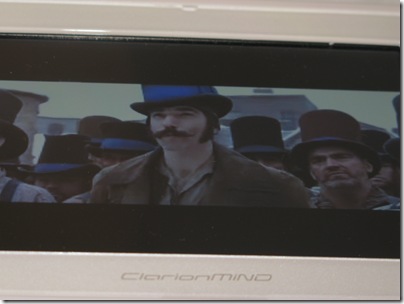


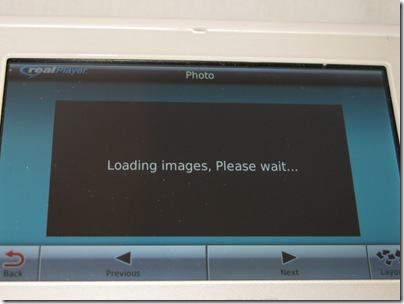
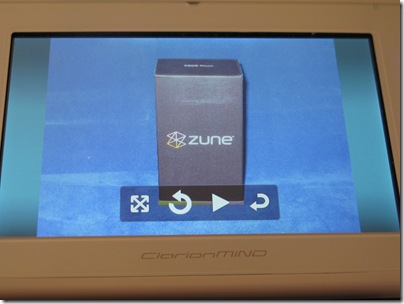
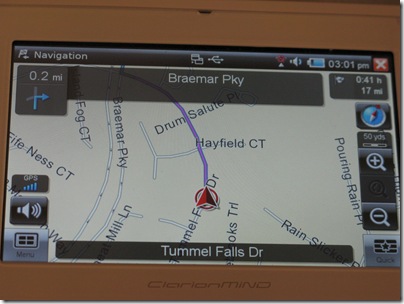
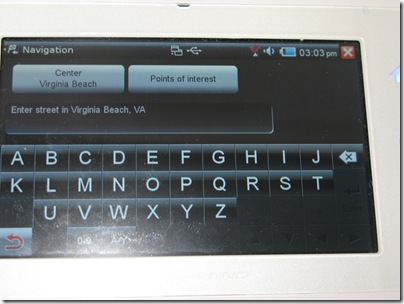
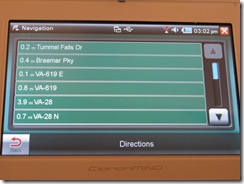
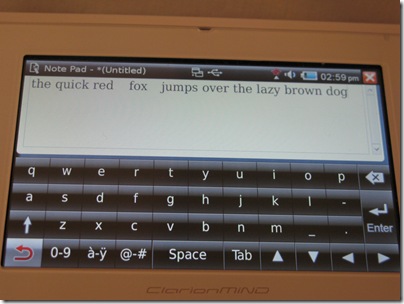
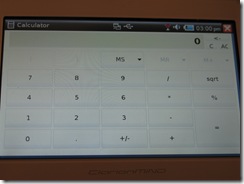

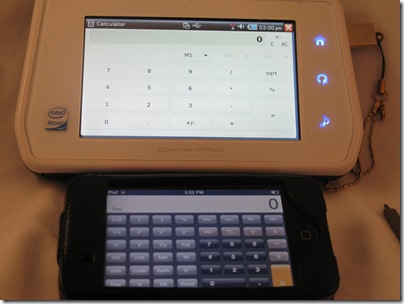
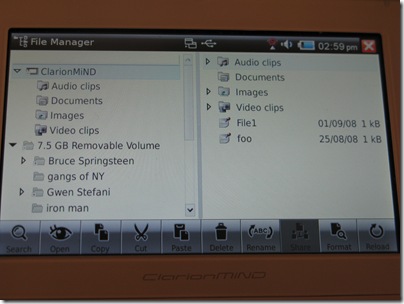




Clarion are better known as makers of car audio-visual units (think CD players etc). That's why there's this unspoken design-assumption that the MiND is supposed to be used in-car only – hence the poor battery-life. Heck, everything else about it almost screams "designed for in-car use only".
Excellent review by Doug of the Clarion Mind GPS/Media Player – http://is.gd/kwBs
Great review Doug.
I get the feeling reading this that the review might have been a little different if this was a $100 device. It also seems that the market is ripe for a way to +easily+ use our cell phones as a data source.
Thanks, Wayne. I think this review would have been very different if the price had been cut about in half. But the biggest factor for me was the battery life. If I am on a plane and want to watch video, there is no real way to plug this in anywhere. If there had been a 3-5 hour battery, then I might have been able to say this is pricey, but look at this video. And the GPS was great. As it is though, it was more like Strike 1: Real Player was awful, especially with that speaker on the back; Strike 2: It costs $650; and Strike 3; The battery barely lasts an hour. Toss in the fact that Wifi would not work consistently,and the Mighty Clarion has struck out. (Man, I wish I had thought of that one when I wrote the review).
Doug
Reading: Clarion Mind review http://is.gd/kwBs
Wow, Doug. Your MSI Wind comparison really threw the Clarion Mind pricing disconnect into sharp relief. I'd really love to see where some of these OEMs get their price schemes. It's pretty ironic too given my Dilbert calendar had Dogbert taking Dilbert into the "Land of Unrealistic Business Assumptions." Sounds like someone at Clarion may have vacationed there.
I wonder if the pricing comes about because of the huge lead times between when they create a device and when it comes to market. It seems to me that any GPS priced over $200 is going to have a tough time when people make point by point comparisons to what other multi-use devices provide for about the same money.
This DOES seem overpriced, but probably isn't thanks to the touchscreen. This device is ripe for hacking if you could get something else on it.. You'd likely need a powered USB hub, a keyboard and mouse and a bootable thumb drive or a bootable SD Card.
PLUS considering alot of GPS devices can also play media and some, like the Telenav Shotgun also have internet…..
I reviewed a similar device for Gear Diary a couple of years ago. I forget the name of the device, as it was just simply OK. As a GPS device, it did well. As anything else, it was a disaster. I never completely got why manufacturers included media center functionality in what was primarily supposed to be a GPS device. Chris Gavula said it was because the functionality was simple and easy to include, AND it really didn't cost them anything extra TO include it, AND they could charge more for the device because it "did" more.
You did a very good job with this review. I agree with all of your findings and there is NO WAY I would pay anything over $100 for this, in its current form. Get rid of Real Player, give me iTunes compatibility (or at least WMP compatibility), and a redesigned device with the speakers on the front, and I might…MIGHT consider paying $250; but no mer than that.