Since Dan posted his thoughts on the new 13” Pro compared to the previous 13” non-Pro, I thought I’d throw together the thoughts I’ve had in my first day of ownership as well.
I bought my very first Mac back in 2006 and I have never looked back. It was a second generation 15” MacBook Pro, the first of the Core 2 Duo models, and it was fantastic. Beautiful screen, super fast, looked great and ran an OS that I would become very happy with.
Today that laptop headed off to its new owner as yesterday I took delivery of Apple’s latest revision of the MacBook Pro. After 24hrs with it I’ve found a lot I like, and a few little niggles to keep my upgrading bug happy.

The model I ordered is actually the base model 13” MacBook Pro, which came in at a grand total of AU$1749 including a $150 discount for being a student. At this price I really feel it is a bargain, since I can’t think of any other machine at this price range that looks as good, feels as solid and is as compact considering the hardware it contains.
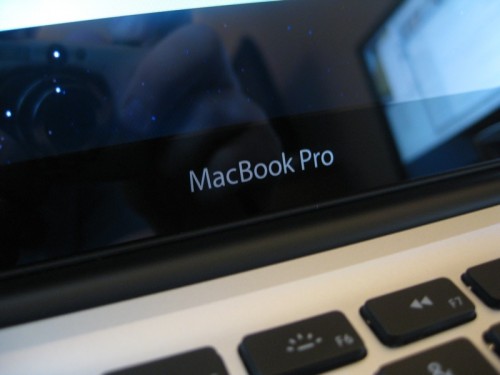
Basic specs of the 13” model are:
- Intel Core 2 Duo 2.26Ghz with 1066Mhz FSB (Penryn P7550)
- 2GB DDR3 RAM (2x 1GB sticks, cheapskates…)
- 160GB 5400RPM HDD
- 13” LED backlit 1280×800 Display with iSight
- SuperDrive
- Firewire 800
- Two USB ports
- Mini DisplayPort
- Gigabit Ethernet
- Combo Audio In/Out (Optical)
- SD Card Slot
What’s nice is the extra things this base model picked up over previous ones, such as a backlit keyboard. I can touchtype and don’t look at the keys when typing, but the backlighting is really handy, and something you don’t really notice until you don’t have it.
The display is a beauty, with vivid colours and even backlighting. You don’t need to have this screen on max to get a good view. People complain about the reflectiveness of it, but in my experience it hasn’t been as issue. My HP Mini is just the same, and I never had any issues using that at the coffee shop, on the train or on a park bench.

The one disappointment about the display is the resolution. This is an area where Apple should be leading the pack, but they are sadly average. The 1280×800 resolution can be found on any number of manfacturers, and while it’s fine for most use, a higher resolution would be nice. Having tested a Sony Vaio 13” notebook with a 1600×900 display, I know what a high res 13” display looks like and dayum I want it! Granted, that Vaio was pushing AU$4000…
Moving back to the keyboard, it’s the same as on the previous MacBook, with the floating black keys sunk into the case, and I really like it! The keys have a soft feel to them, which is kind of hard to describe. They feel great to tap away on, and don’t make a lot of noise while you do it. I do think it would be nice if the keys were silver though, the black looks fine, but I can’t help thinking silver would have looked better.
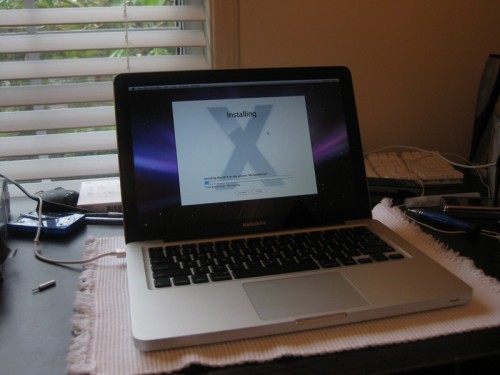
The other black touch I’m not sure about is the hinge. On my old MacBook Pro this was silver, but on the new models it’s black, which makes it look a bit like an aftermarket battery. Might see about getting a silver decal made to wrap it in.
I’m going to come out and say this plainly: I’m not a fan of the new touchpad. While I like it’s size, and the “whole pads a button” thing is very clever, it just isn’t working for me yet. I keep brushing the pad with my thumb and occasionally the cursor will get confused. I don’t want to pass judgement on it yet, since it could just be an adjustment thing. The new gestures are cool though.
The reintroduction of Firewire to the 13″ model is welcome, and to be honest it doesn’t make sense why it was ever dropped, especially considering the basic 13″ White plastic MacBook at least gets a Firewire 400 port (cheers for the reminder doogald 😉 ). I use Firewire a fair bit for hard drives and video cameras, and I don’t know if I would have made the switch if it hadn’t been included this time around.

The pathetic number of USB ports remains at two on the 13” and 15” models, despite many netbooks coming with three, and machines from other makers including four. It’s not such a big issue for me most of the time, since my MBP is hooked up to a 27” Dell LCD when at home which has a four-port hub and a multi-card reader built in, but on the road it can be a bit annoying, say if I want to transfer something between USB drives whilst I’m connected to the internet through my USB datacard.
That’s the other thing I was hoping Apple would rectify, the lack of 3G options. Having tested several machines over the last few months with it integrated, it’s something I really would love to have. The lack of an ExpressCard slot makes this all the more of an issue. USB cards are fine, ExpressCards are better, integrated is the bomb.
Performance is good, though I think I am experiencing the effects of the downgrade from 3GB RAM in my old machine to 2GB. At some stage (soon) I’ll rectify this by bringing my machine up to 4GB, since using apps like Final Cut Pro and Parallels Desktop love the extra room, particularly when multitasking.
The battery life is really where Apple have stepped up their game. When my old MacBook Pro was NEW, it could barely get 3hrs on a charge. Two batteries and a total of 700+ cycles later, the life was considerably less than that. With these new models, Apple is touting 7hrs of life per charge, and 1000 cycles before you’d consider changing batteries. The claim is truly astonishing, considering the power under the hood, but several reputable sites have confirmed that this kind of runtime is indeed achievable, and even exceedable in the right circumstances.

Since I’ve only had my machine for 24hrs I can’t really put up my true experience with the new models battery life, but I can say as I sit here in the coffee shop, my machine has been used for about 2.5hrs today, with a USB 3G card connected the whole time, and it is showing just over 50% remaining. Keep in mind it’s a new battery with only one charge cycle on it, so this will likely improve slightly when it’s run in. If you pop the bottom of machine off you will see just how big the battery is.
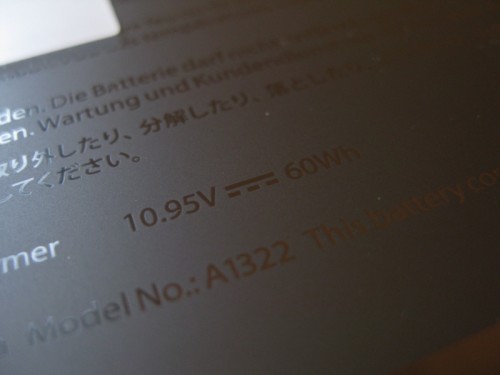
I have taken the bottom off already, 20mins after receiving it in fact, as I wanted to upgrade the hard drive. Apple’s pricing for HDD upgrades are just silly (and it would have added 4 days to the ship date!), so I went out and bought the same 500GB HDD I’ve had running in my old MacBook Pro for months to install. I’d already loaded it up with my files beforehand, so I didn’t have 240GB to transfer to it after putting it in.


Replacing the drive was quite a lot simpler than in my old MBP. The bottom of the machine is held on by ten tiny screws, and then simply lifts off, nothing attached. Once it’s off you can see the RAM and HDD, both which are easy to swap out.
To take out the HDD you simply unscrew the bracket holding it down, angle it up and slide it out, put out the power/SATA plug, and remove the four screw things that suspend it in the rubber cradle.



Reverse the process with your new drive and it’s done!! I put the installer disc in (up to date with 10.5.7 as you’d expect) and let it install. 500GB upgrade done and the OS reloaded an hour after receiving the machine!!

So far I’m very pleased with this new machine, and Apple have done an awesome job cramping a powerful computer into a sleek, sexy and solid case that other manufacturers should be looking up to. I’ll post and update on my experience with this new machine once I’ve had it a bit longer.

Mitchell- GREAT post!
I have to say this is my favorite notebook EVER (so far). I’ll be upgrading my drive to an SSD when it arrives later today and will be interested to see how much faster it feels (despite the current throttling issues that have been reported).
As far as the trackpad goes- give it a bit of time. I found it hard to use at first but now can’t stand using any other trackpad. Once you get more comfortable you will wonder how you ever computed without a multi-touch pad!
With regard to integrated 3G. Personally I wouldn’t want it. I would much prefer to pay a bit more for my iPhone plan and tether…. oh no, wait, I live in the US and that isn’t an option. Seriously, I think tethering to a handheld with high speed internet is far better in that it doesn’t lock you to THAT particular notebook.
Hehe yeah I’m sure I’ll grow to like it, similar sort of thing to when I had to make the switch from the Toshiba/IBM trackstick to the touchpad, weird and awkward at first but wouldn’t think of going back now!
Mmmmm SSD, I would have gone that route but they are sooooo expensive over here, what size are you getting and how much is it setting you back?
Nice review.
You will learn to love the new trackpad, trust me.
Just pretend the its a regular trackpad with the button at the bottom and it works the same way.
But I rarely ever click it – I just tap it (unless I need to drag something).
Pretty soon using the trackpad will feel completely effortless. It makes scrolling easier than any trackpad or mouse. I dont like using a regular trackpad now.
As for the display size, some choice would be nice of course, but going any higher than 1280x on a screen that size makes things tough on us folks over 40.
Besides being a cost saver, the 2×1 GB sticks allows the memory to run faster in dual-channel mode, if that makes you feel better.
But I agree that Apple needs to get with the program in the port department. Nonstandard mic jacks, only 2 USB ports, expensive displayport dongles, no SD, firewire, or expresscard – these are all VERY useful features of my Windows notebooks and I miss them every day.
If you really want to see that macbook fly, consider a 256GB OCZ Vertex or G.skill Falcon high-performance SSDs – I use one of each in my windows and macbook, and its by far the most amazing upgrade for performance.
Have fun with your new MacBook!
I would have gotten the SSD model but wanted the option to choose which SSD drive I got. The upcharge pre-configured would have been $350 and I paid a bit under $400 for the new OCZ Summit drive with 120GB of space.
I debated both size and speed but when you look at the specs on this thing
128MB Onboard Cache
Max Shock Resistance 1500G
Read 220MB/s(max)
Write 200MB/s(max)
it is configured to keep away the “should have waited” syndrome for at least a week or two. 🙂
I went with the assumption that whatever is throttling the speed in the new MacBooks will be fixed. Either way, after some nasty drive crashes over the years the idea have not having a spinning platter in my notebook makes me very happy.
One thing to note – the new MBP’s ship with *slower* SATA interfaces (1.5GBps vs. 3.0) … and while for normal HD’s it isn’t an issue, apparently for SSD’s it can be a limiter for some ops.
That’s the throttling issue I am concerned about. I’m going to assume it gets fixed since I have a hard time imaging moving backward in this area but even if it doesn’t, not having a spinning platter makes it worthwhile in my opinion.
Nice write up, Mitchell! I have the 13″ aluminum MacBook (the model right before it got annexed by the Pro line). I’ve had mine for about 3.5 months. Awesome machine. I don’t use firewire at all, but could have used the SD slot. Other than that, I also put a 500GB drive in mine. It was just as easy as your experience.
I am also having trouble getting used to the new track pad, but use the Apple wireless keyboard and a Rocket Fish BT mouse when at my desk, so I don’t have to worry about it except when I’m not at my home office.
Glad to see you haven’t fallen off the end of the earth! Again, nice job, mate!
Yeah I read about the issue on Anandtech. What’s interesting is theirs showed 3.0Gbit in the System Profiler while operating at 1.5, mine actually shows 1.5Gbit in SP.
Hopefully it will be rectified in an update, but I’m not too concerned about it for what I’ll be using my MBP13 for.
Nice review! I am really kind of lusting after this new MBP, even though I know that I should probably replace my aging iBook (currently being used at home as a desktop machine, since the hinge is busted!!) with an iMac or Mac Mini. We are an all-laptop family right now…and this new MBP makes me see no reason to change that!! LOL My Hackintosh MacBook Mini needs a friend, don’t you think? 😉
I hope they resolve it – it isn’t clear if it is a software or hardware thing, since one the one hand you can imagine the chips being cheaper but on the other swapping chips that could actually impact the data flow through a system is non-trivial …