The Lowdown
The long and short of it is this: If you’re looking for a cordless robotic pool cleaner that can handle cleaning a pool bottom of up to 300 square meters (3,229 square feet), want it to have sufficient battery life to clean your entire pool’s floor, walls and surface in one go, want it to be able to dispense pool cleaning chemicals automatically, and want the convenience of the robot returning to the point where you deposited it in the water without having to use a hook to fish it out when it’s done, and more, then the Beatbot Aquasense Pro’s price suddenly makes a lot more sense.
Overall
Pros
- Cordless
- Long battery life
- Four programmable cleaning modes
- Can clean your pool’s floor, walls, and surface
- Smart Return and Surface Parking
- Easy inductive drop-in dock charging without having to remove a port cover on the robot or replace it after charging is complete
- Can dispense pool clarifying chemicals as it cleans
- Weighs 24 pounds, so carrying it to and from the charging dock is manageable
- Eases the burden of weekly pool sweeping and vacuuming
- Kev loves it, and that’s high praise, indeed
Cons
- The robot can’t seem to handle our pool’s steps or built-in pool seat
- The mapping feature may or may not work with your particular pool
Pool season is fast approaching, and if you’re in charge of keeping yours clean, the Beatbot Aquasense Pro will help you keep it in tip-top shape with minimal effort. Keeping our pool clean and ready to swim in is my husband Kev’s domain; when I was offered an Aquasense Pro to try, Kev was intrigued. After using it for over a month, I figured it was time to let you all know how it’s been going. Long story short, this pool-cleaning robot has made his life (and, consequently, my life) so much easier.

We live on a ranch in a rural area, so having someone travel to service our pool is impractical and, frankly, unaffordable. In the 15 years since we built and plumbed a 30′ diameter concrete stock tank as an above-ground swimming pool, Kev has become a master of balancing the pool’s chemicals and keeping the pool clean so it is always ready for a refreshing swim or impromptu pool party with friends on our hot, West Texas summer days.

The pool is our happy place when it is 100+ degrees outside, typical in Texas summers.
His least favorite job is managing the pool’s regular manual cleaning, and who could blame him?
Thankfully, we don’t have any trees next to our pool and deck, so fallen leaves aren’t a huge issue, but you won’t believe how much dirt, debris, and bugs can accumulate at the pool’s bottom, even with a heavy-duty sand filtration system running around the clock!
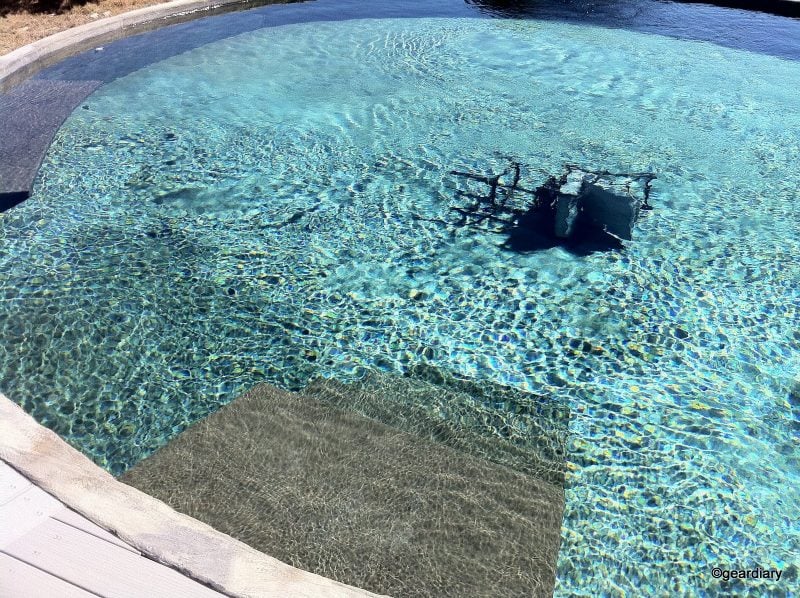
When the wind really picks up, you never know what might end up in the pool. Obviously, no pool robot can help with this type of debris. 😉
Kev’s usual routine during pool season is to manually brush and vacuum the pool’s sides, bottom, steps, and seat every week or so. Sometimes, he might wait a couple of weeks before he does a full cleaning because, let’s face it, it’s a lot more fun to enjoy the pool than it is to do the maintenance.
But the maintenance has to be done, or else things can get weird, and that’s where the Beatbot Aquasense Pro comes in.
It doesn’t matter if your swimming pool is in-ground or above-ground, and your pool doesn’t need to be made of a certain type of material or have a particular shape for the Aquasense Pro to clean it effectively.
The robot can operate in depths from 1.64′ to 9.84′, which means that if your pool has a beach entry (oooh, fancy!), the robot won’t be able to clean in any areas that aren’t at least 1.64′ deep.
The robot’s versatility is pretty cool in itself, but there are quite a few things that set the Auquasense Pro apart from other cordless pool robots, starting with its 5-in-1 cleaning capabilities.
The Beatbot Aquasense Pro can clean your pool’s walls, floor, waterline, and surface; with the optional Clarifying Agent cartridge ($39.99 for a pack of two), you can remove dirt, oils, and residue from the pool as the robot cleans.
If you have a robot vacuum in your house, you’re already familiar with having a robotic helper. If you use one in your home, you’ll understand what I mean when I say that even though you still have to do other types of house cleaning and occasional maintenance on the robot itself, the right robot can make your life a bit easier by doing a lot of the daily cleanup.
So imagine having the same kind of product that can help you keep your pool clean. It could be awesome, right?
Beatbot Aquasense Pro Specifications
| Robot Type | Cordless |
| Cleaning Coverage Areas | Water Surface, floor, walls, waterline |
| Pool Type | Above-ground & in-ground pools |
| Pool Shape | All shapes, such as rectangular, round, kidney, and freeform |
| Recommended Pool Size (Pool Bottom Area) | 300 square meters (3,229 square feet) |
| Pool Materials | All materials, including concrete, ceramic tiles, vinyl, and fiberglass |
| Hardware Components | Quad-core Cortex-A7 industrial-grade CPU&MCU, DDR RAM, flash storage, and 20 smart sensors (including dual gyroscopes and dual ultrasonic AI sensors) |
| Operating System | Beatbot OS |
| Connectivity | WiFi connection |
| Intelligent Navigation | SonicSense Ultrasonic AI Pool Mapping and Obstacle Avoidance CleverNav Smart Navigation System for optimized path planning |
| Cleaning Patterns | Pool floor and surface: S-shaped pattern Pool walls and waterline: N-shaped pattern |
| Cleaning Modes | Five Modes: Quick mode: floor (one time) Standard mode: floor, walls, and waterline (one time) Pro mode: floor, walls, waterline, and surface (one time) ECO mode: cleans the floor every other day (one time) Custom mode |
| Automatic Parking | Yes. On the Water Surface |
| Automatic Water Release | SmartDrain advanced submarine-inspired automatic water release |
| Water Clarification | Yes. ClearWater Clarifying Technology |
| Motors | NonaDrive 9-Motor System |
| Brushes | DuoSpeedFlex Dual-Group Roller Brush System with differential speed (Front and rear: 2 x 2 sets) |
| Number of Suction Ports | Two ports (Front and Bottom) |
| Suction (GPH) | 5500 gallons per hour |
| Filters Material | Polyester |
| Filters Access | Top access |
| Filters Number | Two (one larger & one thinner) |
| Filters’ Density | 250 micrometers + 150 micrometers |
| Filter Basket’s Capacity | 3.7 liters |
| Battery Capacity & Type | 10,400 mAh Lithium Ion |
| Waterproof Protection | IP68 (robot), IPX4 (charging dock) |
| Water Depth Range | 0.5 meters to 3 meters (1.64 feet to 9.84 feet) |
| Warranty Period | Two years |
| OTA Performance Updates | Yes |
The Auquasense Pro Hardware
The Beatbot Auquasense Pro comes in an adequately protective shipping box, which arrived a bit dinged, but the robot inside was fine. It includes the robot, an IPX4 inductive charging dock, two charging dock supports, a hook, a quick-start guide, and a user manual.
To begin, you’ll naturally look inside the quick-start guide, where you’ll find a QR code that, when scanned, will download the Beatbot app for either Android or iOS.
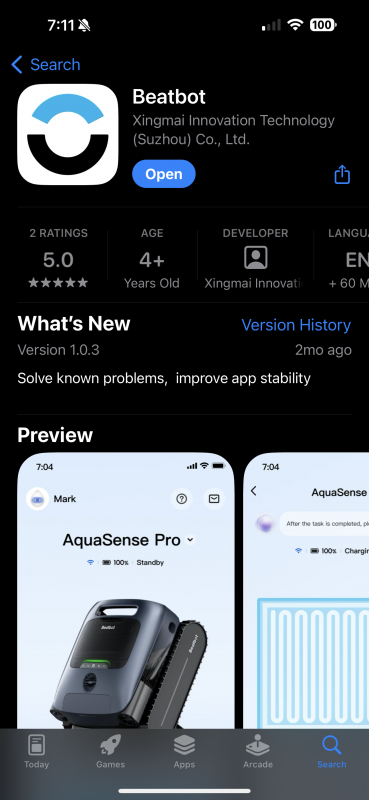
Next, you’ll need to find a covered, dry spot away from direct sunlight and harsh weather conditions where the charging stand can go that is within reach of your Home’s WiFi. Placing the charger in a protected spot will help increase the robot’s lifespan, and when you are spending this much on a pool cleaner, it makes practical sense.
Our pool is about 100′ from the house, and although WiFi will reach that area, there isn’t a suitable area with power next to it, so we opted to keep the charging stand on our covered back deck. Once the two supports were clicked into the back of the charging dock, it was ready for power.
The stand has two rectangular inductive charging pins corresponding to two metal charging plates on the back of the Aquasense Pro. The robot’s 10,400mAh battery can provide up to 9.5 hours of cordless surface cleaning and 5 hours of floor cleaning on a single charge.

It’s worth mentioning that the Aquasense Pro doesn’t have charging port covers that need to be removed before charging that you’d have to remember to replace before putting the robot back in your pool, which is a convenient feature not found on many cordless pool robots.
The Aquasense Pro is a sleek little beast, measuring 17.75″ long by 15.8″ wide by 10.3″ thick and weighing just over 24 pounds. Kev was immediately impressed with how it looked out of the box.

On the front of the Beatbot Aquasense Pro, you can see the edges of the track wheels, the two front roller brushes, the propellers on each side, and a water outlet on the top. In the center, a lid reveals the compartment for the optional Clarifying Agent when opened.

The US-made Beatbot Clarifying Agent is a skin- and environment-friendly solution made from recycled crab shells instead of traditional pool chemicals. This non-toxic and biodegradable formula helps to clear cloudy water by removing dirt, oils, and residue; it also helps to prevent scum buildup in your pool and discoloration caused by iron and manganese.
This Clarifying Agent is compatible with all pool types and sanitizers, including saltwater and chlorine systems, and it is meant to enhance pool performance and protect equipment.
Each cartridge lasts for a month with once a week use. The Clarifying Agent is automatically dispersed when you program the AquaSense Pro to do so during a cleaning cycle. The way it works is by binding particles into larger debris to boost your pool’s filtration efficiency.
On the top of the Beatbot Aquasense Pro is a five-button panel for manual operation; from left to right, the buttons are Quick mode (the default), Standard mode, Power, Pro mode, and Eco mode. You can operate the robot without connecting to WiFi or using the app, but as you’ll see further in this review, there are good reasons to connect.
The Beatbot Aquasense Pro’s hotspot is triggered by pressing the Power and Quick mode buttons simultaneously and then opening the Beatbot app for setup, which we’ll cover shortly.
An LED panel indicator is on top of the buttons. The robot’s rear has a built-in handle, conveniently placed for easy pool insertion, removal from the pool, carrying the robot to its dock, and putting it into the dock.

LED Panel Indicator Meanings:
| LED Colors | What They Mean |
| Flashing Green Light | The robot is in the dock and charging |
| Solid Green Light | The robot is fully charged in the dock |
| No Light | The robot is either turned off or, if in the dock, is fully charged |
| Solid Yellow Light | 15% to 30% battery life left |
| Solid Orange Light | Less than 15% battery life left |
| Flashing Orange Light | Robot malfunction — make sure you remember to put the filter back inside |
| Flashing Blue Light | Network configuring or OTA updating |
| Breathing (Flashing) Light | The LED color corresponds to the current battery level |
| Solid White Light | The robot is powered on: the cleaning mode is selected |
| Flashing White Light | The robot is returning to its starting point |
The filter compartment is located above the buttons; it’s accessed by pressing the button above the word Beatbot on the black filter lid.

Inside is an easily removed 3.7-liter, two-part filter basket with a convenient handle.

On the left side of the robot, there is a track wheel and a vent behind the propeller.

On the right side, there is an ultrasonic AI sensor, and another is on the back. Just under the handle at the top rear is a flap that opens when the robot is surface skimming.

The twin two-part roller brushes, the filter intake for vacuumed particles, and the two metal charging plates are better viewed on the Beatbot Aquasense Pro’s bottom.

The Beatbot App (Part One)
Getting started with the Beatbot app is simple: download it, open an account, and follow the setup cues. You’ll likely have an over-the-air firmware update waiting, and through the app, you can set the Aquasense Pro to auto-update when it is docked in the future.
The app will walk you through using the Beatbot Aquasense Pro. One of the most important things to remember is that each time you put the robot into your pool, you’ll need to set it on level ground for about five seconds so it can calibrate.
You can select one of the five available cleaning modes in the app.
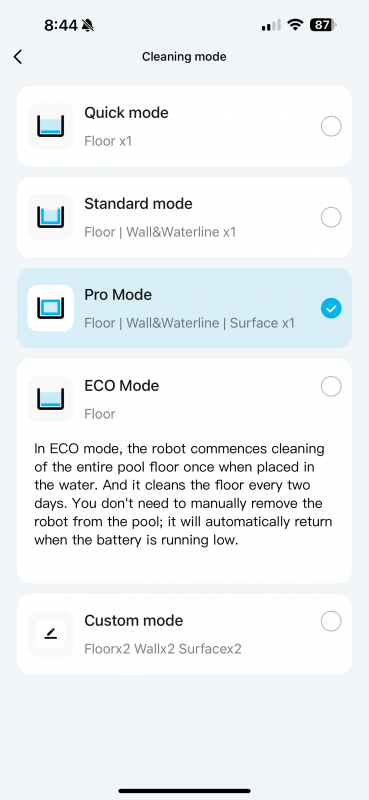
The app explains the modes, and you can select whether you want the Beatbot Aquasense Pro to clean only the floor in Quick mode, the floor, walls, and waterline in Standard mode, or the floor, walls, waterline, and surface in Pro mode.
If you’d prefer to have the robot clean the entire floor once every two days without removing the robot until it needs to be recharged, you can select Eco mode.
There’s also an option to set a Custom mode, which allows you to select whether you would like the robot to clean the surface, walls, and floor once or twice during a single cleaning.
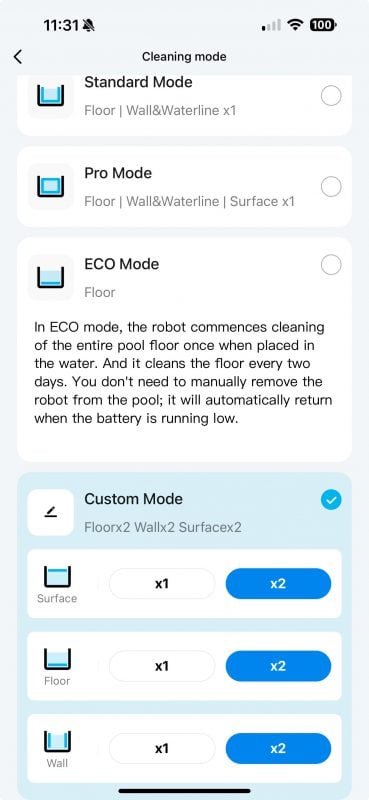
The app shows the current temperature at your location, the robot’s WiFi connection, its battery level, and its charging status.

Using the Beatbot Aquasense Pro
It takes about 3 and a half hours to charge the Aquasense Pro fully. Once ready to use it, you’ll carry it to the pool, set it on a level surface for five seconds, hold it at the water’s edge by the handle, and let it slip in. The robot will stay on the surface for a moment and then begin to submerge itself. The pool cleaner will automatically disconnect itself from your phone as it enters the water.
Beatbot mentions that you should ensure the pool is emptied of foreign objects like towels or toys and that the filtration or heating system is turned off.
For the Aquasense Pro’s maiden launch, Kev and I watched excitedly (not gonna lie) as the robot oriented itself on the pool’s bottom and began running the Standard cleaning mode we’d selected.

On this first run, we ran into trouble when the Beatbot Aquasense Pro attempted to clean the wall near our pool’s built-in bench; I think it tried to climb the wall and basically knocked itself out when it hit the concrete seat, which resulted in a few superficial scratches on the robot.

Apparently, the Aquasense Pro didn’t know what to make of the seat blocking its access to the wall, which was reflected in the app when Kev pulled it out of the water with the hook to move it away from the seat. Kev put the robot back in the water, and it went on its way. Interestingly enough, that has never happened again.
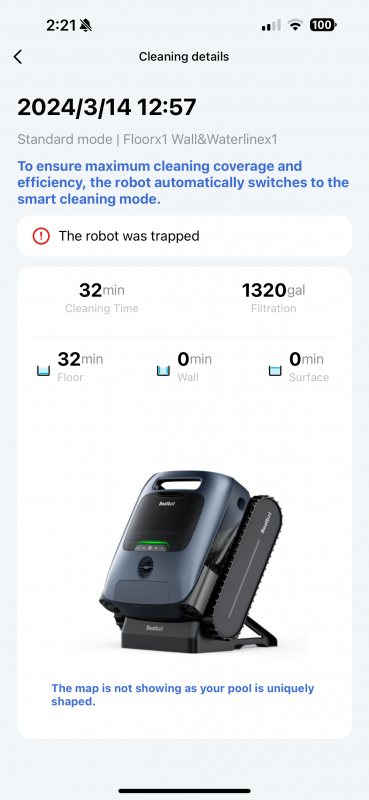
You’ll notice that during this first cleaning, the robot switched to Smart Cleaning mode, which we later found meant a map of its cleaning cycle would not be produced afterward.
The pool robot is supposed to create a map of your pool, similar to what a home robot vacuum can do, but that is the one feature that has never worked for us in the many times we’ve used the Beatbot Aquasense Pro since. It doesn’t matter. We’ve watched it clean; we know it’s doing its job.
If you are running anything but Eco mode, when it’s done cleaning, the Beatbot Aquasense Pro will return to the water’s surface, mooring itself near the spot where you initially dropped it in for easy retrieval for cleaning and charging.
We noted that the Aquasense Pro did not clean our pool’s steps or seat, but Kev said he doesn’t mind doing those manually. We did later try setting it on the top step to see if it should work its way down to the following step and then onto the floor, but the robot only followed the step to the edge and then floated down to the floor to continue cleaning.
On the robot’s maiden voyage, our seemingly clean pool returned a surprising amount of debris. Gross.
According to Beatbot, the AquaSense Pro “can effectively capture debris of all sizes, including leaves, hair, sand, insects, and more. It can filter particles as small as 150 micrometers.”

Cleaning out the filter basket involves removing it from the Aquasense Pro’s filter compartment, separating the two parts of the filter, and hosing them off until clean. Then, you put it back in the filter compartment for the next use.
Other routine robot maintenance includes checking for and cleaning any foreign objects — like tangled hair or trapped sand — that might be on the Aquasense Pro’s water outlet, track wheels, propellers, and roller brushes after you’ve completed a cleaning.
You should also ensure that the ultrasonic smart sensors are clean and debris-free before your next cleaning. It’s all pretty basic and easy to keep up with.
It never ceases to amaze me, though, what we find inside the filter after the Beatbot is finished running in our pool. The other day, I found a scorpion and what looks like a centipede inside — gross! But the Auquasense Pro got them out of the pool, which is way better than me finding them in there on my own.
Again, we live in the country, so it kind of goes with the territory.

These nasty insects were in our pool! :shudder:
Standard and Eco are our robot’s usual cleaning modes. We like using the latter when the pool isn’t getting much use—like right now because it’s been so chilly—because we can set the robot into the pool and leave it there. However, once the weather is warmer and the pool is getting more daily use, we likely won’t continue doing this.
In Eco mode, the Beatbot Aquasense Pro completes a floor cleaning and parks itself underwater by a wall. It then runs every other day until the battery gets low, at which point it surfaces near where it was originally set for retrieval.
When running the Aquasense Pro in Eco mode, we can get about two full cleanings from a single charge before the robot returns to the waterline for charging; when we run it in Standard mode, it usually shows about 25% left after it’s cleaned our pool’s floor, walls, and waterline.
Aquasense Pro can complete water surface cleaning for up to 9.5 hours or pool bottom cleaning for up to 5 hours in a single charging cycle.
I have to admit that it is really crazy to watch the robot scaling the pool walls like it’s a Spider-Man.
If the robot doesn’t have enough power to complete a cleaning task, it will automatically climb the pool’s wall and stop at the surface, and the LED panel will glow solid orange.
Kev says that even though he still has to sweep the pool’s steps and seat, it is a very small price to pay to have a robot do the majority of the pool cleaning for him.
The Beatbot App (Part Two)
When cleaning is done and the Beatbot Aquasense Pro has returned to the surface of your pool, you can pull it out using the top handle. Water will drain for a bit from the front water outlet, and the cleaning data will be synced to the app over WiFi.
While cleaning, the Beatbot AquaSense Pro will choose one of the following cleaning modes based on your pool:
IntelliTrack Mode: Used for mapping mode, where the robot intelligently tracks its path, and the app displays the map.
DeepSense Mode: Where the robot intuitively performs deep cleaning without the need for map display in the app; ergo, no map is created.
Smart Cleaning Mode: Where the robot intuitively cleans without the need for map display in the app; ergo, no map is created.
Beatbot says that if the connection between the pool floor and walls is curved or the pool shape is too complex, the robot will switch to smart cleaning mode, which is what you saw in the 169-minute smart cleaning mode screenshot, but much of the time, our robot runs in DeepSense mode.
There’s no explanation besides what you see on the screen for either of those two non-mapping modes, but I can tell you we have no issues with the results.
From within the app, you have access to the following features and settings:
Through the app, you’ll always have access to the Beatbot Aquasense User Manual, and as you can see by the second slide, I was using it to figure out why our particular pool wouldn’t map. 😉
The app will notify you when an issue needs to be addressed, and the app will keep up to a week of cleaning records.
- Notifications on the app.
- Notice that there was an error during the March 14th cleaning.
- This was the error, and it is the only time we have seen it.
What Kev Thinks About Having the Aquasense Pro Manage His Routine Pool Cleaning
Kev has predominantly been in charge of putting the Beatbot Aquasense Pro in the pool, pulling it out, cleaning the filter, checking that it has not picked up any external debris, and keeping it charged. So I asked him to give me some input on what having the robot has meant to his pool cleaning workload and if it’s made his life any easier. He said:
It eliminates the need to brush and vacuum most of the pool, which is a huge help! Scrubbing the floor puts any algae and debris, into suspension for filtering by the pool system, and our pool always looks fantastic now!
I asked him what he thought about the robot’s appearance, and he said:
It was so sexy out of the box; I was bummed to see scratches develop; they were probably from the time it got trapped under the pool’s bench.
Kev’s obviously pretty enthused. But bear in mind that my husband is the guy who finds something to complain about, always. He is a skeptical consumer and quick to point out a product’s faults.
I texted him and said, “I need you to give me at least one thing that you don’t like or that surprised you — and not in a good way.”
His response pretty much says it all:
¯\_(“/)_/¯ No way! That thing is awesome!
Finally, I flat-asked him if we hadn’t received a sample for review, would he have been willing to drop the $2199 it costs to buy one? His response:
I didn’t understand exactly what it was at first or what it could do; I thought it hooked into the pool’s filter (like the typical pool vac), so I was like … sure, I’ll try it, but I didn’t expect much.
This thing keeps the pool clean, and it stirs up anything that’s not vaccumed up, which means the pool filter can easily catch it. Not coming home to a suddenly green pool because you haven’t been sweeping and vacuuming as often as you should is well worth the money the Beatbot costs.
It’s way easier to drop the robot in the pool every day and then pull it out, charge it, and then drop it in again the next day or run it in Eco mode when we’re not swimming every day.
So yes, if I understood exactly how it worked and what it could do, I would have bought one without hesitation!
All-righty then. All I will say about that is wow, but I also get it.
Should You Buy a Beatbot Aquasense Pro?
Let’s be honest. It’s a privilege to own a pool, even one that you have to maintain and clean yourself, but if you’re fortunate enough to have one, wouldn’t you welcome a device that can help you with much of the maintenance?
The whole purpose of having a pool is to enjoy a private oasis where you can relax, right? Well, with the Beatbot Aquasense Pro, you’ll be so much closer to fulfilling that intention.
The long and short of it is this: If you’re looking for a cordless robotic pool cleaner that can handle cleaning a pool bottom of up to 300 square meters (3,229 square feet), want it to have sufficient battery life to clean your entire pool’s floor, walls and surface in one go, want it to be able to dispense pool cleaning chemicals automatically, and want the convenience of the robot returning to the point where you deposited it in the water without having to use a hook to fish it out from the bottom of the pool when it’s done, then the Beatbot Aquasense Pro’s price suddenly makes a lot more sense.
The Beatbot Auquasense Pro is an intelligent pool-cleaning robot capable of handling many of your regular cleaning burdens. It’s not inexpensive, but if you aren’t in an area where you can hire a pool cleaner, or if you prefer not to have strangers in your backyard, and you’re tired of having to do constant pool cleaning on your own, this particular robot is an excellent solution.
The Beatbot Aquasense Pro retails for $2199; it is available directly from the manufacturer and other retailers, including Amazon.
Source: Manufacturer supplied review sample
What I Like: Cordless; Long battery life; Four programmable cleaning modes; Can clean your pool’s floor, walls, and surface; Smart Return and Surface Parking; Easy inductive drop-in dock charging without having to remove a port cover on the robot or replace it after charging is complete; Can dispense pool clarifying chemicals as it cleans; Weighs 24 pounds, so carrying it to and from the charging dock is manageable; Eases the burden of weekly pool sweeping and vacuuming; Kev loves it, and that’s high praise, indeed
What Needs Improvement: The robot can’t seem to handle our pool’s steps or built-in pool seat; The mapping feature may or may not work with your particular pool







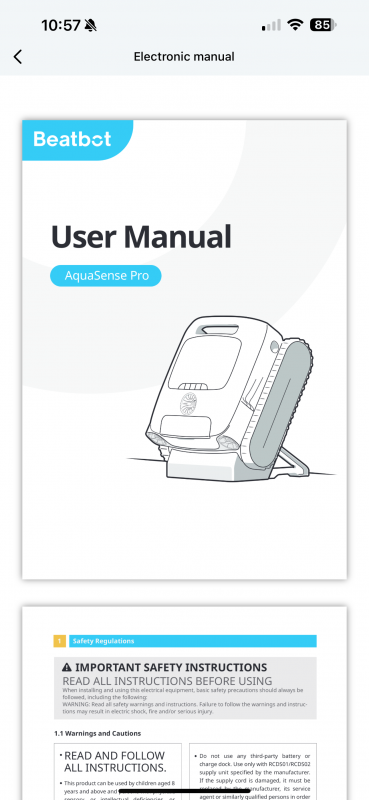
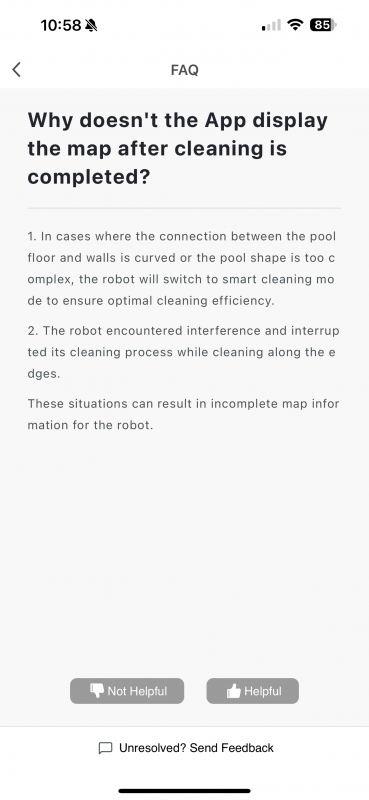
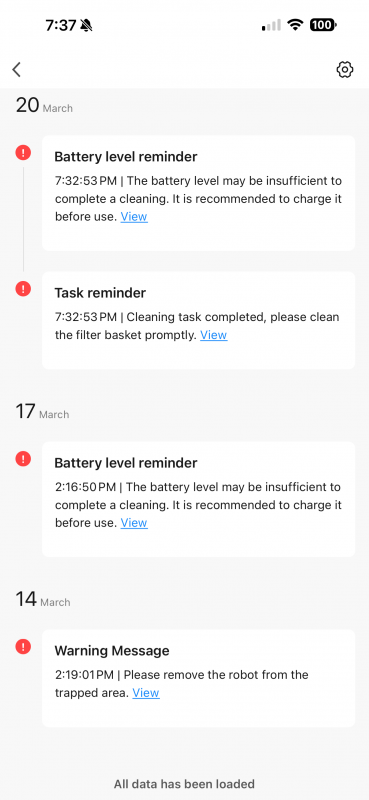
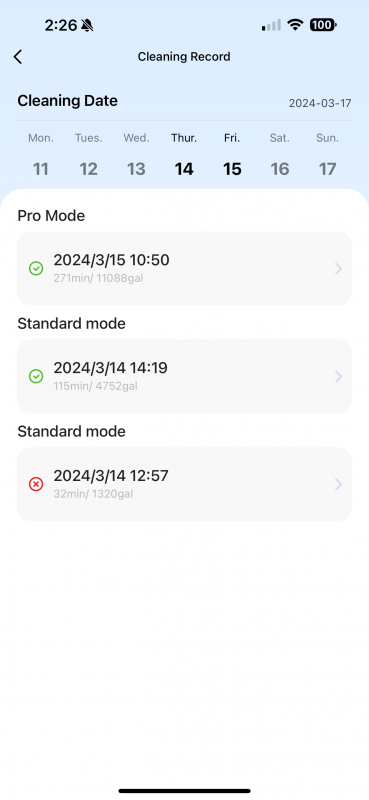
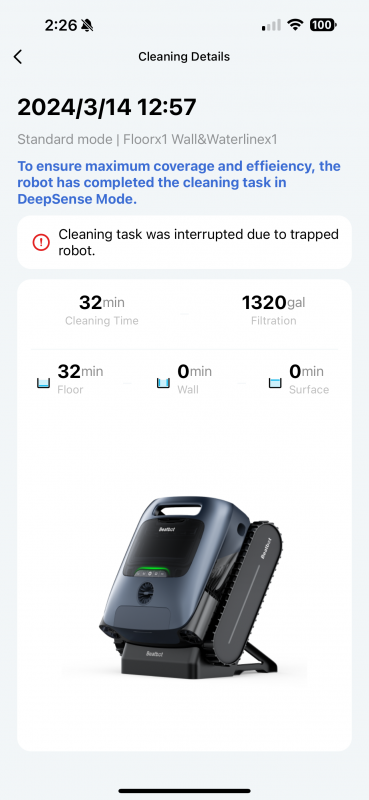
Be the first to comment on "Beatbot Aquasense Pro Review: Spend Less Time Cleaning Your Pool and More Time Enjoying It"