I do not have a green thumb, but through much trial and error over the years I have compiled a list of plants I can keep alive. I have also learned that there are some, that when I see them seemingly thriving and beckoning to me at the store…no matter how good they look, I should just keep on walking.
When dealing with indoor plants, I know that I do best with ones that can handle diffused light and weekly watering; since I love blooming flowers, I tend to buy orchids.
Outdoor plants must be able to handle direct sun, intense summer heat and watering every other day; I do very well with cacti and yucca.
For the last couple of years, my mother has purchased hibiscus plants at Sam’s when they did their annual display. She’ll keep them for a week or so, and when they start looking awful, she’ll ask me to take them and see if I can do anything to help them. The first thing I do is repot them, because they are usually root-bound. Once that’s done, all I can do is sit back and hope that I am watering them enough (but not too much) and giving them enough sun (but not too much).
Inevitably, they die.
This year, when mom gave her sad hibiscus plant to me, I was armed and ready with a tool that I had spotted at CES: the EasyBloom Plant Sensor, a device which the manufacturer states can determine which plants will thrive in a specific spot in your yard or home, diagnose an ailing plant so you can bring it back to health, and access detailed plant information on over 5000+ plants on the EasyBloom website.
Included in the box are the EasyBloom Plant Sensor, a three foot USB cable, a stand / holder for the sensor, a AAA battery, an instruction Manual, a quick start card, and three petal attachments (blue, green and gray).
The EasyBloom measures about 11.25″ long, and for the most part it is composed of white plastic with a rubberized, waterproof coating. According to the site, “Studies have shown that the white color of the sensor closely mimics the energy balance of leaves. This ensures your sensor can take the most accurate temperature measurements possible.”
There is a start/stop button near the top, with an LED indicator above and an air intake below. The top of the sensor, in the center of the rubber petals, is used to monitor the plant’s exposure to sunlight.
On the back of the EasyBloom, there is a speaker for audio feedback and the AAA battery compartment. The forked bottom of the sensor is meant to be placed in the ground next to the plant which needs monitoring, or placed in the ground on its own when you want to know which plants will thrive in your particular micro-environment.
The EasyBloom separates into two pieces to reveal the USB plug.
The first time you hook the EasyBloom to your computer, you’ll be prompted to download the software for your operating system; Mac and Windows are supported. My EasyBloom obviously needed a software upgrade.
Once everything had been installed an upgraded, I started exploring the site. One of the cool things about EasyBloom is that you do not have to own one to get the benefit of their online plant library. Here you can find everything from information on 5000+ plants, to plant care articles, to general gardening tips. I have to admit that I spent several hours trying to take it all in, and I would like to spend even more.
We’ve tapped multiple resources for our plant database, including data from the National Gardening Association, W. Atlee Burpee, Ball Horticulture, as well as other plant growers with an interest in seeing gardeners succeed in growing their favorite plants. We also collaborate with botanists from various universities to continually expand and enrich our plant database.
Perhaps the website feature I most enjoyed was Find THAT Plant, because I have several plants that didn’t come with tags, and other than a general idea of what their watering and sun needs might (hopefully) be, I had no idea of their names. This section of the site allows you to enter the data that you do know, to narrow down the search and ultimately find the name of your mystery plant.
There is a double reason why this feature is handy; not only do you learn your plant’s name, you’ll need to know it if you have an EasyBloom and you would like to monitor that particular plant.
But since I already knew the name of the plant my EasyBloom would be monitoring, it was simply a matter of getting everything programmed properly for mom’s hibiscus. With the EasyBloom hooked to my laptop, I was able to select which mode I wanted to operate the device under: recommend, monitor, or water.
These modes are best explained as follows:
Monitor mode is your solution to figuring out what vital element is missing.
When you set the EasyBloom Plant Sensor to Monitor mode, you first select the type of plant you wish to monitor (i.e. a rose, fern, etc.). You then connect the top and bottom parts of the sensor together, sinking the green soil sensor into the soil adjacent to the plant. The sensor then monitors the plant’s environment. When you connect the sensor, our algorithms determines if something is ailing your plant (i.e. over-watering, under-watering, too much sun, not enough sun, etc.).
Recommend mode generates a list of plants that would thrive in a specific location, based on the EasyBloom Plant Sensor’s reading data.
You simply place the sensor in any location where you want to grow a plant. The sensor gathers environmental data, such as light level, temperature, and humidity. After at least 24 hours of collecting data, plug the sensor into your USB port. The data is uploaded to the EasyBloom website, which interprets the data based on your geographic location and utilizes our extensive plant database to determine which plants will thrive in that location.
Water mode allows you instantly to determine whether your plants need watering. You put the sensor in a plant and get an instantaneous reading and feedback as to whether you need to water the plant. If you hear a chirp with the green part of the sensor fully immersed in the soil, water the plant. You can then take the sensor out and repeat with your other plants.
I had already repotted the hibiscus plant, and I needed to ensure that I not only had it in a suitably sunny (but not too sunny!) spot, I also wanted to make sure that I was watering it properly. With the EasyBloom still plugged in my computer, I selected Monitor and entered the only thing I knew about my plant – its generic name.
I should have known that there would be more than one type of hibiscus!
I picked the picture of the one with blooms that looked most like what the plant had had when it first come home from Sam’s. Included on the Hibiscus’ page was the option to share the information, add it to my plants, and enable monitoring.
The page also had several representative pictures of (much healthier) plants, as well as general information.
I selected the Monitor option, which began to set the EasyBloom’s sensor.
A screen popped up with information on how to begin monitoring…
…and all that was left was sticking it in the base of the plant to see what, if anything could be done to save the poor bugger.
The following is worth noting:
EasyBloom WILL NOT WORK outside of the 50 United States. EasyBloom uses more information than the raw sensor data to give the best possible horticultural advice. Local growing zones, climate, hourly weather and instantaneous solar position are all taken into account. Currently this information is all tied to US zipcodes. The sensor will currently NOT work in US Territories, nor APO/FPO (military) zip codes.
After setting up the EasyBloom, I watered the plant and walked away. I waited two days before removing the monitor, because that’s about how long I figured the watering cycle should be.
When I removed the EasyBloom and plugged it into my computer, I was greeted with this screen. Evidently it is an option to change the monitored plant type; you are also to let the program know if the plant was inside or out.
One that’s done, a series of graphs pop up letting you know if you have met the plant’s needs or if there is a failure somewhere. Evidently I was giving the plant what it needed, even if it looked awful. I was doubtful, but encouraged.
There were further graphs to demonstrate the soil moisture data gathered…
…sunlight data…
…and temperature data.
I knew that the hibiscus would need time to show any improvement, so I gave it a month – a month to thrive or finish withering and get thrown away. During that time, I continued to water the plant every couple of days, running the EasyBloom monitor once a week just to make sure that everything was staying on track. It was.
I’ve kept the watering regimen, shooed the katydids off the flower buds (evidently they love to eat them just before they unfurl – grrr!), and I have been recently rewarded with a plant well enough to produce magnificent blooms as well as many new buds. See all the new leaves? That’s a much happier plant. 🙂
Did the EasyBloom rescue my plant? Not necessarily, because I managed to do that on my own by repotting it, watering it regularly, and making sure that it received enough sun.
What the EasyBloom did do, was give positive reinforcement that I was continuing to do the right thing with my watering regimen and its access to sun. The EasyBloom’s regular monitoring would have let me known if any of the variables had become skewed and required adjusting. For an insecure gardener such as myself, that is perhaps one of its best features.

The EasyBloom can be stored in its hanger when not in use
The EasyBloom Plant sensor is available directly from the manufacturer or from other retailers.
MSRP: $59.95
What I Like: Easy to set up and use; huge online database of plants and information that is available whether or not you own an EasyBloom; can be used to check plants’ water situation inside and out; can be used to monitor plants to gather information on possible missing elements when plants aren’t doing well; can be used to monitor soil in a particular spot and then generate suggestions for plant that would do well in that micro-environment
What Needs Improvement: Can’t tell you things like whether you need fertilizer or if there are minerals missing in your soil, but according to the EasyBloom site, “while some plants will not thrive if your soil is too acidic or too alkaline, the overwhelming majority of plant failures are actually due to unsuitable light conditions, inhospitable hardiness zone, and under- or over-watering. EasyBloom accounts for all of these factors to make sure your plant is likely to thrive.”





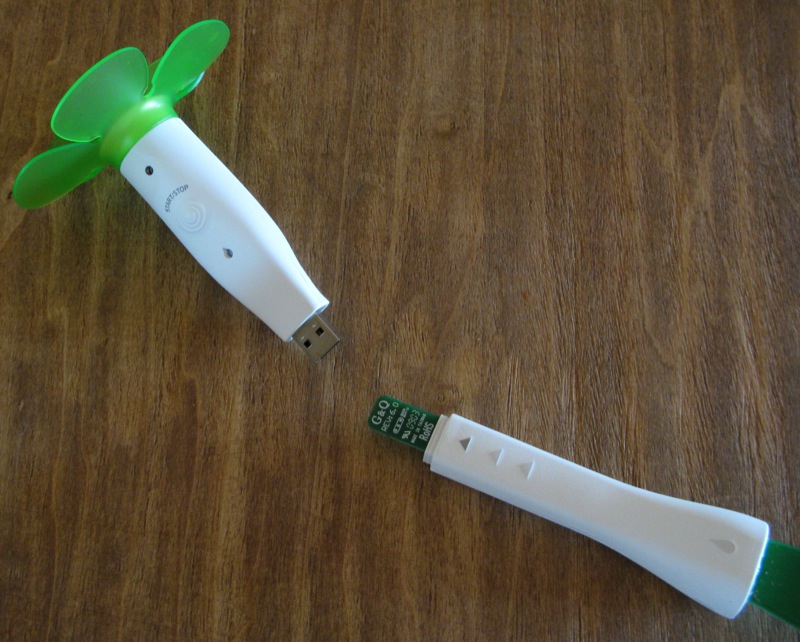
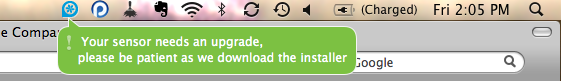
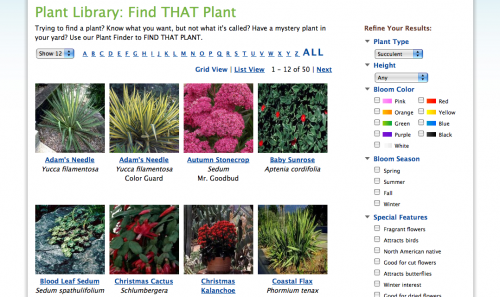
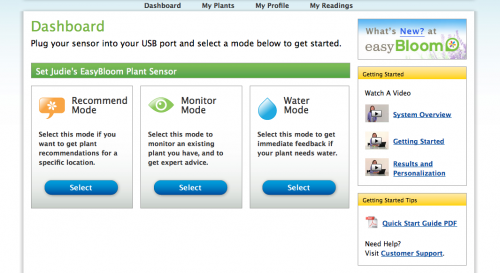
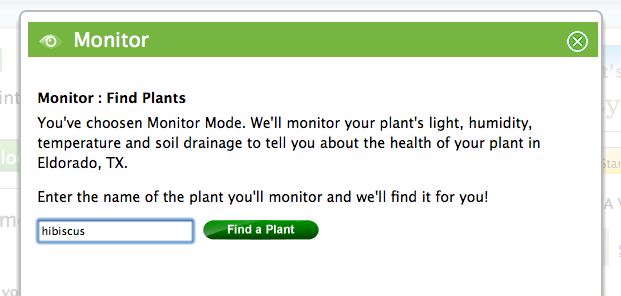
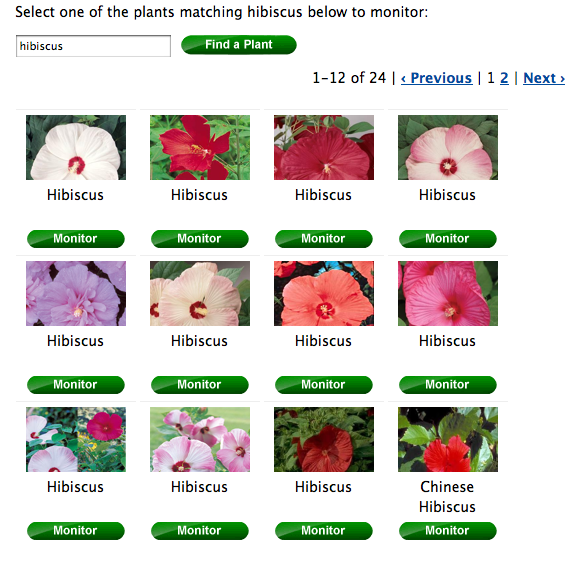
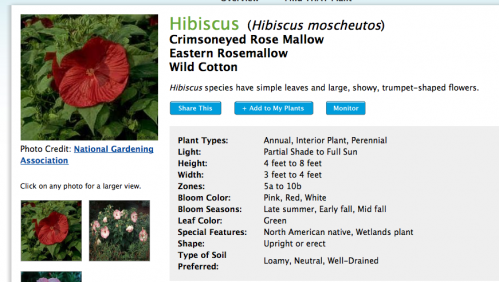
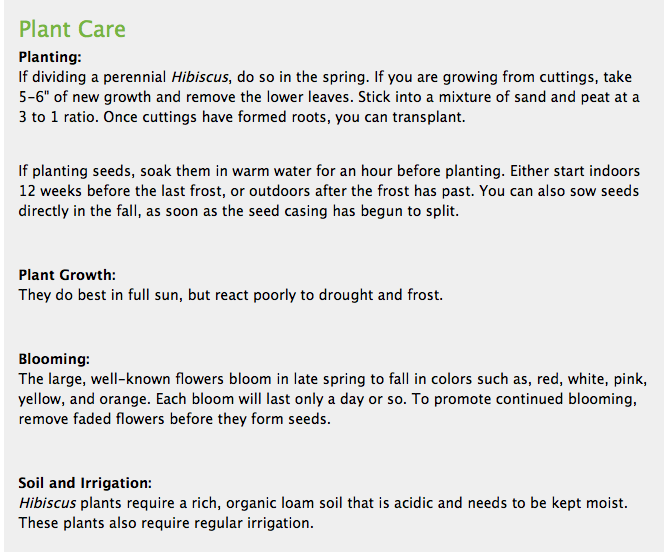
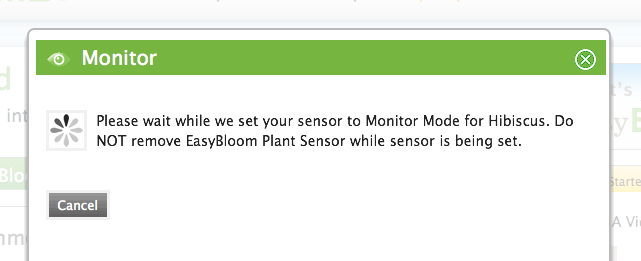
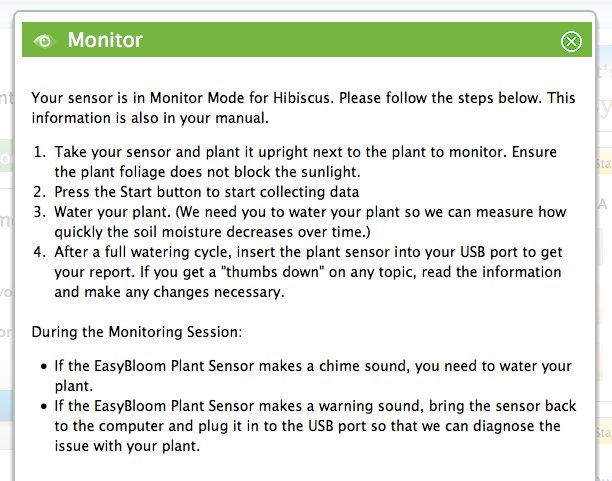

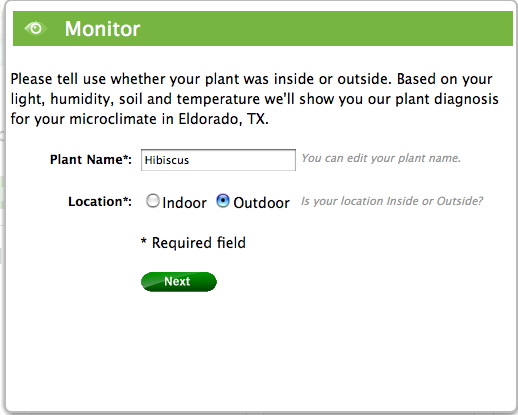
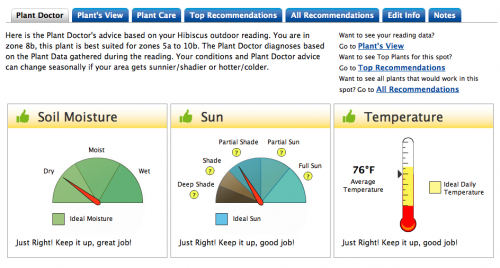
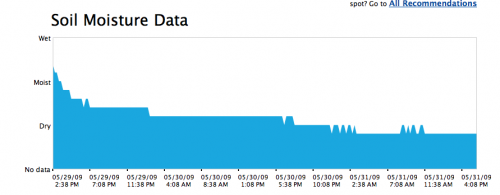
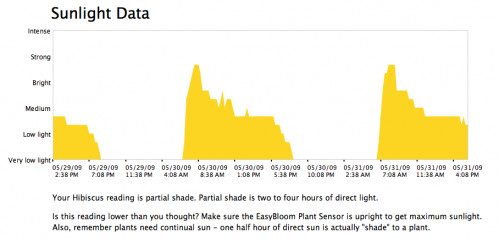
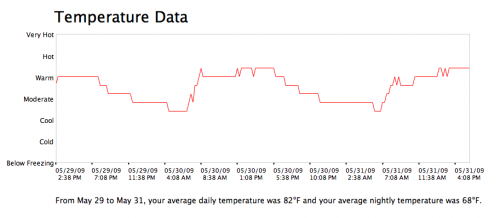

Interesting device. I wonder if they’ve got a wireless version in the works so one could monitor plants in realtime…
I’ve had a few black thumb experiences. I was given an 11-year-old gardenia a few years back. It was fairly large, about 3′ across, and covered with lush, glossy green leaves. I did my very best to keep this plant healthy, and for a time it did well, being happily root-bound. The next year I was rewarded with a large number of fragrant white blooms, however, I made a strategic blunder the following winter by keeping the plant in the back of our windowed garage that my wife and I didn’t use for parking. As luck would have it my wife decided to start using the garage (how dare she! 🙂 ) in the dead of winter. While this had the obvious advantage of keeping her car away from the elements, it had the unwanted side effect of letting in plenty of cold dry air because my wife often left the door up to permit easy access to the trunk of her car. If my intention was to preserve the gardenia in the style of Andean mountain mummies this would have been a swell way to do it. Unfortunately, that really wasn’t the plan, but that’s about how it turned out. My gardenia promptly expired, its once bright glossy green leaves shriveled up to an unsightly gray-green, looking for all the world like stunted sagebrush.
My wife felt bad and got me another gardenia, albeit much smaller, having survived a couple hard winters. It doesn’t go in the garage anymore though. 😉
That device looks exactly like something I need! I have a plumeria plant that bloomed beautifully–once, 3 years ago. Since then, I’ve been wondering if it’s the conditions that I’m keeping it in. This seems like it would answer my questions…
My black thumb experiences are too numerous to recount, but in my most recent garden, I decided to grow some vegetables from seed. Instead of planting and labeling each pot consecutively like a normal person, I planted everything and laid out the packets so that I would know what to label each pot with. And my plan would have worked, had the wind not picked up. I have no idea what I’m growing now. I have pumpkins labeled as watermelons, green beans labeled as tomatoes. It’s a very pot luck experience to say the least.
My favorite black thumb experience involves a 1/2 cactus. I don’t often remember to water plants, so when I was growing up, a cactus was perfect for me. The window sill it sat on was not so perfect. It often fell towards the screen when the window was open and dumped out a little soil. The death blow came whenever the storm window decided to fall down one day, making an effective cactus guillotine. In never recovered after that.
Since then, while I enjoy plants and flowers, I just really don’t know where to start or how to care for them. What a great plant geek product!