Since last week’s official release of the Kindle App for BlackBerry, I’ve been putting it through its paces — and, quite honestly, comparing it to the other Kindle mobile app. You know, the one for the iPhone. How does the BlackBerry version stack up? Is it good enough on its own merits to catch a quick read when you don’t have your dedicated eReader with you? Can it substitute a full-size eReader? Most importantly, are you be willing to read an entire eBook from your ‘Berry? Don’t let that image above fool you, the screens on newer BlackBerry smartphones are bright, crisp and clear with sharp resolutions (my 9700 just happened to go through the AutoDim when I grabbed my point-n-shoot digital camera for this photo).
To answer these questions, we have to dive right into the Kindle App on the BlackBerry…
Once you download the free Kindle app for BlackBerry, you’ll see the familiar Amazon Kindle logo on your device. If you already own a Kindle, your purchased eBooks are synced and ready to read. The same is true if, like me, you don’t own a Kindle but have a similar Kindle reader installed on your iPhone/iPod Touch or PC. Electronic Books you’ve purchased and have read on those devices will sync and be available on your BlackBerry as well. Amazon’s promised a Mac version of the Kindle app is coming…but, sadly, there’s no word on whether an Android app will be following suit (much to the chagrin of many of us on the Gear Diary team).
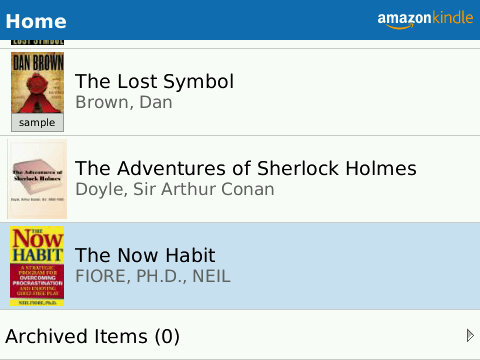 [Books In Your Kindle Bookshelf Are Easily Accessible on the BlackBerry App]
[Books In Your Kindle Bookshelf Are Easily Accessible on the BlackBerry App]
Now comes the key part. How is reading on a BlackBerry? Surprisingly good. Now, like the iPhone and PC apps you lose the eInk reading experience that a Kindle or other dedicated eReader provides when using the BlackBerry application. While you’re probably not going to sit by the fire and curl up with your BlackBerry on a cold night to read through Crime and Punishment, you can certainly read a book on the device. I started Dan Brown’s The Lost Symbol and will be reading the entire book on the BlackBerry (right now I’m about 1/3 of the way through) — I know, I’m one of the last few people to read the book but unless it’s been a technical manual I’ve probably not read it over the past year. Which brings up another great point: these mobile apps aren’t geared for reading massive quantities at one sitting. Their geared to make it easy and convenient to read when you have those moments available to you. Sitting in the waiting room at the Doctor’s office? Fire up Kindle on your BlackBerry. Standing in line at the DMV? Catch up on some reading — without having to lug around your eReader. Sure, the eReader’s are light and pocketable but your BlackBerry or iPhone is that much more pocketable and, you know what, you’re gonna have it on you anyway.
Yeah, I know. The screens — unless you have a Storm or Storm2 — are small. It’s definitely something to take into consideration. Honestly, the first hour or so I had a difficult time getting over that mindset. Then, I just found myself reading away. For me, it was a matter of thinking of it as “chunking” peices of the page. A quick swipe on the trackpad, or simply pressing the ‘SPACE’ key to move forward and the ‘P’ key to move to the previous page was all I needed to quickly navigate through the book. Many of the key Kindle features are there: Bookmark a page and change text size (more on that in a bit). Sadly, I found no way to take notes directly in the app using either the iPhone or BlackBerry (but, you’re probably going to be getting a dedicated eReader like a Kindle if you want that feature).

Which brings me to another key point: These mobile applications are simply Gateway Apps to get you to purchase not only eBooks, but eReaders. Sure, when I downloaded the iPhone app I completely put off any intention of buying a Kindle. Since the iPad and a slew of other eReaders are hitting the market this year, maybe I’ll change that strategy. See, while it is great and convenient to read an eBook on a BlackBerry or iPhone there are going to be times when I would want a dedicated eReader to get the information (think iPad or KindleDX for technical documents or texts where I just don’t want to carry a 10 lb book with me). I don’t usually take a bag full of books with me to work, or when I travel — but I do take a smartphone (or two), and I would certainly be able to throw in an eReader if needed. Another benefit? Since all of your books are synced across devices, you can take your BlackBerry and catch a quick read in between meetings or during lunch. Then, when you’re home you can sit back and relax with your eReader. So, while I may have put off nagging thoughts of an eReader for a while, these mobile apps will suck me into purchasing more eBooks, reading more eBooks, and ultimately jumping ship to get a dedicated eReader when I want to read on something larger than a BlackBerry or iPhone.
The ability to easily change text size may not “make or break” Kindle on the iPhone, but it certainly does for the BlackBerry. I was able to read a bit faster, and enjoy it a bit more by making the text a bit larger than I may have “needed” to read. This gave me the ability to quickly digest paragraphs of text and just jump to the next page with a quick tap of the space key (and, as stated earlier, you can do this with the trackpad of a full-QWERTY keyboard BlackBerry). I also appreciated the fact that I could easily access the Kindle Bookstore directly within the app (I was honestly worried that when I tried to buy a book, the BlackBerry app would send me through the browser to do the dirty work of purchasing. Never a fun thing, but even less so on the BlackBerry’s current Browser). Using Amazon’s service on the ‘Berry, the books were synced to both my 9700 and iPhone (had I owned a Kindle, they’d be there too…Booyah!).
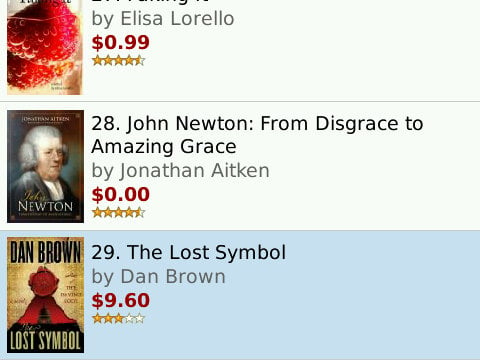 [The BlackBerry app let’s you easily purchase an eBook]
[The BlackBerry app let’s you easily purchase an eBook]
So, my final verdict? I like the BlackBerry Kindle app. Much more than I even thought I would. Any limitations are strictly limitations from a device standpoint and not the application itself. Sure, reading on a larger screen would make for a better reading experience over longer periods of time. That’s not what the BlackBerry Kindle app is about, though. It’s about letting you have those books at your fingertips. Making them accessible when you have a chance for some reading. When you add all those daily moments up, you find you’ll have time to finally catch up on all that reading you’ve been meaning to do. And you don’t have to lug around heavy books!
I was ready to pan the BlackBerry version, since I’ve used (and enjoy using) the iPhone version of Kindle. I’m happy to say that if you give it a shot, you may be pleasantly surprised by the BlackBerry app. Just don’t blame me when you find yourself ordering a full sized eBook Reader so you can get more from your library of eBooks. I’ll be right there with ya 😉
What I Like: Free. Easy to use and navigate. I consider the Kindle app for Blackberry to be a “Gateway” app. It makes it convenient to purchase and read eBooks on the go, in between appointments, during those times you find yourself waiting in line or commuting (if you’re not driving 😉 ), but it won’t replace a fully dedicated eBook Reader with larger screen.
What Needs Improvement: I do wish there was a way for the Kindle App to have a setting to override the BlackBerry’s AutoDim feature. That’s really more device-side nitpickiness, but it would improve the overall reading experience.
Download Kindle for your BlackBerry from Amazon’s site.

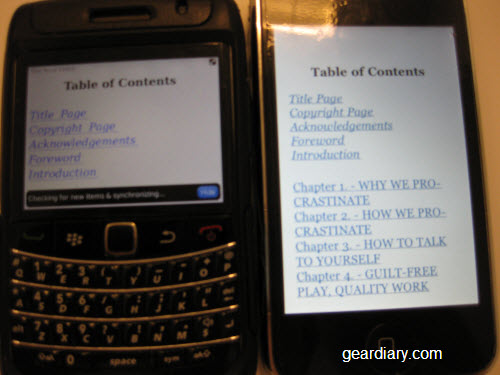
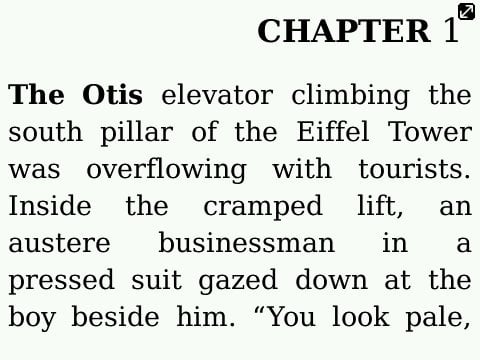
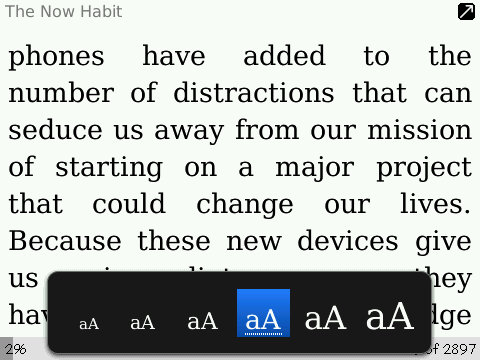
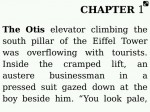
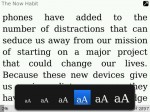
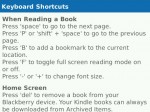

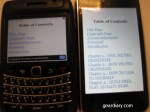
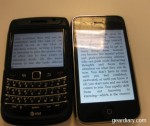
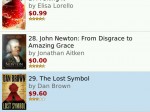

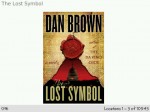


Does the Blackberry version use fully-justified text, like the iPhone version does? Because I really hate that.
It also frustrates me that, after all this time, the Kindle on iPhone doesn’t allow you to: search; highlight; annotate; look up words in a dictionary. I’m really PO’d at B&N for their new predatory pricing behavior, but their app is definitely better. Sigh.
@Doug: Yep, ‘fraid the text is fully-justified on the ‘Berry just like the iPhone. I know, frustrating. Guess that’s why we’re socking our pennies away for those iPads (or other dedicated eReaders 😉