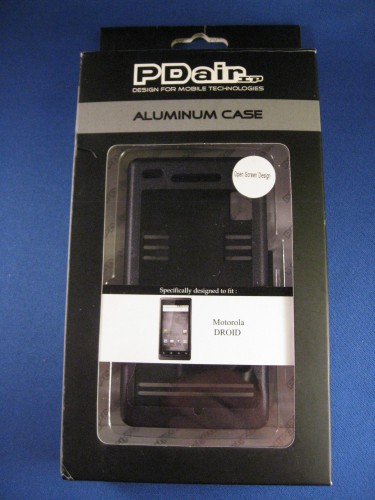After several years of mobile device designs trending toward smooth, curving lines and symmetrical shapes, the Motorola Droid stands out. Sure, you’ll see lots of non-geeks carrying it, but from the angular design of the device itself to the style of the commercials Verizon developed to sell it, it’s clear that the Droid is intended to appeal to the technologically inclined.
So, how does one take a geeky device like the Droid and amp the geek factor? You slap a metal case on it, that’s how.
I’ve had a thing for metal cases since my first Rhinoskin slider case for a Palm handheld. Heck, I still have a couple of them thrown in a box somewhere in the basement. I don’t have the handhelds for which they were designed, but I do still have those cases. They were practically indestructible. Yes, metal cases do add bulk and weight, but they make you feel like your device is really protected – you feel like you can throw your device in your bag without much thought when it’s encased in a metal case.
When PDAir offered us a chance to review their Aluminum Metal Case for the Motorola Droid, I was happy to volunteer for the review. The aluminum Droid case has a two-piece design, with a back cover that encases the back of the Droid completely, with the exception of cutouts for the speakers and camera. The top cover is connected to the bottom with a hinge on the right side of the case. The top features an open face design that allows full access to the touchscreen. So, while the case protects most of the Droid very well, the screen is exposed. Were the screen not accessible as it is, though, it would be necessary to open the front cover every time you use the Droid – even for just answering a phone call.
Aside from the open screen design, everything about PDAir’s aluminum Droid case is very solid. The case, which is made from aircraft grade aluminum, is available in either a silver or black finish. PDAir furnished a black case for our evaluation, which I liked because it blends well with the Droid’s black coloring.
The Droid sits snugly in the bottom portion of the case, which is lined with neoprene padding to cushion the Droid in the event of a drop. The front cover latches securely into place with a metal catch on the left side.
It is easy to use the Droid while it’s in the case. The case has ample cutouts for all of the ports, the camera, headphone jack, power switch, and volume rocker. The front cutout generally allows good access to the touchscreen, although I did find myself wishing that the cutout for the screen had just a little more room at the top. My hands are reasonably big, and I found that it was a little difficult to use my index finger to grab the top bar on the screen and pull down the notifications list.
Opening the top cover allows access to the Droid’s physical keyboard. Just open the front cover and slide the screen over to expose the keyboard as you normally would. The case hinge is positioned low enough to keep the top cover out of the way.
The aluminum case also comes with a removable two-piece belt clip.
Overall, the PDAir Aluminum Metal Case for the Droid offers good protection on the back and sides. Not including at least a clear plastic cover for the screen leaves it unprotected, but it also makes it easier and more practical to use your Droid while it’s in the case. The aluminum seems to be machined well, with few rough edges on the sample we were sent. If you’re looking for a case that is a little more rugged, then this case is worth considering.
What I Like: Fits well, ample room for most cutouts, black design matches the Droid
What Needs Improvement: The screen cutout needs a little more room at the top for people with large fingers
MSRP: $28