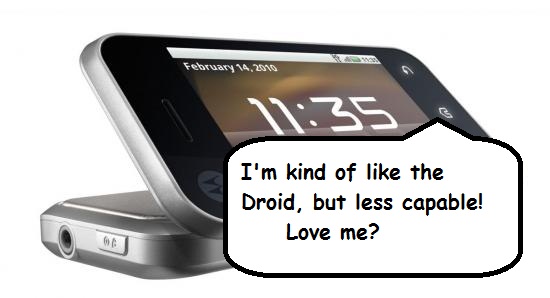If you bought a Moto Backflip, you probably noticed the odd use of Yahoo Search over Google, and the incredible amount of AT&T bloatware included on the device. Unfortunately, short of rooting it there’s not much you can do about either of those, but AT&T did something far worse to the Backflip that you WILL want to change.
Every other Android phone offers an option to install apps from outside the marketplace. Sometimes it is a beta (like the Swype keyboard beta), other times it is things like PDANet, a tethering utility, that isn’t sold through the marketplace. If you own a Backflip, AT&T completely removed this option. Many sites have belabored the “Android is supposed to be OPEN” sentiment, and I won’t continue it here. But I will share this tip, care of Android Central.
Head over to XDA-Developers and follow the instructions they outline for ADB Setup. This gives you the option to install an APK, or Android software package, over USB. It isn’t as simple as plug-n-play, though. You will need to install the SDK, along with a file explorer to install everything. As a bonus, the SDK will also let you take screenshots, so it’s a helpful tool to have around anyway.
I don’t recommend trying this unless you are very comfortable with the instructions. It isn’t going to hurt your phone, but it is going to be time-consuming! Personally, if it were me, I’d sell the Backflip and buy an unlocked Nexus One or Motorola Milestone instead. The Backflip has too many tradeoffs; inferior search, AT&T programs gunking up the works, and the inability to install anything not marketplace-approved…at that point, why bother with an Android device at all? You’re not going to have a great experience, and if you are already on AT&T just pick up an iPhone 3GS. Or switch to Verizon, T-Mobile or Sprint for Android phones that aren’t terrible.
But if you MUST have a Backflip, and you are comfortable with playing with the SDK, follow the XDA instructions to mildly improve your device. Sorry, there’s no fix for AT&T media mall though… 😉