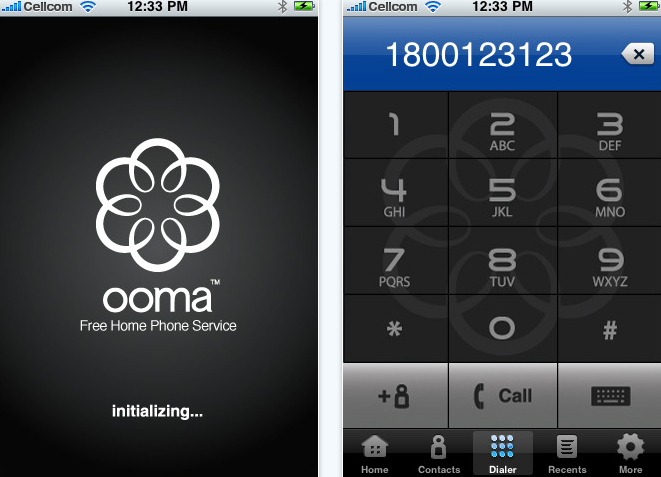
Ooma, the company that makes the stand alone VOiP phone system that lets you buy the hardware once and then make and receive free calls for the life of the unit, has finally released the iPhone app we first told you about in January. The app lets you “put Ooma in your pocket and take it on the go!”
As the company explains–
Ooma Mobile allows you to make phone calls over Wi-Fi using your iPhone, iPod touch, or iPad. Since these calls go over Wi-Fi instead of the cellular network, you can transform devices like your iPod touch and iPad into a fully functioning phone and make phone calls anywhere you have Wi-Fi access.
If you have a 3G-enabled device like the iPhone and some versions of the iPad, you can also make calls over your 3G data connection, giving you full mobility while still bypassing the voice minutes on your calling plan.
Ooma Mobile phone calls are charged at a rate of 1.9¢ per minute for domestic calls – less than half of what cellular minute costs on most calling plans and a small fraction of the rate you would be charged if you go over your plan. If you are considering upgrading to Ooma Premier, there is no better time – Ooma Premier subscribers get 250 FREE minutes of U.S. calling every month using Ooma Mobile.
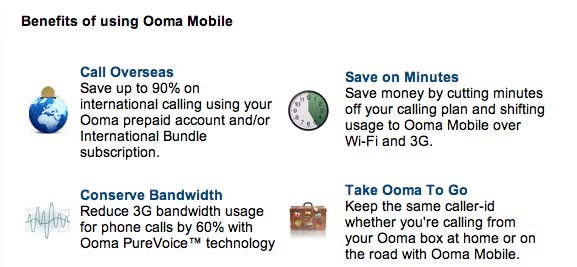
It is an awesome idea that makes Ooma even more valuable than ever. There are two apparent downsides to the new app. First, it is great that you can place calls and they look like they are coming from your Ooma system but nothing in the release indicates that you can actually RECEIVE calls on your iPhone. That would be a great feature, especially now that VOiP apps can run in the background if your iPhone has iOS 4.0. Second, in order for this feature to work you either have to have an Ooma Premium subscription or put money into an account with Ooma to pay for calls as you make them. Premium subscriptions add a host of features including an instant second line, multi-ring and 3-way conferencing for $15 a month if you do have a Premium subscription you will also get 250 minutes of iPhone calling. After that, or of you don’t have Ooma Premium, calls cost 1.9 cents a minute. That’s not bad except when you also realize that in order to get the iPhone app you have to pay AN ADDITIONAL $9.99 it does start to feel as if you are being nickel and dimed.
By comparison, although admittedly it is not a perfect analogy, for $14.95 Toktumi will give you access to their Line2 service. Line2 includes an iPhone app, a Blackberry app and a Mac/PC softphone that let you make unlimited calls to the US, Canada and Puerto Rico. In additional, you can receive calls and a jusr released update will let Line2 run in the background on your iPhone, touch or iPad so you can receive calls even when the app is not visible. No, Line2 does not connect directly into a home phone system the way Ooma does so it is not a perfect equivalent but you get the point.
Does this mean Ooma’s new iPhone app isn’t worth it? Not by a long shot. I love my original Ooma system which continues to serve me well almost two years after I got it. If I didn’t have a subscription to Line2 I might seriously consider it but since Premium subscribers are already paying $15 a month I do think they should be able to download and try the iPhone app for free.
UPDATE- I was fortunate enough to just get an Ooma Telo system for review. I’ll be setting it up and doing a full review in the next few days but will be getting, using and reviewing the iPhone app later today.
Do you have an Ooma system? If so are you planning to get the iPhone app? Sound off below…

I know how much you like using your Ooma system and how excited you were to try the new features after CES. It is great they finally rolled out the iPhone app but I have to agree that $10 is pretty steep considering you still have to pay for the service!
I still think that but just got off a call using on my iPhone and am pretty impressed. The sound quality is awesome. I have to fully set up the Ooma Telo and play with its features (there are a ton) before deciding if I’ll use the Ooma app and cancel Line2 or stick with Line2. One of the real draws of the Ooma app is that it is part of a larger system that all works together. That’s pretty awesome.
Now I’m setting up the new Bluetooth integration that also involves using your iPhone.
In other words, first impression of the system… awesome.
Ooma Releases Ooma Mobile for iPhone- Neat Idea? but It Will Cost You #gadgets http://bit.ly/dAqzx5
Ooma Releases Ooma Mobile for iPhone- Neat Idea? but It Will Cost You #gadgets http://bit.ly/dAqzx5 /via @gadgetfreaks
Ooma Releases Ooma Mobile for iPhone- Neat Idea… but It Will Cost You http://bit.ly/bNB8A5
Ooma Releases Ooma Mobile for iPhone- Neat Idea… but It Will Cost You http://bit.ly/bNB8A5