I love my Flip Mino HD, I really do. Since getting it I have used it extensively, capturing tons of our kids’ activities and so on easily and without any fuss. There are no accessible settings – you just record and use the digital zoom.
But until last week I never really pushed it. Sure I have had it run out of time on me, but that is after capturing a bunch of different clips, usually during the holiday school concert season. But last week both of my kids had lead roles in the middle school play. Based on last year’s play running about 1.5 hours, I decided to record the first night with my 4th Gen iPod Touch. I messed up and accidentally hit the record button again after the show started and lost the entire first song.
But what I noticed was that the entire show was only ~55 minutes long! So for the final night I just grabbed my Flip Mino HD! I figured it would be perfect – I would get the whole thing with some room to spare. So imagine my surprise when the Flip beeped and stopped recording during the start of the final song! I tried to start again immediately in case I had inadvertently shut it off … but nothing doing.
When I imported the movie into iMovie (as well as FlipShare) I got the time listed above: 50:58 (full screen is below). Argh! Fortunately I was easily able to stitch together the last section of the first night with the rest of the second night to have the full show.
If it was just storage based, I would understand (we know a gigabyte is NOT a gigabyte) … and also if it was within a few percent of the total – but we have a 16% under-reporting of capacity! There are no user settings, nothing in the FlipShare to help other than ‘delete all videos’ – which I do each time. No luck with Cisco support or the Flip community either.
Have you ever run into an issue like this?

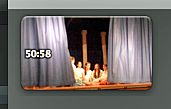

GD Quickie: Pay No Attention to the ?60 Minutes? On Your Flip Mino HD #gadgets http://bit.ly/fduhZ4