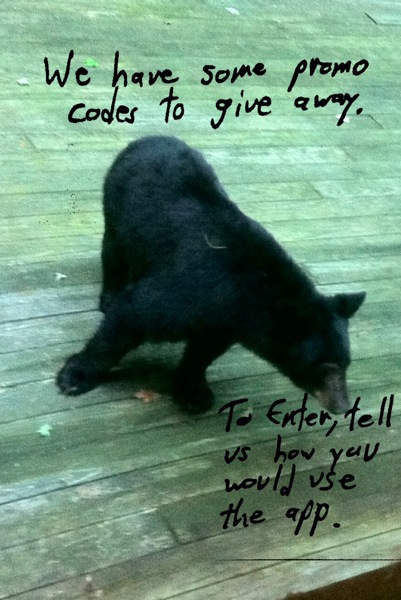It has been a while since an iOS photo app caught my attention but SigNote did just that! It is a relatively simple app that lets you add personalization to your photos in just a few simple steps. It takes seconds to learn and can be tons of fun. Let’s take a quick look via a walk-through of editing a picture and then tell you how you can enter to win a free promo code.
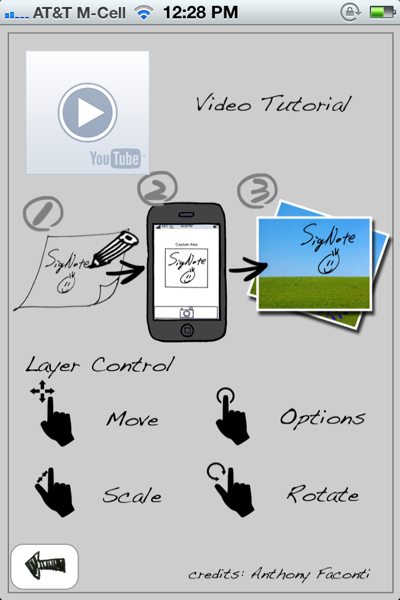
Here’s what it says about the app in the iTunes Apps Store:
Ever thought about turning your photos into a piece of art?
SigNote arms you with simple but creative tools to add a personal touch to your photos and stamp them with graffiti paintings or your own handwriting. All you need is a piece of paper and a pen. Write down your signature or let your creativity run wild with graffiti art. Then take a picture of the signature or upload it via SigNote and your piece of art is ready for personalization! Use one finger to move the foreground images and two fingers to resize them.
With SigNote you can:
* Apply pre-made foreground images
* Scribble or doodle on your favorite pictures
* Move, resize, erase, rotate and change color change of your stampsFeatures:
– Tons of built-in doodle stickers and doodle word-balloons
– Simple and easy to use interface
– Support for multiple layers (up to 7)
– Landscape and portrait orientation
– Integration with Facebook and SteplyIt’s not too late to transform your boring photos into a masterpiece! Try it, and enjoy it. It’s so simple.
So let’s walk through the basic use of the app.

First you need a background picture. Tap the BG button and you can use one that is already on your iPhone or other iOS device or you can take a new one.
I’ll use this picture of our new neighbor.
Next you need to add a foreground image. This is done by tapping the FG button.

You can take a picture, use something already on your device or go to the SigNote Cloud which is a collection of doodles and stamps that have already been uploaded and shared. (It is worth a look because the SigNote Cloud has some pretty amusing stuff already there.)
In my case I wrote some words on a white piece of paper and opted to take a new photo.
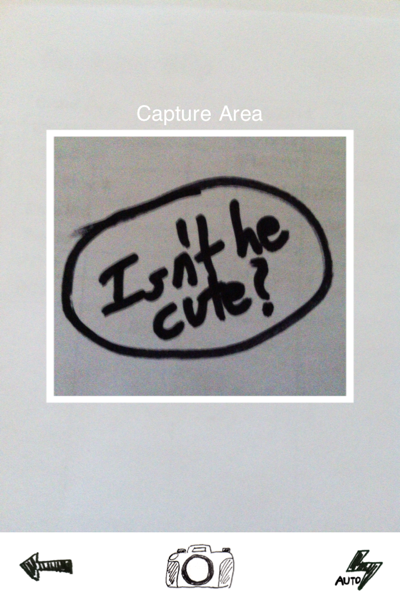
I framed the words and tapped the camera. Simple.

The app pulls the ink markings and makes the rest of the image transparent.
Using multi-touch you can resize the image, rotate it or change the location of it on the background image. (You can also change the color of the foreground text. I like the white but I later went back and changed it to black so that it stood out even more.)
What’s really neat is that you aren’t limited to just one foreground image.

Yup, you can add more than one.

Here’s a video of it in action.
SigNote is a lot of fun and at just $.99 it is priced well. It is definitely worth having in your photo editing folder on your iPhone.
Price: $.99
What I Like: Easy to use; Tons of possibilities; Let’s you super-personalize images
What Needs Improvement: Not a thing
Oh, and by the way…