Last year I looked at the HP Mini 5103, which was a traditional netbook in many ways, but also came packing the nVidia ION chipset … and a $750 price tag. In many ways that system represented the death of the traditional netbook, which was followed by what many call ‘notbooks’ – computers that offer sub-12″ screens and easy portability with great battery life, but also with reasonably low-end notebook performance and a palatable price tag. The HP Pavilion dm1z laptop falls into that category, and I was thrilled with the opportunity to see what I could get from a system that topped out at $500 INCLUDING a Blu-Ray player!
The Hype:
Key Features:
* Features AMD’s Fusion technology powered by an AMD Vision E350 dual-core processor offering smooth HD playback, good graphics and a great internet experience.
* Includes HP’s ProtectSmart which will protect the system from file loss due to accidently bumping or dropping the dm1.
* Includes HP’s CoolSense technology allowing the user to control the cooling settings through HP’s exclusive Thermal Assistant software. The software offers a maximum cooling, quiet or optimized performance setting and with the included accelerometer the system will automatically adjust when the system is taken on-the-go.
* A scewless bottom panel gives easy access to the internal components of the system for any consumer upgrades.
* The standard inline 6-cell battery gives up to 9 hours and 30 minutes of run time, starts at 3.5 pounds and is 1″ slim.
HP Pavilion dm1z (Starting at $399.99, as configured without Blu-ray $419.99, with Blu-ray $530.48)
The Reality:
As I said, the Pavilion dm1z falls into that odd category of being slightly larger than a traditional (7-10″) netbook, yet smaller than the traditional small laptops (~13″). At 11.6″ the screen is the same size as the Alienware m11x, so I see that size as a great opportunity to offer greater performance in a smaller package – which is exactly what was promised by AMD’s Fusion technology implemented in the dm1z.
System Specifications
There are ‘build to order’ as well as pre-configured options available to customize the Pavilion series, and the top-line pre-configured choice on the HP website was identical to the unit I tested:
Hewlett Packard Pavilion dm1z
* Genuine Windows 7 Home Premium (64-bit)
* AMD Dual-Core Processor E-350 with AMD Radeon HD Discrete-Class Graphics
* 320GB (7200RPM) Hard Drive
* 3GB RAM DDR3 SDRAM (2 Dimm)
* Blu-ray ROM with LightScribe SuperMulti DVD +/- R/RW Double Layer External
* 11.6″ Diagonal High Definition HP BrightView LED Display (1366×768)
* Wireless LAN + Bluetooth
* HP Webcam
* 6-Cell 55WHr Lithium-Ion Battery
Build Quality & Configuration Notes
The build expectations for a sub-$400 laptop are generally fairly low, yet I have had great luck with netbooks in that price range. The dm1z is definitely one of the better built small laptops I’ve handled in a while. Whereas with my Alienware I am very concerned about handling, the HP has a much more solid and durable feel to it, but at the same time is shaped in a way that makes it light and easy to carry around without worrying about dropping or banging.
The overall system is mostly made of plastic, yet sports an attractive top cover that caught the eye of my family immediately. The cover has a textured black surface with a design and a stylish HP logo built-in. Again – you are not expecting distinctive looks in a laptop at this price point.
The lid is not latched, but instead held with a friction seal. It works very well keeping the screen closed and preventing flopping around. Looking at the image of the laptop in open configuration, you get a feel of the size of the system compared to the 11.6″ screen with bezel.
The screen itself is bright and sharp, and has a great range of viewing angles. It was honestly much better than what I expected: I had figured that the cost savings would occur here – but clearly not.
Speaking of things better than I expected – the keyboard. The reason the screen bezel is somewhat large is to accommodate an excellent keyboard. I find the experience of using it extremely comfortable, with the keys sized and spaced similarly to those on my Sony Vaio S-series.
As for the track pad … we’ll get back to that later.
The dm1z has the normal array of ports distributed on both sides. On the left side there is the power connection, heat sink and fan vent, full-sized HDMI port, and USB 2.0. On the right side there is a SD card slot, a 3.5mm headphone jack, 2x USB 2.0 ports, and a monitor connection. Hidden just beyond the monitor connection is an ethernet port. Given the tendency towards WiFi I hadn’t even noticed that until just before I took the picture, and left the cover slightly ajar so it would be more visible.
Portability
What does portability even MEAN anymore? When we have people lamenting the original iPad as bulky, does any device have a chance? On the laptop front, anything that is not the Macbook Air is too thick or heavy or … something.
So let me be clear – a laptop with an 11.6″ screen that is 1″ at the thickest and weighs 3.5 lbs is wonderfully portable. It is trivial to carry around and is very comfortable to hold due to the textured cover.
Another great thing that makes it easier to use on-the-go is the wedge design. It is thickest at the back, and since the screen is uniform thickness, the base actually gets slimmer as you approach the front. This sets the keys in a comfortable typing position even in a small space – like an airplane tray table!
Core Performance
The promise of the AMD Fusion technology was that the intelligent combination of a CPU (central processing unit) and GPU (graphics processing unit) in a APU (accelerated processing unit) to make use of both for a variety of tasks would result in a faster overall system with lower power consumption. In other words, you get similar performance with a lower-priced processor compared to Intel (ah … THERE is my cost savings!).
While I didn’t run the dm1z through any formal benchmarks, my feeling based on using it for a variety of web browsing, Microsoft Office stuff, and also some basic statistical analysis using the ‘R’ program is that performance is very similar to the Intel Core i3-based Probook 4430 I reviewed. It is a solid system that won’t replace a high-end i5 or i7, but is extremely capable of everyday tasks.
Other tests like streaming music from MOG or Rdio while browsing the web and running other programs got the fan going, but didn’t cause any other issues. On that subject, the dm1z shows the fruits of all the efforts put into audio performance by HP recently. The sound quality – and volume – is excellent for a laptop of this size and price.
Graphics Performance
As usual, my biggest challenge for these small laptops is games. I loaded up Steam, then installed Star Wars Republic Commando and Battlefront II, and also Avadon. Both of the Star Wars games were released in 2005, while Avadon was released earlier this year.
Avadon is actually a better performing game than some of Spiderweb’s earlier stuff, so it ran at full resolution without a single issue. Even during busy battles there wasn’t a single slow-down, a tribute to the APU efficiency.
The Star Wars games utilize the Unreal engine (version 2) and scale well to meet their system capabilities. Let me be clear – I wouldn’t be able to run these games on a netbook, let alone tweak them to maximize graphics quality and add in the wide-screen capabilities. Neither game was meant for a wide-screen PC view, so there are manual settings changes to system files needed to run them – which is more graphically demanding for the GPU. Both games ran great and I had loads of fun!
Blu-Ray Performance
When I got the system for review, I had asked for the optional Blu-Ray drive since I knew that would task the system’s ability to transfer data and present high-definition graphics. There was a problem with the first drive which was quickly replaced, meaning that Blu-Ray performance was one of the last things tested.
The dm1z comes with built-in drivers to play Blu-Ray movies, so when I inserted a disk it started right up and launched into the movie. Load times were from 30 seconds to 2 minutes across the 3 movies I tried, which was much better than the 5 minutes it took on an older Blu-Ray player! Avatar was the slowest to load and get going, but once it started everything was fine.
The only glitches I noticed were when we paused and restarted playback there would be a few seconds before everything settled in, which was slightly bothersome and caused us to jump back a couple of times to catch what we had missed.
But overall watching Blu-Ray movies on our big TV via HDMI worked extremely well and for the small surcharge (~$110) it makes a great option.
Battery Performance
I have been spoiled with the ~11 hours of battery life I get daily from my Sony Vaio in ‘balanced’ mode, but the dm1z offers excellent battery life without need for an external battery.
While I never formally timed battery life based on specific conditions, I did EVERYTHING using only the battery. We watched a 3-hour Blu-Ray on battery and had plenty of juice left (~25%). I played about four hours of games without running out of battery (though it was getting low). And in general testing I used the system across a full day (sleeping the system in between) without running out of battery.
HP calls it a 9.5 hour battery … and I wouldn’t argue with that claim.
What I don’t Like
I said I’d get back to the trackpad, and here were are … under stuff I don’t like. In all honesty it is the ONLY real issue I have with the dm1z, but it is a huge issue. The trackpad is awful, terrible, abhorrent, torturous … pick a negative adjective and I’ll stand behind it.
The problem isn’t so much the trackpad as the buttons. It is all one single slab with a slightly raised line dividing the trackpad from the buttons. I had used it for a short period and didn’t like it when my son needed it for a Summer Science Institute project (enters high school with full Earth Science credit for two summers of half-days for eight weeks, woohoo), and after using it for about fifteen minutes came looking for an external mouse and complaining about how awful the trackpad was.
As I mentioned I had an issue with the Blu-Ray player, but I was sent a full replacement system just in case. So my younger son thought it would make sense to try out the trackpad on the other computer just to see … it didn’t help. I was curious if it was just a contrast against the excellent keyboard, so I tried out the trackpad on my Lenovo s10 for comparison. That trackpad is small and cramped and a pain … but an order of magnitude more usable than the dm1z.
Conclusions
When you have a mini-laptop with a ~$420 price tag (+$100 for Blu-Ray player), you naturally scale back your expectations – you don’t expect to be playing max’d out 3D games, watching Blu-Ray movies, hearing great sound as you stream music over MOG while browsing the web and doing MS Office work simultaneously. Yet that is what the HP dm1z offers – great performance at a great price.
Review: Hewlett-Packard Pavilion dm1z
Where to Buy: HP.com
Price: $530.48* (base model is $399)
What I Like: Great performance; excellent portability; fantastic price; loads of features for the money!
What Needs Improvement: The trackpad
Source: Manufacturer provided review unit

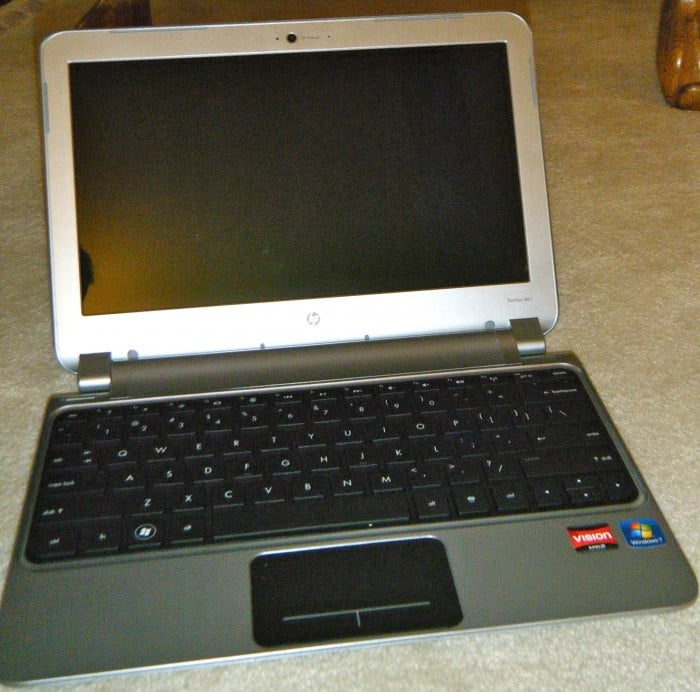
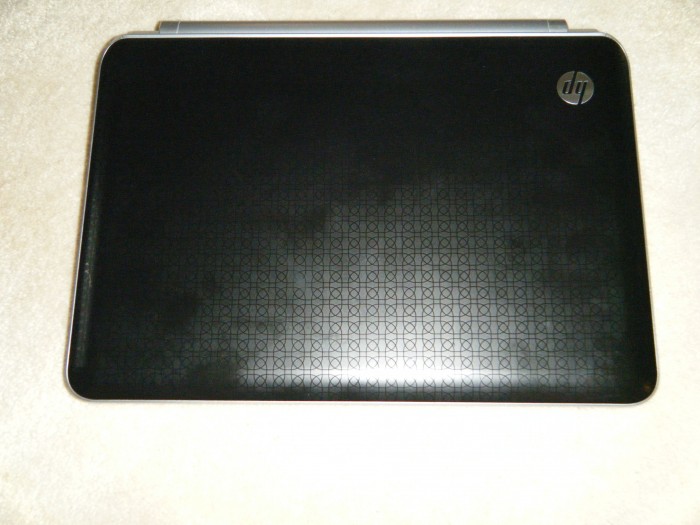








Great (non-standard-benchmark-bullsquid) review! +1 Interwebs to you. I would have appreciated some more detail on your hurdles with the trackpad though…anyway, I just ordered the laptop right away.
Cheerios…