When we built our house, for various reasons we decided not to put a TV in every room; we installed one 55″ LED VIZIO on the wall in the living room with all the home theater options, and we called it good. Well, sometimes the best laid plans don’t quite work out. Over time, we realized that it would be handy to have a second television as backup, so that the girls could pop in a DVD when we were watching something “boring” like the San Diego Chargers and Texas football games, or the Tour de France.
Because this second TV would have to go on a bedroom wall (space is an issue), the perfect solution would be a television with a built-in DVD player. But which one?
I’ve really been impressed with our VIZIO (even if I am bummed that they released the WiFi version only months after we got ours! grrrr), but when I checked to see if they made any all-in-one DVD/TV units, I had no luck. I started looking at some of the 24″ models available online, read some of the user reviews on Amazon, Target, Wal-Mart and various other sites, and had just about decided upon a 24″ Toshiba all-in-one unit when I was offered the chance to review a Sceptre 24″ LED HDTV and DVD Combo .
Sceptre was a brand I had never heard of before, but I wasn’t too worried; I’ve always figured (whether it was honestly true or not) that the major components used in most consumer electronics items are only made by a few companies, so the name on the box is not the most important consideration. Sometimes I’ve found true gems when following this guideline, but every now and then I am confronted with a lemon. Since there was only one way to tell which classification Sceptre would fall under, I looked forward to doing this review.
The box arrived, and I was happy to see that there was a minimum of packing materials. Included with the television are a quick start guide, limited warranty information, a remote control with a CR2025 battery, and a … power brick? Indeed.
After unwrapping the television and removing all of the protective tape, I was confronted by a huge LEDTV sticker on the upper right bezel. This sticker was removable, but it did not go easily. After a bit of convincing with some rubbing alcohol (I was all out of GooGone), I was able to get rid of its sticky residue. What I was left with was an extremely shiny 1″ wide black plastic frame around a screen that measured 23.6″ diagonally. Evidently it is common practice to stop short of 24″ and round up, as Toshiba’s 24″ SLV411U TV/DVD does the same. The SCEPTRE logo under the screen is not flush, and it seems a bit large and distracting. The good news is that unlike the VIZIO logo, it doesn’t glow blue when the TV is turned on, so you won’t have to constantly be reminded of your TV brand choice in a darkened room.
The television itself measures approximately 22.5″ long x 14.5″ tall x 1.75″ thick. It is composed of black plastic, and at roughly 11 pounds it is fairly light. There is a 22.5″ long x 0.5″ wide black metal mesh running along the bottom of the television, which hides the speaker. On the bottom left there is a remote sensor and an indicator LED which glows red when the TV is off and blue when it is on. If you are keeping this TV in the bedroom, and it isn’t inside a cabinet, then you may want to cover the LED with a very small piece of black electrical tape.
On the back of the TV there are four mounting screw holes, which make this TV compatible with many of the popular mounting solutions available. I was particularly pleased to see them, because it meant we didn’t need to drill new holes or buy a new mounting bar (we already had an Ergotron Neoflex HD Wall Mount Swing Arm [affiliate link], which is rated for up to 50 pounds, in place). Because I’ll be wall mounting the television, I removed the four screws holding the base receptacle at the bottom of the screen.
On the rear side, there are quite a few ports Starting on the right, there are seven labeled slots including (from left to right) three YPbPr connections for DVD players or satellite / cable set-top boxes that use component cables. The yellow port is for video, and the next two are audio connections for either the video port of the YPbPr ports. The final connector is for the coaxial cable.
In the center are the following: DC power port for the AC adapter, a USB port, HDMI 1 and HDMI 2 ports, a VGA port, and audio In jack (uses a 3.5mm mini-jack audio cable), and a headphone jack. Because of all these ports, the television can also be used as a digital photo frame or a computer monitor.
On the left side of the television is the DVD slot, marked with a reminder that DVDs must be inserted with the playable side facing forward and the label to the back. Next come the power button, the Source button (which switches between all of the different sources coming into the TV), the Menu button, Channel Up, Channel Down , Volume Up, Volume Down, Play/Pause and the Eject buttons.
As mentioned, I have an Ergotron wall mount which screws directly into the four on the back of the television.
After attaching the swing arm …
… the arm’s end is placed onto the wall receptacle.
This mounting solution forks for televisions up to 32″, and I particularly like that it allows left or right as well as up or down tilting. This allows me to set it whichever way is most convenient (even fully extended) for viewing, but it can be tucked tightly against the wall when not in use.
The first time the TV is plugged in and turned on, it will attempt to scan for channels. If no coaxial cable is plugged in, it will scan for channels over the air.
We’re using this television strictly for DVDs, so I allowed the scan to finish and then inserted one.
Notice how the black power cable is hanging down underneath the TV? That’s no big deal in and of itself. What I chose not to show is how I had to loop and then loosely tie the power cable over the Ergotron arm to support the weight of the 4.6″ long x 2.2″ wide x 1.4″ thick power brick, which also meant that there was an ugly black brick dangling in the middle of our bedroom wall; that’s pretty klunky, to say the least. Bear in mind that if we had a table under the TV or some kind of shelving system, this wouldn’t be an issue; however if we had that, a combo DVD/TV wouldn’t have been so desirable in the first place.
The remote (which measures about 6.5″ long x 1.75″ wide) and I did not get off on the right foot; during setup I was unimpressed by the fact that instead of the AAA batteries that I always have on hand, it took CR2025 coin cells (I never have spares of these when I need them!). My next issue with it was that the remote control’s volume was separated: when watching television shows, the larger and more obvious volume controls were used. But when watching DVDs, the smaller volume controls on the bottom left of the remote were used. The only other combo DVD/TV units I’ve owned were a Philips 13″ I used to keep in the kitchen and a flat-screen Philips 20″ back in the day; the DVD volume on both of those was controlled by the main (and only) volume buttons on the remote, so having a separate set just seems nonsensical and weird. Otherwise, the remote’s controls are obvious, well marked, and easy enough to operate.
So here’s the down-low on my experience using the Sceptre … I found the picture to be sharp, clear and beautiful, and I honestly don’t have a single complaint about the television’s performance as a DVD player. The on-screen menus are easy to use and flip through, and other than the remote control’s extra set of volume buttons, everything is straight-forward and simple — elegant, even.
There is, however, one caveat to this system (over and above the power brick): its speakers. To say that the built-in speakers are anemic would be an understatement; they are tinny, they have absolutely no bass, and adjusting the sound through the on-screen menu doesn’t seem to make a lick of difference. In other words, if you want to watch a movie and you are lying in bed across from the TV, you had better make sure that the room is quiet and have no illusions about getting high-definition sound from your high-definition television. The best way to make the sound tolerable with this television is to add an after-market sound bar, something like the VIZIO VSB200 Universal HD Sound Bar [affiliate link]. But again, that means a shelf under the television is almost necessary.
Overall, I am very impressed with the slim and compact size of the television; having the built-in DVD player and the wall-mount option helps to free up space and allow you to watch movies in even the most cramped quarters. The poor sound produced by the speakers is a hurdle, but it can be overcome if you don’t mind adding external speakers.
The Sceptre 24″ LED HDTV and DVD Combo is available from Target, NewEgg, Sears and Costco
MSRP: $499 — although you can find it for much less (approximately half that) online
What I Like: Brilliant high-definition picture; DVD player is build-in; easily mounts to any four-point Ergotron (or other brand) wall or desk mount; may be used as a computer monitor or photo frame
What Needs Improvement: Sound from the TV is tinny , not very loud, and has no bass; remote control requires separate volume control when adjusting DVD sound; remote uses a non-standard CR2520 coin cell battery; if mounting on a wall, be sure to have a way to hide and support the power brick; you will likely need to invest in an after-market speaker system
Source: PR Company supplied Review sample


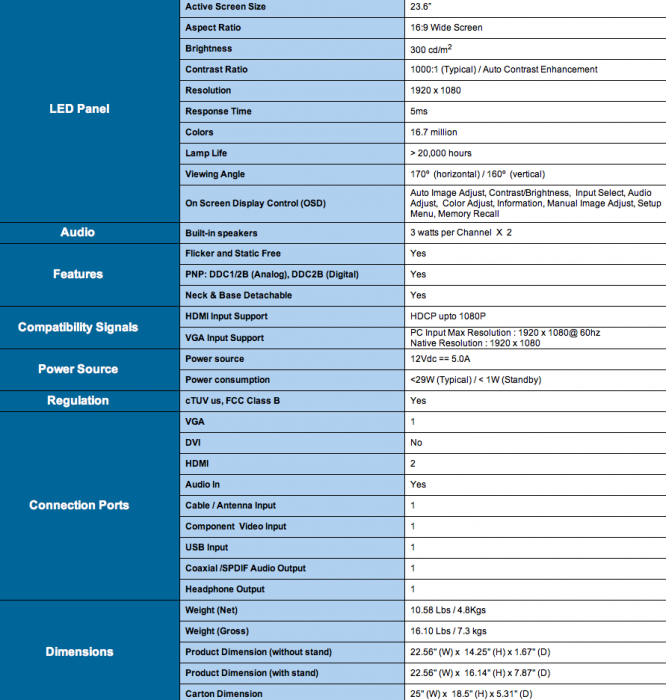
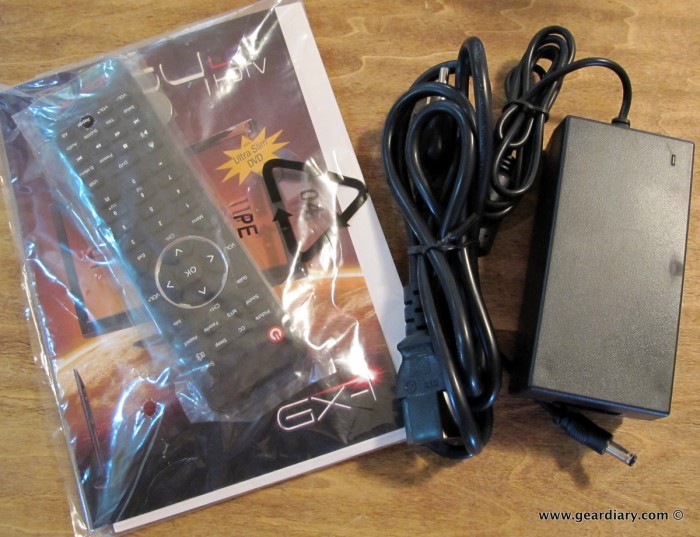












Very nice, in depth review. The television itself looks nice too. The built in DVD player is a plus.
I really like the fact that this has multiple HDMI inputs, not very many of the smaller TV’s have more than one! Although it sounds like the speakers would be a major problem.. I’d say this might be the perfect TV for a home office, where you don’t need it too loud anyway!
Looks good. I just got a Sceptre from Menards (my wife got it), it was a great deal. Not the LED, but a little bigger, and no DVD player.
The built in DVD player is quite convenient and the multiple HDMI inputs are quite convenient.
Looking to get this as part of the giveaway.
This would be a nice tv for my dad’s library room at home. The built in dvd player would be a plus. (we’re not planning on a cable hookup in that room) I like that the ports on the back go to the side.
I have an LG tv that all the ports point straight back. Which sucked when mounting my tv on the wall. All my cables stuck out too far off the back of the tv and wouldnt work with the mount. We had to get a big piece of MDF and bolt that to the wall on the studs and put the mount on the piece of MDF. Not the most attractive solution. (I didnt have another $1500 to go buy a new tv)
Too bad that the speakers on the Sceptre arent the best. I wouldnt really want to have to spend the money to get speakers to listen to it with. (I’d probably plug it into a stereo if it’s compatible with my ancient stereo’s line-in.)
That does look like a pretty nice TV. I don’t know if it would replace our current set, but it’s very nice. The integrated DVD player is actually a plus for us as we still actually watch things on DVD sometimes. Good review and I like the extra pictures.
This would be great for the kids room, especially with the DVD. Thorough review, thanks!
I first heard of Sceptre in the late 90’s, when they were an unknown company that got some favorable reviews for their very competitively priced computer monitors (CRT’s). It seems that the display aspects of this TV are pretty good, and it has a good selection of inputs. Thanks for the review!
Nice array of inputs, though I wish it had DVI