(Ishihara color sample from Wikipedia)
I work in a company that specializes in computer graphics, animations and programming. As such, there is a large amount of visual data that I have to pore over that often deal with proper colors, because in the world of product marketing, brand colors are generally VERY specific. I have “normal” color vision and 20/20 vision (when I was younger it was around 20/10…oh for the old days!), so excellent sight has been the rule for me, and I’ve never given visual capacity much thought. Not too long ago, however, a coworker called me to his desk to ask me what a particular graphic looked like, or more specifically, what the dominant color in the graphic was. I thought it was a trick question, as the bulk of the colors I saw were variants of green. As it turned out, my coworker possessed Deuteranopia, a form of Color Blindness affecting the differentiation between red and green hues, reportedly affecting 5% of the male population.
This intrigued me, being the science geek I am, and for a long time while I saw graphical representations of differing types of Color Blindness, I was unable to visualize Color Blindness myself in real-time. All that changed after I received an iPad for Christmas and found a couple of applications that showed the different forms of Color Blindness in real-time using its camera. Michael Anderson’s Real Men Don’t Wear Pink; They Can’t, Because It Doesn’t Exist! post only added fuel to the fire of my curiosity of perception of color. However, let me pause for a moment. It probably, and understandably so, does not cross our minds what difficulties persons with Color Blindness encounters in everyday life, particularly things like color-coded instructions or directions, for example stop lights, or directions from a friend using color descriptors for landmarks. What might appear to be visually striking to you on a web page might not appear that way to someone who perceives the color differently.
Chromatic Vision Simulator by Dr. Kazunori Asada is a free tool in the Apple Store that serves as an excellent visualization tool, and can simulate Common (normal, full color vision), Protanope (inability to distinguish between red, yellow and green plus orange, yellow and red are not as bright or vivid), Deuteranope (virtually the same as a Protanope, but do not experience the color dimming), and Tritanope (inability to distinguish between yellows and blues) forms of vision. Chromatic Vision Simulator can also show all three main vision types along with normal color vision simultaneously for comparison, as well as take snapshots of what you see. Incidentally, with the exception of Tritanopia, Protanopia and Deuteranopia are sex-linked traits that occur solely in males.
For example, using Chromatic Vision Simulator, here is what someone with one of the three major forms of Color Blindness might see:
In getting close to St. Patrick’s Day here in the US and with Spring rapidly approaching, this is how clover, shamrocks (green ones, that is) or oxalis and such might look:
Looking for tomatoes at the store? How they might look to some:
To most of us with normal color vision, such imagery is difficult to comprehend, but doubtless to those with differing forms of Color Blindness as natural a color scheme as our own. However, persons with different forms of color vision may often have additional benefits, such as seeing more texture or detail in an object, being able to spot a camouflaged item. Another coworker’s father is Color Blind but can easily spot defects or “whitewashing” of home repairs during home inspection, and several relatives of the coworker have limited color vision as well, so when I showed these apps, she was delighted in that she could now see for herself how certain relatives perceived their environment and understand their world better.
Sock matching, or matching other clothes I’m told, is particularly vexing. What to do? What to do when you need to identify something by color or match items that may be outside one’s range of color perception?
Enter ColoredEye by Mark Servidio. A free App Store tool that can assist the Color Blind with spoken and visual identification of colors using an iPhone or iPad’s live camera or stored image, with variable color choice settings. No, it does not run the full Pantone® gamut, but it is a clever and helpful step in the right direction. The tool can also provide a common frame of reference to bridge the gap between those with differing color perception. ColoredEye works by identifying the color under the central target/cursor and comparing it to one of three databases (Basic/Detailed/Crayola) and showing the color in the top bar and can speak the basic color if so desired. Users can move their device’s camera around to gauge approximate colors of the given target, or select an existing image on the device. By simply tapping the desired image, users can pan around using their finger to move the image under the fixed cursor for color identification.
(Click on images for larger view)
As you can see from the four images above, ColoredEye works pretty well showing the approximate color under the target and descriptor(s) in header of the target color. While not always perfect, as things like shades, gradients and lighting can affect camera portrayal, the app does a decent job of giving rough color ideas and can distinguish between hues of the same color, so could help separate a blue sock from a black sock or green shirt from a blue shirt.
For those curious, I encourage you to try out these apps. For those with normal color vision, I recommend giving Chromatic Vision Simulator a spin and for those with color perception difficulties try ColoredEye. Also, for those of a medical or scientific background, Dr. Jeff Rabin, Chief, Visual Function Laboratory at the Ophthalmology Branch of the USAF School of Aerospace Medicine has a detailed and informative slide presentation of Color Vision Fundamentals and the differences in vision type.
How we see the world around us can be quite subjective, and how others perceive it can be quite an eye opener.

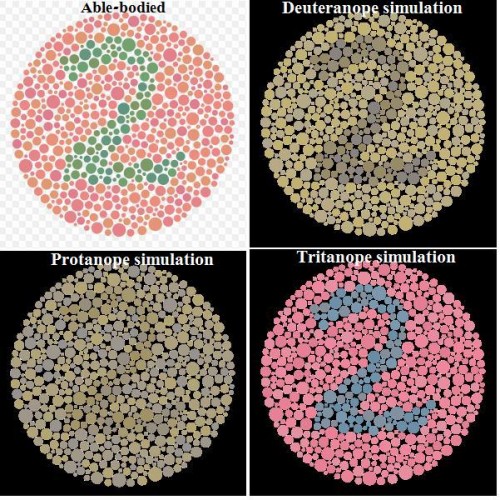
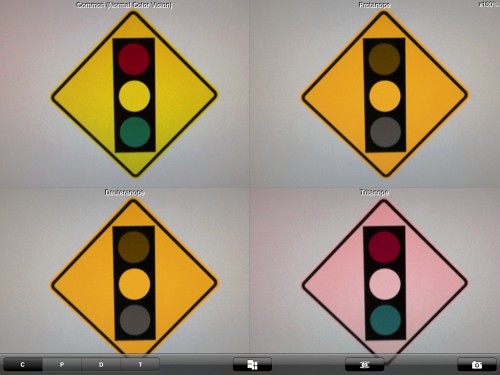

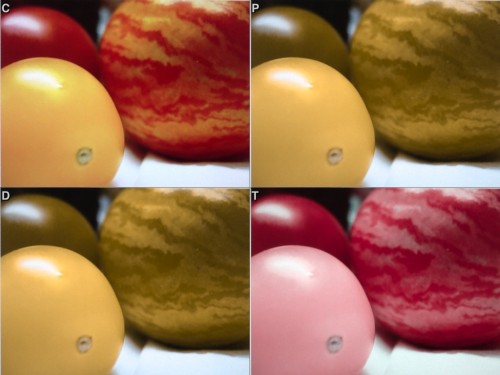




Thank you for using and introducing my application! I think that my another application “Chromatic Glass” may help you. Kazunori Asada (A developer of “Chromatic Vision Simulator”.
You are most welcome! Thank you for such a fascinating application.