Most of your business contacts probably include their contact information in their email signatures. But unless you have an assistant, mining all of that incoming data and inserting it into your address book would be a huge chore; trying to glean that information from past years’ emails would seem incredibly daunting. But not if you use two magical products from Evercontact.
Dan wrote about Evercontact, formerly known as Write That Name, some time ago, and he and I have been utilizing it since. Nearly every day I receive an email giving me the rundown on contacts that it has mined for new or updated information which are then updated in my Google Address Book. What this boils down to is one less daily chore for me to keep up with. I can’t even begin to guess how many hours it has saved me since 2011.
But here’s the thing … I didn’t always use Evercontact for Gmail, and I have had my Gear Diary email address on a Gmail server since 2009 or so. That means there are quite a few contacts that may not have been included in real-time scanning, which is where Evercontact Flashback comes in.
It took 48 hours for Flashback to run through my Gear Diary account, and this is what it found …
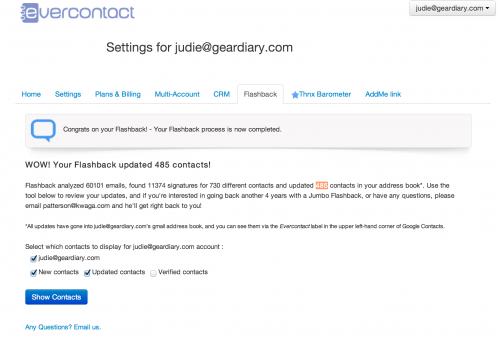
Flashback analyzed 60101 emails, found 11374 signatures for 730 different contacts, and updated 485 contacts in my address book.
I have no idea how many hours I might have spent going through those 60,101 emails, looking for past contacts and their information before I ultimately gave up … but I doubt I would have made it through more than a couple hundred. Because of Flashback, I don’t have to bother. Sure, there are a few contacts that were found that I don’t necessarily need to keep, but there were some significant bits of treasure included in that black hole of information.
If you have an out of control inbox, then you really ought to take a look at Evercontact and Evercontact Flashback. These products work with Gmail and Outlook; there are several subscription plans, and they are all ultimately much less expensive (and aggravating) than hiring an assistant or taking the time to do the data mining yourself.


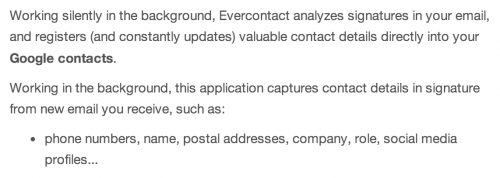
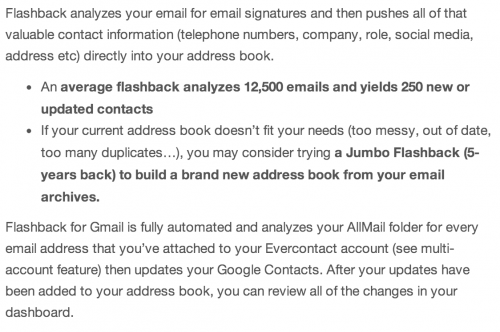
I’m not convinced that this fills a genuine need. What value is there in the fact that you now have a contacts db populated with people about whom you’d already forgotten? Surely if you ever needed to contact any of these people you’d just do a search in your Gmail and find the relevant info? If you couldn’t remember their name but only remembered the company or something you’d discussed with them, perhaps you’d need to be a bit more creative with the Gmail search but I suspect that remains true now that they’re indexed by name in your contacts app…
I actually found this most handy because it allowed me to mine addresses and then purge my emails past a certain time; Google accounts only get a certain amount of space for free, and I keep nearing the limit. =P
That’s an interesting use for this tool. Although I sincerely doubt it’s a use case they considered when developing it 😀
Well, you kind of forced me to explain. 😉