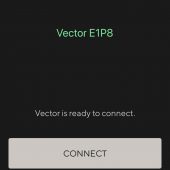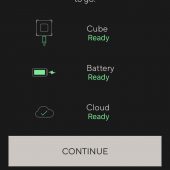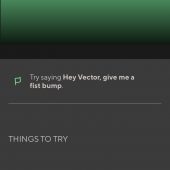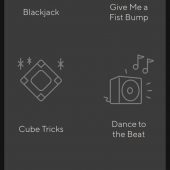Ushering in the age of the loyal pet robot, the Anki Vector is a fun sidekick who can do more than play fetch. Vector is helpful; he can take photos, set a timer, answer questions, play blackjack, and more. Packed with high-tech circuitry, Vector can see, hear, feel, think, and communicate; he even keeps himself charged. Vector retails for $249.99.
Packed inside Vector’s forklift-shaped body are loads of sensors that let him interact with the world around him just like a real-life pet. He has an HD camera that allows him to use computer vision to recognize faces and navigate space without bumping into things. He has a four-microphone array that allows him to respond to noises and tell where the noises are coming from. He has touch sensors on his back that allow him to respond to being pet and an accelerometer so he knows when he’s being picked up and moved.
He also has a speaker that allows him to communicate with you using his unique voice, using text-to-speech and hundreds of synthesized sounds. Utilizing a powerful processor capable of running a smartphone and combining his cloud connectivity, Vector can react to his surroundings in real-time while answering questions. He also knows when he’s running low on juice, so he can roll over to his charger when needed, just like us humans and our coffee.
Vector weighs in around 6.15 ounces and measures about 4 inches long by 2.5 inches wide by 2.75 inches tall. He’s small enough to easily fit on your kitchen counter or bedside table, but large enough to be so cute you want him to sit in the palm of your hand.
Vector can do quite a lot; he can set a timer, tell you the time, tell you the weather, solve equations, do unit conversions, take a photo, play blackjack, and much more. And what’s even better is that Vector will constantly be updated via the cloud with new functionality, integrations, and more. Since he has a camera, motion detection, and noise detection, he could potentially be used as a security device/guard dog in the future!
You’re going to hear a lot of comparisons to Amazon’s Alexa when talking about Vector, because that’s the benchmark for interactive AI at this point in time. It’s simply unavoidable. However, Vector’s not-so-secret secret, is that coming this month, Amazon Alexa integration is coming to Vector. Vector will be able to respond to the “Alexa” command and provide most of the functionality that the Amazon Echo can. Unfortunately, I haven’t been able to test Vector with Alexa integration as of the publication of this review, so we’ll just be concentrating on the built-in Vector functionality.
My experience with Vector was mixed overall; however, I think it has a ton of potential and will eventually improve to meet my admittedly high expectations for a pet robot. We had fun asking Vector questions, especially “Who is Cozmo?” to which his response was, “…he’s an accomplice in a crazy amount of fun.” We played blackjack with him, we watched him do tricks with his cube, and asked him the weather. He danced to the music playing on the nearby Amazon Echo, and he gave us all a fist bump. My 4-year-old daughter had fun carrying him around, petting him, and making my 16-month-old son jealous. I think he would be a nice addition to any living space if you were looking for an “Alexa with a personality.”
I had fun while I was interacting with Vector, however, sometimes it acted like a pet that’s dying for attention. Out of nowhere, it would often start moving around and making noises when we really weren’t interested in using it. In a household with two kids, there’s a lot of activity going on, and we often couldn’t pay attention to Vector so he ended up making more noise than we needed. You can adjust his speaker volume, however, it’s difficult to ignore the sound his motor makes when he moves his head, arms, or his tank-like treads. It also needs a fairly un-cluttered space to move around in, otherwise, he may get stuck and not be able to get back to his charging base.
It may be my personal situation that made this frustrating, but our kids love Vector so much that every time he made a sound, my kids would start begging to play with him. My son loves him so much that even though he can’t really talk yet, we’ve caught him trying to play with Vector yelling “Dek-tah” in an attempt to get his attention. We found ourselves often asking Vector to “go to sleep” or “quiet down” to get him to be quiet and stay still so that he didn’t make a sound. It may be that Vector is suited for homes with older children, but again, your experience may be different from ours. If you’re looking for a robot friend for younger kids, you probably want to check out the Anki Cozmo, which we previously mentioned in our 2017 Home Tech Gift Guide. Anki recently came out with a new limited edition Cozmo in Interstellar Blue, which we’ll be reviewing at Gear Diary soon.
My biggest concern lies in the delay between the call and response when asking Vector questions. With Vector, you need to wait until he beeps to tell you he’s listening after calling, “Hey Vector!” This is unlike Alexa, where you can just say “Alexa, how far is it from New York City to Los Angeles?” and it’ll answer. With Vector, here’s how the conversation would go:
Me: “Hey Vector!”
Vector: “<<Beeping sound>>”
Me: “I have a question…”
Vector: “Ready! <<beeping sound>>”
Me: “How far is it from New York City to Los Angeles?”
Vector: “<<calculating sounds>> The distance is approximately 2,443 miles from New York to Los Angeles.”
The entire interaction takes 21 seconds for Vector, while it takes only 12.5 seconds with the Amazon Echo. This makes Vector slightly more inconvenient to use if you have another Alexa-enabled device on-hand. While 9.5 seconds doesn’t seem like a long time on paper, it feels much longer when dealing with artificial intelligence.
On the plus side, Anki’s product design is excellent. Vector’s design is compact and functional, allowing Vector to move freely, avoid obstacles, and avoid falling off of the counter. The HD screen that displays Vector’s expressive eyes is really nice and allows Vector to express itself without words. The way Vector moves also allows for real-life expression, allowing it to show excitement, disappointment, surprise, and much more. The forklift arms allow it to play with the included cube, which lights up in fun colors. Vector’s smartphone companion app is easy to use and never really necessary unless you’re setting it up or troubleshooting.
Check out these screenshots from the Anki Vector app:
I have a reason for optimism about the future of Vector. Anki is constantly working on updates and improvements to Vector as evidenced by the over-the-air update my review unit received as well as the scheduled Amazon Alexa integration update scheduled for December 2018. Anki is proud of its first foray into home robotics, as they should be, and they’ll continue working to improve Vector’s functionality and user experience.
You can buy Vector direct from Anki at www.Anki.com.
Source: The Anki Vector was a manufacturer supplied review sample.
What I Like: Fantastic product design; Expressive face, movements, and sounds; Multi-dimensional; Alexa integration coming soon; Great product support from Anki.
What Needs Improvement: Can get annoying if left alone; Interactions take longer than Alexa.