The Lowdown
If you’re hoping to use your new remote work freedom to travel and work, the Xebec Tri-Screen 2 is a worthy addition to your gear bag. The Xebec Tri-Screen 2 is compact, simple, and it works well. It does add some bulk, but a small bit of bulk and top-heaviness is the tradeoff for productivity on the go. It’s not cheap at $499, but if it allows you to work from more places, it’s a very justifiable expense!
Overall
Pros
- Easy to set up
- Clear and bright screens
- Adding the Xebec Tri-Screen 2 to your laptop expands your work area
- Very portable
- Uses USB-C and mini-HDMI for port flexibility
- It can support pass-through access
- It comes with just about every cable combination you might need
Cons
The Xebec Tri-Screen 2 makes your laptop very top-heavy
Hard to use your laptop without a flat surface underneath when the Tri-Screen is attached
Using it made my MacBook run a little warm
USB-C and HDMI would be easier to access on the Tri-Screen if they were not on the bottom
There’s been a few small positives to working from home during the pandemic. One was that I’ve really dialed in what I need to work remotely, in terms of work software and hardware like external mouse, extra monitor, etc. Unfortunately, if I want to work on the go, I can’t easily carry a full-size monitor with me, so I was super excited to review the Xebec Tri-Screen 2 and see if portable multi-screen work was truly possible!

The Xebec Tri-Screen 2 is remarkably simple to set up. I was bracing myself for a complicated process but found it to be speedy. The company says you can run setup in under 15 seconds, and while I didn’t time it, that seems probable. All you do is slide the expandable frame around your laptop screen, slide one or both of the Xebec screens out, and plug everything in via USB-C.
You do have to go into the display settings the first time to ensure it’s all being read correctly by the computer, but once it’s set, the whole thing is quite seamless.

I have to give Xebec a lot of praise for several bits of thoughtful design. First of all, they ship the Xebec Tri-Screen 2 with a slew of cables and USB to USB-C adaptors, so no matter what the ports are on your laptop, there’s a way to hook it up. The Xebec Tri-Screen 2 also supports USB-C pass-through, which is extra handy if you’re on a Macbook with very few USB ports (why, Apple, why?).
Included in the box:
- Xebec Tri-Screen 2
- 2 x USB-C to USB-C 90 Degree Cables
- 2 x USB-A to USB-C Adapters
- 2 x USB-C Extension Cables
- 2 x Mini-HDMI to HDMI Cables
- USB-C 90-Degree Pass-Through Charging Adapter
The two screens tuck in behind the frame when not in use, so you could leave the Xebec Tri-Screen 2 hooked to the back of your laptop and slide them out when needed. There’s also a pop-out stand that helps keep your laptop from tipping too far back since two pounds of extra screens slapped on your laptop screen definitely makes it more top-heavy!
Finally, the whole package collapses down quite small, with the two extra screens sliding into the frame-it makes it super easy to drop it into a bag and have it on hand without taking up a ton of space.
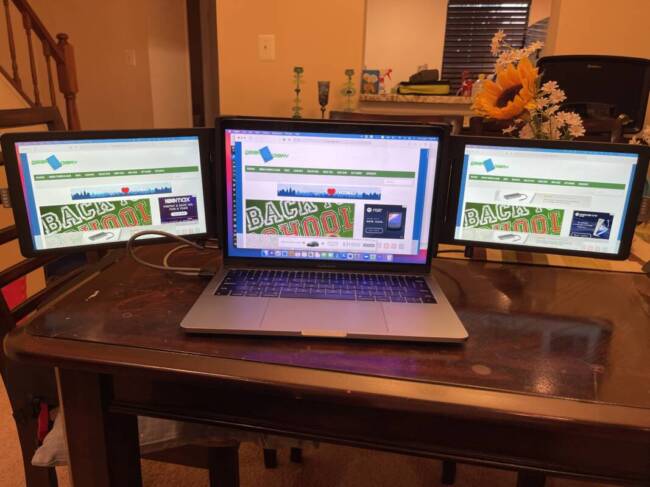
It sounds cool, but you might be wondering if it’s essential to have two smaller screens attached to your bigger screen. The answer is a resounding YES, especially if you’re used to working with a dual monitor setup on the go.
For security reasons, I can’t share what my day job desktop looks like, but I usually have a data feed running on one monitor and do everything else on the other monitor; doing this makes working on my laptop feel very cramped because I have to flip my screens around to see everything constantly.
When I work from home using the Xebec Tri-Screen 2, I can put my data feed on one screen, keep my main workspace on my laptop screen, and extra work on the third screen (like Outlook and my virtual phone pad, for example).

Using the Xebec Tri-Screen 2 on my laptop is still not as much space as two big spacious monitors on a desktop, but it does spread everything out enough that I can see almost everything at a glance. That means I’m faster at getting information, more efficient at addressing what I need to, and I can generally be more productive.
I use Citrix to log into my work desktop, and my Mac+Citrix didn’t skip a beat at handling the three screens. I fiddled with the various resolution settings to set it to a comfortably zoomed-in level, but after a few minutes, the smaller Xebec Tri-Screen 2 side screens stopped feeling tiny and felt fairly normal. You can also angle the screens slightly for a more comfortable view if you want.
And, for what little it is worth, my 8-year-old informed me I looked “super cool, like a hacker!” while using the three screens. So keep in mind that the Xebec Tri-Screen 2 will increase your street cred immensely with the elementary school set. Bonus!
If you run into any issues with setup, Xebec has a very comprehensive support site. They have plenty of diagrams and videos, as well as an easy-to-follow step-by-step interactive set-up site. If you’re the type to learn via visual walkthroughs, you’ll want to bookmark their YouTube page, as they cover just about every aspect of setup in straightforward videos.
The Xebec Tri-Screen 2 does have some drawbacks to consider before you whip out your wallet. The first is that you will need to make sure that you have a USB-C dock with enough power to supply power to the Xebec Tri-Screen 2 and your laptop if you want to use a dock.
I ran into an issue where one of my docks isn’t powered enough. This wasn’t a shocker, except that my frankenstein’d setup has a weird quirk where the USB receiver for my keyboard will only cooperate reliably with that dock.
If I used a Bluetooth keyboard, this wouldn’t be an issue, but I’m stubborn. This also meant I had to play a game of musical USB ports to decide whether I wanted power and two Xebec screens, power one Xebec and the keyboard, or power one Xebec and one regular monitor.
Again, these are issues that are somewhat specific to my setup, but if you have visions of the Tri-Screen plus an extra monitor and a ton of accessories, you’re going to want to make sure you have a powered hub with plenty of USB ports!
On the other hand, the setup with just the Xebec Tri-Screen 2 plus its charger worked quite smoothly. I could plug a USB-C charger into one of the Xebec ports, and it successfully charged my computer. In the end, the port-related issues are a mix of needing a bigger USB-C dock and the stingy number of ports included by Apple on the Macbook.

I had two more issues with the Xebec Tri-Screen 2, and while neither are dealbreakers, they’re worth noting.
One, both screens come with a mini-HDMI and two USB-Cs along the bottom. Little slash marks delineate them to note their location, but they’re still hard to plug in on the fly until you get a feel for the layout. It would be just a touch easier to access them if they were along the side or even the top instead of underneath.
The other is the top-heavy issue that comes from attaching the Xebec Tri-Screen 2 to your laptop. It’s not a problem if you use your laptop on a flat surface like a table, but it is nearly impossible to comfortably use my Macbook on my lap with the Xebec Tri-Screen 2 hooked on my laptop’s lid. It just tips far too easily. So while you’re a lot more portable with the Tri-Screen, you’re still going to need to stick to tables and other flat surfaces if you want your laptop screen at a comfortable angle.

Overall, I was very impressed with the Xebec Tri-Screen. I found that I actually liked using it better with only one screen out at a time, but that was more due to my dearth of useful USB-C ports. The concept is solid, and the whole thing worked far better than I expected. I tested this on a 13″ Macbook, but the frame is adjustable, and Xebec says it is compatible with every operating system and most computers.
If you’re hoping to use your new remote work freedom to travel and work, the Xebec Tri-Screen 2 is a worthy addition to your gear bag.
The Xebec Tri-Screen 2 is compact, simple, and it works well. It does add some bulk, but a small bit of bulk and top-heaviness is the tradeoff for productivity on the go. It’s not cheap at $499, but if it allows you to work from more places, it’s a very justifiable expense!
The Xebec Tri-Screen 2 retails for $499; it is available directly from the manufacturer.
Source: Manufacturer provided review sample
What I Like: Easy to set up; Clear and bright screens; Adding the Xebec Tri-Screen 2 to your laptop expands your work area; Very portable; Uses USB-C and mini-HDMI for port flexibility; It can support pass-through access; It comes with just about every cable combination you might need
What Needs Improvement: The Xebec Tri-Screen 2 makes your laptop very top-heavy; Hard to use your laptop without a flat surface underneath when the Tri-Screen is attached; Using it made my MacBook run a little warm; USB-C and HDMI would be easier to access on the Tri-Screen if they were not on the bottom

Wish I’d known about this a year ago! Be nice as an option for traveling and having something to increase the options for the smaller laptop screen.
This is fantastic! I am a voice actor who’s main rig is an old desktop computer and 2-24″ monitors…because I need the screen space. BUT…when the pandemic cools down I’ll be taking a long, extended vacation. I can do what I do on a laptop, but I really prefer the extra screens for multi-tasking. The Xebec is minimal on weight and gives me all the screen space I need! It’s got a few quirks, and I wonder with my laptop being older if I could make it work…but I think I need to seriously look into this!
Tri Screen is not compatible with Microsoft Surface book 2. My husband bought it for me as a gift for Christmas. I tried to install it on my computer was unsuccessful called customer help they tried to troubleshoot it with me the first day and then they sent me instructions for a YouTube video to watch and to no avail nothing worked with that had to buy the adapter use the adapter and again call customer service for some help they called We tried to troubleshoot it for 2 hours only to find out that Microsoft won’t allow their product to be downloaded onto my computer. Ask customer service for refund they denied it because it was outside of my 30 days. Frustrated not happy buyer beware!!