The Lowdown
PowerShades have a clean look; they make the room look larger, there is no cord hanging down that could choke a child or wrap around a pet’s neck or leg, and they can be raised or lowered from anywhere in the room so long as I have the remote in hand.
Overall
Pros
PowerShades give a clean, uncluttered look
There are lots of options from which to choose
There’s no cord hanging that can get tangled or chewed
The battery lasts up to a few years before needing to be recharged
You can add a Gateway for even more control
It would have been cool to get a PoE shade, but the clean look of the long, single shade was a worthwhile tradeoff
Cons
- he result likely wouldn’t have looked as good if I had tried to install the PowerShades myself
When Raina and I purchased our home, we did a massive renovation on the upstairs. Eventually, we got to the point of ordering shades. They were fine, but we never loved them. Then PowerShades offered the opportunity to review their products. Our new shade just went in the living room, and I’m quite pleased with the result.

Before exploring my experience with PowerShades, I want to clarify that I am not a technical person. I love tech and gadgets but prefer to write about them from an enthusiast’s perspective rather than a technologist’s. Moreover, I came to this review as a blank slate. I had zero prior experience with motorized shades.
So while there is some serious tech packed into PowerShade’s offerings, I want to write about my experience from the perspective of a not-so-handy homeowner. And to do that, I need to start with the shades this review sample replaced.
We live in a 1960s bi-level. When we renovated, we reconfigured it to offer an open concept design. The kitchen, living room, and dining room are now part of one larger space; a long, ten-panel front window dominates it and is the primary source of natural light.

When we added finishes to the space, we opted to purchase a shade composed of ten individual vertical panels. A drawstring on the right pulled the left panels to the left and the right panels to the right. I liked the look, but there were some issues from day one.
First, the design of the shades meant that when they were completely open, we lost six or more inches from each of the two outer glass panels. There just wasn’t enough wall space on either side to pull the shade’s panels to retract past the windows.

In addition, when the shades were closed, the middle panels never quite met properly. There was always a gap of a few inches in the middle, which undermined any sense of privacy that we might have been trying to achieve.

Finally, the only way to open or close the shade was with the drawstring on the right side. That meant reaching around the couch, behind the lamp and Sonos speaker, each time we wanted to make a change. And when we got our puppy Emmet two and a half months ago, he quickly claimed the drawstring as his plaything.

So while the shade had its issues, it wasn’t a BAD shade, and we were going to live with it… until I got an email from PowerShades.
PowerShades, founded in 2017, offers a range of different styles and technologies. They have PoE Roller Shades, Exterior Roller Shades, Interior Roller Shades, and Manual Shades. In addition, you can choose from solar shades, light filtering shades, and light-blocking/blackout shades. In other words, young as it is, the company already offers something for every style and taste.
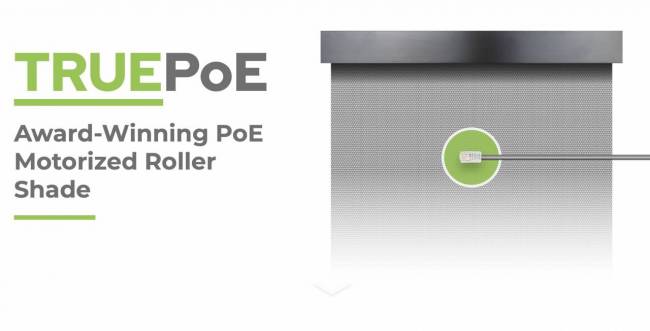
We were initially going to install the company’s PoE shade that uses a single ethernet cable to deliver both power and data to the shade and only consumes about 5 watts of power. PoE shades can also be controlled using Powershade’s cloud-based portal or a smart device like Amazon Alexa to control the shade by voice.
The PoE shades also let you set a schedule so your shades open and close at appointed times. How cool is that??
The PoE approach makes sense for several reasons. As PowerShade explains:
- Automate repetitive tasks: Using PowerShades’ cloud-based MyDashboard, you can set the rhythm of your shades to raise and lower to fit your day with customer schedules and quickly heighten the experience of any occasion with your custom pre-set scenes.
- Light Control: Transform your home into the sanctuary you’ve always wanted with perfect lighting. Sleep past sunrise with light-blocking shades. Cast a glow with light-filtering shades. Or set your home to a rhythm by scheduling your shades.
- Reduce energy consumption up to 30%: A simple task like closing the shades can result in big savings…as long as you remember to do so. With PowerShades, you’ll never have to remember. PowerShades raises and lowers your shades according to your custom schedule, which results in effortless, passive savings. Good for the earth and your pocketbook.
- Child Safety: PowerShades have no pull strings or dangling pieces that could be a hazard to children and pets.
- Increase Security: Open and close your shades remotely or set them on a schedule to appear home when leaving your home vacant.
- Powerful “Partners”: Works with technology from Elan, Alexa, Google Home, and more
It is a really cool, state-of-the-art approach to windows dressing. Even so, we opted for a single, long shade that required us to go with the company’s RF control system. The RF system isn’t quite as “smart” as the PoE system, but it is still a significant improvement and much more convenient.
The first step in our PowerShades journey was to decide what type of shade we wanted. And while we had the option to do roller-style shades or verticals, having had vertical shades for almost six years, we opted to go with a simple roller shade.
The next step was to choose the type of fabric we wanted. Did we want blackout shades or something that would let in more light?

We opted for blackout shades, but, as I’ll explain later, my wife Raina would have preferred we do something that lets in a bit of light. I misunderstood her; she wanted blackout shades in the bedroom but did not want them in the living room. Oops!
We then had to decide what system we wanted. Initially, we thought we would go for an open roll style since it is the most straightforward approach. Ultimately we opted for a Facia Style shade to conceal the fabric roll. We hoped the minimalist look would better fit with our mid-century-ish style. It turns out that we were right!
The shade arrived, and we were excited to get everything installed. PowerShades offers excellent step-by-step installation instructions for anyone who wants to install their shades themselves. The instructions don’t look complicated, but I decided it made more sense to have the shade professionally installed.
The company was kind enough to put me in touch with a local company that could set everything up for me. I was told that the installation cost can vary greatly, but some authorized dealers include installation in the price in some cases. You’ll want to check before purchasing lest you find yourself with an additional, unexpected charge.
Speaking of price, the shade we ultimately chose, a Fascia Style RF Shade 130″ long and 85″ high with a remote, came to just under $1800. Lest you think that is expensive, the “dumb” shade it replaced was over $1700 six years ago.
After some covid-related delays, the installation team finally arrived. The installers were professional, covered their shoes, and were respectful enough to wear their masks any time they were in my house.
The first step was to remove the old shade. It had covered the entire wall, so the six brackets ran across the top of the entire wall. I left them up just in case we needed to reinstall the original shade. Thankfully that was not the case.

Obviously, once the brackets are removed, we will have a line of screw holes in the wall that will need to be patched and repainted. Thankfully, it’s not a huge wall, and we don’t expect the repairs to be costly.

When the installation crew unboxed the shade itself, I was surprised to see that there were just a few items inside the box: the shade itself, the two end caps, the aluminum facia, the mounting brackets, the AC wall charger, and the RF remote. Once I saw the shade, I was a bit perplexed. This was supposed to be a motorized shade, but there was no motor!

I had not realized that the motor was actually inside the shade roller itself. That is apparently an industry norm, but I had no idea that would be the case, so I was pleased.
The installers put the brackets in place and then set the shade itself into position. (They had to install the shade, the end caps, and the fascia in a specific order, and it took them a few tries to get it right. I immediately saw the wisdom in choosing to have the shade installed by a professional.)

I expected a long power cord running from the shade to an outlet, but I was wrong. Not only is the entire motor internal to the shade’s roller, but there is a fairly robust battery inside as well. It is powerful enough that it should last a few years before needing to be recharged. When it does need to be replaced, I’ll just need to get on a step stool, connect that AC wall adapter to the short cable that is now tucked behind the fascia, and let it recharge for a day.

When the shade, the end caps, and the fascia were in place, I finally understood how this simpler shade would transform the room. The entire wall is no longer hidden behind the shade and, when open, we get the benefit of all five panes of glass. This single change has made the room look bigger, brighter, and “cleaner.”

The next step was to pair and adjust the remote. The remote is a simple affair reminiscent of the old television remotes of my teen years. When I was a child, we didn’t have remotes, let alone color televisions.
There is a button to raise the shade, one to lower it, and, between the two, a third button stops the shade at whatever point it currently is. The installers used the remote to set the upper and lower limits of the shade for me. Now, it now takes just a single press of either the up or down button to put it into motion rather than needing to depress and hold the button the entire time it is in motion.

The shade isn’t silent. When the motor kicks in, whether raising or lowering, the noise is noticeable while it is in motion. I’ve timed the shade a few times and found that it takes between twenty-five and thirty seconds to go from one position to the other; it works well and gets the job done.

As I mentioned, I had thought Raina wanted a light-blocking shade, so that is what I ordered. It works very well. It works so well that, when lowered, you can’t tell if anyone is home. Raina was concerned, as she didn’t want the house to look uninhabited.
Initially, she thought we might need to replace the shade with something that allowed more light to filter out. I played around with the PowerShades a bit and found that manually stopping the shade two inches from the bottom gave us the privacy I wanted while allowing a bit of light to show through.
However, I didn’t change the bottom stop point since I still want the option to have the shade automatically go all the way down. Raina seems much happier with the new shade now.
I’m really pleased with the RF shade. And while I still like the idea of being able to control my shade via Alexa or set a standard schedule to automatically control when the shade is up or down, many of the same benefits that I would’ve gotten with the PoE version, such as energy savings, child safety, and increased security still hold. I just don’t get quite the same level of technological “wow” that I might have had with the PoE version.
As mentioned, the shade I had installed has an MSRP of just under $1900; the PoE model would be about $400 more. When I order additional shades from PowerShades, which is the plan, I’ll likely spring for the extra cost.

Through the magic of photo-editing… this is what the wall would now look like once the old brackets are removed and patched.
The new shade is in place, and I could not be happier. The most complicated part of the process was deciding what to order!
Did I want a light-blocking shade or one that would let in some light? Did I want a simple roller shade, or did I want a valance so that it would have a clean, refined look? And what material and color should we get?
Each of the questions had to be answered before we could place the order, and the number of fabric choices made that a challenge. Once we had made our decisions, though, the process was simple; now that the shade is installed, it looks like it has always been there.
And if I want the additional “power” to control the shade through the company app or dashboard, I can purchase a PowerShades Gateway. For now, though, I’m enjoying having a new shade in the living room.
PowerShades have a clean look; they make the room look larger, there is no cord hanging down that could choke a child or wrap around a pet’s neck or leg, and they can be raised or lowered from anywhere in the room so long as I have the remote in hand.
As this is my first motorized shade, a rapidly growing market in recent years, I don’t know how PowerShades compares to motorized shades from other companies. Still, I know that a set of Luton Serena shades that Judie reviewed to cover two two office windows was $910 in 2018.
Let’s face it, custom-fitted shades aren’t cheap, to begin with; as I mentioned, the “dumb” custom shades the PowerShades replaced for this large window were $1710 almost six years ago!

I’ve enjoyed working with PowerShades on this review and am quite happy with the result. I think the room looks great, and it will look even better once the original brackets have been removed and the wall has been spackled and repainted. I’ve enjoyed it enough, in fact, that I expect we will replace our sheer bedroom shades that let the neighbor’s lights pour in all night with blackout products from PowerShades soon.
PowerShades Motorized Shades prices depend on the options selected; the shades we received cost just under $1800. You can learn more about their offerings here.
Source: Manufacturer supplied review sample
What I Like: PowerShades give a clean, uncluttered look; There are lots of options from which to choose; There’s no cord hanging that can get tangled or chewed; The battery lasts up to a few years before needing to be recharged; You can add a Gateway for even more control; It would have been cool to get a PoE shade, but the clean look of the long, single shade was a worthwhile tradeoff
What Needs Improvement: The result likely wouldn’t have looked as good if I had tried to install the PowerShades myself






Nice overview. Will likely be replacing some soon and always was interested in an powered option like this.
I love the features of the PowerShades. They would be perfect for my enclosed lanai.
Did you watch the installer while he worked? What tools did he use to make it look professionally done?
Such a clean look. I love them!
These are so neat 😮 I would love to have them some day!
I love the look and function and what it does for the space
It would be really convenient because my string to open and close the curtains is in a hard to get to place. This would be so easy and they look great.
The PoE shades have a lot of nice features. They would really make your home part of your smart home.