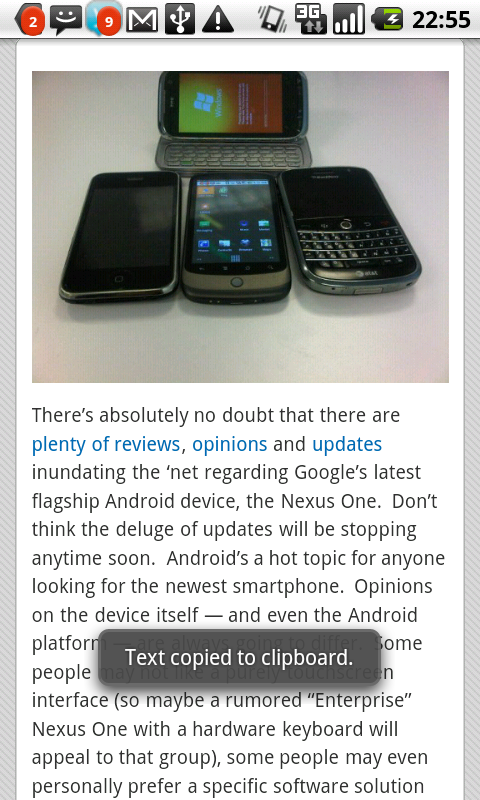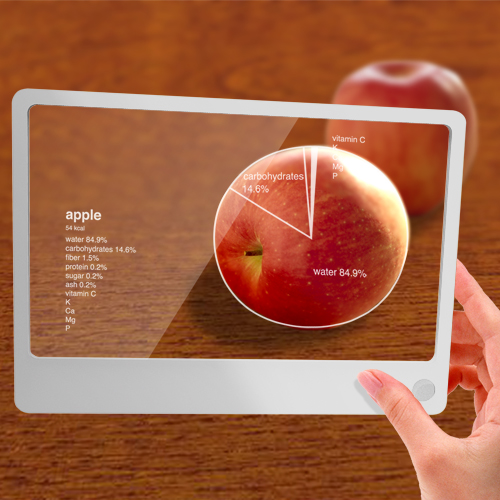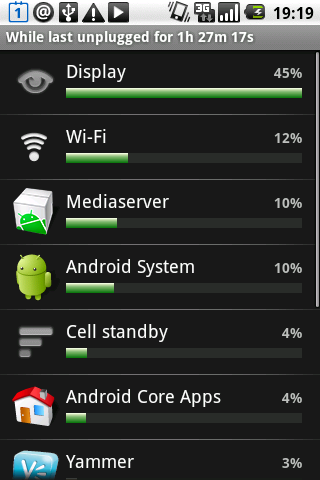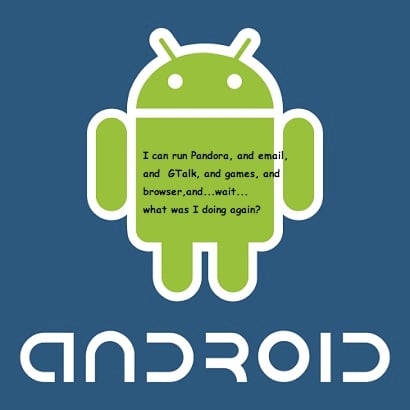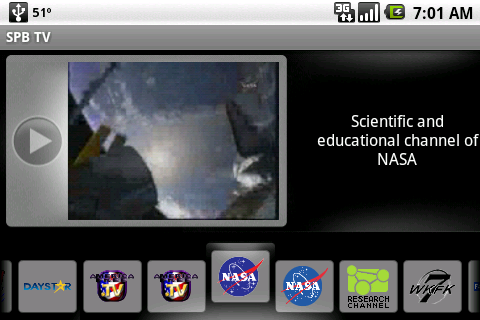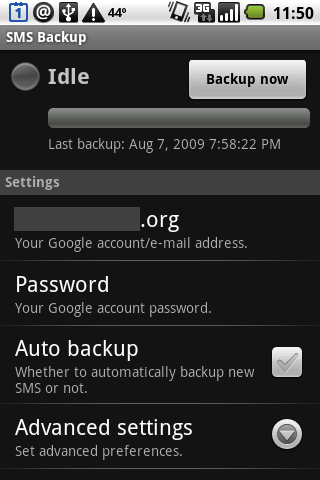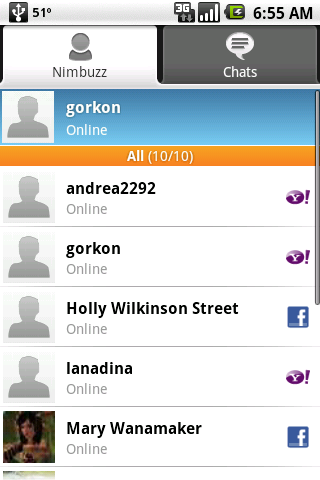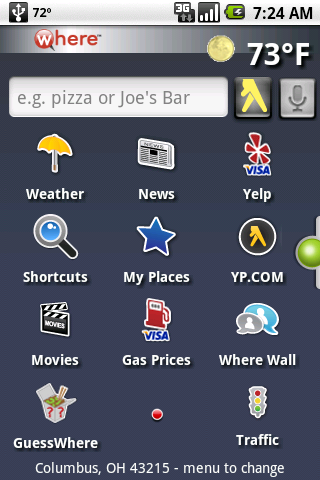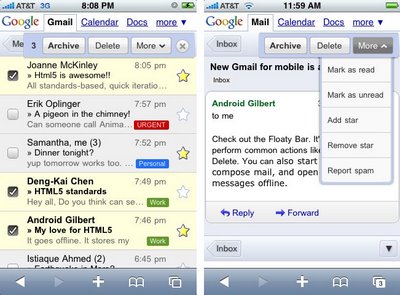Android Tip: Selecting Text to Copy and Paste Without a Keyboard
Yesterday, Carly posted a response to Boy Genius Report’s thoughts on some deficiencies in the Android experience. In that post, she described how to select text to copy and paste on her Motorola Droid (or any Android device with a keyboard). But how do you do this on a device without a hardware keyboard, such as the Nexus One?