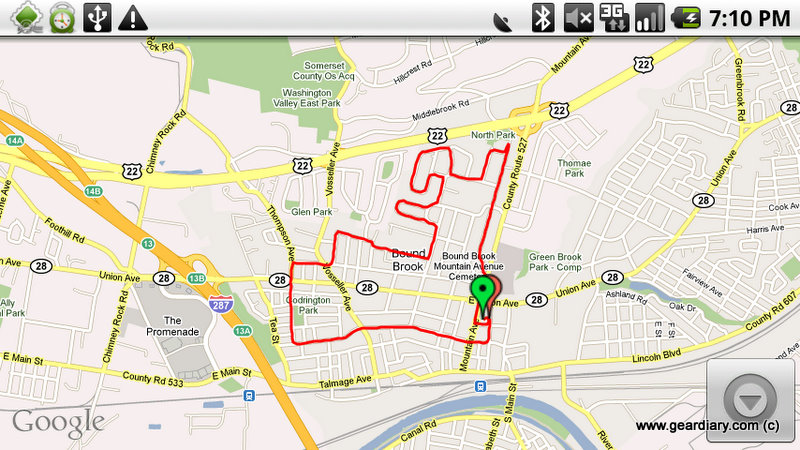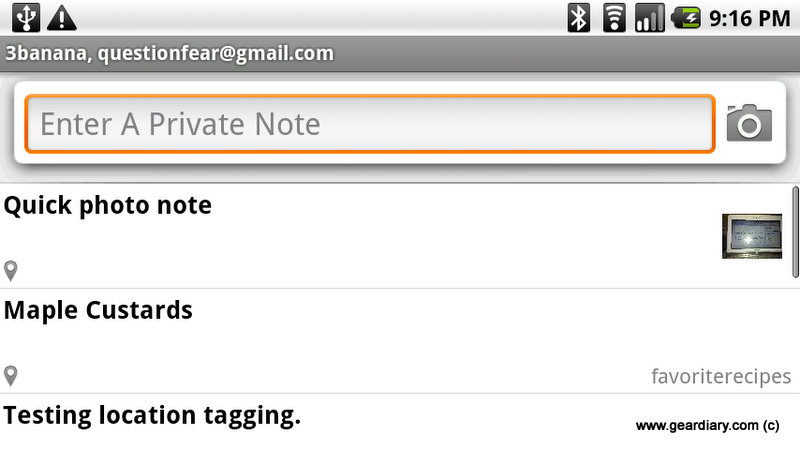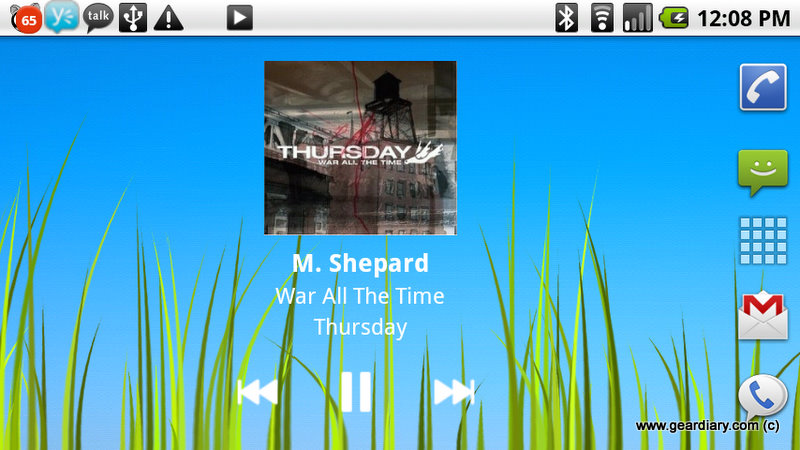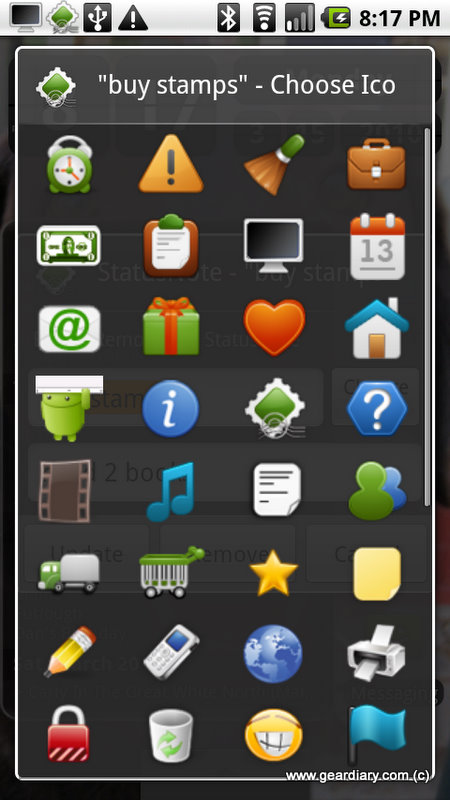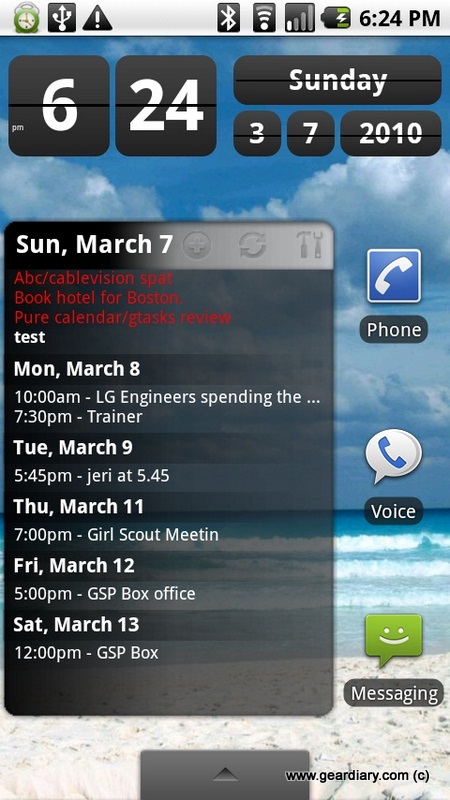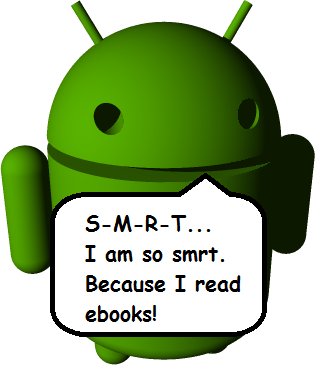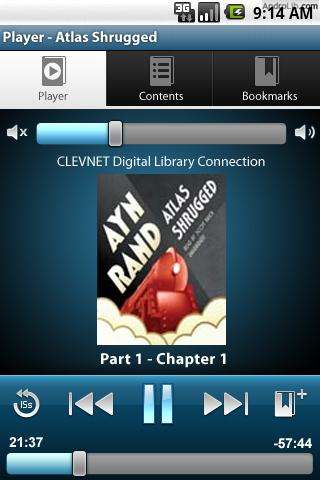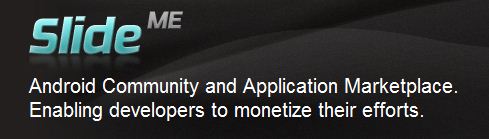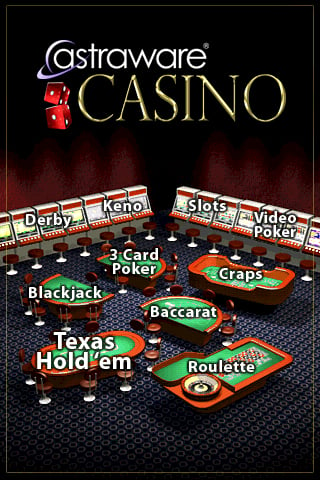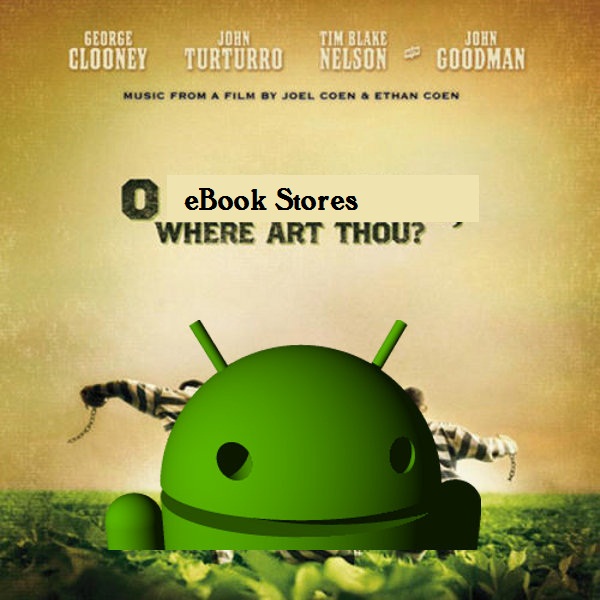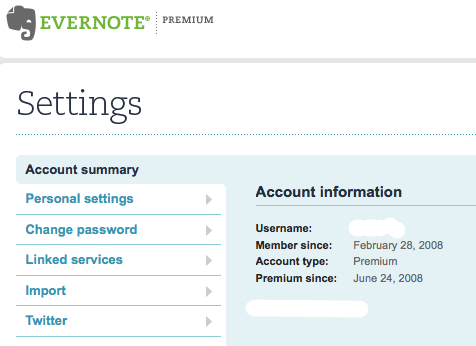My Tracks for Android Review
When I head out for a run, a long walk, or a bike ride, I try to bring my phone with me. It’s less so I can take calls as I’m huffing and puffing, and more for safety reasons. It seems logical that as a smartphone with GPS, my phone should be pulling double duty tracking my workout. I tried a few different ones on Android, but hands down my favorite is My Tracks by Google. My Tracks is very simple to use. When you’re gearing up to run, hike, walk or bike, turn on the GPS in your device…