Android does not come with even a basic notes application. Luckily there are services like Evernote available, but sometimes you need a local notes application (rather than a cloud based one). That’s where Easy Note+Todo steps up. Can it replace a notes app and a to-do list? Read on and find out!
First, the user interface. It is not often that I show an iPhone user an app and they drool in jealousy, but Easy Note definitely incited that response. Rather than a simple list of categories, Easy Note uses little tabs that look like file folders. It is really striking, and it gives the app a very old-fashioned feel. Individual notes within the files look like little sticky notes, all lined up side by side.You can change the background of the notes and the color of the folders. Rather annoyingly, you can only change the background by cycling through all the options. A list view of potential backgrounds would be more helpful.
Creating a note is very straightforward. Just hit the plus sign in a folder, title your note, and start typing. You can change the color, the font, and the size, but there are some odd things that don’t translate; for example, pasting a web link into Easy Note does not turn it into a hyperlink. I find that to be somewhat problematic, because I often use to-do lists and notes to save interesting site addresses for later. On the other hand, the no frills approach makes the app fast and text entry simple, which is really what you want in a notes program.
So you’ve set up your note, but you need to remember that in a few hours! Luckily Easy Note has an alarm feature too. You can set it for preset intervals or customize the date and time of the reminder. In theory, this is a great idea. You get the alarm features of a to-do list, with the expanded detail of a note. And it does work…sort of. The alarm feature works great in that it definitely alerts you to your note. Constantly. Until you dismiss it. The first time this happened it scared the crap out of me, as I had totally forgotten about the note and the alarm. Suddenly my phone started buzzing uncontrollably and beeping like it was possessed. I thought maybe it was a bug, but it happens every time. It definitely gets your attention, though it’s safe to say you want to keep that in mind when you consider what time you are setting the alarm!
Easynote has a few features that make it really stand out. One, you can back your notes up to Google Docs. Helpful if you are concerned about data loss, but unfortunately the document that is created isn’t readable IN Google Docs. For that, you can manually export each individual note, and it’s a one-way sync. Anything edited in Google Docs can’t be sent back to Easy Note. If you can work within these limitations, it does give you a few workflow options. A few times I have started outlining thoughts in Easy Note, sent the file up to Google, and continued my work when I came back to my computer. And if you’re the paranoid/security minded type, you can set a password to each folder.
There’s one feature of Easy Note that is cute, but useless. You can handwrite a note using your finger, and save it for later reference. Unfortunately, you can’t set an alarm, and getting back to your notes requires entering a new note, then using the contextual menu to skip past it to your existing notes. You also cannot assign a written note to a file category. If they develop this feature and integrate it more into the application, it could have some uses, but in its current incarnation it is just there for the “Wow, I can handwrite in my phone!” factor.
Overall, I find myself reaching for Easy Note quite a bit. It’s perfect for the random bits and pieces of information that I want to remember for later. Being able to shoot it up to Google Docs for further use is just the icing on the cake. At a price of free, you can’t really go wrong giving Easy Note + ToDo a shot!
You can find Easy Note+To Do in the Android Marketplace, or scan the QR code below.
What I liked: Great Interface; Send Notes to Google Docs; Password option on folders
What I didn’t like: Sync is only one-way; Alarm is possessed; Handwritten note options are unimpressive


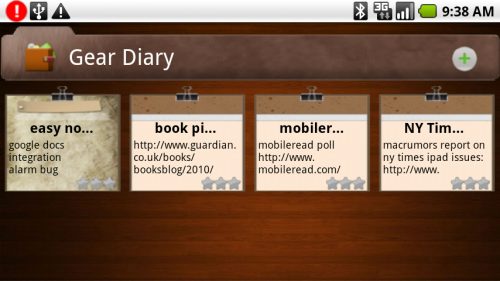
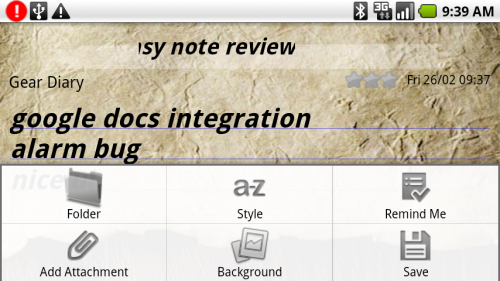
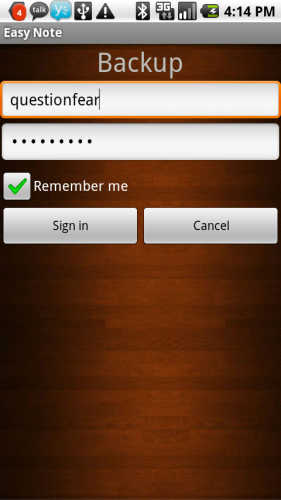
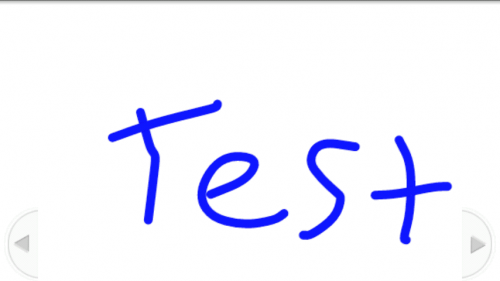

This is either from the same developer of ‘Awesome Note’ for iPod/iPhone or it’s a ripoff of same. Google didn’t lead me to a conclusion.
@Lex
Weird…I just looked up Awesome Notes and they do look very, very similar. No idea if they are related. If not, and the availability of Easy Note changes as a result, I’ll update accordingly.
????????? ??? Easy Note +2do ?? ?? ???? ??.. ?? ??? ?? ???. ?? ?????? ?? ??? ??? ??? ????. ? ?? ?? ?? http://bit.ly/9ZIVxT ?? ????? ? ??.