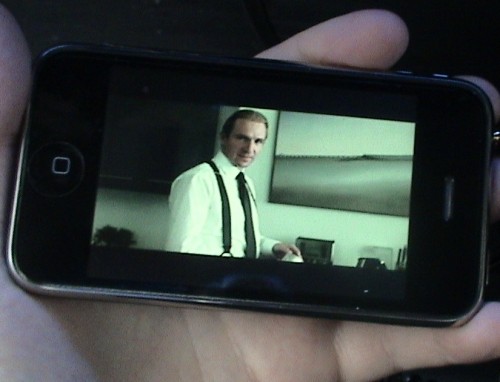
You use your smartphone for everything from playing music, snapping photos, recording video, banking, and playing games. Are you ready to rent and view your next movie on your mobile phone? mSpot certainly hopes so. The company recently launched its mobile movie rental service and allowed me to trial it for a few days.
Take a look at the mSpot service in action, and find out whether mSpot deserves a spot on your smartphone…
http://www.youtube.com/watch?feature=player_embedded&v=UWl-AXuK9ik
Above you’ll see mSpot streaming a scene from “The Reader” to my iPhone. The process to rent a film from mSpot is straightforward. Just go to from your smartphone’s browser. The Palo Alto, CA company is hoping to ride the mobile streaming video wave and be among the first to bring you movies to your phone.
No downloading. No re-encoding video codecs from DVD to MPEG or another format compatible with your smartphone. mSpot will currently work with iPhone, BlackBerry, Android, and Windows Mobile devices. Even though the service may be compatible with your device, you’re still going to want to “test drive” it by watching a trailer before committing to rent (more on that in a moment).
During my trial, I was (mis)fortunate enough to be traveling a bit tried to view in some areas where I did not have a 3G connection. Once I got to my destination and got on a wireless network, I had no problems whatsoever in viewing a movie. That is important to note if you are interested in using the service. mSpot recommends you view a free trailer from your device before renting so you’re not in a situation where you’re unable to view the movie until you get back in 3G or WiFi coverage.
The rental process is easy enough. You can browse and search through various titles. New titles are available a few weeks after they are released on DVD. Paramount, Universal Pictures, and The Weinstein Company have all currently signed up to provide movies through mSpot. You can just select the movie you want to rent, and (assuming you have good 3G or WiFi Network coverage) you’ll be streaming a movie directly on your phone within minutes.
I actually used both my iPhone and BlackBerry Bold during the trial to test out the streaming feature.
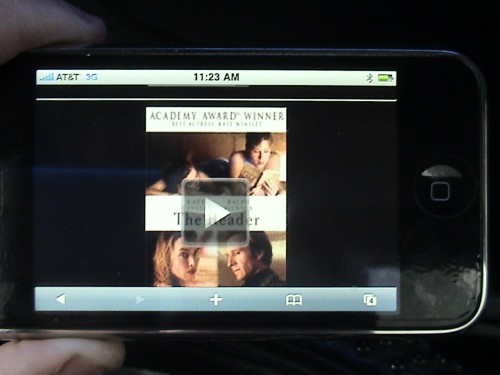

Both devices did a fine job, but the smaller screen and a few streaming issues on the Bold (although I did fare better using the Bold on my own WiFi network at home) made the streaming experience more pleasurable using the iPhone. I’ve loaded both devices with movies that I re-encoded and transferred from DVD with great results, but streaming a video — especially over a 3G connection — won’t likely be something I will be doing on my BlackBerry on a regular occasion. Sorry BlackBerry 🙁
I bring this up because not everyone is going to have an iPhone, and testing out the streaming feature on your device is going to be crucial for your viewing experience. Since the movie rentals can be a pricey $4.99, it is by no means cheap — and the process can be especially frustrating if your device encounters any rendering or streaming issue while trying to play the movie on your phone (this is another reason to view a free trailer of any movie before committing to a rental).
So, the main comment I often hear is “No one is going to want to watch TV or a movie on their phone screen.” I just don’t buy that, because people do it every day. It may be a short clip from YouTube, or it could be the animations from a game, but people are — and will continue to — use their mobile phones in this way. Now, the question is, does the mSpot streaming service do the viewing justice?
Yes — as long as you’re not expecting HD or a home theatre experience. If you want to catch part of a movie during your lunch break, or while waiting in line, on a train ride or flight, yes viewing a movie on your phone is going to be a positive experience. Is it going to replace your home television or your computer? No. Is mSpot going to replace your NetFlix or Video On Demand? No.

mSpot is going after a very specific niche. The road warrior. The techie. The college kid who just wants to catch a movie instead of reading another 12 chapters of Homer’s Odyssey. The service itself does just fine. Now, when Netflix or Hulu start streaming content over mobiles, then we’re going to see some interesting competition in this area. For now, though, there’s not a lot of competitors. Sure, if you have an iPhone, you’re more likely to just go ahead and use iTunes. The video rentals are cheaper ($3.99), and you can use Apple’s native store.
mSpot will likely appeal more to other device platforms like Android, Windows Mobile, and BlackBerry. Will mSpot take off? Since so much depends on your actual wireless network coverage and the device to which you’re streaming the video — mSpot is going to have a long, tough road. Especially with the pricing and the rental period.
In my trial, the movie had a 48-hour rental period — from the time of purchase. I would have preferred to be able to watch the video and have the clock start ticking at the time of starting the movie on my phone. Early adopters craving a film fix will enjoy mSpot; but I’m just not so sure consumers, in general, will flock to using the service, much less sign up for rental membership plans (which start out at $9.99 a month for 4 movies).
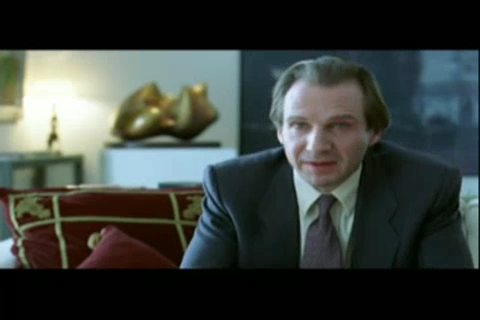
What I Liked: The mobile store was easy to navigate and use via , even if the current selection is a bit limited (as more studios join in, expect title selection to increase).
Since the content is streamed to your device, you don’t have to worry about converting movies or messing with file codecs to get the film onto your phone. You also don’t have to be concerned with your device running low on memory/storage since the movie is not saved directly to your onboard device memory. You can browse titles and stream the movie trailers before you commit to renting a film.
What Needs Improvement: Pricing. Instant gratification is great for viewing a movie on your phone, but, in my opinion, $4.99 still seems steep for the 48-hour rental I viewed.
It will be difficult for mSpot to compete with iTunes for video rentals at that price since $3.99 is the standard rental fee for videos through iTunes, but mSpot may appeal to owners of other mobile devices.
mSpot recommends you go to their site on your phone’s browser to ensure your device is supported and view a trailer to see how the service will look on your phone (make sure you have an unlimited data plan to avoid some hefty charges on your wireless bill).
Note that some titles may be set for 24-hour viewing (new releases), while others may be up to 5 days (older titles). Regarding the rental period, I would prefer that the actual rental period begin once I started watching the movie — not when I purchased the movie.
