
In the North East, during winter, using our touchscreen enabled devices outside becomes difficult. No, not because the screens don’t function well in cold temperatures. Because we are often times wearing gloves! Imagine the situation. Your iPhone is buried deep in your pocket. A call comes in. You fumble for your phone and try to “slide to unlock” with your gloved hand but the screen doesn’t recognize your finger’s movement. Sure you could take your glove off but do you really want to do that when it’s 20 degrees out? There’s got to be a better way right?
We’ve all seen gloves that claim to be touch screen compatible. We’ve even reviewed a few pairs of them here on Gear Diary. The problem with those is you have to use the gloves they choose. Well what if you don’t like that particular style? And they’re always super expensive! To compound matters they sometimes simply don’t work.
Enter GloveTips. The GloveTips kit contains three touch screen compatible buttons and all the tools you need to install them on to any pair of gloves. That’s right, you pick the gloves and turn them into touch screen compatible right in your own home.
According to GloveTips touch screens work by reacting to our body’s natural electrical charge. GloveTips use a special thread which is coated in silver making it electrically conductive. During the install process this thread is placed into you glove in such a way that when you’re wearing the glove it always comes in contact with your finger. This allows the thread to carry your body’s natural electric charge from your hand to the GloveTip on the outside of the glove.
The kit contains three of the buttons you’ll need to add on to your gloves along with a large install needle, three pieces of conductive material and install instructions. I was admittedly nervous about installing them myself. I know nothing about sewing. But GloveTips promises an easy install process and claims it can be done in a matter of minutes.

For my review I chose a somewhat slim pair of leather driving gloves but you can place Glovetips onto most any pair of gloves, including ski gloves or work gloves. There aren’t many types of gloves available with this technology pre-installed and having the ability to turn any pair of gloves into touchscreen compatible is a welcomed feature. Note: GloveTips suggests that if you plan to install these onto a pair of work gloves you consider installation one onto a knuckle instead of a finger tip. The will avoid potential scratching of the screen by debris trapped to your work glove.

The first, and perhaps most important step in the install process is to determine exactly where, on the glove, you’ll want to place each of the GloveTips. You do this but putting the gloves on and using your device, carefully noting where the tip of your finger and your thumbs come in contact with the screen while tapping and typing.
Once you’ve found your “spots” you read the large needle by removing its cap.

You then insert it up from the inside of the glove and make a hole in the glove at the point you’d like to attach the GloveTip. This is perhaps the hardest part of the installation as, in my case, the needle kept getting caught up on the inner material of my glove. GloveTips offers some suggestions on how to deal with this and eventually, after a few minutes, I was able to get the tip of the needle up to the end of the glove’s finger and pierce.

Then you thread one of the tips on the end of the needle and pull it back into and out of the glove. This pulls the thread through the hole and aligns the tip in place. If this sounds complicated it’s not. Once I was able to make the hole the entire installation process was simple.
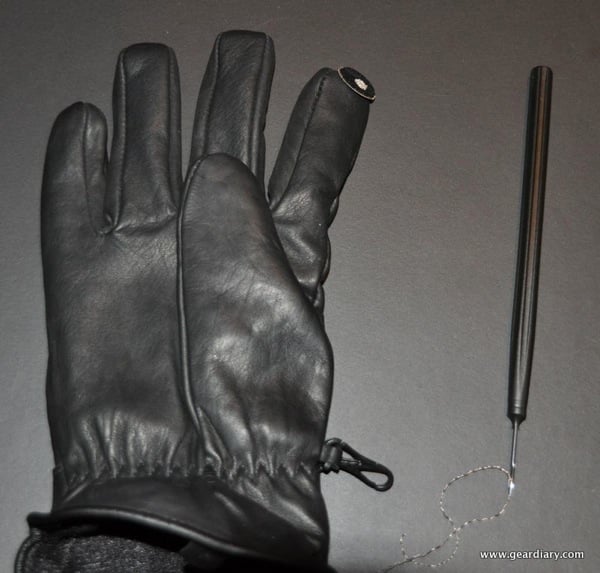
The next step is to remove the backing to the adhesive and then adhere the GloveTip to its permanent location.


Finally you take the thread from inside the glove and tie it tightly to a piece of the conductive material. You then place the material back into the glove in a spot where your finger will come in contact with it while in the glove. This is what makes the whole conductive process possible.

I added one GloveTip to my right pointer finer and one to my right thumb.

Then added the third to my left thumb.

The entire installation process took me about 15 minutes. GloveTips claims you can do it faster, with practice. If you don’t believe me or them check out the install video they provide on their web site.
I’ve been using my new GloveTip enabled gloves for a few days now and am happy to report back positive results. As with many of the touch screen compatible gloves I’ve tried nothing’s perfect but the GloveTips are about the most responsive, most accurate that I’ve tried. Here’s why. You place the GloveTip onto YOUR OWN glove in YOUR OWN pre-determined spot. Not all of us tap or type with the same part of our finger. GloveTips offers you a customizable solution to using your touch screen device in cold weather.
Check them out in action.
Gloves with this technology pre-installed are expensive. I’ve seen them for sale at upwards of $100. You probably don’t need another pair of gloves just to use your phone in the cold. For under $20 you can turn any pair of gloves you have sitting in your closet right now into a pair that will work with your mobile device. Bottom line: they flat out work, they cost very little and you use your own gloves. Wins all around.
You can learn more about GloveTips by visiting the company’s web site here.
MSRP: $19.99
What I Liked: Allows you to use your own gloves. Can be mounted anywhere on glove, inexpensive. Responsive.
What Needs Improvement: Installation takes practice.

Ready for winter with your phone? Check out my review of @GloveTips. They make any glove touch screen compatible. http://bit.ly/hKRuga
Misc. Gear Review: GloveTips, Make Any Pair Of Gloves Touch Screen Comptabile #gadgets http://bit.ly/g3YNWk
RT @GearDiarySite: Misc. Gear Review: GloveTips, Make Any Pair Of Gloves Touch Screen Comptabile http://goo.gl/fb/nWCua
RT @gadgetfreaks: Misc. Gear Review: GloveTips, Make Any Pair Of Gloves Touch Screen Comptabile #gadgets http://bit.ly/g3YNWk
Via @SkyGrid – Misc. Gear Review: GloveTips, Make Any Pair Of Gloves Touch Screen Comptabile
http://bit.ly/grjMH7
Great GloveTips review @geardiarysite: Misc. Gear Review: GloveTips, Make Any Pair Of Gloves Touch Screen Comptabile http://bit.ly/g9EWbP
@Chickadii Check these out, you can use any gloves. http://bit.ly/fBO5uW