You might remember that when I attended the Seattle Mobius in May, I was given the European version of the HTC Touch Diamond, which for network reasons I opted to have sent to Mitchell in Australia. The Diamond version he received and reviewed was at first glance nearly identical to the Sprint version I’ll be covering today, with the exception of their back sides.
During his testing period, Mitchell found that he liked the small size of the device, the multitude of radios packed in that small package (HSDPA, WiFi, BT, GPS and FM), the sharpness of the 2.8″ VGA screen, and the 3.2 megapixel camera. Qualities which he found disappointing were the radio strength, the device’s sluggish response time when using the TouchFlo 3D interface, the battery life, the auto-screen rotation, and the faceted back which didn’t allow the device to lay flat.
Mitchell’s verdict was a reluctant Fail, and as he summarized, “I had very high hopes for the Diamond; I wanted it to wipe the smile off Apple’s face, and be a proper competitor to the unstoppable iPhone. But alas it isn’t. It has too many flaws to be a competitor, and to be honest it has too many flaws full stop.”
Can you blame me for not being too excited when it was later announced that Sprint would carry the US version?
However, with memories of the faster processor and updated ROM introduced by HTC when they released the US version of their Touch (versus its European cousin), I thought it might be worthwhile to revisit this particular device, to see if Mitchell’s complaints were still warranted.
Let’s see how the US version fared…
Upon opening the box I was struck by the Diamond’s compact size; once it was turned on, I was literally blown away by the brilliant 2.8″ VGA screen. Gone is the shiny black faceted plastic back and hard edges that Mitchell disliked, and which gave the previous version its most obvious diamond-like properties. In their place is a smooth rounded edge case covered in a rubberized metallic burgundy paint. There will be those who are disappointed that the European Diamond’s distinctive faceted back did not make it into this CDMA version; once they get discover that there will be no need to obsessively wipe the device’s back for smudges and fingerprints, cases will fit, and the fact that this Diamond will lay flat on a table, that disappointment should eventually pass.
Measuring 4.0″ tall x 2.0″ wide x 0.6″ thick and weighing 4.1 ounces, the Sprint version is slightly thicker and a tad heavier than the European version, but it is still quite compact. When the Diamond’s case squeezed and lightly torqued there is some creaking – mainly from the area around the front buttons and the battery cover; but the overall feel is not one of shoddy quality or cheap materials, rather the opposite.
Specifications:
Processor Qualcomm® MSM7501A™ 528 MHz
Memory ROM: 288 MB
RAM: 256 MB
Internal storage: 4 GB
Battery: Standard Li-Ion Battery 1340 mAh
Talk Time: Up to 4.2 hours of continuous talk time
Operating System Windows Mobile® 6.1 Professional
ROM Version (as tested): 1.09.651.5 08/04/08
Display: 480 x 640 VGA
Wireless: Bluetooth 2.0, 2.0 + EDR; WiFi IEEE 802.11 b/g; GPS GPS and A-GPS ready, EVDO Rev. A
Camera: 3.2 megapixel color camera with auto focus
Audio Built-in microphone, speaker and FM radio with RDS
HTC ExtUSB™ (11-pin mini-USB 2.0 and audio jack in one)
Included in the box are:
1. Standard Lithium Ion (Li-Ion) Battery
2. Battery Door
3. AC Phone Charger
4. Carrying case
5. USB Cable (Charging)
6. Additional Stylus
7. Mini USB Stereo Headphones
8. 4-in-1 Adapter
Let’s take a quick spin around the device…
On the left side, there are two volume toggle buttons.
The smooth front panel of the Diamond is broken by the split between the screen and the button cluster. I’ll agree with Mitchell that it would have been less design disruptive had the front buttons been screen based (touch) versus mechanical, but the overall design is still aesthetically pleasing. The D-pad is electrostatic, which means that you can lightly run your finger around its rim to perform various functions in screens that provide choices – for instance list views. The D-pad has is backlit by a white LED which will pulsate and glow for various notifications; the first time I saw this, it was surprising but pleasing.
The bottom of the Diamond has a standard miniUSB sync / charge port, which also serves as the device’s audio jack. This means that your favorite 3.5mm headphones will not work without an adapter, but I think that we are all growing used to this by now. Also on the bottom are the microphone and stylus silo.
The right side is clean, with only the end of the stylus showing.
The top of the Diamond has the power button, which also turns the screen on or off to help conserve power; a black plastic block covers the Infrared port.
The battery cover slips off easily, which is a good thing since it must be removed to expose the reset button when needed.
The battery is a seemingly generous 1340 mAh, which is substantially larger than the 900 mAh in the version Mitchell tested.
The stylus is a typical little doodler; measuring 3″ long, it will work for quick jots when needed…but perhaps it won’t be needed very often. Bearing in mind that this device is named “Touch”, most built-in applications have been adapted to be accessible and usable without the stylus. One cool thing worth noting about the stylus is that it is magnetized, and so it is pulled into the Diamond’s silo when inserted.
Overall, I think that the Touch Diamond is easily one of the best looking Windows Mobile phones I’ve ever encountered. In a perfect world the D-pad and four buttons would have been virtual, but I recognize that as personal preference, and I realize that many prefer dedicated buttons. Present are a Home button, which takes the user to the main screen; a back button, which either clears the last letter or digit entered, or takes the user to the previous screen; phone call and phone hang up buttons. Perhaps the only thing missing would be a dedicated OK button. It’s funny how some HTC devices will have a minimum of two or three OK buttons, yet the Diamond doesn’t have even one. An OK shows up in many screens where it would have been applicable (in place of the “X” usually in the upper right corner), so I suppose it really doesn’t matter.
When I was first shown the Diamond, one of the features that I liked was the call silencing which happens when you pick up the phone and flip it over face down; that feature has been carried over to the Sprint version, and It should come in handy when you don’t necessarily want to silence your phone for all calls, but you don’t want to take that particular call at that particular moment.
Many of Mitchell’s complaints about the original Diamond had to do with the TouchFLO 3D interface; he felt it was sluggish and unresponsive. I did not find that to be the case with the Sprint version. Perhaps because it has more memory, or perhaps because of some other upgraded configuration, but I was pleased with TouchFlo’s smoothness and responsiveness.
My main phone is an iPhone, so I couldn’t help but make comparisons between the two touch-based phones during the review period. For the most part, I found them to be very similar in responsiveness, although different. While I have to admit that I prefer the ability to use multi-touch gestures (an iPhone feature), after only a few minutes I was navigating and swiping my way through the Touch Diamond’s interface like a pro.
The battery life on the Diamond is the only thing that caused me a bit of concern: I suppose that it is adequate enough, but there was not a single day when I used the phone for any amount of time, that if I didn’t charge it that night I would not have a low battery warning the following morning; heavy internet surfing, a few phone calls, and email use during the day would cause the battery to drain much more quickly than I thought it should. Because this is the larger battery (1340mAh), I can only imagine how much more quickly the 900mAh battery drained for Mitchell. If you carry a spare battery, or if you are never far from charger access, and as long as you are able to charge the phone every single night, battery life may not be too serious of an issue for you.
The Included Software:
I truly like the way HTC has wrapped their own interface around the Windows Mobile software; they have managed to create a surprisingly touchable interface to what was originally a stylus based platform. I expected to find some of the icons too hard to tap with my fingertip, like the little ones on the menu bar, but it really wasn’t a problem. Because this is a Sprint device, they have built upon the new HTC interface and added their own programs and features to the mix.
Here is a shot of new Today screen. A large digital clock with the date and alarm status is easily viewable, and directly below is information on upcoming appointments, missed calls, and any other immediate information. A scrolling launcher is on the bottom, and it can be accessed either by finger tip or by clicking the D-pad to the right or left.
Since the Today screen is no longer the same, and since there is no traditional Start button, you might be wondering how programs are accessed. This is done by tapping the lower right soft key, and they are added to the Program section by clicking a plus sign.
People who love to send text messages or who do a lot of data entry on the road will be able to switch between the two onscreen keyboards as well as other input options.
The first is a full QWERTY version, which in all honesty can seem a little bit cramped.
The other is a compact QWERTY which requires up to two presses for key entry, but does allow a little bit larger finger area. I preferred the full QWERTY, but when using either keyboard was annoyed by how much of the screen was obscured. In all honesty, I have always preferred hardware keyboards and would even prefer one my iPhone, so consider me biased.
Those familiar with Windows Mobile 6.1 will recognize the applications running under the HTC shell…
All of the graphics used on the Today screen are slick, and dare I say that they give the iPhone a run for its money. Some of the graphics pulsate, rotate; they are all generally pleasing.
This was where it really struck home that I was using a VGA device: true VGA on a 2.8″ screen…crazy. Of course it can be zoomed (by a finger touch) to a readable level, but I thought this looked incredible enough that I wanted to post it. 🙂
The Touch Diamond uses Opera Mobile, which for the most part is an excellent browser. Is it as good as the iPhone’s? Nope. But I found it easy enough to navigate, suitable to use, and a fairly decent contender.
Touching the arrow icon in the bottom right of the screen pulls up a menu which allows you to enter a new web page or perform other surf-related functions. I really liked how everything functioned, but I have to admit that while using the Diamond, I couldn’t help but wish that everything was on a slightly larger device – something with a screen in the 4″ neighborhood; but alas…
You probably noticed the little YouTube icon on the Internet menu; let’s take a look at that feature…
Clicking the YouTube icon takes a moment to load…
…and then you can access the YouTube menu. I couldn’t capture a screenshot of YouTube in action, but it works, and if you are a YouTube junky this will give you something to smile about.
Back to the Today screen: One of the features that I liked was the ability to add photos or icons to define favorite contacts.
As I mentioned, the HTC interface has been updated to include Sprint menu items. I couldn’t help but make a direct comparison to the Sprint Music section’s display, as it is very iTunes’ Cover Flow-esque. The speakers on the Diamond are surprisingly good, so if you like to listen to music out loud (versus through headphones), then you will enjoy their quality.
Speaking of the speakers (sorry for the wordplay), they also serve very well for speakerphone calls. As anyone who has ever called me may (or may not, heh!) know, I love to make and receive calls while using the speakerphone feature; it is one of the first things I’ll try out on any phone, and if it works well, I am a happy camper. This speaker works extremely well. A+ for HTC!
Watching the photos and videos glide and flow into the front position is just another thing I like about the Diamond’s interface; it’s slick!
For those of you who like to watch Sprint TV on your mobile, it’s here! I’m not one of those who do; so don’t mind me… 😉
Weather could have been the single most awesome feature on the Launch bar; the icons are amazingly animated beautiful, and sometimes humorously appropriate for the situations displayed; they absolutely blow away the weather icons on my iPhone. Well, I do like how I get a full week’s view on the iPhone, but it is possible to get a five day view by tapping the lower left button. All in all – it’s quite serviceable. But here’s the thing…
To select your city, you have to first choose a country, and then…
…select your city from a predetermined list. Oh wait. No San Angelo. No Eldorado. I guess Sprint only has customers the cities listed on their Weather guide? Obviously that’s not true, so why then exclude bits of their market by not allowing weather data based on Zip Code (as the iPhone does) instead of this predefined city list? That’s a big fat FAIL in my opinion. 😛
Moving right along.
HTC has grouped many of the more popular settings together for easy access from the launch bar, but for those who need to really get down and dirty with their device’s settings…
…the familiar WM settings are all still there, just below the surface.
As a phone, the Diamond performs quite well, and I have already mentioned how much I like the speakerphone, but there was one thing that caused minor panic: when I was first becoming familiar with the phone, when I was dialing those first few test numbers, I ran into an issue where I would accidentally dial a number which would then accidentally send (don’t ask – it was one of those days!), and I could not get the freaking phone to hang up fast enough! I don’t know what the problem was, and it isn’t something that has continued to be an issue, but if it happens to you; don’t feel like you are the only one. 😉
Moving right along…one of the features that I want to mention is the built-in GPS, which brings up a convenient mapping menu from Contacts…
You can use Sprint Navigation (an additional $10 a month if you don’t have it included in your data plan), or you can use the GPS in conjunction with Google Maps or Microsoft Live Search Mobile.
The Sprint HTC Touch Diamond is probably the slickest Windows Mobile phone I have ever used, and if I were a Sprint Customer I would be sorely tempted. If you need a PDA phone that can properly sync your Exchange information while running all of the Windows Mobile software you’ve grown to rely upon, but you also want a phone that is pleasing to the eye and fun to use, then you ought to take a look at the new HTC Touch Diamond.
The Sprint HTC Touch Diamond is available directly from Sprint.
MSRP: $549 without contract or $249 with two year contract and applicable rebates.
What I Like: This is a great looking touch interface phone and all of the Windows Mobile bells and whistles; this US version has removed many of the issues that seemed to plague the Euro version; plenty of ROM and RAM, as well as a 4GB internal drive; gorgeous phone, one that fashionistas will be proud to brandish
What Needs Improvement: I have to complain about the Weather program yet again…there, I’m done; battery life seems worse than expected; hope that 4GB is enough for you, as there is no expansion slot














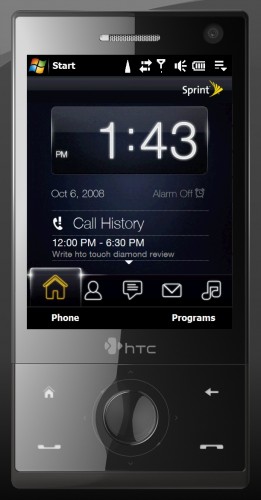
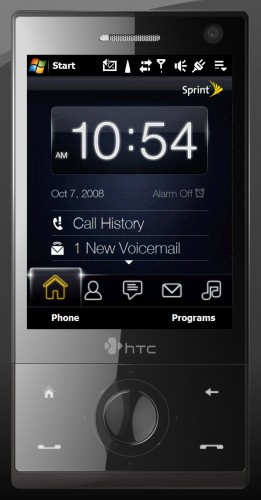
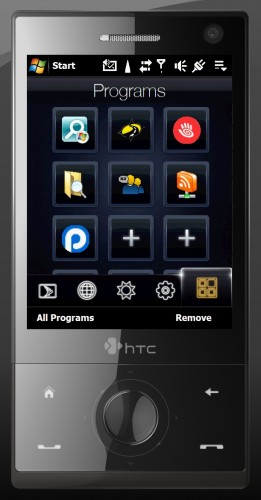
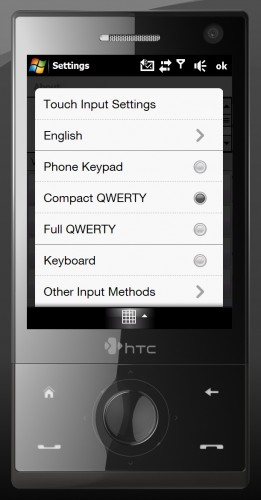
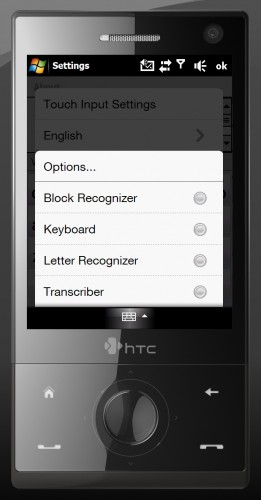
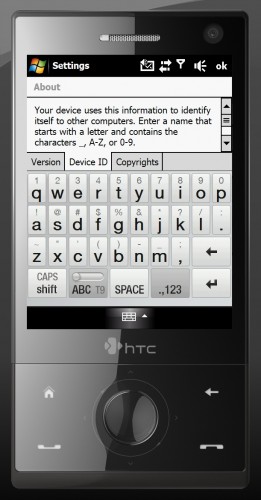
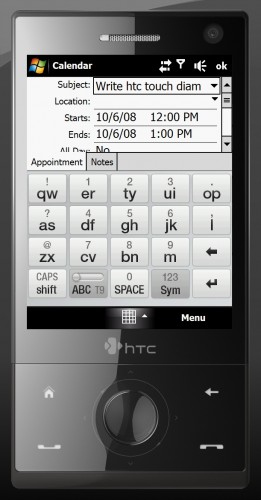
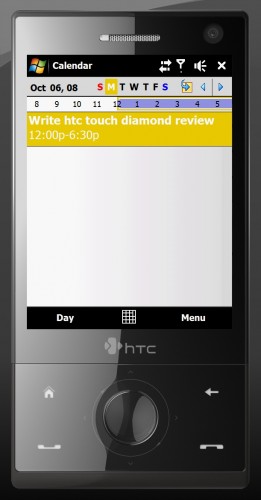

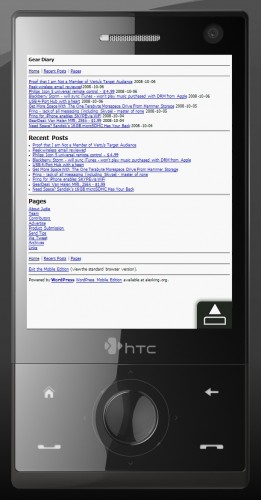
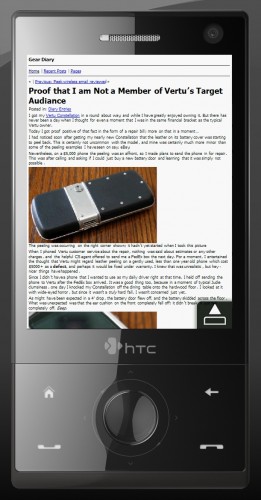
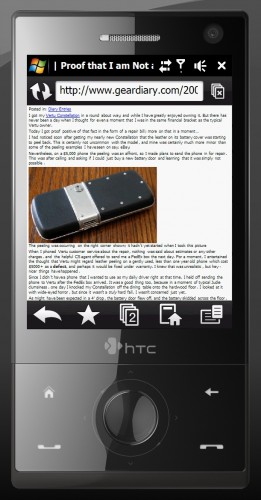

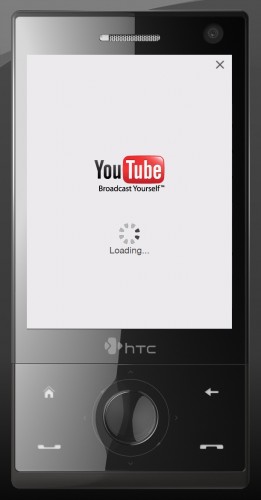
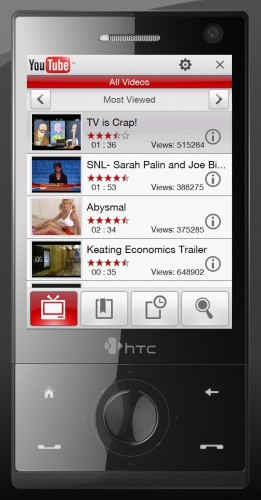
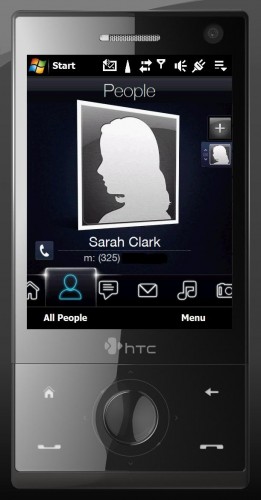

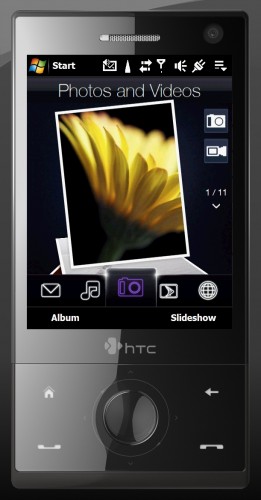
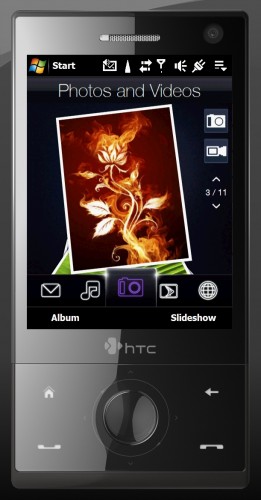





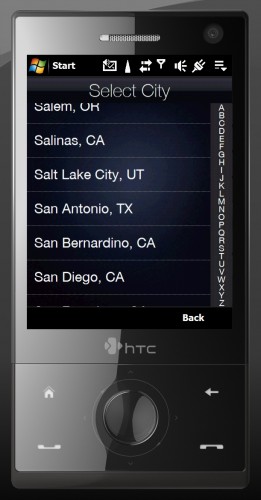

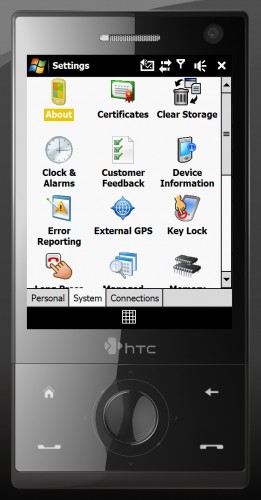
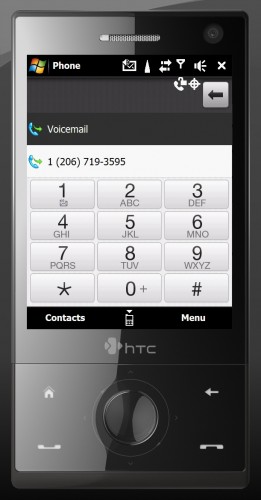
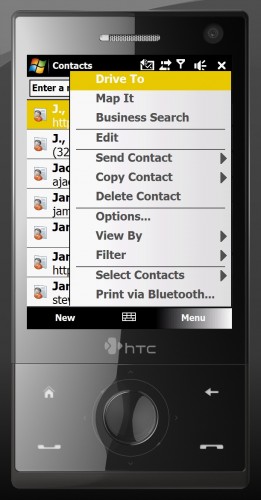

Chris, under WM 6.X they’ve split the Settings->Memory app into Memory and Task Manager. The Task Manager is native to 6.x and not a third party add-on. It’ll allow you to close out all apps or individual apps.
That said, a third party option with ‘X’ to close is still the best option for WM phones. It seems most phones are coming with such software installed as part of the ROM.
I agree that the absence of a card slot on the Diamond just plain sucks. Mass storage compatibility is huge in terms of ease and speed of file transferring.
Judie, there have been hacks in the past to add smaller and more local cities to HTC apps, so I’m thinking that there is or will be a ‘hack’ to add yours… actually a quick search and again XDA has the answer:
http://forum.xda-developers.com/showthread.php?t=408918
@Tiberius85 – I suppose that like many things, my preference for the iPhone’s browser is a personal thing. I like the way Safari renders the pages, the general browsing experience, and the multi-touch zooming, scrolling, etc.
Being able to run embedded flash is a definite plus, and I am glad you pointed it out. 🙂
@Kismet – if I were keeping the Touch Diamond, I would most certainly be applying that hack. Thanks for the link! 🙂
@Kismet – thank you for the clarification! I didn’t catch that and it’s very helpful, but interestingly, it’s almost, but not exactly the same as the old memory/apps windows. On an HP device you can use the HP task manager to see other apps that are running, like the open settings window and the today screen that don’t appear in the task manager. That said – Wm is still has issues surrounding the general release of resources when an app is closed/minimized. It doesn’t do what many people think it does and that’s still a problem and should at least be called out better.
@Tiberius85 – Keep in mind that the embedded Flash is really Flash Lite so although it’s helpful, there are still a LOT of sites that won’t display correctly with it. Adobe has already stated they are near ready with a version of Flash for the iPhone (although it’s unclear if it’s Flash, Flash Lite, or something else entirely). I do like what Opera 9.5 has done for WinMo devices, though!
itster mentioned one thing which I experienced too. But turned out it’s user error. Every time, after you run a program, you tap the x on the top right corner, the program will disappear. By default on HTC diamond, it only means the program minimized instead closed as on a normal PC. So after running couple of programs, you think you close all of them, but actually, they are still running. You know what this mean. You can change this setting through “program -> setting -> system -> task manager” to make the X work as normal. By changing that, then you can run two programs at the same time, like view web while music is playing. Even without change the default setting, you can close the program, by just tap then hold the X till the program close.
To see how may programs are running, you can tap the four stacked level bar icon, it will list all the programs running, then you can close them as you want.
Hope this solve your problem. It took me a while to figure out that. I really like the phone.
Correct some typos
itster mentioned one thing which I experienced too. But turned out it’s user error. Every time, after you run a program, you tap the x on the top right corner, the program will disappear. By default on HTC diamond, it only means the program minimized instead closed as on a normal PC. So after running couple of programs, you think you close all of them, but actually, they are still running in the background. You know what that means.
You can change default setting through “program -> setting -> system -> task manager” to make the X work as normal. By changing that, then you can’t run two programs at the same time, like viewing web while listening to music.
Even without change the default setting, you can still close the program by tapping the X, by just tap then hold the X till the program close.
To see how may programs are running, you can tap the four stacked level bar icon on the top right corner, it will list all the programs running, then you can close them as you want.
Hope this solve your problem. It took me a while to figure out that. I really like the phone.