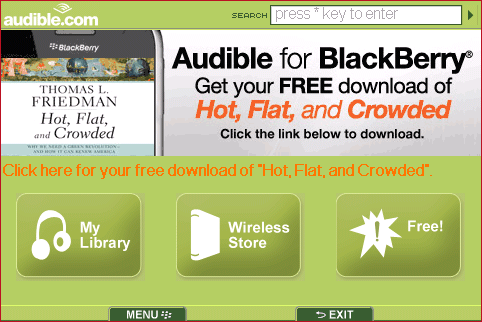
Audible is an online audio bookstore. You can download audio books to burn to a CD or transfer to your favorite MP3 player (or Smartphone) of choice. Audible just released their BlackBerry application. So, how is it? It is a total exercise in frustration…
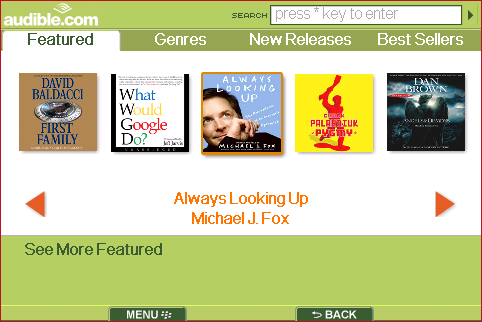
Where to begin? Well, let’s start with a few positives. First, the application is free. Second, it is very easy to install wirelessly — just go to http://www.audible.com/ on your BlackBerry’s browser (alternatively, you can also get the application via an SMS text message with the word “blackberry” to 35620 to receive a text message with … a download link).
Audible has an extensive catalogue of over 60,000 titles. The application will work with the BlackBerry Storm™, Bold™, Curve™, Pearl™, or 8800 series devices. So, in theory, you have access to a massive library of information literally at your fingertips to wirelessly download or stream.
The application description lists benefits to the mobile user, such as:
* Browse, sample, and listen to the entire Audible catalog
* Use cash or credits to purchase titles directly from your BlackBerry
* Listen however you like: stream or download over the air, or transfer to your handset with AudibleManager
* Preview audio from the “Free” channel, featuring premium titles hand-picked by our editors
I have had an Audible membership for a few years, and was initially excited to see this application released for the BlackBerry platform. Previously, I have been downloading audio books to my computer and then transferring them over to an iPod (or straight to my BlackBerry’s micro-SD card). It’s worked well, and it is convenient.
Wirelessly downloading the audiobooks straight to the BlackBerry, however, meant (almost) instant gratification. This would be great for commutes, or really any time that you could use to listen to an audio book of your choice.
I have no complaints about the user interface itself (although I wish it was not missing keyboard shortcuts for stop, play, skip, etc. — but that may fall on the nitpicky side of things). You can easily scroll using the BlackBerry track ball (or flicking through the menu using your Storm™).
Now, for the not-so-great. The application is slow. Painfully slow. Hourglass-of-doom slow. I’m was running BB OS 4.6.0.167 (the latest carrier production operating system for my Bold), and each function — from starting up, to logging in, to selecting a title to download — took a minimum of two minutes per action. So much for instant gratification. For the record, I had full 3G five-bar wireless signal 😉
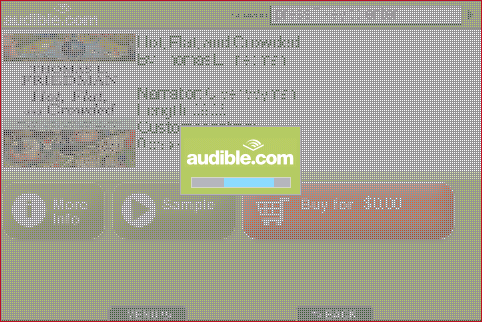
This brings me to my next issue. The BlackBerry application would not recognize my existing Audible account login. Nope, I wasn’t typing it in wrong. I pulled up my account on my laptop effortlessly. Each time I tried using my same login credentials, I got a nasty “login incorrect” page on my BlackBerry. At any rate, I went ahead and created a new account just to test out and use the application.
By this time, I really just wanted to download the “Hot, Flat, and Crowded” audio book that Audible was letting the BlackBerry App users download for free.
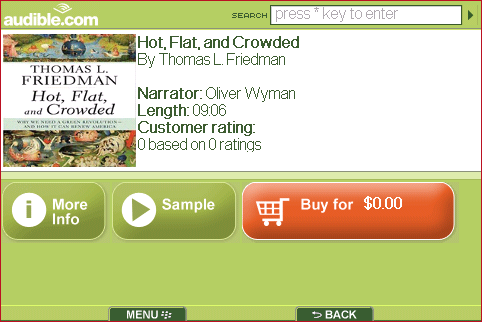
This, however, was not an easy task either. After another couple of minutes waiting (grrrrrrrrrrrrrrrr), the Audible application notified me that my Bold did not have enough memory to download the audio book. I have 3.5 GB remaining on my micro-SD card, but, evidently, I cannot save an audiobook to the card from the app. I poured through the options on the application, and went to Audible’s website to see if I had missed anything just to be sure. Nope, I had to save the audio book to device memory.
After deleting some applications from my BlackBerry, I resumed the download. This brings me to another pet peeve I had with the Audible application — where was the option to stream the audio book so I would not have to download the file in the first place? As long as I have a data plan and the wireless connection, I should be able to stream the file and not even worry about on-board device memory or be forced to delete applications to listen to an audio book.
I checked the application’s “help” option in the menu, and it points me to a page that lists Audible’s customer support phone number and URL. Yes, I want to stop and (A) Call You and/or (B) Go to my computer and pull up your customer support URL. For the record, the streaming option is not listed on their main support page or FAQs. Yay!
(UPDATE: Audible has a listing for a streaming error if your device is on a BES/BlackBerry Enterprise Server, but not any support information on streaming or selecting the option to stream — and the device I am using is not on a BES, so that is not the issue 😉 )
Once the file was downloaded, I can say that I was actually able to listen to the audiobook without error. In this case, instant gratification, was anything but instant. In no way, shape, or form was this easier than downloading the audiobook to my computer and then putting it on my device of choice. In fact, it was more cumbersome because I can at least make sure it goes on my micro-SD card manually versus the “convenience” of the OTA download in this current version of Audible’s BlackBerry application.
I would love to hear other users’ experience with this application. Perhaps I am being too harsh, and some of the Gear Diary readers can add some positive notes to the Audible BlackBerry app.
Me? I’m sorry to say it has been swiftly removed from my device.
MSRP: Free from http://www.audible.com/ on your BlackBerry’s browser.
What I Like: Good selection of titles. The application is easy to install wirelessly. The application itself was easy to remove from my BlackBerry 😉
What Needs Improvement: Support saving to micro-SD; support streaming audio books; support existing Audible.com customer account logins 😉 ; test the application and speed it up — if folks have to wait minutes per each screen action, it’s not going to be used.


Update: I’m not sure this is entirely worthy of a *new* post, but this will touch upon some of the points from the original review. YMMV, but this was my own experience.
I tested the application using a BlackBerry Bold (9000) and a BlackBerry Curve (8310). I had the same results on both models, so that seemed to adequately rule out any hardware-related problem. Neither the Bold nor the Curve would download the audiobook to the device’s microSD card or stream the audiobook.
To ensure there was not a possible memory issue on the devices, I removed applications from both the Bold and the Curve. Unfortunately, I had the result — no streaming or downloading. Reading the comments, it was easy to see that this was not a widespread problem.
I tried another OS on the Bold (I was using 4.6.0.167 and decided to downgrade back to 4.5 to see if there was any improvement); but still experienced the same problems. After confirming this, I went ahead and upgraded my Bold OS back to 4.6.
The app remained slow to respond on both the Curve (EDGE) and Bold, which had a full-strength 3G connection. So carrier network did not seem to be causing any issue.
I noted in my review that the Audible app for BlackBerry was not recognizing my original Audible account (username/password), even after verifying the same credentials worked on a laptop. I ended up creating a new acct to conduct the application review — but the same problems (not able to stream/download the audiobook) persisted.
Finally, I decided to create another (this was my third) acct with Audible just to re-attempt streaming and downloading. Voila! I was now getting the option to download the audiobook to microSD, and to stream. I tested both options, and while they worked, the application was still sluggish to respond IMHO. But, I finally had the functionality to stream or download the content. It took me creating a third separate accounts to make it work
My first, “regular” audible account still will not play nice with the BB app — even though I’ve used the “regular” version on my laptop without issue. Note that the 2nd and 3rd accts were created straight on the BlackBerry (new username). The 2nd failed, but the third succeeded. These two usernames were different by one numeric character. Unless the system prefers 3’s to a 2 in a username, I don’t think it was the characters selected 🙂
That was my personal experience and 0.02 🙂
If you don’t have a data plan then this application is useless since they don’t distribute the application except by the web and not as an ALX file. Very frustrating even with emails (3) to customer support. Audible Device manager see my it needs the application. Totally useless.
I used the following technique to install audible application and it still try to active over the network. http://blackberryrocks.com/how-to-install-applications-themes-with-without-ota-data/#ota_nodata. Just gives an error.
@kariato – unfortunately, even though you can install the app without requiring a data plan, the application *does* require a data plan to download or stream audio books from audible. If you have an audible account, and a ‘Berry with no data plan, then the best bet is to to use the Audible desktop software to convert to MP3 and then just use mass storage mode on your ‘Berry. Then you can play using the device’s stock music player.
Thank you. You are correct. I’ll have to convert them to MP3. I appreciate your help.