
A while ago, I ranted on a Symbian forum about what a piece of cr disappointment the Nokia N96 was, and how it’d put me off Nokia smartphones forever. Until a recent firmware update, the N96 was slow, buggy and practically unusable. It creaks so much, I’ve actually come to think of the squishy casing as a feature – use it as an expensive stress ball, and it’s entertaining; the built-in DVB-H TV tuner is essentially useless anyway. Given the vitriol, you can imagine that it’d take a lot to get me interested in using the N96 again.
Spb TV has temporarily saved the N96 from The Drawer of Forgotten Gadgets. Spb TV is an IPTV client for Symbian S60 devices. It receives streaming live television over a mobile internet connection, and includes an electronic program guide (EPG) for supported channels; if you’ve ever used Livestation on your desktop computer, Spb TV is just like a mobile version of it.

The list of channels is quite eclectic. There are over 100, with news channels dominating – Bloomberg, Sky News, France 24, Russia Today, and a bunch of Fox and ABC News affiliates. International channels include Deutsche Welle, RTL and news channels in various languages, such as France vingt-quatre and BBC Arabic. If you’re so inclined, C-Span and NASA TV are amongst the more esoteric channels, along with a couple of music video and comedy channels. The full channel list is available here as a PDF file, and you can suggest channels that you’d like added using the channel suggestion form on Spb’s website. One thing to note is that the channel must be available to watch online as a streaming webcast in Windows Media format.
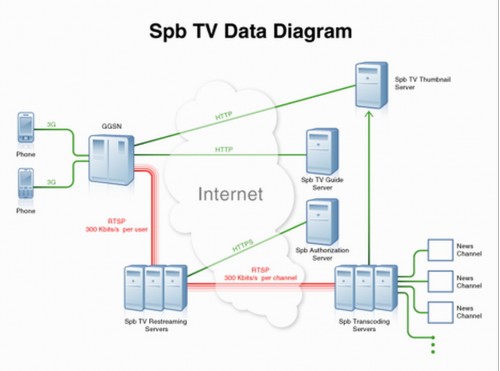
Unlike other “TV” applications that are basically just lists of links to these webcasts, Spb operates servers that receive the streams, which are then transcoded and retransmitted in a more mobile-friendly format. The diagram above explains the whole process, and it is remarkably complex.
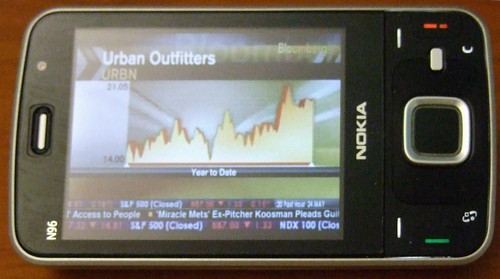
The result is the smoothest, clearest, live television viewing experience I’ve had on a mobile device. The tickers on news channels were highly legible, and video was smooth with very little stuttering or artifacting. I tested using both WiFi and 3G connections, and both yielded the same quality video. The video starts streaming almost instantly, with a few seconds of buffering at the beginning.
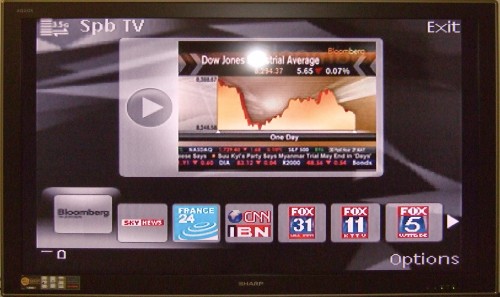
If you’ve got a newer N-series device with TV-out, you could, in a pinch, use Spb TV as a pseudo cable TV box. It was perfectly watchable on a 50″ television (the white spot in the picture is the camera flash). I’ll post better pictures as soon as I get my N82 fixed – it died halfway through the review, whilst the N96 wouldn’t output a proper image.
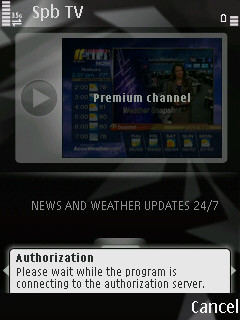
It takes a few minutes to load the TV guides and perform various administrative tasks the first time you start the program. It can be a little alarming because the program seems to freeze during this period. The N82 breezed through the process, but it took a much longer time on the N96.

This is the main screen. The application is orientation-aware, so if your phone has an accelerometer, the app will automatically switch between portrait and landscape modes, although video can only be played in landscape mode. In portrait mode, the main screen is divided into three main sections: at the bottom, a row of scrollable channel icons; in the middle, a TV schedule if available; and at the top is a static preview of the current channel. Clicking on the TV schedule opens the detailed TV guide.

Schedules are available up to a week in advance, but this depends again on the channel.
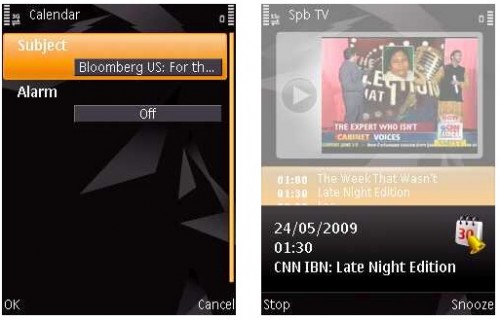
You can also set reminders directly from the guide. These are inserted into the phone calendar as alarms, so that they go off even if Spb TV isn’t running.

Clicking on the centre button of the D-pad during a broadcast brings up the controls for picture-in-picture, volume and brightness.
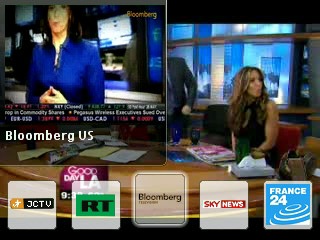
The picture-in-picture is a particularly neat feature. It’s not true P-in-P in that the secondary channel is displayed as a constantly refreshing thumbnail instead of a video feed, so you can’t actually watch two channels at once. But it’s a nice touch, and useful for channel surfing.
One thing that’s missing is the ability to record programs. I don’t know if it’s a copyright issue, but being able to record even snippets of programs would be a very welcome feature.

Spb TV is one of those showcase programs that demonstrate how versatile a smartphone can be. It’s great for passing the time with on short commutes, but equally useful if you want to have the news running in the background and you don’t have a secondary display or Windows Sideshow. It’s also available for WinMo devices; I’m back to using my iPhone (after a week using S60 phones for this review, I’m reminded why I left the platform – Nokia really needs to work on it’s quality assurance) and I miss having the ability to catch the news on the go without having to wait for lengthy downloads; prerecorded video and YouTube just isn’t the same. Also, unless your city is blanketed in WiFi hotspots, the application is best used in conjunction with an unlimited data plan.
The application itself costs $14.95, with no additional subscription fee, which is pleasantly reasonable for this sort of program.
I had a few problems getting the review copy of Spb TV to work with the N96, which Spb swiftly sorted out. The retail version does run on the N96, but I experienced frequent glitches and random resets. I’m fairly sure that it’s more a problem with the phone than the application since it runs solidly on the N82, but in any case Spb offers both a channel-limited trial version and a 30-day money back guarantee.
What I Like: Excellent video quality; wide range of channels available, new channels constantly being added; picture-in-picture very nicely implemented.
What I’d Like to See: Ability to record; better stability with the N96 (if that’s even possible given the limitations of the phone hardware).
