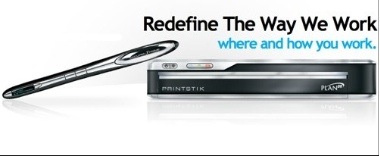We saw a lot of neat stuff at CES last month. One of the most interesting, at least to my mind, was a small hand-held scanner from PlanOn. At just about 9 inches long and a tiny bit thicker than an iPhone, the DocuPen X05 isn’t cheap… but it’s pretty impressive nonetheless.
The company sent me a loaner unit, and I’ve been using it for the past week or so. Despite some frustrations when I initially tried to get it set up, I have been more than a bit “wowed” by this little gadget.
Let’s take a look.
Optimize your mobile solutions with the DocuPen. It’s like having a desktop scanner in the palm of your hand. Never miss an opportunity to capture the infortmation you need again.
Planon’s DocuPen Xtreme X Series takes portable scanning power to a whole new level of productivity and professionalism. The Xtreme-series of scanners provides higher quality images, improved efficiency and functionality for today’s professional. The X05 has maintained the small ‘Pen-sized’ profile but now packs in a lot more with 200MHZ computer processor, 64 MB of fast SD Ram, with a microSD expansion slot that make this by far the fastest ever. Not only that, but now includes Bluetooth for easy sending to your Blackberry, Windows Mobile smart phones, Laptop and other devices. Image quality up to 600DPI utilizing Planon’s Crystal Line Contact technology provides extremely accurate imaging, that far exceed cameras and other portable scanners for professional reproductions of contracts, receipts, invoices, color pictures and more.
The DocuPen Xtreme is packed with many selectable functions that are displayed on a bright OLED screen. Users can now select file names, date and time, battery and memory levels, color and mono modes, compression level. Also has a copy function that can send an image directly to Planon’s PrintStik portable printer to help complete your ‘Office in a Pocket’ solution. DocuPen is your tool to help you become more organized and efficient for many uses: use it to quickly scan a signed document at your desk and email it – rather than finding a scanner somewhere in your office; use in your hotel room –rather than find a business office; real estate, banking and insurance sales professionals can scan needed identification and documents right at their client’s home – and save time and have important backup; great to capture images when on holidays like a menu, or wine bottle label, handy way to make a digital copy of receipts and tax records and filings (some even scan checks as they send them, since most banks no longer return paper checks with statements); experts recommend saving those images on a CD in case there’s ever a challenge. Every person we know who owns a DocuPen tends to find new reasons to use it. PaperPort SE software is included which is a great image editing and organizing tool for all your letters, receipts, pictures, business card and also integrates with your outlook, word, excel and other applications making your life more efficient.
When you open the box you first find the scanner. I was surprised by how light it is. I was also surprised that a device this expensive would not feel more “substantial” than it does. It doesn’t feel “cheap” but it doesn’t feel “high-end” either. In addition, it comes with a leather carrying case, PaperPort SE software (Windows only, Mac users need not apply), USB cable, a CD-ROM installation disk, a quick start guide, and Twain drivers for both PC and Mac.
Here is what I do not get —
They (PlanOn) have a unit, the RC805, that currently costs $159.99. The unit I was reviewing has an MSRP of $299.99. In other words, the review unit has a retail value that is double the least expensive pen scanner they offer. Yet the less expensive scanner ships with optical character recognition software (OCR) for both Windows and Mac, while this one does not. In fact, if you want the OCR software with an X Series scanner you need to purchase the X50 at an MSRP of $399.99. That just doesn’t make sense to me.
In addition, on the website the company boldly notes…
All PlanOn’s DocuPen scanners come with a copy of Nuance PaperPort SE-PC, a powerful and easy-to-use document management application for your desktop.
What they fail to mention on the site, unless you look at the features chart, is that this won’t help you if you use a Mac.
But that wasn’t where the fun ended with the first impressions of this device–
Since I use a MacBook Pro and an iMac, I decided to use the pen scanner with them. I installed a CD-ROM that came with the scanner, loaded the drivers that I needed and set out to use the pen. I’m not a fan of user manuals but it was unclear how to use the device without reading the user manual. I broke down and read it. I went to the company website and opened the PDF manual from the support page. The user manual for the device is 27 pages long. One quarter of one page is dedicated to installation and usage with MacOS X. That says it all. This device is primarily for Windows users. Can you use the device with a Mac? Apparently you can but clearly, as the manual suggests, this is for Windows users. In fact, I was never able to get it to work well with the Mac. That noted, when I tried to use it with a PC I had no problems at all.
But wait, there’s more–
In the user manual it says the following —
“Please note that you must have a microSD card (maximum size 2 GB) installed into the X series scanner.”
Here’s the thing. I have three 8GB microSD the cards lying around the house. I have two 4GB microSD cards lying around the house. I don’t have any 1 or 2GB microSD. Oh, and as you may have figured out already, the device didn’t ship with an SD card. Seriously, the unit has an MSRP of $299.99 (and until a few days ago it was a whopping $369.99) and it doesn’t even come with a $3 512MB microSD card. My BlackBerry Bold shipped with a 4GB card. My Camangi WebStation came with an 8GB card. How do you sell a high end electronics product today and not even include a small card so users can get up and working right away?? Yes there is a tiny amount of flash memory built into the device itself but to not include ANY SD card at all???
If you are getting the sense that my first moments with this device were less than fulfilling you are correct. Eventually, in fact, I gave up trying to get it to work with my Mac. I loaded the software onto a Windows PC and discovered that it actually does work. In fact, it works quite well.
Use–
Fortunately the process of scanning using the pen is incredibly simple. When you are ready to scan you simply turn on the pen and, after it has initialized, slowly draw it down a page. You should begin at the top of the page and go all the way down in a smooth motion as possible. One neat thing about this scanner is that if you are going too fast or too slow, it will actually indicated on the OLED readout.
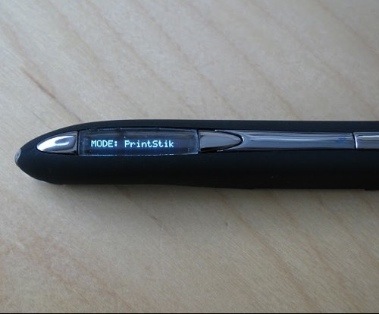 Speaking of the display, it’s quite small and, as a result difficult to scroll through, but it gets the job done. It took a while for me to become comfortable with the user interface, but once again it was easy enough to use.
Speaking of the display, it’s quite small and, as a result difficult to scroll through, but it gets the job done. It took a while for me to become comfortable with the user interface, but once again it was easy enough to use.
To transfer scans from the device I simply plugged the USB cable into it and into the computer and fired up the included software. It asked me if I wanted to transfer the documents and within a few seconds they move from the pen to the computer and I was good to go.
BlackBerry–
One of the neat things about the DocuPen with Bluetooth is that you can scan something and then send it to your BlackBerry smartphone. From there you can email it to whomever you please. Neat huh? I thought so too, but unfortunately I never got it to work. The CD that ships with the pen has a good bit of software for a Windows PC but does not contain the necessary software for the BlackBerry. (It doesn’t contain anything for Macs either.) And this despite the box showing support for the BlackBerry.
The support site shows driver/app downloads for the BlackBerry but none are the ones that the User Manual show. I tried them all (numerous times) but they didn’t work. I went so far as to track down an online version of the User Manual from them. It contained a live link to the needed software. The link didn’t work.
Now I have no doubt the scanner will work with a BlackBerry. But I’m actually not that dumb and I am actually not that unfamiliar with gadgets and applications. Sure It probably works, but if I can’t get it working after three hours of trying, and I can’t even find the software they describe because THEIR link doesn’t work… It needs to be easy to set up and use.
I’m just going to write off this feature as “coming soon”. (Although there were times when I was trying to get it working when I really just wanted to bury it with Judie’s nook.) 🙂
When I first got the review unit it was priced at $369.99. Ouch. This is a loaner unit, and while I can see this device being quite useful in my day-to-day work, I wasn’t anywhere near inclined to spend that kind of money to get my own. That changed the other day when PlanOn posted this to their site…
PlanOn Makes Convenient Portable Scanning Accessible To All Consumers With Aggressive New Pricing
Recent improvements in manufacturing efficiency and processing have significantly reduced our production costs, and we’re happy to pass these savings on to consumers with the new lower list price. In the more cost-conscious ‘new normal’ economy emerging from the recession, the lower DocuPen pricing makes the convenience of professional-class portable scanning tools accessible to the average consumer – families, students, teachers, grandmas and grandpas – just about anyone,
As a result, the price is now dropped out to $299. Even at this price I’m still not inclined to spend that kind of money for this device. I am, however, considering buying the lowest in unit which is now available for just under $160. It has a lower resolution than the demo unit and lacks the Bluetooth connectivity, but that’s okay by me.
More information on the DocuPen X Series can be found on the company website. The X05 has an MSRP of $299.99 and is available from a number of retailers nationwide or directly from PlanOn.
What I like —
Works rather well with Windows PC, allows you to scan on the go with relative ease and speed, Bluetooth connectivity and the Blackberry software are nice added feature that make using it on the go even more convenient
What needs improvement —
Overall the device feels a little bit on the cheap side to me. They have any issues with it during the demo period But it didn’t feel like the substantive device I would expect for the price you charge.
The Mac implementation is severely lacking in my experience. At the same time, my first got my LiveScribe Pulse Pen Mac support was lacking behind but it did catch up. I’ll assume the same will happen here.
The BlackBerry feature was a total fail for me. I might have been doing something wrong but if I couldn’t figure it out and the company documentation didn’t help… Gadgets such as this are supposed to make our lives EASIER not harder. Which leads to the next point…
Mac support needs to be improved and the entire setup and user experience could use a bit of streamlining so that setup and use was easier.
The price — even with the recent drop in price I’m hard pressed to understand why the company doesn’t include any microSD card at all and why less expensive units include optical character recognition software while this one doesn’t. At a minimum, the company needs to make it clear that if you purchase this product you need to get a flash memory card in order to use it. Opening the device and setting it up, only to find that it wouldn’t work until I went out and found a card was rather disappointing and frustrating.
Conclusion–
Now by this time you might think I hate the device. I don’t. It is flawed and, in my opinion, a bit overpriced. I don’t really want or need the BlackBerry functionality so I’m not concerned about that. I wish the company offered a more complete Mac solution and I do think ALL their products should ship with OCR software. All this noted, however, if you need to scan documents on the go this device will make you very happy.
Me? I might still buy one, but if I do I suspect it will be one of the less expensive models.