
I love the Sena Folio iPad case I reviewed back in May. Larry does too! He recently picked one up and writes
Wow am I impressed. First off, it’s plain gorgeous. Secondly the iPad fits inside perfectly. Finally, it doesn’t add much bulk but feels as though there’s enough to protect the iPad. I simply love it and it’s quickly become my case of choice.
He’s right! It is gorgeous, doesn’t add too much bulk and offers nice protection. The interesting thing is, the Sena Folio he picked up at an Apple Retail Store isn’t the same case I reviewed in May. Back in May my one main criticism of the case was that, unless you were careful with regard to how you held it, the iPad could slip out of the case through the same opening used to put it in. Here’s a picture showing the problem…

Here’s a closer view…

Don’t get me wrong… this wasn’t a deal-breaker in any way but it was something about which people buying the Folio needed to take note.
Well, the case Larry bought, and the one Sena just sent to me, has a slightly updated design that fixes this issue. (I would like to think my review had something to do with it but I highly doubt that.) 🙂
This is the old back (as you can see the case has been well loved already)…

And this is the new back…

And another view…

That extra tab of leather goes around the opening for the iPad…
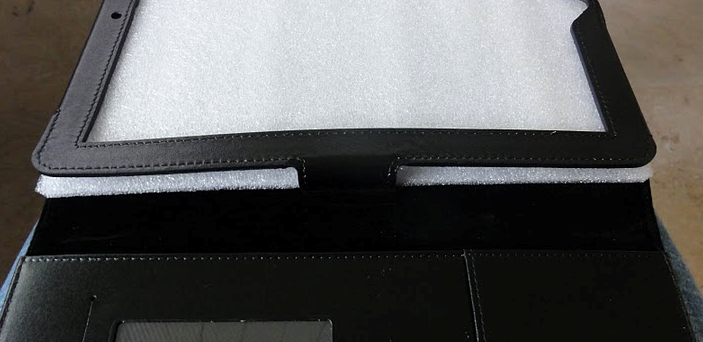
Another view…

… and secures the iPad in place. It is an elegant fix to a small annoyance.
So why this post? Simple… First, one of my two favorite cases is now even better and the initial review has been updated. Second, this change says a great deal about Sena as a company. The original Folio wasn’t flawed. It was a great case that had one design element that I found problematic. Sena could have left it the way it was and sold tons of them. Instead, they saw a way to make a minor change that solved the issue entirely. And where most companies would have left well enough alone, Sena retooled their machines and did the update. That is the type of company I like to do business with!
The Sena Folio has an MSRP of $99.99. It is available directly from Sena or in Apple Retail Stores.

Now you’ve got me curious, Dan; what was your *other* favorite case?
The Case-Mate Venture. Also a portfolio case but not leather. Very nice and usable… but not luxurious like the Sena one.
Just went back and reread your reviews: I look the look of the Cse-Mate, too; it may be less luxurious, but it certainly looks good.
So here’s a question, and I’m not entirely sure it’ll make sense, since I haven’t used an iPad and so don’t know quite how I will, but: I imagine I’ll be reading a lot of eBooks on the thing, and I do a lot of my reading with one hand. These two cases are Folios–is it easy to fold them up so that they can be used with one hand? Or if not, is it relatively easy to get the iPad out of them so that you can use it nude (as it were)?
Yes to both. Casesdo not get in the way and it is easy to get the iPad in and out of both. I do all the time.
That said, holding the iPad for reading in one hand for an extensive period… Not a good idea. A bit too heady for that. Best approach is a holder (some good ones out there with two more reviews in the works) or leaning on your knees.