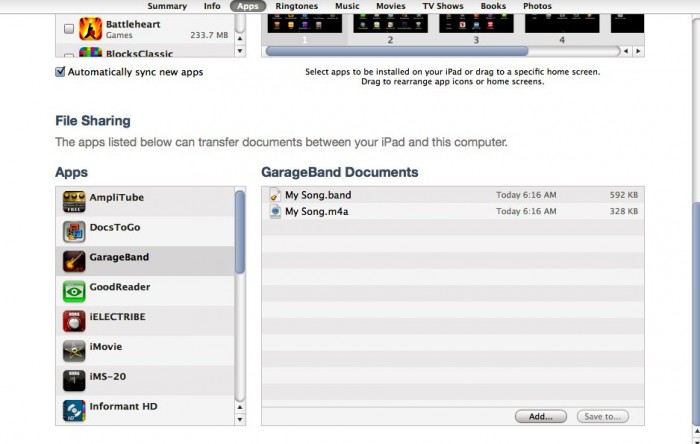GarageBand is part of Apple’s iLife suite, originally envisioned as a sort of musical ‘scratch pad’ with a limited tool set but plenty of software sound capabilities. Several years and iterations later it offers a fairly robust solution for musicians … to the point that any musician working with a Mac absolutely owes it to themselves to have a copy. When GarageBand for the iPad was announced it looked cool … but does it perform?
The Hype:
GarageBand turns your iPad into a collection of Touch Instruments and a full-featured recording studio — so you can make music anywhere you go. Use Multi-Touch gestures to play pianos, organs, guitars, drums, and basses on your iPad. They sound and play like their counterparts, but let you do things you could never do on a real instrument. Enjoy a full range of Smart Instruments that make you sound like a pro — even if you’ve never played a note before. Plug an electric guitar into your iPad and play through classic amps and stompbox effects. Use the built-in microphone or a guitar to record, or capture any performance. Then mix up to eight tracks to create a song you can share.
The Reality:
I have been involved with digital music recording on computers since the earliest days of MIDI, later splicing in a hacked up MIDI kit onto a Prophet V system to get it to talk to a Mac Plus running the first version of Mark of the Unicorn’s Performer software (which I use to this day!). As each new bit of software and hardware came along – drum machines, quantization for MIDI entry, auto-arpeggiators, smart-composer software, and on and on – there was always a chorus of ‘they’re dumbing down music making so that anyone can do it!’.
Naturally, every year GarageBand has gotten criticized by more ‘serious’ musicians based on the amount of content tailored around helping learning musicians learn music by making music. The iPad version has definitely incurred the wrath of many by having so-called ‘smart’ instruments that allow you to construct songs without really playing the instruments.
When you start up GarageBand, you are presented with a scrolling list of instruments – keyboard, guitar, bass, drums, vocals, as well as guitar amplifier modeling, samplers,and ‘smart’ instruments. Select one and you can immediately begin playing around – then click record to start recording tracks!
When you have put together your song you can export it as either an audio file to iTunes or as a ‘.band’ file for the desktop version of GarageBand. A recent update to the desktop app allows you to easily import your iPad files to polish them up before releasing your masterpiece to the world!
GarageBand for the iPad is more limited than on the Mac, which is to be expected. These include the inability to manually edit notes, no changes in time signature, no key changes in a song, no manual editing of chord choices for smart instruments, and the inability to alter the velocity sensitivity of the drums. It is unclear if and when any of these will change.
But the bottom line is that for a $4.99 app for the iPad, GarageBand is simply one of the best apps ever made – and is a great tool for creating songs on the go.
Where to Get: iTunes App Store
Price: $4.99
What I Like: Good selection; great video quality; watch on just about anything; perfect price!
What Needs Improvement: Same commercial over and over
Source: Personal Download