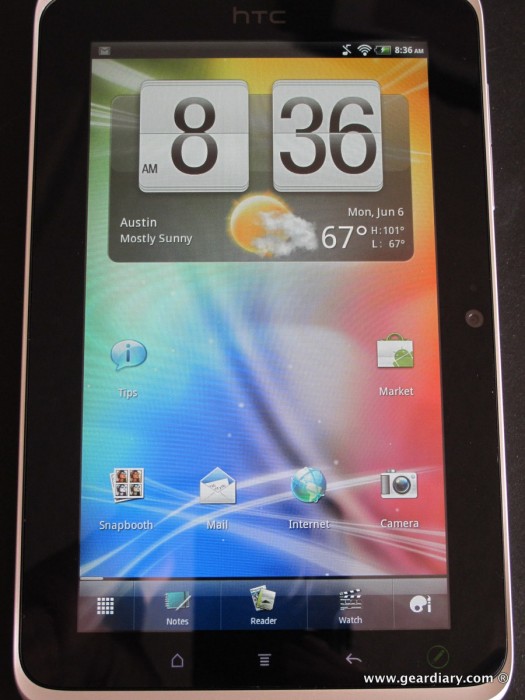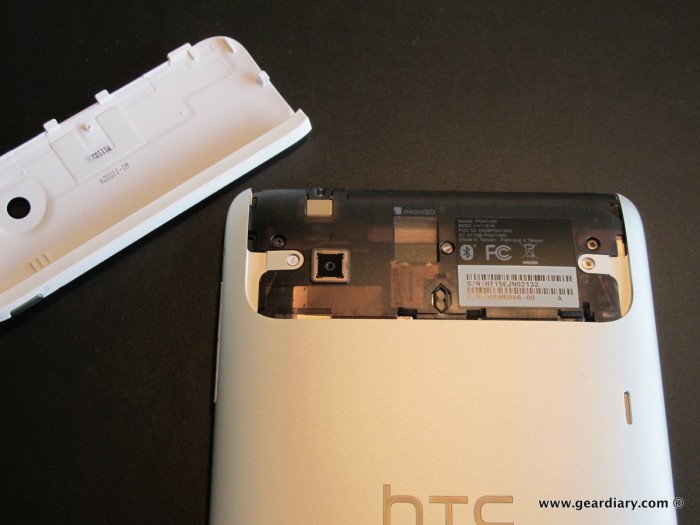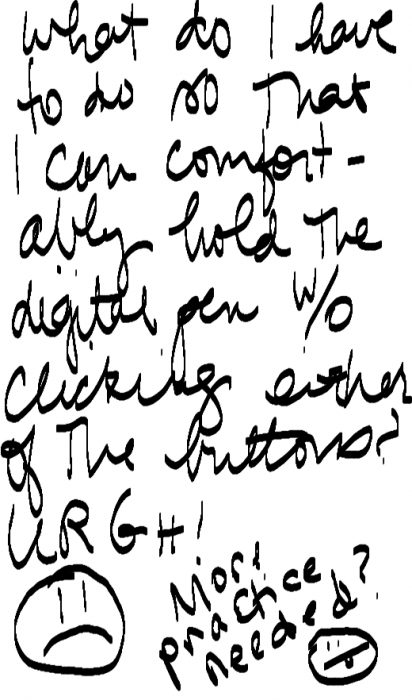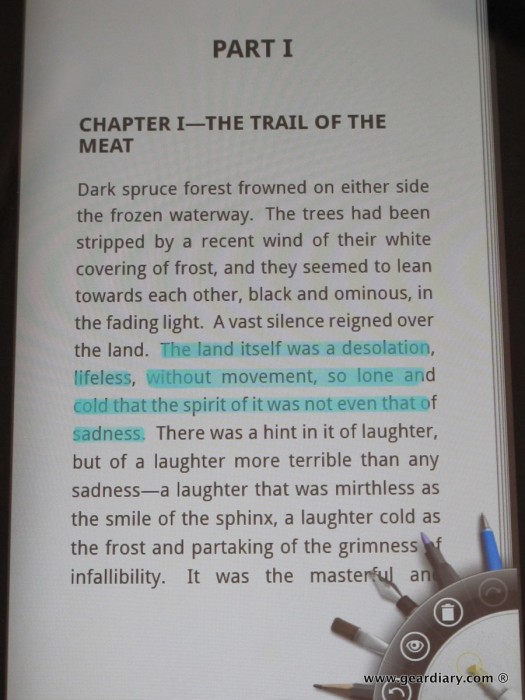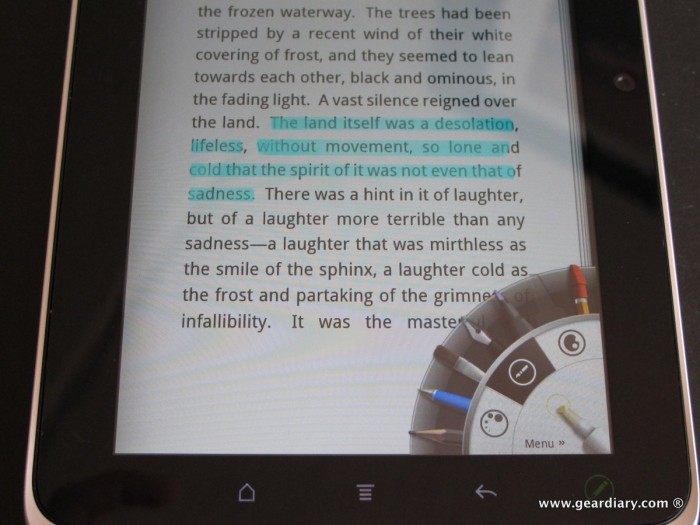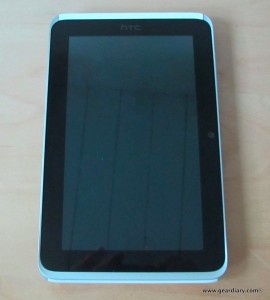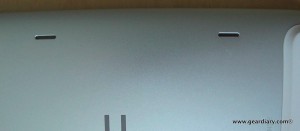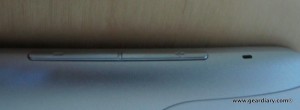Judie: When I attended Mobile World Congress earlier this year, there was one device which stood out for me above all others — the HTC Flyer.
Judie: When I attended Mobile World Congress earlier this year, there was one device which stood out for me above all others — the HTC Flyer.
The Flyer is an aluminum-bodied 7″ Android tablet; my introduction to it came while I was still carrying a Samsung Galaxy Tab daily, and I could not get over how much better the Flyer looked and how much more solidly built it felt. It was positively Apple-esque, and that is not a bad thing. Couple that with the matching aluminum digital pen which suddenly made note-taking and doodling seem like some long-lost table feature that I couldn’t live without … I couldn’t wait to get my hands on one!
 Dan: As much as I love using my iPad, I miss using a Tablet PC. The Flyer promised to combine two mobile computing experiences and give me the best of both worlds. I loved the idea of a 7″ tablet that I could bring everywhere with me (That was one of the Galaxy Tab’s best features) and the added pen… Wow! I COULD! NOT! WAIT!
Dan: As much as I love using my iPad, I miss using a Tablet PC. The Flyer promised to combine two mobile computing experiences and give me the best of both worlds. I loved the idea of a 7″ tablet that I could bring everywhere with me (That was one of the Galaxy Tab’s best features) and the added pen… Wow! I COULD! NOT! WAIT!
 Judie: The Flyer doesn’t come with 3.0 (Honeycomb), Android’s latest tablet-optimized OS; instead, it uses Android 2.3.3 (Gingerbread) with a heavy layer of HTC Sense. The Flyer doesn’t have a dual-core processor; instead it uses a 1.5 GHz Snapdragon processor. Because we geeks like to have the latest and greatest, those two strikes might be enough to make some early adopters look elsewhere, but that might be a bit premature. What the Flyer does have, and it’s something which no other mobile OS tablet has – yet anyway – is a digital stylus that is firmly integrated into its user interface.
Judie: The Flyer doesn’t come with 3.0 (Honeycomb), Android’s latest tablet-optimized OS; instead, it uses Android 2.3.3 (Gingerbread) with a heavy layer of HTC Sense. The Flyer doesn’t have a dual-core processor; instead it uses a 1.5 GHz Snapdragon processor. Because we geeks like to have the latest and greatest, those two strikes might be enough to make some early adopters look elsewhere, but that might be a bit premature. What the Flyer does have, and it’s something which no other mobile OS tablet has – yet anyway – is a digital stylus that is firmly integrated into its user interface.
 Dan: Since Honeycomb is apparently not yet fully baked, and by that I mean that there are still few apps built specifically for it and I hear tons of reports of slowdowns and lockups, I wasn’t at all concerned that the Flyer would be shipping with Gingerbread. In fact, since the screen is just 7″, I was actually happier that it shipping with Android 2.3 instead of 3.0. The dual-core processor was a bit of a concern, but if it meant keeping the price down I was okay with that. Since it was shipping in a bit of an already “obsolete” manner, it did mean that the lifespan of the Flyer might be shorter than I hoped. Still… I was excited for the release. Also, I was thrilled to know it was shipping with a new version of HTC Sense. I like Sense a lot, and the new version looked great.
Dan: Since Honeycomb is apparently not yet fully baked, and by that I mean that there are still few apps built specifically for it and I hear tons of reports of slowdowns and lockups, I wasn’t at all concerned that the Flyer would be shipping with Gingerbread. In fact, since the screen is just 7″, I was actually happier that it shipping with Android 2.3 instead of 3.0. The dual-core processor was a bit of a concern, but if it meant keeping the price down I was okay with that. Since it was shipping in a bit of an already “obsolete” manner, it did mean that the lifespan of the Flyer might be shorter than I hoped. Still… I was excited for the release. Also, I was thrilled to know it was shipping with a new version of HTC Sense. I like Sense a lot, and the new version looked great.
Let’s take a look …
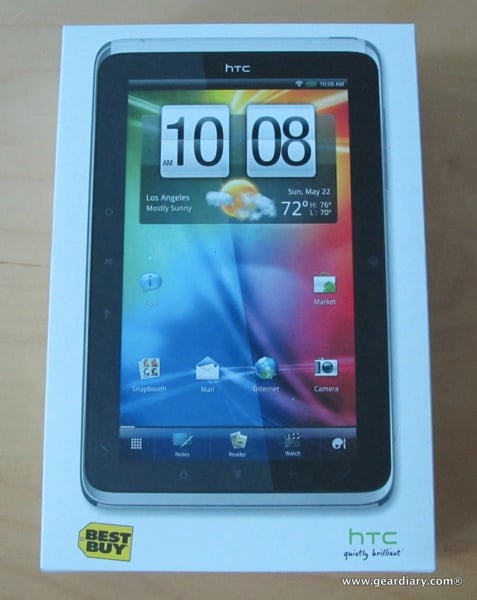
 Judie: I was sent an HTC Flyer on loan, and the day after I received mine Dan and Thomas each purchased one at Best Buy. The WiFi version is exclusive to that store, but there are rumored 3G (or possibly 4G) versions coming to T-Mobile and Sprint soon.
Judie: I was sent an HTC Flyer on loan, and the day after I received mine Dan and Thomas each purchased one at Best Buy. The WiFi version is exclusive to that store, but there are rumored 3G (or possibly 4G) versions coming to T-Mobile and Sprint soon.
 Dan: I pre-ordered and was bummed to find out that the release date was a Sunday when I was going to be down in DC for a conference. Thomas emailed me on Thursday to tell me (rub in my face) that his Best Buy was letting pre-orders sell a few days early. Needless to say, I was at Best Buy the next morning. 🙂
Dan: I pre-ordered and was bummed to find out that the release date was a Sunday when I was going to be down in DC for a conference. Thomas emailed me on Thursday to tell me (rub in my face) that his Best Buy was letting pre-orders sell a few days early. Needless to say, I was at Best Buy the next morning. 🙂
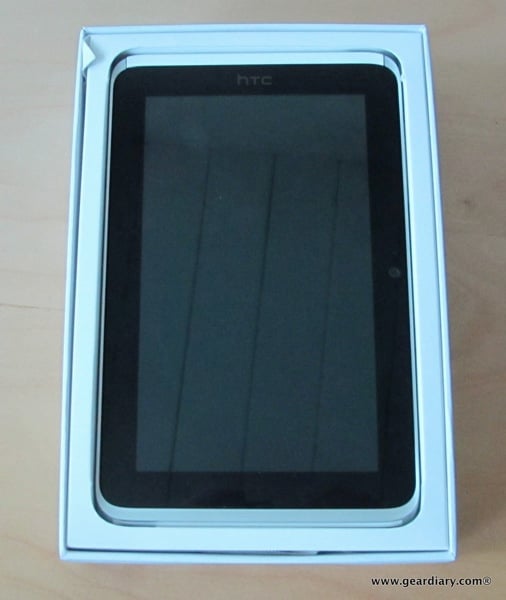
 Judie: The Flyer measures approximately 7.7″ tall x 4.8″ wide x 0.5″ thick; at 15 ounces, it weighs just shy of a pound. Unlike the Samsung Tab, which has a thin (and dare I say cheap-feeling) plastic back, the Flyer’s aluminum unibody makes the device feel solid and strong. I like this size; I find it comfortable to hold and just the right size to slip into any bag.
Judie: The Flyer measures approximately 7.7″ tall x 4.8″ wide x 0.5″ thick; at 15 ounces, it weighs just shy of a pound. Unlike the Samsung Tab, which has a thin (and dare I say cheap-feeling) plastic back, the Flyer’s aluminum unibody makes the device feel solid and strong. I like this size; I find it comfortable to hold and just the right size to slip into any bag.
 Dan: This is another example of HTC really stepping it up in the construction department. The Flyer is small, dense and solid. I was impressed. BUT! I’m not fully sold on the size. It is pocketable (in a larger pocket), but it is so dense that the 7″ just wasn’t all that comfortable in my hand. After a few minutes using I would find myself having a hard time finding a comfortable position with which to hold it. I ended up wondering if a 5″ or 6″ device with the thickness of an iPod touch might not be best.
Dan: This is another example of HTC really stepping it up in the construction department. The Flyer is small, dense and solid. I was impressed. BUT! I’m not fully sold on the size. It is pocketable (in a larger pocket), but it is so dense that the 7″ just wasn’t all that comfortable in my hand. After a few minutes using I would find myself having a hard time finding a comfortable position with which to hold it. I ended up wondering if a 5″ or 6″ device with the thickness of an iPod touch might not be best.
It is, however, quite an impressive little device. Here are the specs.
| Processor | 1.5GHz Qualcomm processor provides ample power for all these experiences |
| Operating System | Android™ |
| Internal Memory | 16GB internal memory, with expansion possible through a microSD slot |
| Display | 7-inch 1024×600 TFT capacitive touch screen that takes input from fingers or an optional digital pen. Flexible and portable |
| Network | Wi-Fi 802.11 b/g/n 2.4GHz |
| Sensor | G-sensor, GPS/aGPS, digital compass, ambient light sensor |
| Cameras | Rear (5MP) and Front (1.3MP) cameras to support video chat through the video chat applications available in the Android Market |
| Connectivity | Bluetooth 3.0 with A2DP for stereo headsets lets you enjoy music and movies wirelessly |
| Output | Output to larger screens is enabled through an MHL port and DLNA capability |
| Audio | SRS WOW HD™ surround sound delivers impressive audio over the dual speakers or through headphones |
 Judie: The front of the Flyer is dominated by the screen and the black bezel which surrounds it. There is a front-facing camera on the right side, but there are no other obvious buttons interrupting the appearance of glossy black and gray.
Judie: The front of the Flyer is dominated by the screen and the black bezel which surrounds it. There is a front-facing camera on the right side, but there are no other obvious buttons interrupting the appearance of glossy black and gray.
This is as good a time as any to mention that I’m not thrilled with the placement of the front-facing camera, because when the tablet is in portrait mode (my usual way of holding it), using the camera to take self-portraits almost guarantees wonky eye placement. The natural response when taking a picture with a front-facing camera is to look at the screen to see if your picture will look good (or to make sure that you don’t have lipstick on your teeth); taking a picture while doing so makes you look shifty-eyed. When the Flyer is in landscape mode, this isn’t an issue.
 Dan: “taking a picture while doing so makes you look shifty-eyed”?? You think it is the camera doing that??? 🙂 I liked the look of the Flyer a lot. It has just enough interest that it doesn’t look like a “me too” tablet, but not so much that it appears to be trying too hard.
Dan: “taking a picture while doing so makes you look shifty-eyed”?? You think it is the camera doing that??? 🙂 I liked the look of the Flyer a lot. It has just enough interest that it doesn’t look like a “me too” tablet, but not so much that it appears to be trying too hard.
The screen is gorgeous.

 Judie: Of course there has to be a way to maneuver around the Android OS, so there are three capacitive touch button on the bottom bezel of the screen which light up when the Flyer is turned on — Home, Menu and Back. Directly to their right is a green button that is only activated when pressed by the digital pen; this pulls up the pen-based menu.
Judie: Of course there has to be a way to maneuver around the Android OS, so there are three capacitive touch button on the bottom bezel of the screen which light up when the Flyer is turned on — Home, Menu and Back. Directly to their right is a green button that is only activated when pressed by the digital pen; this pulls up the pen-based menu.
 Dan: I love the capacitive buttons rotate with you. In portrait they are on the bottom. In landscape they are… On the bottom. A nice touch!
Dan: I love the capacitive buttons rotate with you. In portrait they are on the bottom. In landscape they are… On the bottom. A nice touch!
 Judie: The top of the Flyer holds the 3.5mm headset jack and the Power button …
Judie: The top of the Flyer holds the 3.5mm headset jack and the Power button …
… which has an integrated LED indicator that glows reddish-orange while charging and green when done. I think it’s pretty slick how HTC kept from adding an LED to the front of the Flyer, yet they still included a notifying light.
 Dan: The right side has volume buttons and dual microphones. For me the dual mics is a big deal. The ability to use voice as an input “device” anywhere text would be done is a big selling point of Android for me, and the voice recognition is quite good thanks to the dual mics.
Dan: The right side has volume buttons and dual microphones. For me the dual mics is a big deal. The ability to use voice as an input “device” anywhere text would be done is a big selling point of Android for me, and the voice recognition is quite good thanks to the dual mics.
 Judie: The bottom of the Flyer has a lone “USB port” for connecting and charging.
Judie: The bottom of the Flyer has a lone “USB port” for connecting and charging.
Side note: Remember HTC’s proprietary ExtUSB that was backwards compatible with miniUSB? Well just as they did with that connector, HTC has gone and created another multi-talented and yet odd franken-USB connector/charger that I guess would be called microExtUSB, which is backwards compatible with microUSB plugs. As was the case with the ExtUSB, you can forget about commandeering the HTC cable that came with the Flyer and using it on anything else (other than another HTC microExtUSB accepting device), because it will not fit. If I were keeping this Flyer, I would leave that cable wrapped up inside the box, as it would only cause confusion in the cable drawer.. =P
 Dan: (Scratches head) Can we PLEASE get universal anything across all devices??? PLEASE!?!?!?!?
Dan: (Scratches head) Can we PLEASE get universal anything across all devices??? PLEASE!?!?!?!?
 Judie: The left side is completely plain. It’s too bad that HTC didn’t create some kind of optional digital pen attachment system that could go here, but I suppose that will be something for case manufacturers to handle. In the meantime, don’t lose your $80 stylus! =P
Judie: The left side is completely plain. It’s too bad that HTC didn’t create some kind of optional digital pen attachment system that could go here, but I suppose that will be something for case manufacturers to handle. In the meantime, don’t lose your $80 stylus! =P
 Dan: Judie, you just threw in the $80 stylus line and I can’t let it pass. You got the device and stylus as a three week loaner while Thomas and I BOUGHT IT. $499 is on the high-end for a 7″ tablet like this I think, but I was happy to spend the money. But it ISN’T $499. The REAL price for the Best buy WiFi version is $579 plus tax thanks to the need to buy the stylus for $80. That really rubbed me the wrong way. Sure, you COULD use the Flyer without the stylus but the pen input it the big differentiator of this device. AND it costs $80!!!
Dan: Judie, you just threw in the $80 stylus line and I can’t let it pass. You got the device and stylus as a three week loaner while Thomas and I BOUGHT IT. $499 is on the high-end for a 7″ tablet like this I think, but I was happy to spend the money. But it ISN’T $499. The REAL price for the Best buy WiFi version is $579 plus tax thanks to the need to buy the stylus for $80. That really rubbed me the wrong way. Sure, you COULD use the Flyer without the stylus but the pen input it the big differentiator of this device. AND it costs $80!!!
I just flew to Colorado for a day for a wedding. Checking one bag now costs $25. Serious, it is $25 yet they still discourage bringing lots of carry-ons. I would much prefer they charge a bit more for the ticket and not nickel and dime me. Same goes here. Just charge me a price for the package and sell it to me for that price. Don’t give me hidden “baggage fees” HTC.
 Judie: OK, I was going to rag on the “hidden” cost of the stylus later, but this is just as good a time as any! This is a device that is well made and a good size for me, but it is WiFi only. Charging $499 for it is definitely in the upper price range for this type item, so how does it set itself apart and make itself a compelling buy? Through the use of the digital pen and the integration of inking in so much of the user interface.
Judie: OK, I was going to rag on the “hidden” cost of the stylus later, but this is just as good a time as any! This is a device that is well made and a good size for me, but it is WiFi only. Charging $499 for it is definitely in the upper price range for this type item, so how does it set itself apart and make itself a compelling buy? Through the use of the digital pen and the integration of inking in so much of the user interface.
Unfortunately HTC did not opt to include this necessary bit of hardware, nor did they opt to sell a less expensive version of it. If $80 were the price of a replacement digital pen, we might grumble, but we would be that much more careful about not losing the pen that came with the Flyer. This seems chintzy of HTC and Best Buy; who made this decision? =P
 Judie: The Flyer’s unibody construction is punctuated with two white matte plastic ends; the top section houses the 5 megapixel camera and the microSD card holder, and the bottom is — I’m guessing — where the wireless antenna is housed, because it certainly isn’t a removable battery cover.
Judie: The Flyer’s unibody construction is punctuated with two white matte plastic ends; the top section houses the 5 megapixel camera and the microSD card holder, and the bottom is — I’m guessing — where the wireless antenna is housed, because it certainly isn’t a removable battery cover.

 Judie: Photos taken with the camera are not bad, but they aren’t great either . These are three photos I quickly snapped; they all looked good on the Flyer’s screen, but when blown up to full size they are pretty grainy and just … meh. You can click them to see what I mean.
Judie: Photos taken with the camera are not bad, but they aren’t great either . These are three photos I quickly snapped; they all looked good on the Flyer’s screen, but when blown up to full size they are pretty grainy and just … meh. You can click them to see what I mean.
 Dan: As you noted Judie, the camera is fine but is not going to win any prizes.
Dan: As you noted Judie, the camera is fine but is not going to win any prizes.



all pics are thumbnails; click to enlarge
 Judie: The Flyer has 16GB internal memory, and you can expand that to 48GB by adding up to a 32GB microSD card. You’ll definitely want to get the largest card you can, install it and then forget about it, because getting the back cover off is a complete pain! To do this, you have to mash the middle of the white plastic door with your thumbs, and then while squeezing the screen press the door up with your thumbs. I didn’t feel the screen flex as I squeezed it with (gently!) with eight fingers, but the entire time I was working the door off, I was thinking “how am I going to explain it to HTC when I break this review loaner?!”
Judie: The Flyer has 16GB internal memory, and you can expand that to 48GB by adding up to a 32GB microSD card. You’ll definitely want to get the largest card you can, install it and then forget about it, because getting the back cover off is a complete pain! To do this, you have to mash the middle of the white plastic door with your thumbs, and then while squeezing the screen press the door up with your thumbs. I didn’t feel the screen flex as I squeezed it with (gently!) with eight fingers, but the entire time I was working the door off, I was thinking “how am I going to explain it to HTC when I break this review loaner?!”
 Dan: I’ve read other reports of concerns with the door removal but I didn’t have any issue at all. I love this new design. I’m getting ahead of myself here but the 4.3″ HTC Sensation I am currently reviewing has the same awesome build quality and design but it has an entirely different trick up its sleeve for the battery “door”. Let’s just say they went “all the way” and it is even MORE solid!
Dan: I’ve read other reports of concerns with the door removal but I didn’t have any issue at all. I love this new design. I’m getting ahead of myself here but the 4.3″ HTC Sensation I am currently reviewing has the same awesome build quality and design but it has an entirely different trick up its sleeve for the battery “door”. Let’s just say they went “all the way” and it is even MORE solid!
 Judie: And I thought that the “snap” design HTC has been using was a pain? 😆 Okay, I look forward to reading your review on the Sensation.
Judie: And I thought that the “snap” design HTC has been using was a pain? 😆 Okay, I look forward to reading your review on the Sensation.
On top of the unibody construction, HTC seems to have borrowed another page from Apple’s playbook by not including a user-replaceable battery. Is this a big deal? I don’t think so. There are so many extended batteries and portable chargers available now that it seems petty to whine about not being able to swap batteries on our own.
The only time this might actually be an issue is if the OEM battery were defective and it died prematurely, or if you had the Flyer for several years and the battery eventually stopped holding a full charge. In situations like those, I am sure that there are solutions that will be offered by HTC and other vendors, just as has happened with non-user replaceable batteries in Apple products.
 Dan: Good point about the battery. What stands out to me is the fact that they only took part of the page from Apple. Apple makes NOTHING user-replaceable and that, in turn, lets the make the devices even more solid. With the Flyer, HTC lost the replaceable battery, but still needed to make a door system so that the micro-USB card could be put in. What I would LOVE to see if they move in this direction is to have them included more memory and not have a door at all. That would make a thinner and even more solid device I suspect.
Dan: Good point about the battery. What stands out to me is the fact that they only took part of the page from Apple. Apple makes NOTHING user-replaceable and that, in turn, lets the make the devices even more solid. With the Flyer, HTC lost the replaceable battery, but still needed to make a door system so that the micro-USB card could be put in. What I would LOVE to see if they move in this direction is to have them included more memory and not have a door at all. That would make a thinner and even more solid device I suspect.
Battery life was good, but I’m coming from the iPad 2 which blows everything else away. In fairness, battery life is less and less important to me since I ALWAYS carry some sort of external battery with me. As a result whether a device gets 6 or 9 hours of run-time is not really a big deal for me.
The speakers were a pleasant surprise. I have often complained that HTC makes great devices but needs to turn more attention to the audio quality of their devices. Well with the Flyer they did just that. The two speakers on the back sound surprisingly good.
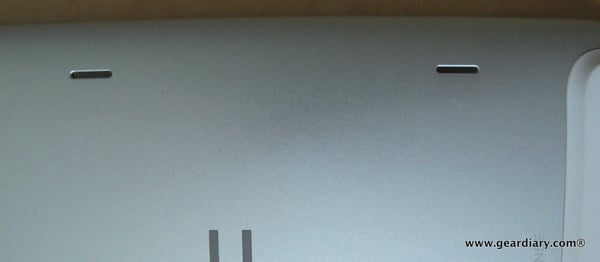
 Judie: I came to the conclusion while using the Tab that 7″ was a perfect size tablet for me; it’s small enough to slip into my smallest bag, and it’s large enough to easily read and surf from.
Judie: I came to the conclusion while using the Tab that 7″ was a perfect size tablet for me; it’s small enough to slip into my smallest bag, and it’s large enough to easily read and surf from.
 Dan: Like I said, I know you LOVE the size Judie (and that you are itching for an iPad in this size), but I don’t. I couldn’t get a good grip on it, and the Flyer’s weight made it uncomfortable during longish periods of use. What I weird for me is that I don’t feel nearly as negative about the Blackberry Playbook’s size, and it too has a 7″ screen.” I think my issue is that 7″ devices scream “I’m a fancy powerful Kindle”, but then weigh so much more than the Kindle. And holding the Flyer with one hand so you can write on it… Not comfortable for me. Not at all.
Dan: Like I said, I know you LOVE the size Judie (and that you are itching for an iPad in this size), but I don’t. I couldn’t get a good grip on it, and the Flyer’s weight made it uncomfortable during longish periods of use. What I weird for me is that I don’t feel nearly as negative about the Blackberry Playbook’s size, and it too has a 7″ screen.” I think my issue is that 7″ devices scream “I’m a fancy powerful Kindle”, but then weigh so much more than the Kindle. And holding the Flyer with one hand so you can write on it… Not comfortable for me. Not at all.
I do like the portability though… *Sigh* This bed is too hard… This bed is too soft… I still need to find the one that is “just right”.

 Dan: Android vs Android. Just a reminder that the change in screen size is diagonal and translates to a huge increase in screen-estate. The Flyer looks huge compared to the MyTouch 4G. But it looks tiny compared to the iPad.
Dan: Android vs Android. Just a reminder that the change in screen size is diagonal and translates to a huge increase in screen-estate. The Flyer looks huge compared to the MyTouch 4G. But it looks tiny compared to the iPad.

 Judie: Obviously this hardware discussion would not be complete without mentioning the HTC Scribe Digital Pen. At about 4″ long and 1/3″ thick, the pen is just a bit shorter and fatter than a BIC. It takes a AAAA battery, a size is still not common in supermarkets (unless you are willing to tear apart a 9-volt), but one that you can easily find in most electronics stores. There are two buttons on the pen, the one nearest the tip is used to select and highlight (like you would do with a highlighting marker), and the other acts as an eraser when clicked.
Judie: Obviously this hardware discussion would not be complete without mentioning the HTC Scribe Digital Pen. At about 4″ long and 1/3″ thick, the pen is just a bit shorter and fatter than a BIC. It takes a AAAA battery, a size is still not common in supermarkets (unless you are willing to tear apart a 9-volt), but one that you can easily find in most electronics stores. There are two buttons on the pen, the one nearest the tip is used to select and highlight (like you would do with a highlighting marker), and the other acts as an eraser when clicked.
No need to go off again Dan, I think we covered our disdain over the digital pen’s price, earlier!
 Dan: I’ll hold my tongue and keyboard for a moment.
Dan: I’ll hold my tongue and keyboard for a moment.
Judie: My issue with the pen is best described here …
 Dan: Here are a few notes I took when first using the pen. (And yes, I took them on my… iPad)
Dan: Here are a few notes I took when first using the pen. (And yes, I took them on my… iPad)
The pen… Too small, buttons poorly placed, makes a loud clicking sound when you do anything on the screen, limited functionality, I keep accidentally taking screen shots (happens when you tap the screen), inking leaves a good bit to be desired. It costs $80?!?!?!?!
It gets worse for me. Because the pen has limited use and there are only a few apps that currently take pen input, you can only use it for a limited number of functions. AND when you try to use it to navigate the screen it takes screenshots and then waits for you to ink on the screenshot when you think you have an app to navigate.
Time and again I was surprised to find out that I had taken a screen shot and then had to trash the screenshot before I could continue my task. AND I needed to use my finger, not the stylus, to do that. So I had the Flyer in one hand, the stylus in the other and had to use my third hand to navigate the screen… Oh wait… 🙁
 Judie: I agree that the inability to use the pen to navigate and the constant on-screen reminders that the pen was for inking and not for navigating were obnoxious and confusing.
Judie: I agree that the inability to use the pen to navigate and the constant on-screen reminders that the pen was for inking and not for navigating were obnoxious and confusing.
Right now I see the pen as something that would be incredibly useful for high school and college students (assuming more textbooks were available in eBook form), note-taking readers (they can highlight and annotate just as if they were reading a dead-tree book), and artists who like doodling on their digital tablets, but now they can use a stylus to do it with (versus their finger).
I do like the selection of pens, inks and other choices offered when using the digital pen, but after the novelty wore off, I didn’t really use it anymore.
 Dan: I was really excited for the pen and inking experience. I was really disappointed with the execution. Like you Judie, I used it, the novelty wore off, and I ended up using the tablet as I had the Tab… with no pen. I really see this iteration of the pen as a testing of the waters. My bet is that the next generation moves up to an entirely different, and awesome level. I just hope they don’t abandon the whole thing.
Dan: I was really excited for the pen and inking experience. I was really disappointed with the execution. Like you Judie, I used it, the novelty wore off, and I ended up using the tablet as I had the Tab… with no pen. I really see this iteration of the pen as a testing of the waters. My bet is that the next generation moves up to an entirely different, and awesome level. I just hope they don’t abandon the whole thing.
 Judie: Pen-based applications aside, there are so many smooth features that HTC has added to really personalize the Flyer experience, and for the most part I have been extremely impressed. It may not be dual-core, but the Flyer has held its own; even with multiple programs running, I haven’t managed to make it stutter.
Judie: Pen-based applications aside, there are so many smooth features that HTC has added to really personalize the Flyer experience, and for the most part I have been extremely impressed. It may not be dual-core, but the Flyer has held its own; even with multiple programs running, I haven’t managed to make it stutter.
 Dan: I agree. I’ve seen some comments that because it is a single-core device it is already antiquated, but I had no issues with the speed. NONE!
Dan: I agree. I’ve seen some comments that because it is a single-core device it is already antiquated, but I had no issues with the speed. NONE!
HTC got a lot right with the Flyer. I think they made a good call when choosing the Android OS since it is fast, refined, stable and offers a lot of great apps. I think the update to the HTC Sense UI is awesome! Sure it is eye-candy but it is eye-candy I didn’t tire of using. (And the fact that the HTC Sensation has the same thing is a nice plus!)
The device is rock solid from a build perspective and seemed rock solid in the OS side as well. The screen looks great and the speakers were, as I noted, surprisingly good. As I also mentioned, the pen was a let down and the price seems a bit too high for this device.
 Judie: I liked the experience of using the Flyer when I put the pen down and used it as I had the Samsung Tab. The experience was enriched by the HTC Sense interface and the device’s fabulous build quality. The biggest negative was that unlike the Tab, this was a WiFi only tablet, and that made the Flyer’s price seem incredibly steep. My usage of the Flyer was not as flexible as it would have been with a cellular-enabled model, and I found myself leaving it at home more often than I would have preferred. Instead, I would bring along my iPad 2 3G.
Judie: I liked the experience of using the Flyer when I put the pen down and used it as I had the Samsung Tab. The experience was enriched by the HTC Sense interface and the device’s fabulous build quality. The biggest negative was that unlike the Tab, this was a WiFi only tablet, and that made the Flyer’s price seem incredibly steep. My usage of the Flyer was not as flexible as it would have been with a cellular-enabled model, and I found myself leaving it at home more often than I would have preferred. Instead, I would bring along my iPad 2 3G.
 Dan: Obviously I also got the WiFi version of the Flyer, since that was all that is currently available. Since I have data plans on my iPad, iPhone and T-Mobile handset, I didn’t really think I would miss having 3G on the Flyer. I was wrong. A device like this can quickly replace much of what a smartphone currently offers. That requires a persistent data connection. To really get the most out of the Flyer, or a similar device, I really think you either need integrated 3G/4G or a smartphone data plan that offers tethering. I currently have a grandfathered data plan on AT&T, but I am increasingly tempted to switch over to a tethering plan. Sure, I would lose the unlimited data, but 4GB on AT&T has been working well for me. We will see if that remains true.
Dan: Obviously I also got the WiFi version of the Flyer, since that was all that is currently available. Since I have data plans on my iPad, iPhone and T-Mobile handset, I didn’t really think I would miss having 3G on the Flyer. I was wrong. A device like this can quickly replace much of what a smartphone currently offers. That requires a persistent data connection. To really get the most out of the Flyer, or a similar device, I really think you either need integrated 3G/4G or a smartphone data plan that offers tethering. I currently have a grandfathered data plan on AT&T, but I am increasingly tempted to switch over to a tethering plan. Sure, I would lose the unlimited data, but 4GB on AT&T has been working well for me. We will see if that remains true.
My recommendation with regard to the Flyer… wait for the one with integrated 3G. You may not turn it on at first but you will be happy to have it one day.
 Judie: I absolutely agree. Because I always have a 3G enabled tablet with me, I no longer feel the need to carry a smartphone that can do “everything” all the time. I am still refining a personal theory, but after a series of fatal mobile phone related accidents in San Angelo and the surrounding areas, I’ve decided that it is safer for me to carry a dumbphone in my hand and a connected tablet in my bag. I used to think that a MiFi and a tablet was good enough, but doing away with one more item that needed charging and one more item that had to be carried was worth the monthly data payment.
Judie: I absolutely agree. Because I always have a 3G enabled tablet with me, I no longer feel the need to carry a smartphone that can do “everything” all the time. I am still refining a personal theory, but after a series of fatal mobile phone related accidents in San Angelo and the surrounding areas, I’ve decided that it is safer for me to carry a dumbphone in my hand and a connected tablet in my bag. I used to think that a MiFi and a tablet was good enough, but doing away with one more item that needed charging and one more item that had to be carried was worth the monthly data payment.
 Dan: OK, so here is my bottom line. I like the HTC Flyer a lot. It is one impressive tablet. They got a lot right, but missed the boat in a few key ways. I was never quite able to get over my disappointment with the pen’s pricing and limited functionality, and while I like the 7″ size, I found the device to be uncomfortable to hold for an extended period of time. A 7″ tablet that is about 1/3 lighter would be great for me, I suspect.
Dan: OK, so here is my bottom line. I like the HTC Flyer a lot. It is one impressive tablet. They got a lot right, but missed the boat in a few key ways. I was never quite able to get over my disappointment with the pen’s pricing and limited functionality, and while I like the 7″ size, I found the device to be uncomfortable to hold for an extended period of time. A 7″ tablet that is about 1/3 lighter would be great for me, I suspect.
And don’t get me wrong, the Flyer is a GOOD device! But at $579 (with pen) it seemed a bit too rich for my taste, especially when the key aspect that drew me to it wasn’t included. I used the Flyer and enjoyed it but, in the end, returned the device while I was inside the return period. I suspect I could be tempted to repurchase if the price dropped, but I would not purchase the pen if it remained an add-on.
The Flyer is the next step in HTC’s mobile computing advances and is a huge leap forward from the HTC Shift and the HTC Advantage. I suspect that the next iteration will be a head-turner!
 Judie: My bottom line is this: I would buy the Flyer today, but only if it were a 3G device. Because the pen is not something I would regularly use, as an add-on at $80, I would not buy one. I like the Flyer’s size, and I think it is the best-built 7″ tablet currently available from any manufacturer, but its usability is severely limited for me since it isn’t 3G. If it were substantially discounted, I might buy one for the house … but at $500, it’s just too much money.
Judie: My bottom line is this: I would buy the Flyer today, but only if it were a 3G device. Because the pen is not something I would regularly use, as an add-on at $80, I would not buy one. I like the Flyer’s size, and I think it is the best-built 7″ tablet currently available from any manufacturer, but its usability is severely limited for me since it isn’t 3G. If it were substantially discounted, I might buy one for the house … but at $500, it’s just too much money.
The WiFi HTC Flyer is available exclusively at Best Buy. The HTC Scribe Digital Pen is also available at Best Buy and other retailers.
MSRP: $499.99 for the Flyer: add an additional $79.99 for the Scribe Digital Pen
What We Like: Excellent build-quality; gorgeous screen; HTC Sense UI; good battery life; good speakers and microphone
What Needs Improvement: Because it is such an integral part of the Flyer experience, I think it was cheap of HTC to not include a pen with the WiFi tablet — or at least offer a less expensive digital pen option; ; I have an issue where I can’t seem to hold the stylus without activating at least one of the buttons — aggravating!; Size will be a matter of personal preference; No included case