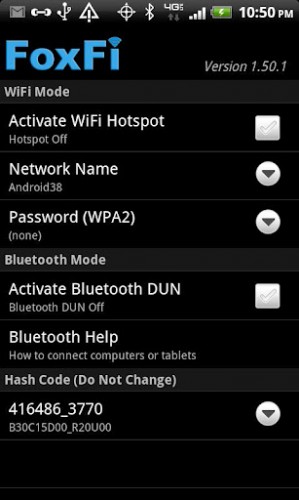It is very frustrating to be sitting with a WiFi-only device, a smartphone with loads of monthly data remaining and the capability to act as a hotspot, only to be thwarted for using the capability because your carrier wants you to sign up for a $20 monthly fee to use the hotspot … and you don’t want to pay.
There have been numerous solutions to both tethering and hotspot creation, but most hotspot apps have required users to root their device, something which can have other unwanted effects (such as having to root in the first place).
Now there is an app that will allow you to generate a WiFi hotspot without a separate carrier plan. Here is the description:
Enables WiFi or Bluetooth Hotspot on your Android phone without a Hotspot plan from your carrier. No rooting required! Just install and turn it on. Bluetooth mode works for all phones. WiFi mode currently works on most Samsung phones and Motorola phones, LG Optimus/Vortex/Ally, ZTE N762, HuaWei Comet. WiFi mode does NOT work on any HTC phones or the first Motorola Droid/Triumph, use Bluetooth mode instead.
You can connect from any tablets or computers. Access Point is infrastructure mode with WPA2 security. FoxFi usage is covered under the same phone data plan you have.Here are some tips to help your usage:
1. On some models if you run into WiFi problem after using the Hotspot, simply reboot your phone to clear the issue.
2. For some Samsung phones if your computer is not able to get an IP address, try to turn on WiFi on the phone first and make sure it does not connect to any WiFi network, then turn on FoxFi.
3. FoxFi is tested on non-rooted phones. If your phone has a rooted ROM it may or may not work.
4. When WiFi hotspot is activated you may also see a hotspot notification of the built-in WiFi hotspot feature. Please ignore it. As long as you do not sign up for a tether plan you won’t be charged.
There have been innumerable discussions about whether the distinction between using 2GB of data on your phone compared to 1GB on the phone and 1GB as a hotspot really matters – but ultimately the carriers have stated that in order to officially use the functionality you need to sign up for the plan. So while this is a functional app on the ‘official’ Google market, understand that by using it excessively (or perhaps even occasionally … or just using it at all) you could gain unwanted attention from your carrier.
Head to the Google Play Market and grab FoxFi!
Source: Slickdeals