

The iPhone is the great disruptor of personal electronics. It has crushed the stand-alone camcorder, taken a huge bite out of the point-and-shoot camera market and made buying an after-market automotive video entertainment system a ridiculous waste of money. And, issues with Apple maps aside, thanks to the iPhone there is less reason to buy a stand alone GPS unit. The list goes on and on. Yes, the iPhone (and other smartphones) turned many once must-have products into “why have” items of yesteryear. There are, however, some rare occasions when the iPhone not only doesn’t disrupt the need for a product but actually makes the product exponentially better. That is the case with Cobra’s iRadar: The most advanced, smart detection system in the world. Not only can the iPhone not replace a stand-alone radar detector, but by pairing the iPhone WITH one, Cobra has created a device that far surpasses anything I have previously used.
Lets take a look at what Cobra has to say about the iRadar and then dig into some of my impressions after using it for the past two weeks.
From Cobra:
Cobra iRadar™ combines industry leading radar, laser and speed & red light camera detection technology with the power of a smart phone to provide the most advanced, smart detection system available today. Using a smart phone’s Bluetooth® wireless technology connection, Cobra iRadar enables you to view radar alerts, control settings, log alert history and be warned of upcoming speed and red-light cameras. iRadar is the most innovative, technologically advanced, and user-friendly detector device ever created.
Cobra has created a one-two punch that combines their years of experience developing radar detection with the power, simplicity and connectivity of today’s smartphones. And while I’ll be writing about my experience using the iRadar with an iPhone, the company also offers an app for Android.

The Radar Detector:
The Cobra iRadar Detection Unit is a sleek, compact and powerful detection system. It detects all radar and laser guns on the market and its 360° protection has you covered on all sides.
The iRadar Detection Unit is a fully functional detector with or without the Cobra iRadar app. Without the app the detection unit will provide audio alerts to all radar and laser signals. When combined with the app, you can change settings, view visual alerts, and gain access to Cobra’s AURA database to receive red light camera alerts.
The iRadar Detection Unit also features a City/Highway mode that reduces false alerts in urban areas. In City Mode, the unit will automatically filter out annoying false alerts caused by automatic door openers. In Highway Mode, the iRadar Detection Unit gives you the benefit of immediate alerts. Its large, crisp speaker provides clear and precise warnings while its escalating alerts let you know how far away the threat is.
The fact that the iRadar works perfectly well without being attached to a smartphone via Bluetooth is a huge bonus. It is easy to set up and easy to use. In fact, from box to protection takes just seconds. Its sleek design is nice, and the lack of numerous buttons and controls streamlines both the look and the experience of using it. This doesn’t look anything like the radar detectors I used years ago.
It is, unfortunately, clear the company opted to save money in the suction cup mounting bracket department. The bracket is cheap, the suction cups are crap and the “attachment system” comes in the form of a piece velcro. Cheap, cheap, cheap, cheap, cheap.
And there is more cheap.
To get the most from the device, you will want to pair it with your smartphone. And to use it with your smartphone you will want access to the phone. (Yes, I know, we could get into a long discussion on distracted driving, but lets stay focussed on this for the moment, okay?) Unfortunately the iRadar not only ships with a (CHEAP!!!!!!) mounting bracket for the device itself, but it ships with NO mounting system for the iPhone or Android device. That makes no sense to me and is, uhm, annoying. I do think the device ought to advertise itself as BYOMB — Bring Your Own Mounting System. Then again, this awesome hardware retails for $129.99.

The App:
The Cobra iRadar app, free on the App store and Android Marketplace, is the control center for iRadar. Using your smartphone’s Bluetooth® wireless technology connection, you control all the preferences of the iRadar including User, Alert, and GPS settings.
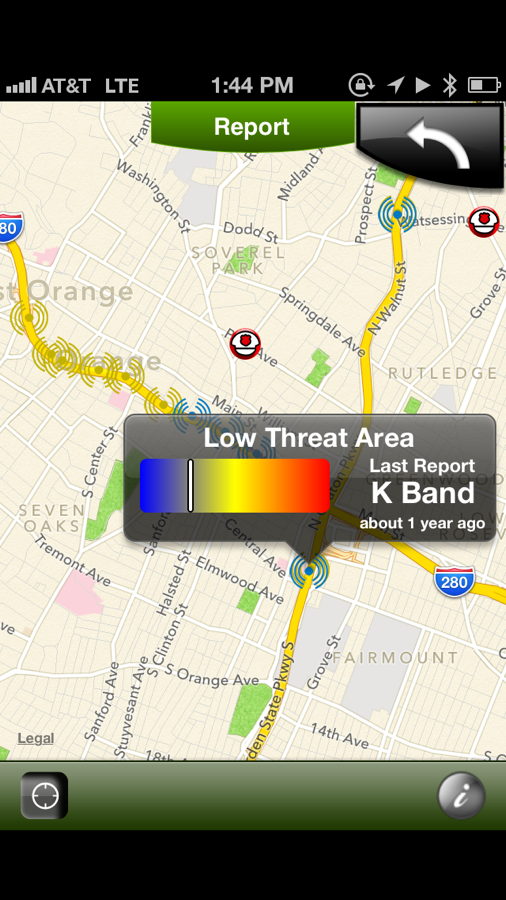
The Cobra iRadar app also gives you access to speed and red light camera location alerts. Utilizing GPS technology and data connection, the iRadar app provides up to the minute speed and red light camera alerts, known speed traps and dangerous intersection alerts. These locations are 100% verified and updated daily through Cobra’s exclusive AURA™ Camera & Driving Hazard Database.
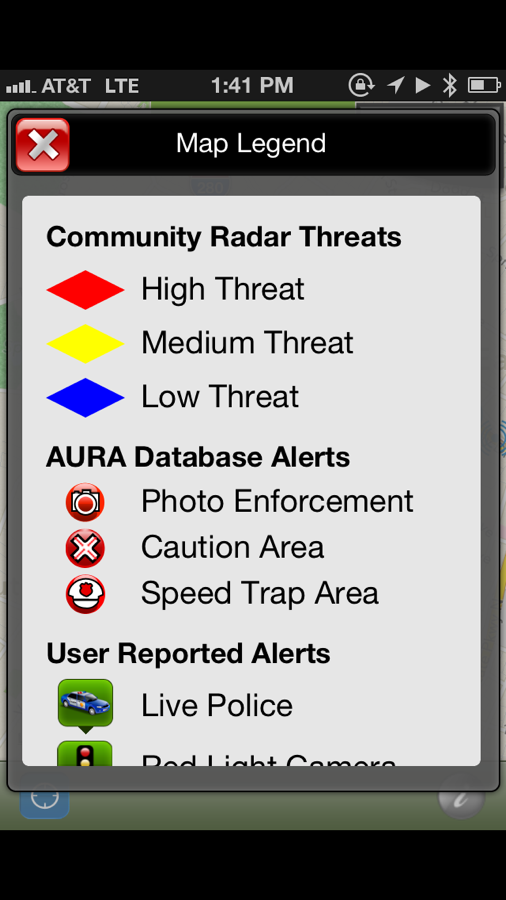
Your smartphone’s large display makes it easy to see this speed and red light camera alerts along with all radar and laser alerts. The display shows not only what type of alert, but also the strength of the alert in proximity to you. When driving, the Cobra iRadar app can be operated in Dashboard mode or Map View. Dashboard mode is a slick looking screen that shows your speed and direction, while Map View pinpoints all local AURA locations on a Google Map. The app also lets you track you radar alert history and shows previous alert locations on the Map View. This allows you to identify high enforcement areas and common false alert areas. The Cobra iRadar app also lets you keep a history of your alerts on the phone and display them on a map, so you can see them all.
The iOS app is key to getting the most out of the system. The free download pairs to the iRadar hardware via Bluetooth and makes the iRadar location-aware. This means it can tell you when you are entering a speed trap zone, alerts you when other iRadar users have indicated a police presence, and much more.
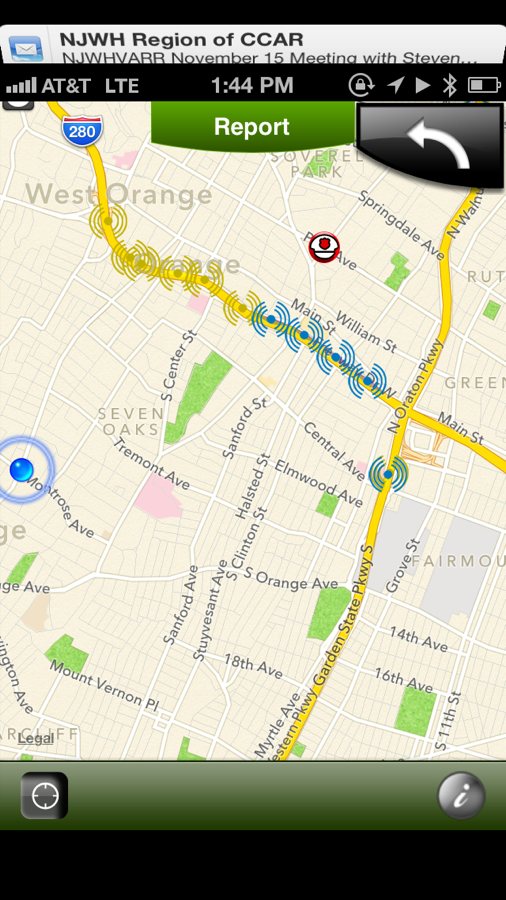
And if you don’t have the smartphone connected to the iRadar hardware, the app will still used the phone’s GPS to alert you to speed traps.
Key to this added functionality is Cobra’s AURA system. As the company explains,
Cobra’s exclusive AURA Camera and Driving Hazard Database is the industry’s only 100% verified speed and red light camera database. AURA uses GPS technology to pin-point each location of these photo enforcement areas and then alerts the driver based on their speed. The faster you’re going, the more advance the warning.
Each of the tens of thousands of locations are verified by Cobra’s team of database administrator and updated every 12 hours to make sure you have the most up-to-date and accurate alerts. AURA also features known speed trap locations and dangerous intersections for additional protection and safety.

It works well and, in my testing, was spot on with regard to the location of local speed traps.
My experience using the iRadar system has been quite positive, but there have been a few bugs that have, well … bugged me. Pairing the iRadar hardware to my iPhone was simple. At times, however, the phone reconnected to my car’s Bluetooth and seemed to block out the iRadar connection. This was remedied by turning the Bluetooth off and then on again, but it was an annoyance.
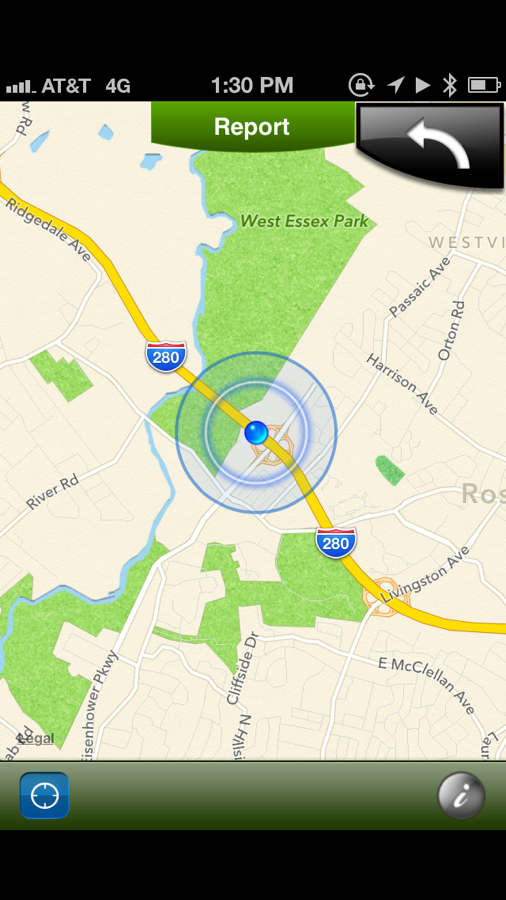
Running the app while driving was a great way to have a visual map (although my car’s GPS also offers a live view while driving) and the speed shown in the app was always within a mile or two of my car’s speedometer.

I also appreciated the fact that the app let me choose a “top speed”, and it then alerted me whenever I crossed that threshold.
I have read some reports/complaints that the iRadar gives numerous false-alerts. I’m pleased to say this has not been my experience; when the alerts have come they have been legitimate warnings.
My biggest complaint with regard to the iRadar is a bug in the app that prevents easy switching from one function to another. For example, if I am in the dashboard and dig deeper to, for example view the map functionality, I can’t simply go back to the Dashboard and regain the same functionality such as the speed monitoring. To reactivate that functionality, I need to go back to the Home page and then return to the Dashboard. Like the issue I have with the Bluetooth connection, it is a small issue, but it is an issue none-the-less.

In all I am pretty impressed with the iRadar system and the way it merges old-style radar detector hardware with the powerful new smartphones. It does the job, and it does it well. And while I know there would be no need for a radar detector if no one went over the speed limit, the simple reality is that that isn’t reality. If you use a smartphone and you have ever been in the market for a radar detector, then this is definitely worth a look. You can learn more here on the product page, and you can order one here through our Amazon Affiliate Store.
MSRP: $129.99
What I Like: Hardware works on its own; The power of the hardware and smartphone is impressive; Ability to set the top speed at which point warnings are triggered
What Needs Improvement: Bluetooth connection can be a bit wonky; App has some small quirks that make it a bit less smooth in the usability department; iRadar mount is cheap and smartphone mount is nonexistent
