If you do a lot of writing on your iPad, and find the on-screen keyboard to be insufficient, the Belkin QODE Thin Type Keyboard Case for iPad Air is the iPad keyboard for you. This keyboard cover is thin, light, and gets incredible battery life. Perhaps most importantly, it offers a phenomenally good typing experience that rivals most laptop keyboards.
The first thing that struck me when I removed the keyboard from the package was how incredibly solid it is. I’ve used and was impressed by a similar keyboard cover from Logitech but this particular product has more rigidity. That, in turn, makes it feel far more substantial.
At the same time this keyboard is also is a bit thicker than the aforementioned competitor, due to some design aspects that we will examine in a moment. If you aren’t looking for the absolute thinnest option available, this certainly won’t be problematic.

The keyboard cover is primarily made from aluminum, and that is the material that gives it its structure. The keys, battery compartment and cradle slot are all made of plastic. The combination of the materials is solid, refined, and high-end; they speak to this being a premium product.

When using the keyboard to protect the iPad, the hinge on the back needs to be aligned with the iPad in one orientation. If the iPad is reversed it won’t take hold magnetically. More than once I had to flip the iPad around to get it to connect. This isn’t a criticism, but is something about which you should be aware. I’m sure over time having the two oriented properly will become second nature.

The hinge feels solid, and the iPad stays in place quite well, although the two will shift in relationship to one another if there is pressure put on one or the other.

To use the iPad, you simply pick it up off of the keyboard cover and pull the two apart; it’s as simple as that.
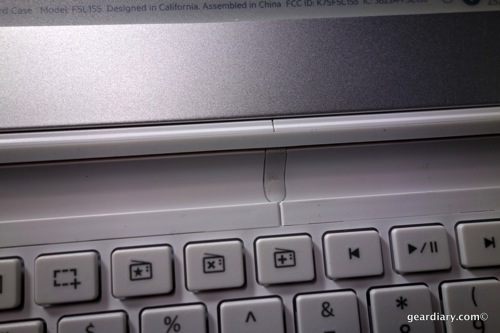
As you would expect for something with this design, there is a ridge running across the back portion of the keyboard that holds the iPad. It offers only a single angle, but it is probably the best possible angle for viewing the iPad while you type. It really does give you the sense that you’re working on a laptop more than an iPad and separate keyboard.
One brilliant aspect of this accessory is the “smart sensing technology” that turns the keyboard on automatically as soon as you position it in the ridge that runs the length of the keyboard cover. Basically this “smart sensing technology” is a button in the middle of the ridge that, when depressed, activates the keyboard. Speaking of activating the keyboard, if it does become active without you realizing it, there’s no need to worry about running the battery down. Yes, this keyboard offers an amazing battery life of just under 80 hours of active use and over 3000 hours of standby time.

The keyboard itself is surprisingly good. The iPad is long enough that Belkin was able to design the keys to be substantial in size. Island keys akin to what you would find on your MacBook, the experience of typing on the keyboard is nothing short of pleasant. As Belkin explains,
The well spaced TrueType keys on this laptop style keyboard are designed to promote typing accuracy. A spring mechanism underneath each key provides a tangible response with every stroke, letting you type quickly and with fewer errors as you draft emails, write papers or chat online.
The inclusion of special function keys, including a dedicated Siri key and a dedicated screen capture key, add to the efficiency of using this keyboard with your iPad air.
Here’s a rundown of the various features and the ways in which the company describes them.
- IPAD AIR KEYBOARD WITH UNIBODY ALUMINUM DESIGN: Made of unibody anodized aluminum measuring less than 4 millimeters, the QODE Thin Type Keyboard Cover protects your iPad Air without adding bulk, making it easy to slide your iPad Air into your purse, briefcase, or backpack.
- SMART SENSING TECHNOLOGY: Smart sensing technology automatically turns the iPad Air keyboard on when you need it and off when you don’t, and function-specific keys provides shortcuts for copying and pasting text, adjusting volume, or playing music.
- TRU-TYPE KEYS FOR FAST, ACCURATE TYPING: The well-spaced TruType keys on this laptop-style keyboard are designed to promote typing accuracy. A spring mechanism underneath each key provides a tangible response with every stroke, letting you type quickly and with fewer errors as you draft emails, write papers, or chat online.
- SNAPS ON FOR SECURE PROTECTION: Snap your iPad Air into the hinge, and secure-hold magnets will keep it tightly in place.
- COMFORTABLE VIEWING ANGLE: The Thin Type cover lets you view your iPad Air at about 35 degrees, the best working position for you, and the iPad can be used in both portrait or landscape modes.
- BLUETOOTH CONNECTIVITY: To use the keyboard with your iPad Air, simply switch it on, pair it with your iPad, and it will connect via Bluetooth. The iPad Air Bluetooth keyboard will stay charged for up to 79 hours active battery life and up to 3,100 hours standby battery life. It can be recharged with the included micro USB cable.
- AUTOMATIC ON / OFF SWITCH: The Thin Type Keyboard comes equipped with an automatic on/off switch that is activated by your iPad Air’s weight. It’s best to use the Thin Type on a hard, steady surface to ensure it performs as designed. If the Thin Type Keyboard is on your lap and isn’t responding, please make sure the iPad is centered correctly and the keyboard will reactivate.
Video Review of the Belkin QODE Thin Type Keyboard Case for iPad Air
- Anodized aluminum unibody cover
- Extremely thin design for easy portability
- Smart sensing technology turns keyboard on or off
- Laptop-style keyboard with responsive TruType keys
- Comfortable viewing angle in portrait or landscape mode
- Pairs with New iPad through Bluetooth
- 79 hours active battery life; 3,100 hours standby
- Shortcut keys offer quick access to iPad Air controls
- Limited 1-year warranty

In all, there’s really nothing not to like with this accessory. It is incredibly solid, protects your iPad screen when not in use, has “smart technology” that makes it easy to get right to work, and it has incredibly comfortable keys for an excellent typing experience. It works well!
The only criticism I would have isn’t actually a criticism of the specific product but simply accessories that take this approach – there is no protection for the sides in the back of your iPad offered by this design, so if you worry about keeping your iPad’s back brand-new and pristine you are going to be out of luck. If, however, like me, you use a protective film on your iPad, this keyboard cover is probably the way to go. At under $100, I actually consider this to be a bargain, and I rarely say that about such accessories. Learn more here. Buy it here through our Amazon Affiliate Store.
MSRP: $99.99
What I Like: Solid; Great typing experience; Great battery life; Smart sensor and dedicated function keys; Protects the screen when not in use
What Needs Improvement: Doesn’t protect the sides and back of the iPad
Source: Manufacturer supplied review sample Belkin QODE Thin Type Keyboard Case for iPad Air






