Last fall Judie reviewed the Lenovo Yoga. As a laptop that could also work in a variety of modes that took advantage of its touchscreen, it was impressive. I tried it out in December, and was also impressed, but at $1000+, it was pricey. The HP Pavilion X360 offers much of the same functionality at a far lower price.Some background: For years I was a huge fans of Windows XP Tablets and was constantly looking for one that had the right balance of power, battery life and weight. All that changed when I went over to using a Mac. I never looked back … until now. Suddenly I find myself back using Windows computers, and I’m actually not unhappy about it. The HP Pavilion X360 is one such computer, and it is certainly an interesting option if you are in the market for something that is relatively small, surprisingly inexpensive and able to offer more flexibility than a traditional laptop.
HP let me use one of the laptops for a few weeks, and I have to say I’m a bit impressed with it. No, this isn’t going to be a powerhouse desktop replacement, but neither is it a slouch. And with a price starting below $400, it’s a great option for someone in need of an inexpensive touchscreen laptop.
In her review of the Lenovo Yoga, Judie went through the software in great detail and not much has changed in that regard, so I’ll keep my discussion of the HP Pavilion X360 to the actual hardware itself. I do want to mention two key differences between the laptop Judie reviewed and this one. First, the Lenovo had a beautiful, hi-res screen that can compete with the best laptop screens on the market. This X360 has a screen that is … fine. More on that in a bit. More significantly, while that laptop had a huge, gorgeous screen and a beautifully refined industrial design, it also had relatively meager storage. This was because it relied upon an SSD drive for speed, silence and battery life. And while SSD hard drives have come down in price and offer rapidly increasing capacity, they are still a premium over a traditional spinning mechanical drives. The HP Pavilion X360 has a 500GB mechanical hard drive, and there is an option to upgrade to a hybrid drive that offers some solid state functionality in order to enhance speed. And while 500GB isn’t a huge amount of storage by today’s standards it is far better than the 128GB on the Lenovo.
HP Pavilion X360 Design
This laptop offers three different use-modes – four actually if you are willing to be extra generous.

Laptop Mode: The X360 opens up as a standard notebook that allows you to have access to the keyboard and mouse while adjusting the screen’s angle for easy viewing.
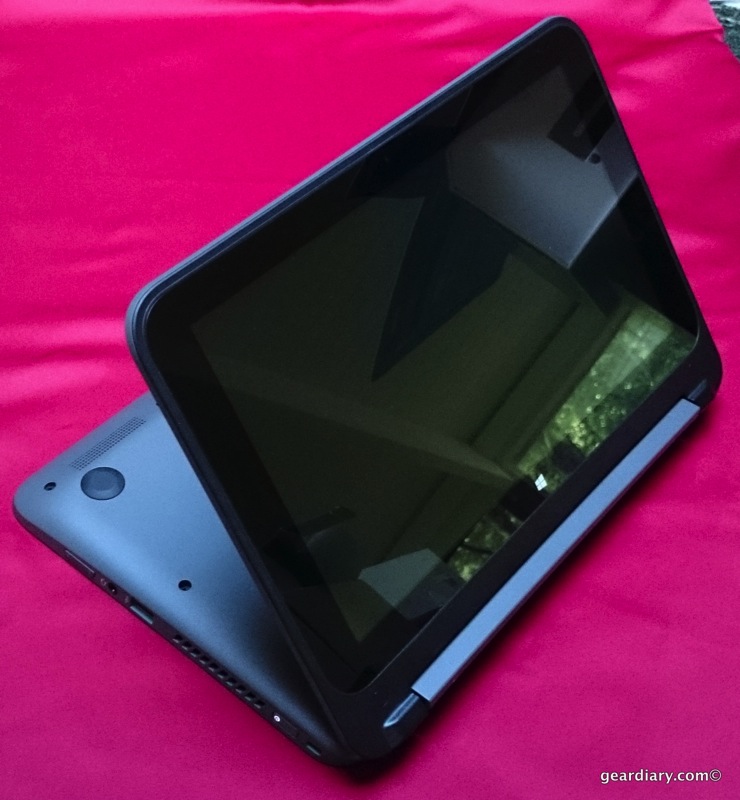
Stand to Watch Mode: This mode lets you flip the laptop around and place the keyboard and mouse on a flat surface while angling the screen back toward it. This doesn’t offer that much of a viewing difference compared to the standard laptop mode except that it puts the screen front and center rather than having screen sit back behind the keyboard. As such I suppose it can be a bit less distracting if you are watching a movie.

Tent to Play Mode: In this mode the laptop is positioned as if it were in the “Stand to Watch” mode but is then flipped up so it sits on the upper edge of the screen and the lower edge of the keyboard. This gives you a secure base from which you can also enjoy your videos. I’m not quite sure why you would choose Tent to Play mode over to Watch Mode.

Tablet to Go Mode: In this mode you flip the screen all the way down so that it is resting on what is effectively the bottom of the laptop and you have a touchscreen tablet.

This means the keyboard and mouse are the “back” of the tablet you will hold it by the keys and mouse. Considering how many times my MacBook keyboard’s have failed grabbing a laptop BY the keys is more than a bit disturbing to me.
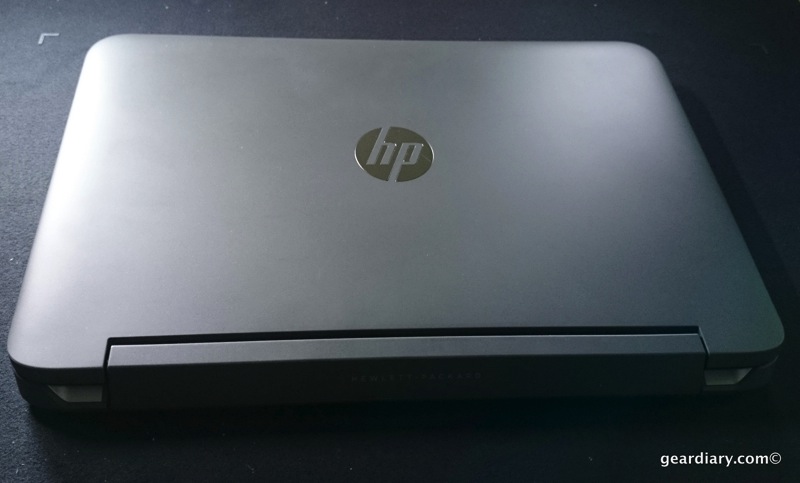
Overview of the HP Pavilion X360
This is an inexpensive laptop, but it actually has surprisingly good build quality to it. The material used for the outer shell is a synthetic that has a bit of soft-touch feel to it. I especially like the fact that it’s not fingerprint magnet.
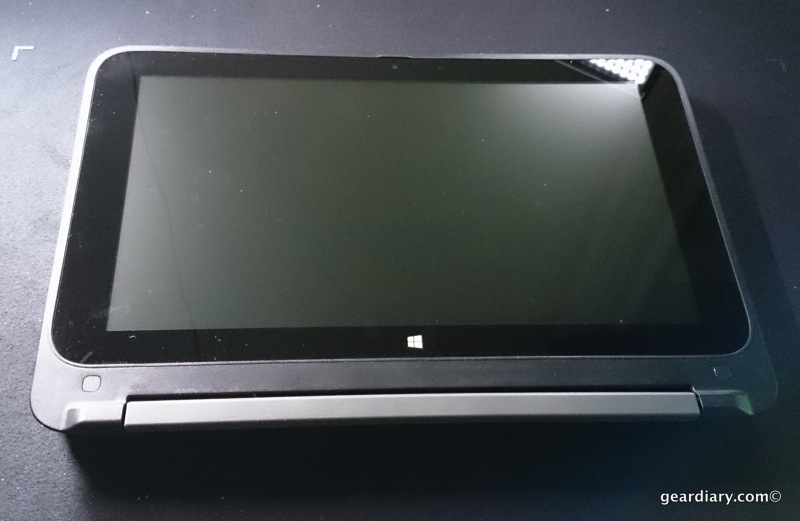
The screen is protected by a rim of the same material. This is especially important since you’re going to be resting the laptop on the edge at times if you use text mode.
The deck of the laptop is made from metal, which gives it more of a premium look and feel that other materials would have.

The trackpad is a nice complement to the silver medal of the deck, and it sits in its own slightly recessed space. It’s enough that you can identify where the trackpad is by feel, but not so much that you will be bothered by the edge when running your finger against it.
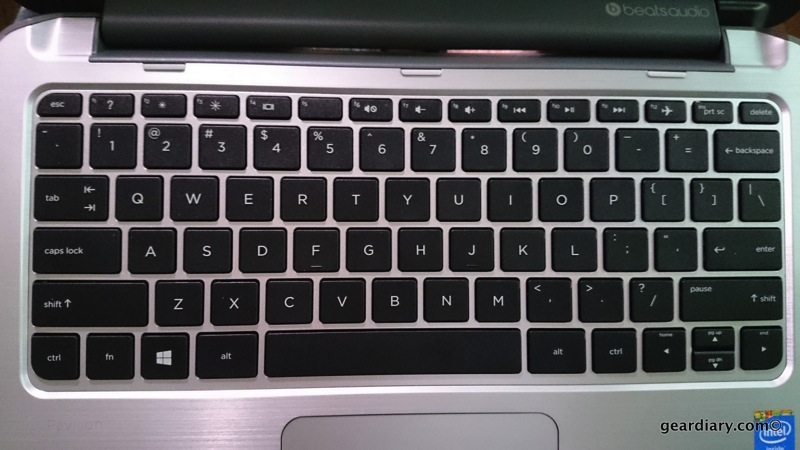
The keyboard is excellent. Spacious island keys have a good bit of throw and a very nice amount of feedback as you type. This is the kind of keyboard that I love on my Mac, and even with this laptop being new to me, I find that it works quite well and is a pleasure to use.
The laptop screen is an 11.6″ diagonal touchscreen that is quite bright and very easy to read. A resolution of 1366 x 7 68 is perfectly sufficient for what it is. For comparison’s sake, the 11″ MacBook Air as the same screen resolution of 1366 x 768. The key difference being the fact that the MacBook Air moves us toward the $1000 price range, while this laptop begins under $400. The touchscreen is fairly responsive, and I have no major complaints about it.
Inside the laptop, which runs Windows 8.1, is an Intel Pentium a3530 processor and Intel HD graphics. The base model ships with 4 GB of DDR3 RAM but you can upgrade this to 8 GB of DDR3 RAM for just a few dollars more. As previously mentioned, the model ships with a 500GB mechanical hard drive spinning at 5400 RPM but there is upgrade available that offers a 500 GB hybrid hard drive if that is of interest.
Battery life is a disappointment, as the two cell lithium-ion battery only offer “up to four hours and 30 minutes”. Bear in mind that is always the more “optimistic” estimate, and real-world time doesn’t usually match. I didn’t do a scientific study of the battery life, but 4 1/2 hours as the upper limit seemed about right to me. Ouch! Considering the technology available to us today, that’s a bit limiting but, then again, this laptop is under $400.
The laptop has an HD WebCam and integrated digital microphone for video calls. There is no camera on the back of the laptop, so you can’t use it for pictures the way you would most current tablets and some other Intel 2-in-1 laptops. (We’ll cover that in a future post.) I don’t see this as an issue, since using a large tablet for pictures is just silly.

The laptop has Beats Audio, and it sounds fine. I certainly wouldn’t want to use this as my main source for music enjoyment, but it is more than sufficient for watching a movie or, in pitch, cranking up your tunes.
The laptop has one USB 3.0 port and two USB 2.0 ports. It also has an HDMI port and a headphone/microphone combination port. One multi-format SD media card reader is built into it as well. It weighs in at just over 3 pounds. Again, for comparison sake the 11″ MacBook Air weighs in at 2.38 pounds. That is a noticeable difference.
To me, this laptop is a 2014 version of the netbook; that’s not a criticism of the laptop by any means. Netbooks had their place and were a huge hit in their time, allowing people to purchase fully functional laptops at a truly accessible price. Similarly, this is a truly affordable touchscreen laptop with a price starting at $399.99. It is more than usable right out of the box, and if you want to maximize the RAM and get the 500 GB hybrid hard-drive, you’ll still only be paying $524.99. That is half the price of the MacBook Air and, and it is in its own right a great price for a laptop that can serve quite well for almost every use.
I do, however, have some questions about a laptop that is targeted for use in tent and tablet mode, yet has a spinning mechanical hard-drive. As someone who has lived through hard drive failures and has made a commitment to myself to never purchase a computer with a mechanical hard drive again, I’m not a fan. Then again, I’m not a fan of the laptop that only has 128 GB of storage either, so either way I’m going to end up being disappointed.
You can learn more about the HP Pavilion X360 here on the product page. You can purchase one store Amazon Affiliate Store [Affiliate link] by clicking here.
Source: Manufacturer supplied review loaner
MSRP: $399.99
What I Like: Nicely priced; Offers four “use” modes; 500GB hard drive; Lovely keyboard
What Needs Improvement: Poor battery life; Ships with 4 or 8GB of RAM only; Not the more refined design; Older/slower components






