When the Amazon Kindle Fire HD Kids Edition Tablet was announced, I was intrigued by the “Everything Kids love. Everything Parents Want.” tagline, and I immediately preordered. These 6″ and 7″ HD Fire tablets come with a 2-Year Guarantee, a kid-proof protective case, and the setup seemed perfect for a child’s first tablet. After fiddling with one, I’m not convinced.
I should start with the tablet’s strengths before I get into its weaknesses. Mike reviewed the Amazon Kindle Fire HD some time ago, and in the past I have recommended the tablet to several people who were looking for a good tablet for their children. When Amazon came out with this new version aimed solely for kids ages 3 and up, I felt like it was a no-brainer.
But I was wrong.
Let me start with a quick gallery of what comes in the appealingly designed (for adults, anyway) box and then the hardware. Without the case, the Fire HD measures approximately 7.3″ long x 5″ wide x 0.5″ thick (it’s beveled shape makes it seem thinner), and it weighs one pound 2 ounces. The case is composed of matte black plastic with a front covered in Gorilla Glass. The Fire HD feels solid; it doesn’t flex or creak, and it the back is not user-removable.
- Bright and cheerful characters kids will recognize
- More recognizable kids characters
- The pink rubberized foam case
- Instructions for installing the case
- The tablet and insert
- Inside the box
- The power cable
The size of the 7″ Kindle Fire HD Kids Edition is just about perfect; it’s big enough for kids to see and play, but it is small enough for them to tote around with them. The Fire HD’s high-definition touchscreen screen has 1280×800 resolution (216 ppi), and it has video playback up to 720p.
You can see the VGA front-facing camera in the glass, and the power button, microUSB port, microphone, and the 3.5mm headphone jack along the top edge.
The right side of the device has no buttons.
The bottom of the Kindle Fire HD Kids Edition is also plain.
A volume rocker is on the left side.
On the back, you can see the 2.0 megapixel rear-facing camera and the dual speakers.
Specifications:
| Display | 6″ (252 ppi) or 7″ (216 ppi) high-definition touchscreen; 1280×800 resolution, video playback up to 720p, with IPS (in-plane switching) technology and advanced polarizing filter |
| Size | Fire HD 6 with Kid-Proof Case – 7.6″ x 5.0″ x 1.1″ (192 mm x 126 mm x 26.4 mm) Fire HD 7 with Kid-Proof Case – 8.4″ x 6.0″ x 1.1″ (214 mm x 151mm x 26.4 mm) |
| Weight | Fire HD 6 with Kid-Proof Case – 12.6 ounces (360 grams) Fire HD 7 with Kid-Proof Case – 15.0 ounces (425 grams) Actual size and weight may vary by configuration and manufacturing process |
| CPU & RAM | Quad-Core: 2 @ 1.5 Ghz + 2 @ 1.2 GHz , with 1 GB of RAM |
| Storage | 8 GB (4.5 GB available to user) of internal storage |
| Battery Life | Up to 8 hours of reading, surfing the web on Wi-Fi, watching video, and listening to music (based on mixed usage outside of Amazon FreeTime mode). Battery life will vary based on device settings, usage, and other factors such as web browsing and downloading content. Actual results may vary |
| Charge Time | Fully charges in under 6 hours using the micro-USB power adapter included in the box, or slightly longer with other micro-USB power adapters that you may already have |
| Wi-Fi Connectivity | Single-antenna Wi-Fi. Supports public and private Wi-Fi networks or hotspots that use the 802.11b, 802.11g, or 802.11n standard with support for WEP, WPA, and WPA2 security using password authentication; does not support connecting to ad-hoc (or peer-to-peer) Wi-Fi networks |
| Ports | SlimPort enabled USB 2.0 (micro-B connector) port to connect to an HDTV or VGA monitor with an adapter or to a PC/Macintosh computer, or to charge your device with the included power adapter |
| Audio | 3.5 mm stereo jack and integrated speaker with Dolby Digital Plus |
| Content Formats Supported | Kindle (AZW), KF8, TXT, PDF, unprotected MOBI, PRC natively, Audible Enhanced format (AAX), DOC, DOCX, JPEG, GIF, PNG, BMP, Dolby Digital (AC-3), Dolby Digital Plus (E-AC-3), non-DRM AAC, MP3, MIDI, PCM/WAVE, OGG, WAV, M4V, MP4, AAC LC/LTP, HE-AACv1, HE-AACv2, MKV, AMR-NB, AMR-WB, HTML5, CSS3, 3GP, VP8 (WEBM) |
| Sensors | Accelerometer, gyroscope |
| Camera Specs | VGA Front-facing Camera. 2.0 MP rear-facing HD camera |
| Location Services | Location-based services via Wi-Fi |
| Additional Features | External volume controls, built-in Bluetooth with support for A2DP compatible stereo headphones, speakers, microphone, and LE accessories support |
| Accessibility Features | Screen Reader, Explore by Touch, and Screen Magnifier, enabling access to the vast majority of Fire tablet features. Screen Reader features IVONA’s award-winning natural language text-to-speech voice. Also includes adjustable font sizes/color, and built-in Oxford dictionary.Learn more |
| System Requirements | Fire HD Kids Edition is ready to use right out of the box—no setup, no software to install, no computer required to download content |
| Warranty and Service | 2-year worry-free guarantee. Coverage for anything that happens to your Fire HD including electrical and mechanical breakdowns. See details. Use of Fire tablet is subject to the terms found here |
When you put the padded rubbery foam case on the tablet, it transforms the Kindle HD into a nearly kid-proof device — at least as far as drops are concerned. Of course your child could still run the tablet under the faucet or step on it, but that’s where the amazing 2-year worry-free guarantee comes in.
Setup is quick and easy — you set up profiles for each user, and at that time you specify your child’s name, give him or her an avatar, and designate their age group. An option is given to move all age appropriate material from your Kindle account to the device, and your downloads will start. Because of the free year of Kindle Freetime Unlimited, there are quite a few books, shows, and apps that you can stream or download to the device as well.
From what I can tell about the Kindle Freetime Unlimited lineup, this will be a great option for most kids between the ages of 3 and perhaps 9 or 10.
What I really like about the setup process is that you can set times when the Fire HD Kids Edition will automatically turn itself off or not work, and there are great parental controls for setting reading goals as well as limits on time that can be spent watching videos or playing with apps.
Here’s the bottom of the screen — it just missed fitting in the previous picture.
Here’s where my complaints start. First of all, there’s a pretty big age gap between kids “8 and younger”, and that’s the bottom end range on a device that is aimed at kids aged 3 and up. I don’t see any way to block specific content in the approved age group, if — for example — you don’t want your 4-year-old watching Hannah Montana. That’s a pretty big potential problem, don’t you think?
Another gripe is that the tablet ships with 8GB memory, but only 4.5GB is usable by your child. When I was setting up the device I added some books, some apps, and some shows, and then I started getting this message. Bear in mind that there is no way to add a microSD card to the device — what it came with is all you’ll ever have — and it’s not much.
When you run out of storage — and you will — there is no way to access Freetime delete content to free up space. As an added bonus, you’ll have to deal with WiFi turning itself off due to the low memory, as well as every time you switch between profiles. This is an infinite loop of insanity.
At this time, the (not so great) camera isn’t accessible to children’s profiles — at least the ones under 8. You can access the camera under the parent’s account, but that defeats the purpose of even having a camera on a kid’s device. Amazon says this feature is coming soon, but I could swear that distinction wasn’t there when I pre-ordered.
Navigation can be a bit tricky; you have to tap the screen to pull up the nav buttons — which display inside the app portion of the screen, not on the edge, and while most kids over the age of 5 or 6 will soon figure this out, this is — once again — a tablet that is aimed for ages 3 and up. You need to be prepared to help your child; you won’t be able to hand it off and expect them to figure it out easily on their own. That sort of defeat the purpose of this being a “kid’s” tablet, don’t you think?
It’s also worth noting that other than general divisions of books, videos, apps, and characters, there is no order or way to organize content stored on the Kindle Fire HD Kids Edition. On the one hand it’s great that everything available to your child will show in their feed — waiting to be downloaded — but on the other hand it gets confusing when they can’t download something because they are out of memory, they can’t figure out how to delete content to free up memory, and on it goes.
The X that you see on the books in the picture below shows that the are in the download queue and you can cancel that, but once downloaded pressing and holding a book will only allow you to “Add to Home” or “Remove from Carousel”. Once the book is downloaded and shown on the Home screen, you can finally press and hold to remove it from the device, but the whole process is confusing and poorly done.
It all seems like a bit of a mess, to be honest.
I realize that I am used to the iPad or regular Android tablet user interface’s, so I thought that maybe I was expecting too much or being a bit harsh about the way everything was set up on the Fire HD Kids Edition, but then I wandered down the rabbit hole of user reviews for the device, and that’s when I realized that it wasn’t just me having issues and difficulty with this particular model. Out of the 244 current user reviews, the majority are 3 stars or less, and many of the complaints are for issues I encountered (or worse). My conclusion is that while the concept behind this tablet is great, it’s just not implemented that well.
Even so, because of the included one-year Freetime subscription, the 2-year warranty, and the fact that my granddaughter is smart enough to quickly figure out the navigation, I’m still going to put it under the tree for her. My hope is that she will love it and that there may be some updates to address some of the usability issues, but if not — I will make full use of Amazon’s excellent return policy.
The 7″ Kindle Fire HD Kids Edition Tablet [affiliate link] retails for $189 (it’s $149 for the 6″), and it is available from Amazon with a green, pink or blue protective case.
[affiliate link] retails for $189 (it’s $149 for the 6″), and it is available from Amazon with a green, pink or blue protective case.
Source: Personal purchase
What I Like: The Kindle Fire HD tablet is solidly built and should be well protected in the included rubbery foam case; kid-friendly size; parental controls are easy to set, and for the most part they are easy to work with
What Needs Improvement: Extremely limited memory with no way to expand; WiFi drops every time you switch profiles — which you will have to do to add some content and to manage the device when it inevitably freezes from lack of memory; no external buttons — all navigation controls are through the screen, and that can be an issue when playing games or for less coordinated children; navigation is a mess; no way to sort content on the Kindle Fire HD Kids Edition, other than under the main headers; on and on it goes … =/













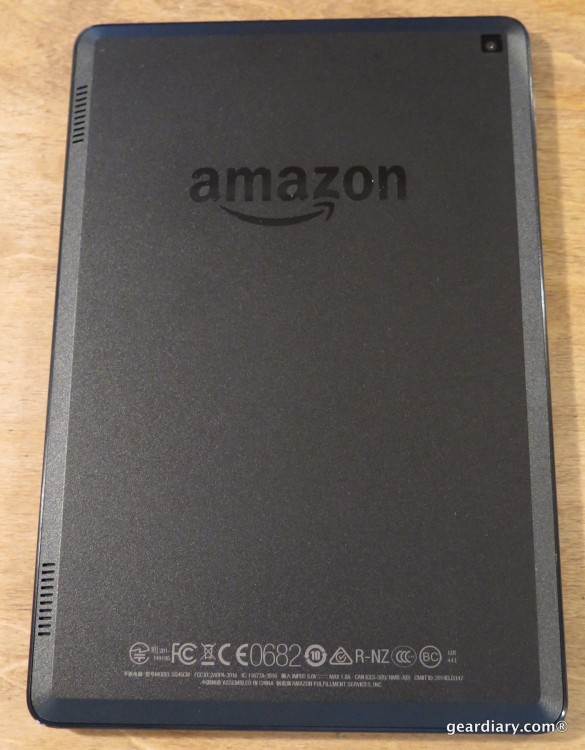











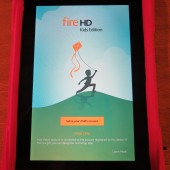


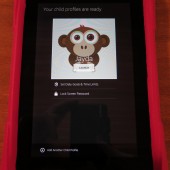


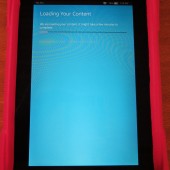
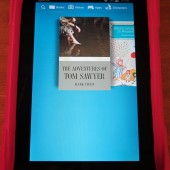




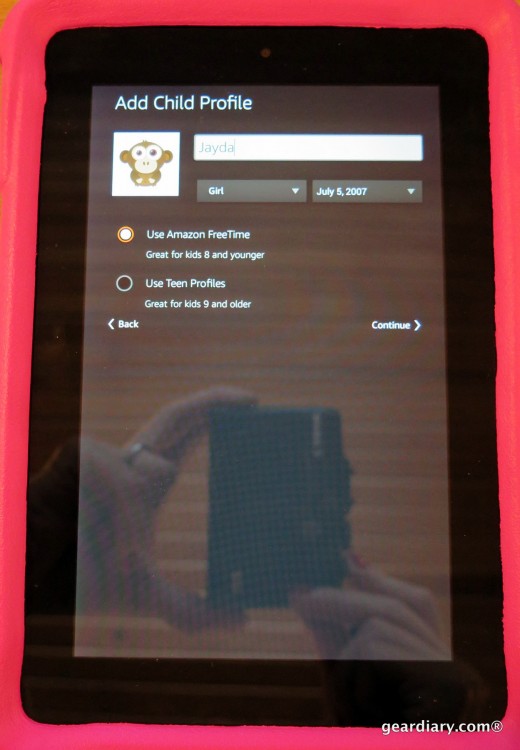
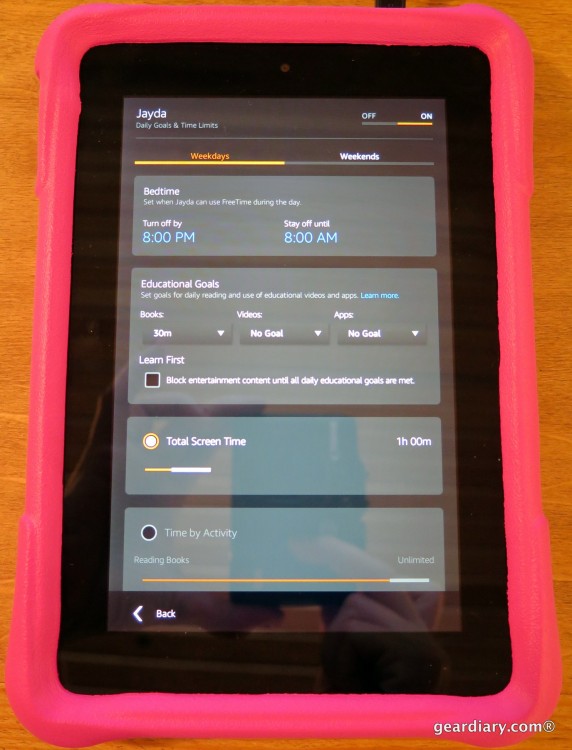
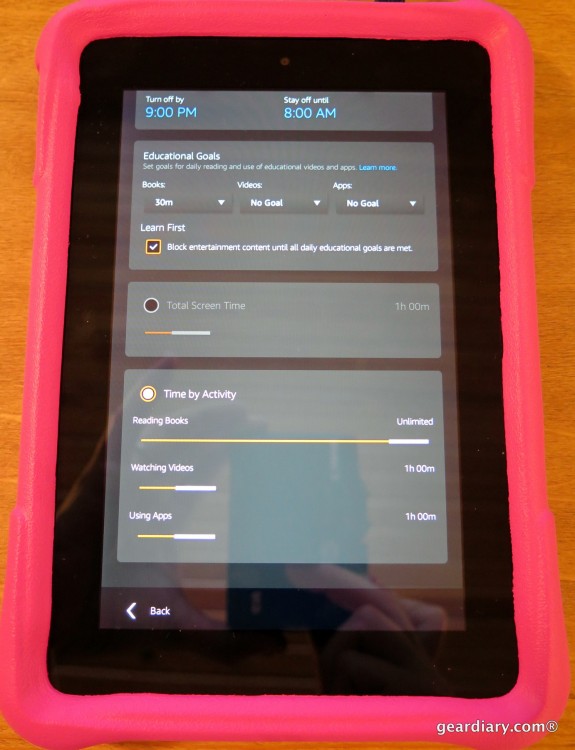
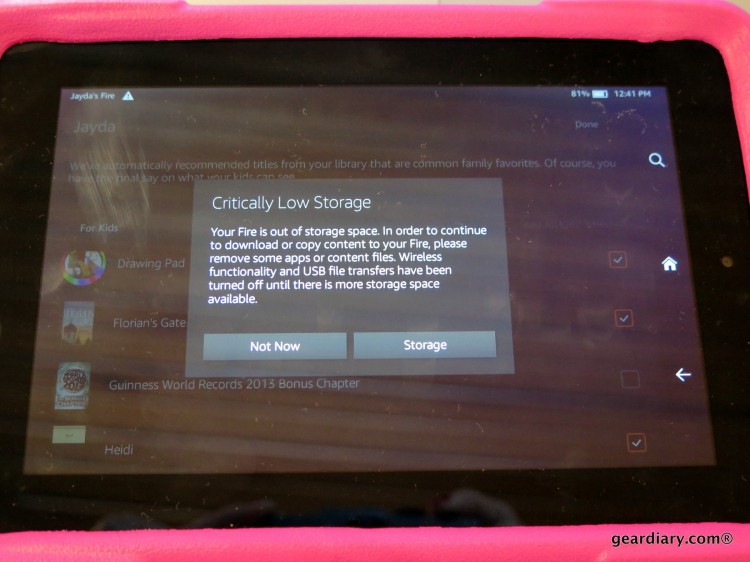
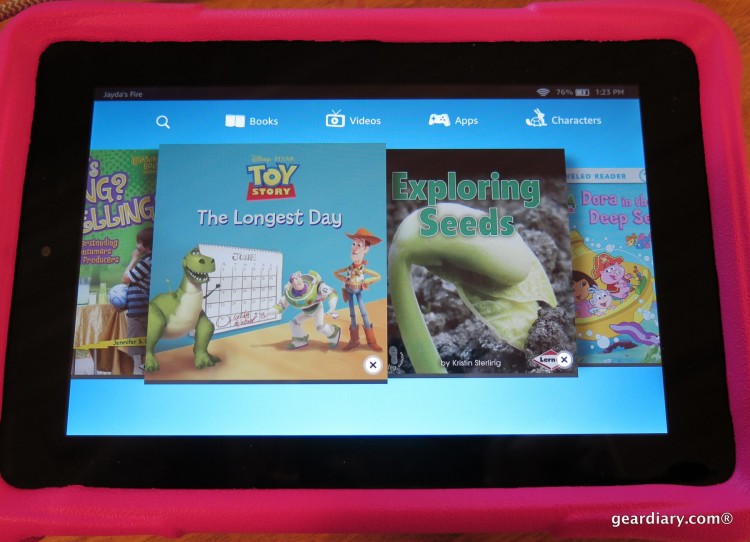
When it comes to portable devices we’re an Apple household. This is mostly circumstance; I got an iPhone in 2007, and then a MacBook in 2009 or so (thanks, Judie!), and then a MacBook for work in 2011. So when it was time to get the family smartphones and tablets, it was a lot easier for us to just all have Apple products. Plus Sami has a MacBook retina for work; I mean, easy for everyone.
BUT when my Mom asked what she should get tablet-wise, because she uses Amazon so much, I told her the Fire might be the best bet for her. And indeed she loves it. So it’s really too bad that Amazon flailed on this device, because it’s a great idea and there’s such a large potential market. Ah well! I’m sure they’ll do better next time.
From everything I’ve heard and read, the regular Fire HD is a much better product for the average user than the Kid’s Edition. I was tempted to return this and just buy the original with a protective case, but (like I mentioned in the review) for the price and with the warranty and subscription, I’ll give this version a shot. =)