There are plenty of reasons to consider a Samsung Galaxy Note 4, starting with its beautiful 5.5″ AMOLED screen, 16MP rear camera, 3GB RAM with 32GB internal memory, quad-core processor, 4.4 Android KitKat, and that clever S Pen. But what about the Galaxy Note Edge? It sports nearly the same specifications while adding an extra beveled interactive and informative screen.
Let’s take a look at each device’s hardware, and then we can talk about what makes one better than the other — or if that is even the case.
Samsung Galaxy Note 4
Using a micrometer and digital scale, the Note 4 measures approximately 6.1″ tall x 3.1″ wide x 0.35″ thick (it’s 0.4″ thick at the camera hump), and it weighs 6.2 ounces. In hand, it feels surprisingly solid! I say surprisingly, because I have been fairly vocal about my lack of enthusiasm for Samsung’s hardware in the past. Sure, they put out some of the most beautiful screens on any devices, but the combination of peel-off rubbery-plastic backs with plastic ringed bodies has never done much for me.
The Note 4, on the other hand, seems to have a much better build quality than what I’ve come to expect; instead of a plastic bezel, it now has a metal bezel. Yes, the peel-off battery cover is still present, but when everything is snapped into place, the Note 4 feels like a solid little beast. It doesn’t creak or flex when torqued and treated roughly, and other than the fact that the faux-leather grain on the back is still a little bit cheesy (well, it is!), the device looks and feels like a quality piece of equipment. Those who abhor basic (charcoal) black will be pleased that the Note 4 also comes in frost white, bronze gold, and blossom pink.
Side note: As you’ve probably noticed, I have an OtterBox screen protector in place. It doesn’t make the phone look any sleeker, and it is probably overkill on a device that has Gorilla Glass 4, but it does give me a feeling of security while it’s on there.
The front of the Samsung Galaxy Note 4 has the 5.7” Quad HD Super AMOLED (2560 x 1440) screen. On the far upper left there is a notification LED, the earpiece, a proximity sensor, an ambient light sensor, and the 3.7 megapixel front-facing camera. The Home button on the bottom has a built-in fingerprint scanner.
The shape of the Note 4 is rectangular, but it is not all hard angles. the edges of the case are curved, and on each end the side rails have slight indentions at the top and bottom which give the case a bit more touch and visual appeal. On the left side there is a volume toggle.
On the bottom there are dual microphones straddling the microUSB sync & charge port. You can see the S Pen poking out of the bottom left, and if you look carefully, you can see two of the eight polycarbonate inserts in the metal casing. I am fairly certain that these are for improved antenna reception and wireless performance; correct me if I’m wrong.
The right side has the power/screen backlight button.
And on the top there is a bit of a bulge where the 3.5mm headphone jack; next to it there is a noise-cancelling microphone.
The back of the Samsung Galaxy Note 4 has a centered 16 megapixel camera; just under the camera is an LED cluster which houses not only the camera’s flash, but also hides as the device’s heart rate monitor, and UV sensor. The battery is so perfectly snapped onto the body that I was at a loss for how to remove it at first.I cheated: I took the tip of the S pen and wedged it into the hole that had held the pen; lifting it ever so slightly, I was then able to get a fingernail under the battery back a little bit further up. From there it was simply a matter of working the cover up from around the case.
This is obviously the AT&T Note 4, so it is possible that things may look a little bit different under another carrier’s battery cover, but for now we’ll assume that it’s the same elsewhere: you’ll find the miniSIM slot and a microSD card slot, as well as the exposed camera, sensors, and external speaker.
Here is a full list of the Galaxy Note 4’s specifications:
Dan had a Sprint Note 4 in his possession for a few weeks while reviewing the Samsung Gear S; here’s what he thought about it:
I had the opportunity to spend some time with the Sprint version of the Note 4 and came away rather impressed. The size is fantastic and the S-Pen is more useful than I had expected it to be. The build is certainly better than what I have experienced with other Samsung devices, but honestly that’s not saying much. Compared to Apple’s or Sony’s current phones there’s… well, there’s no comparison.
That noted (pun intended) if I were looking for a phablet and was invested in the Android ecosystem, the Samsung Galaxy Note 4 would be on my short list. The screen is gorgeous, the device is blazing fast, and the cameras are more than capable. In other words, the Note 4 is a premium device that more than holds its own in the lineup of 2015 super-phones.I have not, however, had the chance to check out the Note Edge. I could, quite possibly, prefer it over the standard Note. It’s for that reason that I’ll end my addition to this review and let us all get back to Judie’s comparison and her look at the Note Edge…
***
Samsung Galaxy Note Edge
Using a micrometer and digital scale, the Samsung Galaxy Note Edge measures approximately 6″ tall x 3.3″ wide (including the beveled extra screen edge) x 0.35″ thick (it’s just a smidge over 0.4″ thick at the camera bulge), and it weighs 6.1 ounces. Okay, so here is the thing: probably because it isn’t quite as symmetrical, the Note Edge doesn’t feel quite as good in my hand as the Note 4. That’s not to say that it isn’t solid or that it feels cheap (it doesn’t at all), but the left side fits snugly into my palm while my fingers feel like they are overlapping the side screen, no matter how I try to position them. It takes a little while to get used to this; I eventually got over it.
The front of the Samsung Galaxy Note Edge has a 5.6” Quad HD Super AMOLED (2560 x 1440 + 160) screen. Just to the left of the earpiece there is a notification LED, and on the right side there is a proximity sensor, an ambient light sensor, and the 3.7 megapixel front-facing camera. Just as the Note 4 had, the Home button on the bottom has a built-in fingerprint scanner.
The right side of the Samsung Galaxy Note Edge is dominated by a curved edge that doesn’t merely extend the main screen, it is a fully functional and separate screen that can display updates, notifications, a launch bar, the weather, an alarm clock … and on and on it goes. As I wrote when the Note Edge was introduced at IFA, this is one of the most exciting features I have seen on any phone in years. I loved the idea of this type functionality when I first saw it, and I love it even more now. But as usual, I am getting ahead of myself.
The top edge of the device has the Power/backlight screen button, a noise canceling microphone, and the 3.5mm headphone jack. As we saw on the Note 4, the device is so thin that the headphone jack causes a little bit of a bulge on the back of the Edge.
On the left side, there is a volume rocker.
The bottom of the Edge has dual microphones on either side of the sync & charge port; on the right is the slot for the S Pen.
The back of the Edge looks very similar to the Note 4; once again we see the centered 16 megapixel camera, and just under the camera is the LED cluster which houses not only the camera’s flash, but also hides as the device’s heart rate monitor and UV sensor.
I found that removing the battery cover on the Note Edge was easy to do in the same manner as I had on the Note 4; sticking the S Pen into its storage slot just a little way and then lifting up. I haven’t found that this method does any damage to the pen or the battery cover, but if you have any horror stories, please feel free to share.
Here is the full list of the Galaxy Note Edge’s specifications:
So let’s take a look at the two devices together. You can see that the Samsung Galaxy Note 4 is just a little bit longer than the Note Edge, whereas the Note Edge is just a bit wider than the Note 4. If you are used to using an iPhone,you’ll find that the power button placement on the Edge is reminiscent of the power button placement on the iPhone 5S and below, and the power button placement on the Note 4 is in roughly the same position as the iPhone 6 and 6 Plus. Either way, you soon get used to it and if it’s not your usual placement, you’ll get over it.
For those of you wondering how the two Notes compare to the iPhone 6 Plus, here are some beauty shots. For comparison, the iPhone 6 Plus measures 6.22″ long x 3.06″ wide x 0.28″ thick, and it weighs 6.07 ounces.
The cameras on the both the Samsung Galaxy Note 4 and the Note Edge are not too shabby; both handle extreme closeups well enough, but I feel like colors aren’t quite as vibrant as they should be (easily fixed with a bit of editing).
These are unedited pictures taken with the Note 4:
And these are unedited pictures taken with the Note Edge.
Of course, the biggest difference between the two is that 160 pixel panel on the right side of the Edge. Here’s why I think it is worth the trouble.
This is the screen on the Samsung Galaxy Note 4; I’ve got the icons squeezed together as much as possible, and as you can see, the most that can be displayed are four rows of four along with the bottom touch panel of five. To me, this feels like there is a lot of wasted space. You may think it is normal, but once you see the Note Edge screen, I think you’ll see why I like it better.
Here is the screen from the Note Edge; notice how there is space for another row of icons and then … there’s that magnificent sidebar that allows a whole new place to jump off from, receive notifications and updates, show the local weather, serve as an alarm clock during off hours, etc., etc.
Honestly, if that screenshot alone doesn’t show you the value of the Edge’s extra real estate, I don’t know what will. While the selection of things that you can do with that side screen is still somewhat limited, I suspect that even more functionality will be added over time.
Granted, finding accessories for the Note Edge is going to be a bit tougher than for the Note 4; plenty of after-market case manufacturers have cases for the Note 4, so you’ll have plenty of choices. For the Note Edge? Not so much.
Both the Galaxy Note 4 and the Galaxy Note Edge have multi-window multitasking, high-capacity fast-charging batteries (3000mAh on the Note Edge and 3220mAh on the Note 4), all of the usual Samsung software, the S Pen integration, and brand-exclusive specials through the Samsung store including an extra free Amazon Kindle book each month if you are a Prime member.
Here’s the possible deal-killer, though: the Note 4 retails for $720 (full price at Sprint) to $825.99 (full price at AT&T); in order to get the extra screen functionality that the Edge offers, you’ll have to cough up $840 (full price at Sprint) to $949.99 (full price at AT&T). Is that extra screen worth the price difference? I think so. If I were in the market to buy a phone today, it would be the Note Edge.








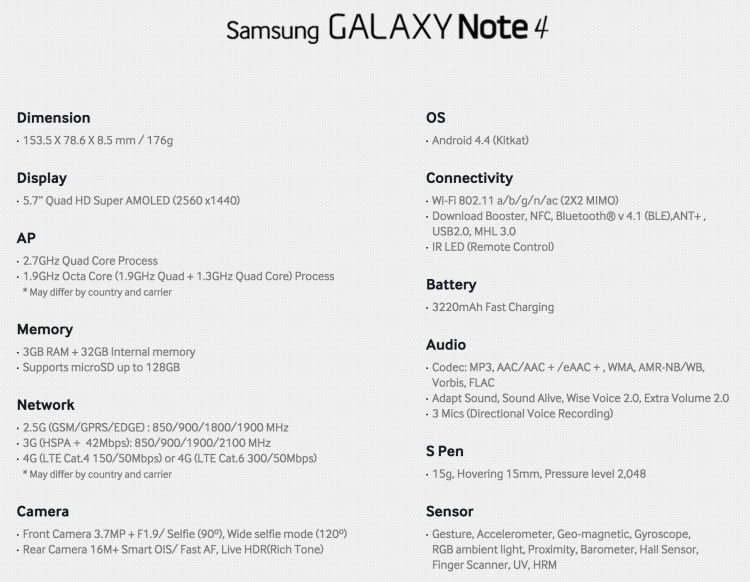






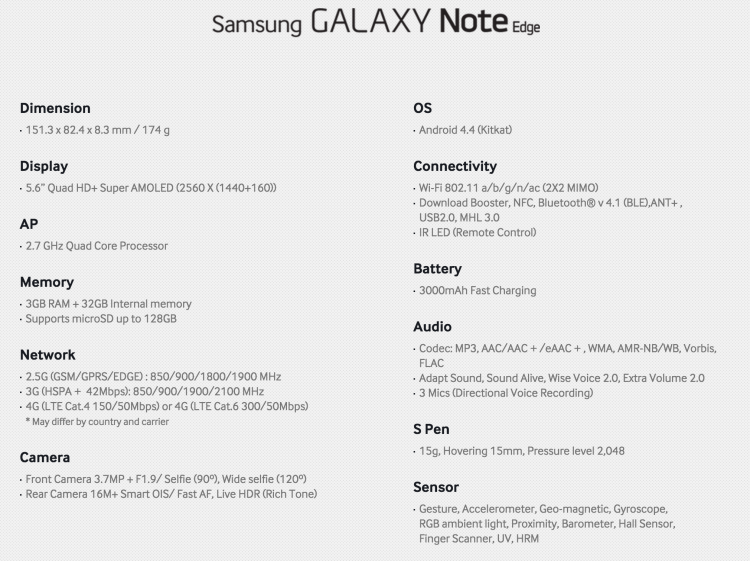






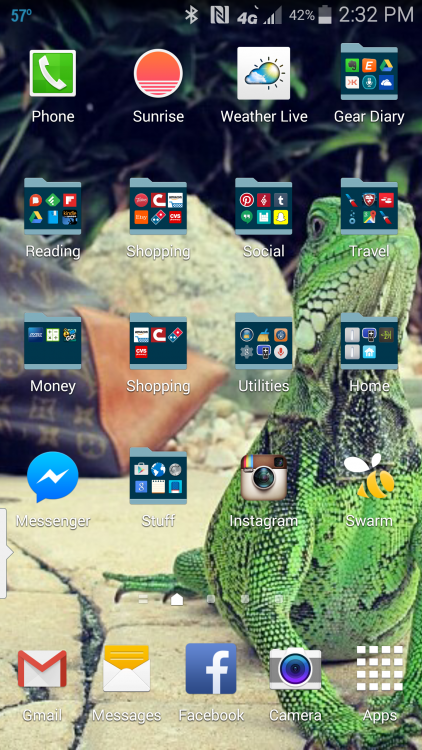
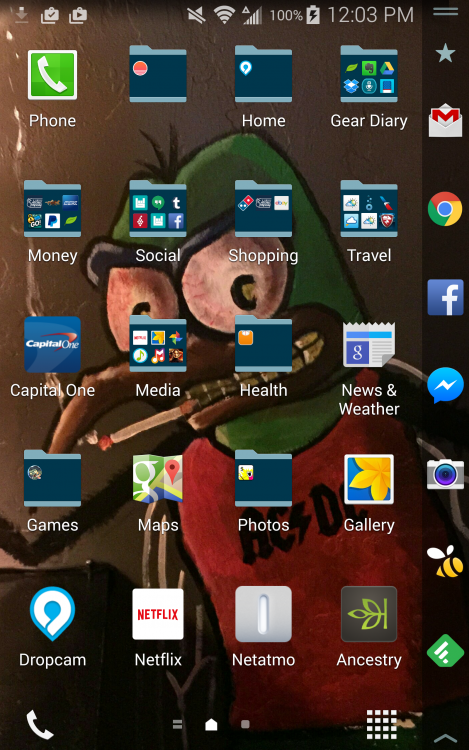
I tried the Galaxy Note Edge for a bit mostly due to the great pen functionality with respect to note-taking. I really liked the device but ended up returning it due to 2 deal-breaking annoyances:
1) TouchWiz is still a terrible implementation of Android
2) I paired the device with a folio cover, and invariably I found myself selecting an icon along the edge of the device while I was merely trying to open the cover. This resulted in unnecessary key-presses as I had to back out of a program that had been inadvertently launched. Prior to trying the Edge, I had read a review that talked about some portion of TouchWiz that prevented unwanted accessing of the Edge icons, but it just didn’t work that way for me.
I will say that both the Edge and Note 4 are positive steps forward for Samsung from the standpoint of build quality.