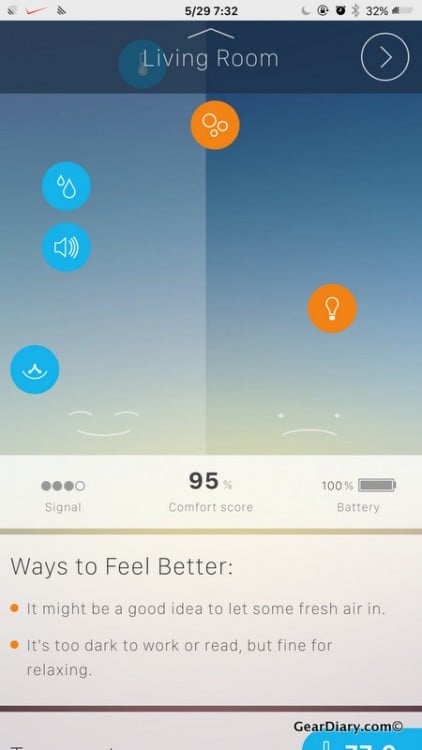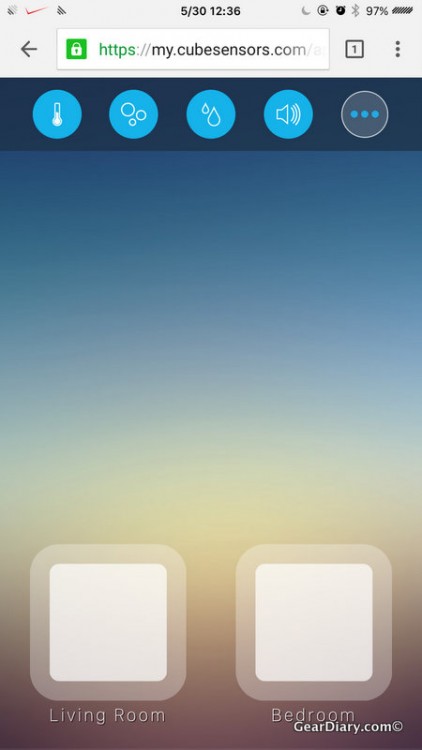Let’s be honest. A SmartHome is a better home these days. And with it being warmer and warmer outdoors, especially with three consecutive 90 degree days in the summer here in Washington, DC, you want to make sure the environment that you live and sleep in is healthy enough for you. Being someone with Respiratory Asthma, air quality and humidity is a huge thing for me to consider as my body takes climates completely different from others. That and Post-Nasal drip is a bitch.
Luckily I had the opportunity to review a product that’s slogan is something I want to say to myself every Sunday when I realize I have to prepare for work on Monday. “Feel Better.“ And with CubeSensors stylish air quality monitoring cubes, I’m getting just that.
Now I’ve played with my share of “smart” home products, but felt pretty stupid after trying to install them. Not this one. Let’s start with the packaging. Upon receiving the CubeSensors, my first thought was “damn, the packaging is better than Apples’ Products. With directions like “open here”, I was impressed (it takes a lot, despite what you might think) but I won’t bore you with that. It was beautiful.
Straight out the box you are greeted by two small white squares with a chrome finish that actually look rather stylish. The white colorway was actually pretty refreshing, and I’m glad they didn’t decided to make a black and chrome option as it looks more cleaner, and goes with the theme of ‘smart air’. Also included in the box are a pack of either 2, 4, or 6 cubes which can range between $299, $499, and $599. I was lucky enough to get the 2 pack, which went perfect for a two bedroom apartment. Also included are a pair of USB cables and a very cool base station that allow the CubeSensors to be charged, and each CubeSensor’s full charge lasts roughly three weeks.
When you first tap onto the top or shake your CubeSensor, you’ll get a designated color, being either red, green, or blue, telling you it needs one of a few things. Red obviously being the worst of the colors, with green stating it’s fully charged, down to blue notifying you that your current environment is in good conditions.
It’s recommended that you place each CubeSensor that you use close to where you spend the most time. I personally sat one in the Living Room, and one in the Bedroom on the nightstand beside my bed, respectfully. Not having to worry about charging them nightly made it look a whole lot neater as well since they did not need to be plugged in at all times to be used. There are a few tips that you could read on CubeSensors Tips page if you ever need to figure out where to place them as well.
Once the CubeSensors are charged you will head over to your browser and sign up, as well as make a shortcut (add to home screen) because there is not a designated app for the CubeSensors. This is one thing that I do dislike, but the “shortcut” does actually work fluidly so it’s not much of a problem. It’s also said that the CubeSensors sleep feature works with existing hardware like Fitbit or Jawbone Up (which I have neither) but this is perfect for someone who does.
The premise of the CubeSensors is to help you optimize your living space for better sleep, as well as focus on advising you how to live more comfortably, without using numbers.
CubeSensors kept it straight forward and simple with me, telling me things I wanted to know but honestly couldn’t fool myself to know without it. Sure I know my bedroom is bright at 6pm, but CubeSensors will say “too bright to take a nap”, that’s brilliant! It’s also comforting that it let me know that my bedroom was too stuffy and that I “may want to invest in a humidifier”, which is something I never actually considered.
Some people might think that the CubeSensors can’t possibly do this just by sitting in your room all day, but the good thing is the data that CubeSensors gets from it’s surroundings, it analyzes EVERYTHING, including:
- Temperature
- Air Quality
- Humidity
- Noise
- Barometric Pressure
- Vibrations
- Light