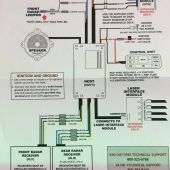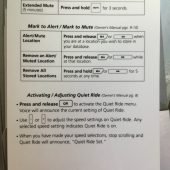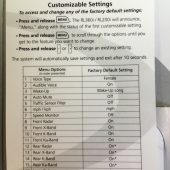I’ve been using radar detectors since the 80s — any brand you can think of, I’ve tried it. Every one of them, except for the K40 CALIBRE system that I reviewed in 2005, was a windshield or mirror-mounted unit. Eleven years later, K40 is still the company I look to when something custom installed is desired.
I drive a 2016 Jeep Wrangler Unlimited Rubicon, and it has a near-vertical windshield which is much smaller than the average car or pickup’s windshield. Because of that fact, I have been hesitant to mount a radar detector there, even though I like the security that driving with one gives me.
I’m the first to admit that I don’t always drive the speed limit, and even though the Jeep isn’t exactly a sports car, I often catch myself going 5 or 10 mph over the posted limits. It’s not that I’m racing or being reckless; it’s just that sometimes I just need a gentle reminder that I should slow myself down before I get a ticket, and that’s what a radar detector does for me.
Of course, a windshield-mounted system means that if I am ever pulled over for anything, I’ll have to do a hasty grab-and-put-away before the officer walks up to my car. Radar detectors aren’t illegal in Texas, but I would rather not be caught using one as it screams “I SPEED REGULARLY,” and no one needs to project that.
The other negative to a windshield-mounted system is that when you park somewhere public, you really ought to remove it and put it away as radar detectors are expensive thief-magnets. With a custom-mounted system, both of these problems are no longer an issue.
When I was offered the opportunity to have a full K40 RL360i Radar Detector custom installed in my Jeep, I was more than happy to accept. I own my Jeep, and I plan on keeping it until it dies; putting a permanent solution like this in place made good sense. Bear in mind that if you lease your vehicle, it is still possible to install the K40 RL360i system, but it will be a slightly different install than usual — talk it over with K40 and your installer and see what they can come up with.
Since this was obviously not a project that a non-professional installer should undertake, I was pointed to Superior Audio Sounds in San Angelo, my nearest authorized K40 dealer and installer. I’m including a bunch of pictures from the install, during which I got to hang out with Ken and Daniel for a day as they carefully tore my Jeep apart and expertly put it back together with the new K40 RL360i system in place.
The package I was sent included the K40 RL360i radar detectors for the front and back of my Jeep and dual Laser Defuser g5 for the front. Defusers are also available to install on the rear, but we didn’t feel they were necessary for me. I’ll talk about the install first and then get into how the K40 system works.
- This is what you call a snarl of electronics!
- Laser Diffuser g5 in the box
- A “simple” schematic
Before getting started, Ken laid out all of the parts on a table near my Jeep.
This was the front of my Jeep; notice how there are two screened areas on either side of the winch?
Once removed, they turned out to be the perfect location for the two Defusers.
The Laser Defuser g5 is an active protection system that detects and deactivates police laser signals. The Defuser is designed to receive a laser light signal transmitted by police laser at 904 nanometers. The system then notifies the driver with a unique audible and visual alert hidden discreetly inside the vehicle’s cockpit. Simultaneously, the Defuser g5 sends out a return pulse signal at the same frequency as police laser that the gun cannot understand. The purpose of any laser jamming device is to give the driver time to slow down in the event that they are exceeding the posted speed limit.
A note about the Defusers: they aren’t exactly legal everywhere, but you have to get caught with them before you can get fined … and that’s all I’m going to say about that.
An interesting side note: in the process of this review, I learned that Hawaii is the only state that uses laser exclusively; all other states use radar or a radar and laser combination.
Daniel, one of the Superior Audio Sounds installers, worked on the front of my vehicle. He had to remove my off-road lights and rework my aftermarket AEV winch bumper; drilling and other power tools were involved.
Ken, the owner at Superior Audio Sounds, worked on my Jeep’s interior. The amount of time it takes to complete a K40 RL360i installation depends on which type of vehicle you have and how hard the dashboard is to dismantle.
My Jeep was pretty straightforward, but Ken told me that the 2016 Corvette they had recently completed an install on was a two-day job. So with that in mind, understand that install prices will vary.
Here’s the exterior after it was completed. I now have two K40 RL360i Defusers on either side of my winch, and the radar detector is located under the winch in the front and to the left of my trailer hitch on the back. Notice how everything looks like it’s a natural part of the front or rear bumper — there is no obvious tell-tale that I have a custom installed radar detector.
The interior is what really took the longest. Ken had to remove my instrument panel altogether because two LEDs were installed inconspicuously inside the panel to indicate front and rear detection. You can see them just to the left of my fuel gauge (that’s the front radar indicator) and to the right of my temperature gauge (that’s the rear radar indicator). I’ll show you how they light up in the startup videos.
In the center console, just under my shifter, Ken installed K40’s new Expert Control Module. This system is also available with a non-installed, battery-powered remote control, but the ECM really completes the custom installation and gives you one less thing to keep up with.
Here is the K40 RL360i Expert Control Module fully installed. The buttons on it are (clockwise starting at the upper left) Power, the Minus button (used for adjusting settings), the Mute button, the Plus button (used for adjusting settings), the Menu button, the Sensitivity button (for changing the settings between Highway, City, and Filter), and the MA (Mark to Alert) button which is used in conjunction with GPS to mark areas where speed traps are regularly located so you will get a reminder before you arrive.
This is also really handy if you regularly drive over highways that are monitored via aircraft. Have you ever noticed white lines painted in intervals on the pavement? Those are used to clock your speed from the sky; if you regularly drive over areas like that (and they do exist), then you can mark them on your detector to remind you to watch your speed in those areas.
The MM (Mark to Mute) button (used in conjunction with GPS to mute false-positive areas that always seem to go off when you drive by). Next is the DIM button, which adjusts LED brightness in your instrument cluster for various driving environments. The QR (Quiet Ride) button automatically silences all radar and laser alerts when traveling under a speed setting of your choice.
This might seem like an odd setting, but if your vehicle is going under 25mph (for instance), like in a parking lot or a residential area, you probably don’t need to worry about whether you are speeding at that time or not. So there is no need for the audible warnings you’ll get as you are popped with radar or laser.
Here’s Ken giving us a walk-around of my new K40 RL360i system …
This is the K40 RL360i Quick Reference Gude that you can keep in your center console until you’re comfortable with all of the settings. The Menu button is the main one you’ll use during setup; after the installation is complete, you’ll place a call to K40, and one of their reps will walk you through your setup.
The beauty of having an actual person available to talk to while you customize your setup is that they will answer any questions you have, and they are available 24/7 for the lifetime of the detector should you ever have any questions down the road (pun intended).
Some of the options you’re given when pressing the Menu button are whether you want a female or male voice to make announcements, whether you want a long startup when you turn your vehicle on and the system initializes …
… a short startup when you turn your vehicle on and the system initializes (this is the one I chose) …
… and you can set if you want the system to auto-mute once you’ve been alerted to radar or laser. You’re also able to completely filter out X-band (in town, it’s the radar band that usually causes those false positives as you drive by automatic doors).
As beautiful as the K40 RL360i install turned out to be, real-world experience of it in action is all that matters.
I had access to Deputy B. Moore, a Sheriff’s Department Deputy from a nearby West Texas town; he met me on the highway, and we performed some radar distance tests. As you can see in this video, I managed to pick up his signal from 1.6 miles away, coming and going!
The beauty of that is that I also learned from Deputy B. Moore and G. Davis, the retired deputy that was riding with me, that when you are being radared the officer will generally never consider it a good “pop” unless you are within 1/2 mile of his gun or less. Good to know, right?
Granted, most officers will not have their radar on steadily, as Deputy B. Moore did in our distance tests, but the K40 RL360i will alert you the minute his gun goes off; if there are cars in front of you and you are further than 1/2 mile from the officer, you will have plenty of time to check your speed and slow down if necessary. Gotta love that!
Here are some things that I learned from Deputy B. Moore and retired deputy G. Davis during the test.
- If you are in a hilly area, the radar signal will beam over the hill, but there’s no speed response reflected back to the officer until you go down the hill. That gives you the necessary heads up to slow down!
- The way police defeat our radar detectors is that they don’t turn their guns on until you’re just far enough away that they can see the vehicle. The rule of thumb is ½ mile away or less, so the lesson here is that even if you think the alert you just received is random because your detector beeped for a moment and then stopped — and yet you don’t see a police car– that’s your cue to slow down because they were popping the guy ahead of you; the officer might still be over a mile away from you.
- I asked if there was a universal rule for how much you can go over the speed limit before getting a ticket. The two deputies I spoke to agreed that on the highway, 10mph over the limit is standard, but if you are in cities, the “grace limit” is usually 5-7 mph over the limit — so it’s better not to go over 5mph over the posted speed limit in town.
- Be aware that radar detectors are illegal in all 50 states if you are a commercial truck driver. DPS (in Texas, at least) has a fleet enabled with radar detector detectors that they will use on 18-wheelers; they do not generally ever train those on non-commercial vehicles, as detectors are legal in cars.
- After several years on the job as a patrol officer operating radar, officers get to where they can estimate how fast a particular vehicle is traveling (within 5mph or so) — by itself or with other vehicles based on how quickly the vehicle moves past landmarks. If the officer can visually tell that you are speeding, you’re the one they will target with their radar. This makes running a good radar detector even more critical because if the officer is only popping cars that appear to be speeding, there won’t be as much radar for your detector to pick up. “It makes for an interesting game of cat and mouse in West Texas between the speeder and the officer running radar. And if you’ve never driven in West Texas, sometimes that’s the only thing that breaks the monotony for the officer on these long stretches of barren roadways.”
- Perhaps the best bit of advice I was given was to “find someone stupider than you and get behind them.” Let them be your “bear bait”; when they get popped, you’ll have the opportunity to slow down in plenty of time. If you are the person in front, then “you need a really good radar detector.”
During our highway testing, I got to see something that most people will never get to experience when the deputy showed me what happens when they have a lock on an oncoming vehicle — their onboard radar will emit a pitch that gets higher and louder the better their lock is on the oncoming vehicle. They will wait until their pitch indicates a solid lock before they will “clock” you … once again, it is generally within a 1/2 mile or less when they have what they consider a solid lock worth issuing a ticket on.
Driving with the K40 RL360i system installed has been a real eye-opener; I’ve caught a radar from at least a dozen officers driving down the road from the front and rear of my vehicle (the benefit of having a separate mounted rear detector!); a few of those times I was speeding, and the K40 RL360i system gave me enough of a heads up that I had plenty of time to check myself and slow down. Possible tickets are averted!
The retail price for the K40 RL360i Expert is $1699.95 uninstalled, and the Dual Defuser g5 is $699.95 uninstalled. Installation prices vary depending on the installer and how complicated/time-intensive they expect your custom installation. For reference, my Jeep’s installation would have been around $500.
All K40 systems come with a one-year ticket-free guarantee and lifetime 24/7 free support. Are you interested? You can contact K40 by calling 1.800.323.5608 or filling out their online contact form.
Source: Manufacturer supplied review sample
What I Like: Beautiful and clean installation — the radar detector and Defusers look like they came from the factory with my vehicle; Early warning (up to 1.6 miles away in my testing!) of radar ahead or behind; The Expert Control Module is installed cleanly in your vehicle, and it looks like another stock option; Easy to operate; Lifetime 24/7 support; One-year ticket guarantee; No need to remove the radar detector when you are pulled over, as it is stealthy; No need to remove the radar detector when you park, as it is not evident that it exists; Rear detection that you don’t get with a windshield-mounted detector
What Needs Improvement: It’s expensive, but you get what you pay for!