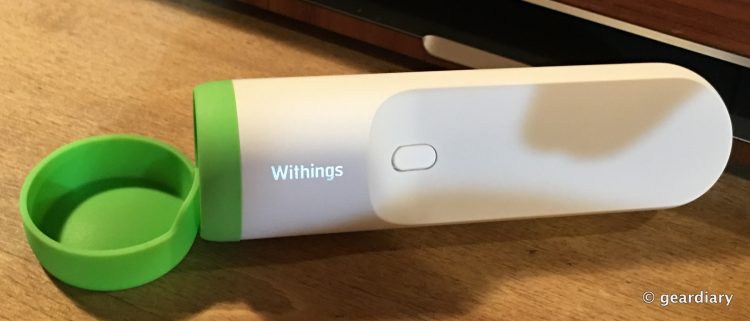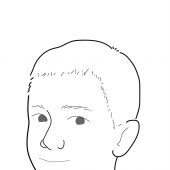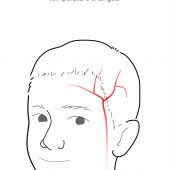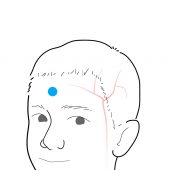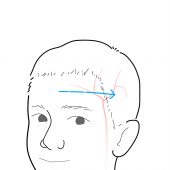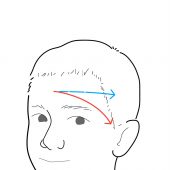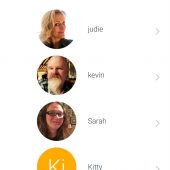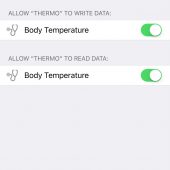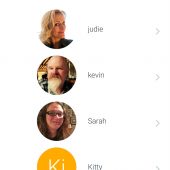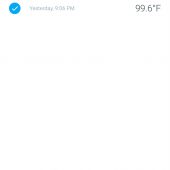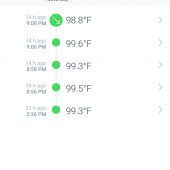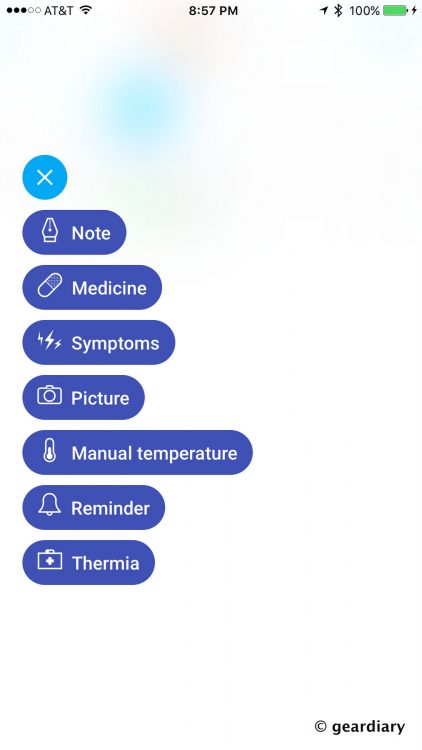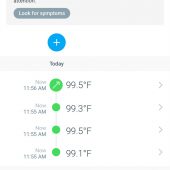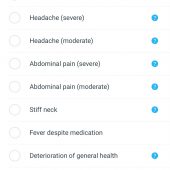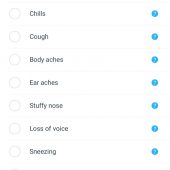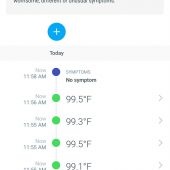A healthy adult’s temperature hovers in the 98.something range, but we normally don’t give our temperature a second thought until we feel like crap. But once we feel bad, the first thing we want is that tangible proof that we aren’t just being wusses — that we really can call in sick — and that’s why we have thermometers.
Most folks will stick a traditional glass thermometer in their mouth, wait a bit, and call it good.
But what if you forget to shake it down in between uses? What if you just drank something hot or cold? What if you didn’t properly clean the thermometer the last time you used it? How long do those germs hang around anyway? Inquiring minds want to know. Why do we have to stick a rod into our orifices to get a temperature reading? That’s so … so … 1965.
What if it’s your little kid who needs to have their temperature taken, and they’re finally asleep after a fitful, restless day of puking and crying?
Let that child sleep, because you can accurately check their temperature on the sly without ever touching them, using the Withings Thermo.
Measuring about 4.5″ long by 1.2″ wide, this matte white plastic scanner is like something out of a science fiction movie. You don’t have to touch anything to get a reading — you simply scan the afflicted person’s forehead, a vibration will go off basically indicating that you’re good, and a temperature reading will magically appear. Even better, the Withings Thermo connects to your smartphone, so you have a record of all the readings that you’ve taken — there’s no guesswork about whether your (or your child’s) temperature has risen or fallen since the last reading.
That bell-shaped end only needs to be within a half-inch of the target’s skin in order to get an accurate reading. That button on the wand is what you push to get set up and to start taking temperature readings.
So let’s set this thing up and see how it does! To do so, you press and hold the button until the dot-matrix screen built into the flat front side says “setup”.
You’ll need to download the Withings Thermo app for your Android or iOS device, too. Once that’s done, if you don’t already have a Withings account, you’ll need to create one. You’ll likely need to download a little update once yo get started …
If you have a Withings account, it will pull the names of all of the users, and you’ll be set. If you’ve just started an account, you can add the names for up to 8 people you might be scanning temperatures on. Here’s a quick tutorial on how to do a proper scan. The Thermo measures from the temporal artery, which Withings says is considered the best place to detect temperature changes. When scanning across the forehead to the side of the head, Thermo crosses the artery where it comes into contact with the skin.
Here’s a quick tutorial on how to do a proper scan: The Thermo measures from the temporal artery, which Withings says is considered the best place to detect temperature changes. When scanning across the forehead to the side of the head, Thermo crosses the artery where it comes into contact with the skin.
As Thermo sweeps across the forehead, 16 infrared sensors take over 4,000 measurements to find the hottest point. This is the revolutionary advance, and is what we call HotSpot Sensor™ Technology.
Here’s a quick tutorial on how to do a proper scan. The Thermo measures from the temporal artery, which Withings says is considered the best place to detect temperature changes. When scanning across the forehead to the side of the head, Thermo crosses the artery where it comes into contact with the skin.
An exceedingly simple scan across the forehead requires no contact with the skin. Unlike traditional methods, Thermo avoids any contact with saliva, earwax or other body fluids — making it the most sanitary way to take anyone’s temperature.
You start around the middle of the forehead, and you move either right or left toward the hairline. You need to follow a straight line while doing this, and “not go down the side of the face.” If there is hair in the way, it can distort the reading, so if you can gently brush it away that is best.
There is a complete walkthrough to show you how to operate the Thermo …
But what’s left is to actually try it.
It’s important that you should be surrounded by the same ambient temperature for at least 10 minutes before trying to use the Thermo. In other words, if you have just come in from outside, where it’s 100º in the shade, your skin may be hotter than usual, and that can lead to false readings. Or if your Thermo was in a cold room and you take it outside, it can throw an inaccurate reading then, too. So the point is, use the Thermo when it and the person you are going to measure have been in roughly the same environment for at least 10 minutes.
Here you can see the people who are on my Withings account. I like that the Thermo connects with the Apple Health app, but I would have liked it even more if the Thermo didn’t need its own app, if it could have connected to the regular Withings app like all the other Withings products (i.e., the blood pressure cuff, the scale, the Pulse, and the Aura) I own do, but it doesn’t.
Thermo is a game changer. Now a fast, simple, no-contact gesture yields the most precise temperature possible, and automatic sync with the dedicated app also allows you to track temperature readings, get reminders, and input related symptoms/medications right on your smartphone.
The only thing the Thermo doesn’t do is magically know whose temperature you are taking when you have multiple users on the account and you haven’t selected a particule user for a manual temperature. This means that if you have more than one person on your account when you take a series of readings the Thermo will have to ask you who they belong to.
- I fractured my elbow a couple of weeks ago, and I have been running a low-grade fever since it happened.
What’s cool, is that when you are in the app, under the person you are concerned with, you can also enter information that allows you make a note of what’s going on: any medicine taken, symptoms, a picture of what’s going on (handy if it’s part of an allergic reaction), a manual temperature (when you open this option, the Thermo will automatically assign its next reading to that person), a reminder (to take your next set of meds, perhaps), and an option called “Thermia” — a Boston’s Children’s Hospital portion of the app that provides information about when you should worry about a fever, if your child needs to see a doctor, what you can do to feel better, and other answers.
Because I am currently running a low-grade fever, I get a pop-up telling me to check that I don’t have any symptoms requiring medical attention. Because I don’t have any of the symptoms they list, I get a new posting which shows that I have no symptoms attached.
- There doesn’t seem to be an option for “fractured elbow, doesn’t like taking Tylenol”.
The Thermo is easy to see by day or at night, it is easy to operate, it is connected to an app that not only stores the information it makes suggestions on what to do with the information, and it is easy to travel with. Best of all, it is FDA cleared so it is “compliant with the highest health device standards in the world.”
The Withings Thermo digital connected thermometer retails for $99.95, and it is available directly from the manufacturer.
Source: Manufacturer supplied review sample
What I Like: Easy to operate; Sanitary — no need to touch skin or be inserted in an orifice; Connected to the Withings Thermo app for tidy history-keeping with suggestions on courses of action when there is a fever present; Can keep records for up to 8 people; FDA cleared
What Needs Improvement: The Thermo uses its own app, and while it connects to the Apple Health app, information doesn’t show in the regular Withings app