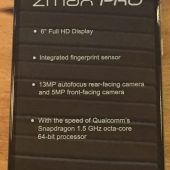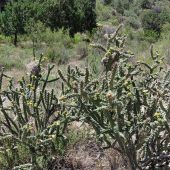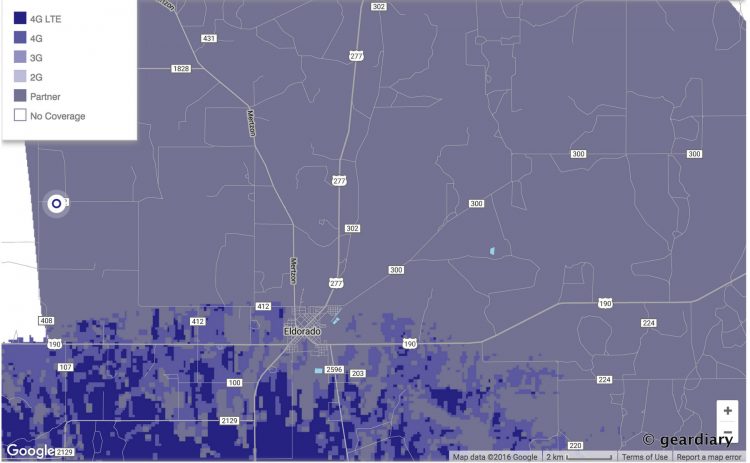It’s easy to believe that “you get what you pay for”, which is often a driving reason for us to think that the more expensive something is, the better it must be. I’ve been guilty of that line of thinking, which is why the $99 ZTE ZMAX Pro so pleasantly surprised me.
With its 6″ screen, 13-megapixel autofocus camera, 5mp front-facing camera, a Snapdragon 617 processor, 32GB ROM (2GB RAM), and 3400mAh battery, the ZMAX Pro is a really good smartphone with a really attractive price. The only issue? It’s available only on Metro PCS (part of the T-Mobile network), and if you don’t live in (or travel often in) an area that has great Metro PCS coverage, that may be a deal-breaker.
Let’s take a look at the phone …
Included in the box are the ZTE ZMAX Pro, a charging cable, a wall charger, a SIM tray pin, and a SIM card. No frills here, but you probably have your own headphones already, right?
The ZMAX Pro measures exactly 6.5″ long by 3.3″ wide by 0.4″ thick, and it weighs 6.9 ounces. The phone has nicely rounded edges and a slightly bowed back that make it feel very caressable in hand. The ZMAX Pro is solid, doesn’t creak, and it feels like a premium device
The back is covered with matte blue plastic that has a slightly rubberized feel, the front is composed of a large slab of Gorilla Glass3. There is a matte silver plastic band that circles the entire phone; it looks like metal, but it doesn’t add the extra weight a metal band would.
While ZTE says the phone can hold up to 128GB in storage, I’ve got a 200GB SanDisk microUSB card in mine, and it is working perfectly.
For those of you who aren’t familiar with ZTE, they are currently the “fourth largest smartphone brand in the U.S. and second largest in prepaid.” Their market has been and continues to be people who want a great phone without paying a premium price.
Note how the Gorilla Glass3 curves at the edges, giving a lovely beveled effect.
On the right side of the phone, there is a combo SIM and microSD tray, which is unlocked with the included SIM pin.
On the bottom of the ZMAX Pro, there is a microphone and … a Type-C USB charging port! I like that ZTE went with the new (soon to be) standard, even though this isn’t the typical premium phone. Perhaps my only disappointment was that the phone isn’t QuickCharge capable. Ah well — it is a budget phone after all — gotta save something for premium models!
On the right side, there is a power button and a volume rocker button.
On the top, there’s a second microphone and a 3.5mm audio jack.
On the back, you’ll find the 13mp camera, an LED flash, and the fingerprint sensor. I should mention that I didn’t expect much from a fingerprint sensor on a $99 phone, but this one was excellent! Not only did it read whichever one of the four fingerprints I’d programmed without fail each time, it was quick.
I was easily able to transfer all of my apps from another Android phone to this one by using Android’s “set up nearby device” feature. The ZMAX Pro comes with Android 6.1 (marshmallow), and what you are looking at when you start it up is very close to stock Android. However! There is some Metro PCS bloatware included that can become rather obnoxious with use — because they will pop up with messages that take over your screen at various points. The included apps are metroZONE, which “brings you the latest news and info, directly to you when you want it!”, myMetro (account information), Visual Voicemail, the AppStore (MetroPCS recommended apps), name iD (allows you to identify, block, and lookup any number), and Mobile Hotspot are fine. Lookout has some helpful features (it finds your device when lost or stolen, backs up your photos, scans your apps for malware,and backs up your contacts) but it is borderline obnoxious; the good news is that you aren’t obligated to use any of these apps.
Using a phone with a screen this large is a joy; I found myself leaving my iPad at home, and reading kindle books on it was great! Although the screen isn’t quite as vivid as the Moto Z that I’ve also been testing, it is very readable outdoors, and viewing from any angle is excellent. I should also mention that the phone seems quick, and even with multiple apps open it hasn’t stuttered or failed on me yet.
I took the ZMAX Pro to Big Bend with me while we were on vacation; all of the photos here are unretouched, but they have been shrunk a bit for posting.
I thought the camera did very well! Take a moment to click on this gallery and look through the pics; I honestly have no complaint with the camera.
Overall, the ZTE ZMAX Pro has been a really refreshing phone to review; it shows me that so much can be done and enjoyed without spending a lot of money, but there is one major catch: the ZTE ZMAX Pro is only available on the Metro PCS network, and it is extremely poor in my area. :-/ However! If you live somewhere with great Metro PCS service and you don’t often travel to areas where it isn’t great, you should be more than pleased with this phone and its service.
The ZTE ZMAX Pro is available exclusively from Metro PCS; it retails for $179.99, but it is $99 after rebate.
Source: Manufacturer provided loan device
What I Like: Highly readable (indoors and out) 6″ screen; 3400mAh battery; Phone feels very well-built; 32GB ROM and can accept the 200GB SanDisk microSD card; Good camera
What Needs Improvement: No QuickCharge, Only available on Metro PCS