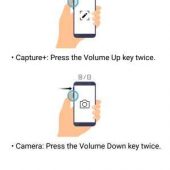This is a joint review of the LG G6 done with my writing partner of many years, Julie Strietelmeier of The Gadgeteer. To read part one, please click here; after you’ve read that, come back to read this part.

Display
Julie: The LG G6 is the first 2017 Android smartphone to feature really thin bezels which allow you to have a large display in a smaller form factor. The G6’s screen is bright and vibrant. Text is crisp and easy to read.
The rounded corners are a nice touch too. I really look forward to when displays have no bezels at all.
Judie: No bezels? Yes, please! The LG G6 uses an 18:9 (or 2:1) screen format, which with its 5.7” display gives the device an 80% body to screen ratio — and yes, I took that directly from the LG G6 site copy.
The long narrow screen on the G6 creates a bit of an optical illusion because it seems like it will be perfect for widescreen movie viewing that completely fills the screen. Buuuut that’s not quite the case. For instance, if you are watching something that was filmed in 2:1 screen format, you’re going to notice that you are seeing a wide, gorgeous picture, but there are going to be black bars at the top and bottom of the screen — just like what you see when watching most modern movies on your HDTV.

Notice how wide the 2:1 picture is, but there are black bands on the top and bottom.
When you are watching something that wasn’t filmed in 2:1, you’ll notice that it appears to not have the black bars at the top and bottom of the screen, but that’s because you don’t see as wide (or high-def) of a picture. Just like when you are watching an old episode of Friends, for instance, on your HDTV versus a high-def movie. Make sense?

There are no bands on the top or bottom, but the shot isn’t nearly as wide; it wasn’t filmed in 2:1
Android apps are made to scale to fit the screen they are on, so if you are playing a game, for example, the game will stretch to fit the screen perfectly.
Julie: I haven’t noticed any app resizing issues yet. But you can go into the settings and choose the display format for each app.
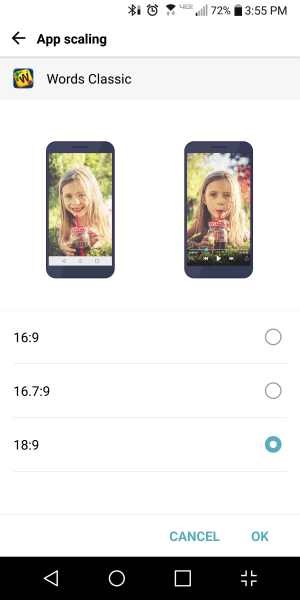
The G6 also has Dolby Vision™ HDR – expanded Dynamic Range for enriched brightness and greater contrast. So in other words, the screen looks great in all lighting conditions, even outside in the sun. Viewing angles are great too.
Judie: I agree that the Quad HD+ screen is excellent for viewing outdoors and inside; the colors are beautiful, and with the screen being so good, it even makes the pictures you take (seem to) look better when you are reviewing them on the screen.
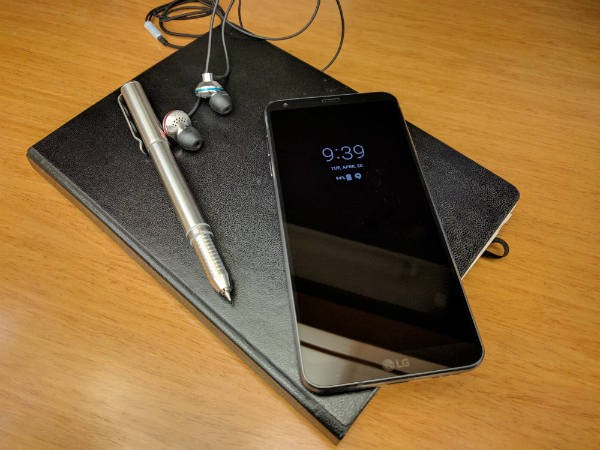
Julie: I love phones that have an Always On Display feature that shows the time of day and notification icons. Since I don’t wear a watch (smart or dumb), my phone is my watch when I’m walking around. Having the time always showing on the display saves me a few seconds over double tapping the display or pressing the power/wake button on the back of the phone.
Judie: I alternate between a dumb wrist watch and the Samsung Gear S3 Frontier, yet I still appreciate the Always on Display feature on the G6. The time and date are nice to see, and the alert notifications and battery status displayed are so handy!
Julie: Agreed. I just wish you could see just a little bit of info about any texts or emails. But, that might freak some people out if that info was always showing on the display.
Judie: I’d like that, too! Maybe they could create an option that allows you to turn the preview for each app on or off, and then there wouldn’t be any privacy issues.
Audio quality
Julie: I don’t have any complaints about the LG G6’s audio quality, do you?
Judie: Not at all! The speaker is quite capable when you’re watching movies or listening to music.
Julie: I’m listening to some tunes right now using Amazon’s Music app thru the built-in speaker and it sounds fine. It’s not high fidelity by any stretch of the imagination, but it’s fine. I don’t ever listen to music through the built-in speakers though. I use headphones for that and sound quality through earbuds is very good with decent bass. At least through my DUNU Titan 1’s.
Judie: Right; I think most people use headphones when they are watching or listening to media content, but there are no issues if you ever need to use the phone without a headset.
Camera
Julie: The G6 has dual 13MP cameras on the back. I’ve been impressed with the rear camera. It consistently captures crisp images with good color.
The camera app is pretty basic and not unlike most other camera apps that come stock on phones.
Judie: Here are some photos I took with the LG G6 in Portugal last week. I think it did an excellent job!
Julie: On the other hand, I haven’t been too thrilled with the front camera image quality. Most people use the front camera to take selfies and the G6 has some handy built-in features that make selfie capturing easier using hand gestures and facial recognition, which is nice.
But the quality of the front camera images is pretty crappy. Take a look at the selfies I took below. My face looks unnaturally smooth like some type of filter has been applied. But if you zoom in, you can see weird imperfections on my chin that aren’t there in real life. This wasn’t a one-off type of thing. I took several selfies, and they all gave me a wrinkled chin!
Fingerprint Scanner

Julie: Like the LG G2 through the G5, the G6 has the power button on the back of the phone instead of the front or side of the phone. And just like the LG G5, the power button on the G6 doubles as the fingerprint scanner.
Judie: If you are used to a power button on the side of your phone, it will take you a little while to get used to the fingerprint scanner being your power button plus it being on the back of the phone. In all honesty, I was continuously fumbling around trying to turn the screen on — until I remembered that tapping the screen twice would also activate the screen. Derp.
Julie: As far as fingerprint scanners go, I have no complaints with the LG G6’s scanner; it has been able to correctly scan my finger almost every time to quickly unlock the phone. The scanner even seems to work if the phone is sideways when I touch it with my finger. Since I usually have all kinds of issues with the fingerprint scanners on other phones, I’m really happy how well it works on the G6.
Judie: If your previous phone had a fingerprint sensor under its display then you most assuredly will think that this placement is weird — until you grasp the G6 for the first time after registering your fingerprints, and you find that your pointer finger is ideally placed to touch the sensor and wake the phone. It’s convenient, and it has worked for me on the first try every time — even from odd angles.
Software and user interface
Julie: The G6 comes with Android 7.0, aka Nougat. But LG has their own skin over it that is called LG UX. This skin doesn’t include an app drawer, just side scrolling pages of icons.
You can arrange the Home touch buttons along the bottom edge of the screen and add buttons like Qslide which will let you choose from a few different apps that will open in resizable windows on top of the currently running app. You can only choose from video, phone, contacts, messaging, calendar, email, and file manager apps. I rarely use it, but when I do, it’s usually to open a monthly calendar window so I can check a date.
Judie: Yeah, I don’t use that feature at all.
Julie: If you don’t care for the look of LG’s icons, you can turn off the rounded square to go back to the original icons.
Judie: I prefer the original icons; what about you?
Julie: Me too. Don’t be messin’ with my icons LG! ;o)
Judie: You just made me laugh out loud. Aww. 😉

Julie: you can also hide any apps that came pre-installed on your phone that you don’t ever use. Did your stock G6 have any apps you felt the need to hide? The Verizon branded G6 has all the regular Verizon apps for the cloud, caller ID and some games that I’ll never play. It is nice to be able to use the hide feature to make things at least look a little more streamlined.
Judie: I have the AT&T version, so there were a few of their apps thrown in; it’s not too obnoxious, though. I like the hide apps feature because I like to keep things tidy on my screen; if I don’t use an app, I don’t want to see it!
But with that said, I use Google Launcher because I like its features, and I’ll keep all the apps I want to use in neat folders on the main screen. Anything I don’t use regularly is kept hidden in the app drawer until it’s needed (if ever).
Oh, I should mention the LG G6 has Google Assistant built-in, so if you want the latest and greatest virtual assistant you’ve got it! It (she?) even has a sense of humor.
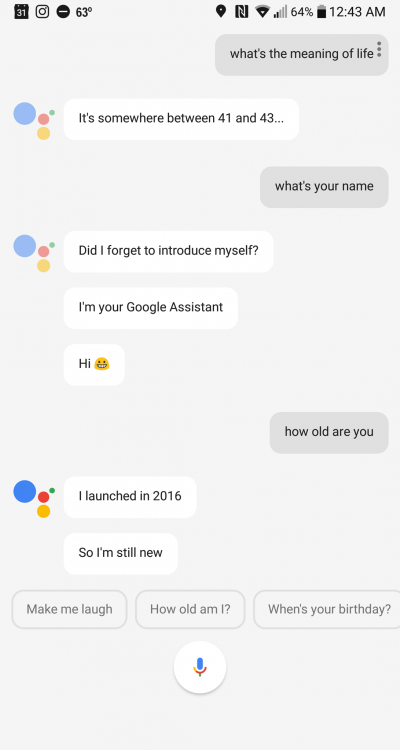
Julie: How often do you use virtual assistants? I only use them for just a few things like setting a timer at the beginning of a workout so I know when the session should end and to make hand-free calls if I’m driving.
Judie: I use my phone’s virtual assistant a lot when I am driving to find music, locate an address, make calls, or other things that pop up; I’m starting to rely on them more and more. I have an Amazon Echo in my office that gets used all the time., and I think that’s part of why I’m getting more comfortable using and relying upon Siri or Google Assistant on my phones.
Using the LG G6 for phone calls
Julie: I didn’t have any complaints from people I talked to while testing the LG G6. Conversations on both sides of the call had clear audio with good volume. I also did not have any issues with dropped calls while testing this phone. Signal strength seemed to be no better or worse than with other phones that I use and test on the Verizon network.
Judie: I’ve had no issues with dropped calls or poor audio on either side. Signal strength appears to be the same (with relation to bars showing) on the G6 and the iPhone 7 Plus.
Overall performance and battery life using the LG G6 for day-to-day tasks
Julie: I have zero complaints about the performance of the G6 loading apps, scrolling through web pages, etc. Having said that, you should know that the G6 isn’t using the latest and greatest Snapdragon processor though, not like the Samsung Galaxy S8. But I seriously can’t tell the difference between the two phones as far as speed loading apps. I suppose if I played a lot of really graphic intensive games or did video editing on the phone, I’d want the latest processor, but as it is, the LG G6 feels very snappy to me. What do you think?
Judie: I think that this processor is more than capable. I believe it is also really easy to get caught up in whether you have this or that processor when the fact of the matter is that if it is a fairly recent one in a flagship device, you really aren’t going to see that much of a difference!
Julie: I think that battery life has been pretty stellar too. I have no problems getting through an entire day with a good portion of battery life left. It’s 5 pm as I’m writing this, and I just checked, and the battery is at 66%. It was taken off the charger about 12 hours ago at 5 am. That’s pretty darn good if you ask me. I don’t see that with my Nexus 6P.
Judie: I can easily make it a day and a half with regular usage on the G6, which would be great if I ever forgot to charge my phone at night, but that never happens. 😉
The takeaway here should be that the 3300mAh battery is more than enough to get you through the day.
Julie: I have a TYLT wireless charging dock next to the bed that I put the phone on during the night, and that’s the only time I have charge it each day.
Final thoughts
Judie: The LG G6 has so many things going for it — it’s got a gorgeous screen, long battery life, a good rear camera, and it’s got a snappy processor. The 18:9 screen allows you to see widescreen videos like they were meant to be seen, and it’s a great phone overall. I think LG has a winner here.
Julie: Ditto that. I like everything about this phone except the scratches and the front camera selfies. I have no issues recommending this smartphone and would be happy to make it my daily driver.
The LG G6 is available from all major carriers in the US, but prices vary; for instance, the G6 is $719 at AT&T and $672 at Verizon; it will also be available unlocked directly from LG and from other retailers.
Sources: Julie’s sample for this review was a limited time loaner unit provided by Verizon Wireless, my sample was provided by LG. Please visit their sites for more info.
Update 05/12/17 – The LG G6 is now available unlocked; you can find it here:
B&H Unlocked Device Product Page
Amazon Unlocked Device Product Page