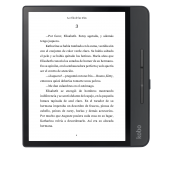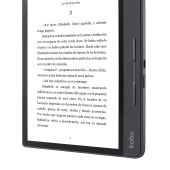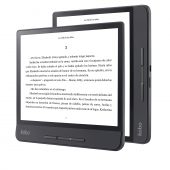A good eReader is hard to find, and if you’re in the market for one that isn’t an Amazon Kindle, one that will give you more flexibility in the books you decide to read, you should check out the Kobo Forma.
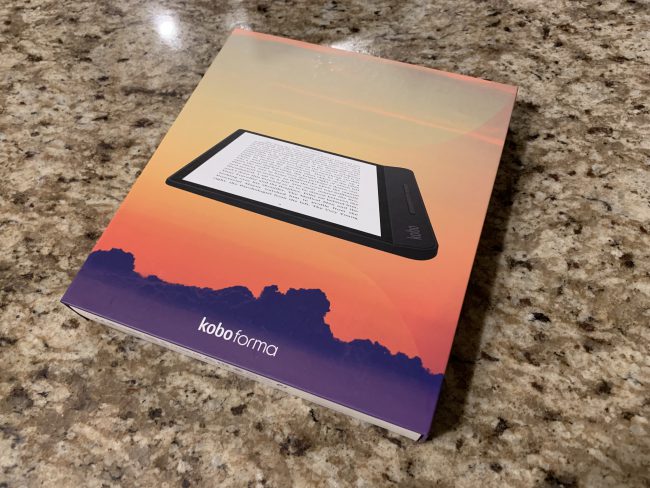
I managed to get my hands on the Kobo Forma, which is marketed to be the direct competition to the Kindle Oasis and after comparing to my mother’s Oasis, I prefer the Forma. Before I dig into why I prefer the Forma over the Oasis, let me start off by listing the Kobo Forma’s specs:
Features: Waterproof IPX8 – up to 60 mins in 2 meters of water
Screen: 8.0″ 300 PPI E Ink Carta display, 1440 × 1920 resolution
Weight: 197 g
Size: 160 x 177.7 x 8.5 (thickness at gripping area) & 4.2 (thickness at the thinner side)
Storage: 8 GB – 32 GB
Front-light: ComfortLight PRO – Adjustable color temperature
Customizability: TypeGenius: 11 different fonts and over 50 font styles
Exclusive font weight and sharpness settings
Supported formats: 14 file formats supported natively (EPUB, EPUB3, PDF, MOBI, JPEG, GIF, PNG, BMP, TIFF, TXT, HTML, RTF, CBZ, CBR)
Connectivity: Wi-Fi 802.11 b/g/n, Micro USB
Battery Life: 1200 mAh, weeks of battery life*
Languages: English, French, German, Spanish, Dutch, Italian, Brazilian, Portuguese, Japanese, Turkish
Other: No advertising, no interruptions
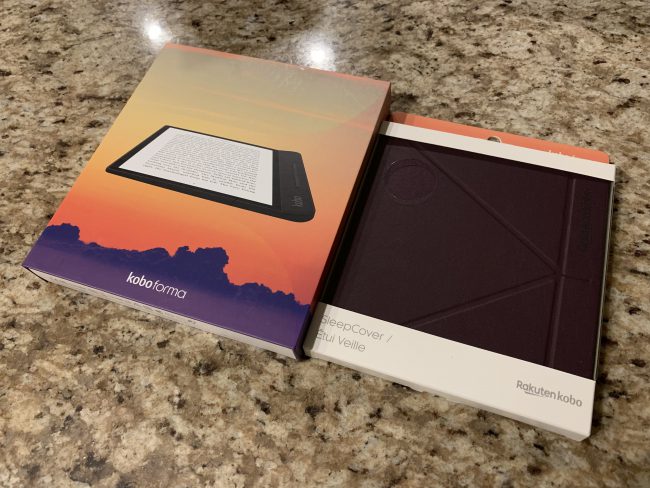
The Forma is an upgrade of the Kobo Aura One; I received the 32GB model. While I do not have a lot of books I keep stashed on my eReader, it’s nice knowing that I can house a large number of books for a trip. This storage also helps a great deal when it comes to comics. I’ve been catching up on comics from The Walking Dead, and which each file being a few hundred megabytes, knowing that I have the free space is pretty awesome. Over the past two months, I finally have a full grasp of the Forma, how to use it, and I’ve almost totally abandoned carrying physical books.
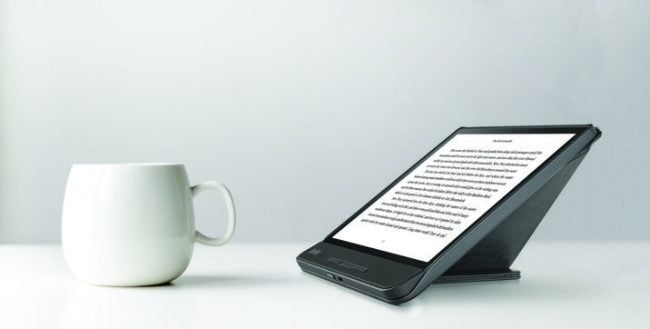
The Forma comes complete with an extra-wide casing, with buttons sitting to the side of the screen that allows you to control your scrolling while reading. I prefer this method over using the physical on-screen controls. Wearing gloves, or if you are in climate weather while reading, it’s helpful knowing that the Forma’s buttons allow you to quickly get tot he next page, all while not smearing the screen with your fingerprint. What’s more is that the Forma’s bezel is curved which gives you the idea of holding a physical book, which in the hand feels leaps and bounds better than using a typical Kindle.
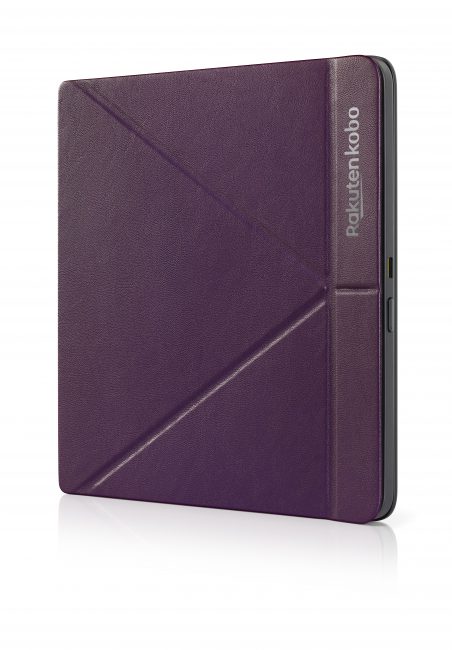
Kobo also sent me a very nice “Sleepcover” in a Plum color for my Forma. This not only protects the eReader but looks pretty good with a style similar to my iPad’s Moshi VersaCover that I usually have with me at all times. And I’m not adverse to the Purple as well, it’s amazing!
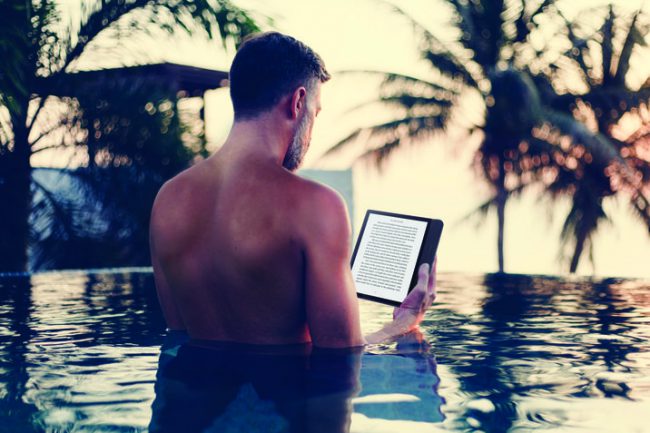
Kobo states that the Forma has an IPX8 waterproof rating, and while I have not had the opportunity to check it out just yet, I know that this summer I will be beach and poolside, reading away. While I’m still skeptic about taking the Forma into a pool with me, I’ve been told that the Forma can survive a complete hour in six feet of water, so I will update this post at a later date after I’ve put that to the test.
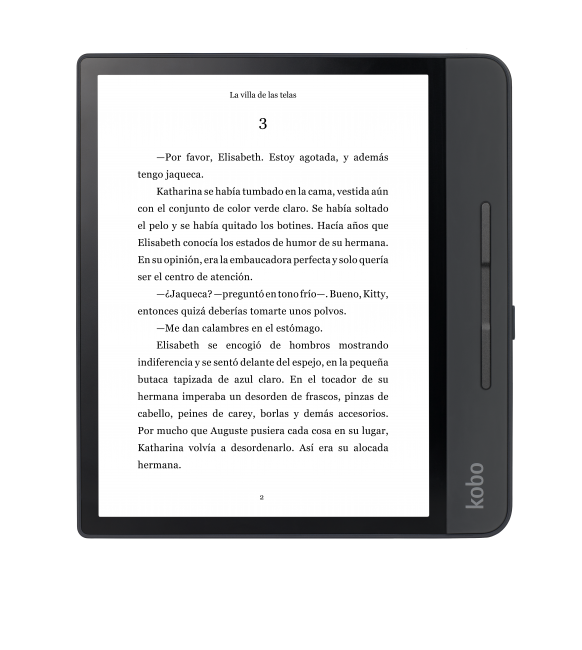
One thing that I had to compare to my mother’s Oasis though is night reading on the Forma. In just a few days of testing, the Forma’s backlight color temperature at night is leaps and bounds better than the Oasis. Aside from that, I’ve always hated how “locked down” you are into Amazon’s ecosystem with the Kindle. Now sure, you can “jailbreak” your Kindle to install Ko-Reader, but with the Forma that comes pre-installed.
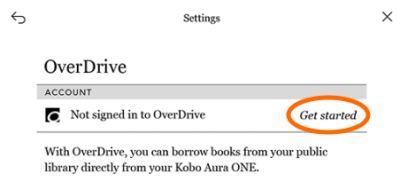
Being able to borrow books courtesy of OverDrive is the real highlight of the Forma. Now I will say I do not go to the library often, but with OverDrive I’ve embraced saving money buying both physical and E-books by simply getting books on “loan” from my local library. With OverDrive, you’re able to search for a public library by city, region or library by using your library card, an OverDrive account or your Facebook page. Doing this allows you to look at the catalog, or just search for a particular book that you might be interested in.
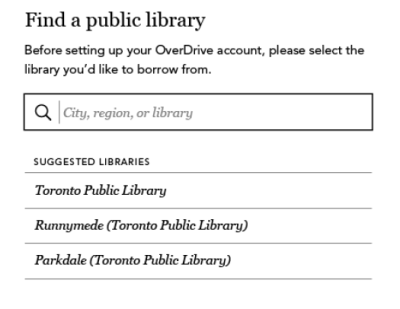
Obviously like any library book, there’s a lending period which expires, but there are no late fees luckily. I prefer using OverDrive even though some titles I’ve searched for were not available to me. Knowing that you are essentially getting these books for free is equivalent to the purchase of price of the Forma in my eyes.
As a lefty, holding the Forma is pretty interesting with the controls for the most part being built for right-handed individuals. You can rotate the orientation even in landscape but I’ve yet to find a logical reason as to why I’d do that.
One issue I do have is actually unlocking the Forma as it’s a huge PITA. This may be why the company has the SleepCover, which will automatically unlock the Forma for you which I prefer. When I’m NOT using the case however, it’s a huge pain to unlock on the screen.
The reading experience for me is absolutely fantastic though. Back-lighting is fantastic, and works, even to the edge of my Forma, and as thin as the Forma is, it feels really good in the hand. I’ve read a lot of unpleasant reviews about it not being portable due to size, but I’ve attributed it to the fact some have decided that the Kindle (and its various models) are the standard of sizes that an eReader should be. I, for one, enjoy the size, thinness, and convenience of the buttons.

It’s worth mentioning that some Forma users have complained about screen flickers, but as of now, I have not had this problem (and I am hoping that I will not). This could be because I don’t constantly tweak my light slider by turning it all the way up, but I don’t know. Aside from that though, if you are not a fan of Amazon’s policing of what you’re reading, or only being under one umbrella in terms of your reading, get a Forma. If you have a collection of files and books on your computer that you want to add to your eReader, the Forma is incredible. I have plenty of DRM-free ePubs that I wanted to read, including articles from Pocket that I tend to use for my podcasts as well as future reading. If you’re into Manga, you’ll certainly love the screen and the way that it makes them look. But I have to say my number one reason to get the Forma (personally) was its integration of “Pocket”. I live and die by it, and the ability to have various formats on my eReader makes it a must-have.

One caveat is the price of the Forma which is not cheap by any means; the 8GB alone will cost you $279.99, with the 32GB costing $329.99. At that price, you’re better off just getting the 32GB and always having your favorite books, ePubs, and Pocket articles at your disposal. There’s also a Kobo app in the App Store and Google Play that work in unison with the Forma which I use as well. Overall, I love the Forma, not because I received it to review, but because I don’t want to be stuck in a single ecosystem for my reading. Open source is the way to go, and the Kobo Forma checks off all of the things I need.
For more information on the Kobo Forma, head over to their site today.
Source: Manufacturer supplied review unit
What I Like: Storage; Pocket integration and ability to import media; Waterproof; 32GB model available
What Needs Improvement: Expensive; Unlocking the Forma is a PITA